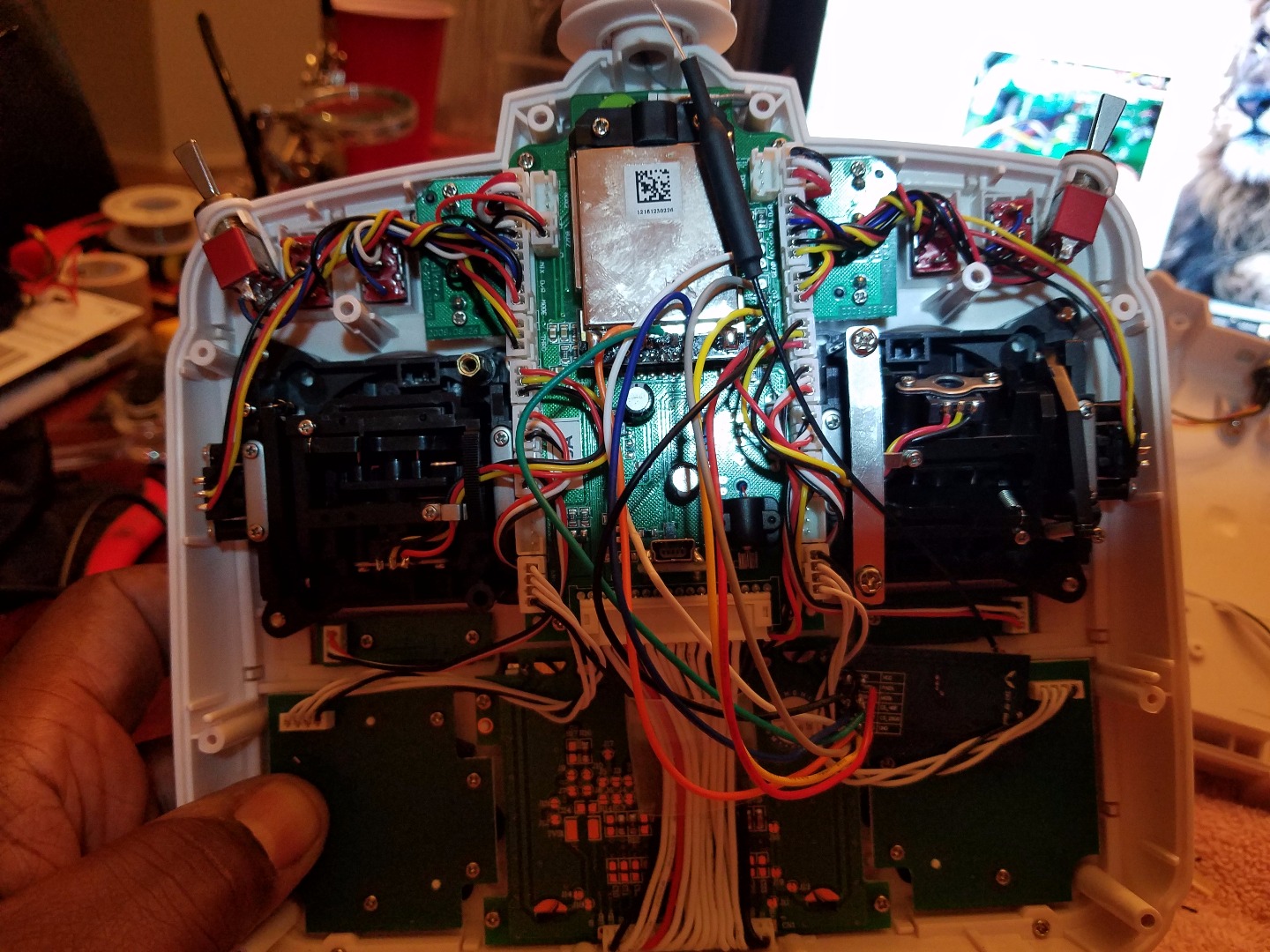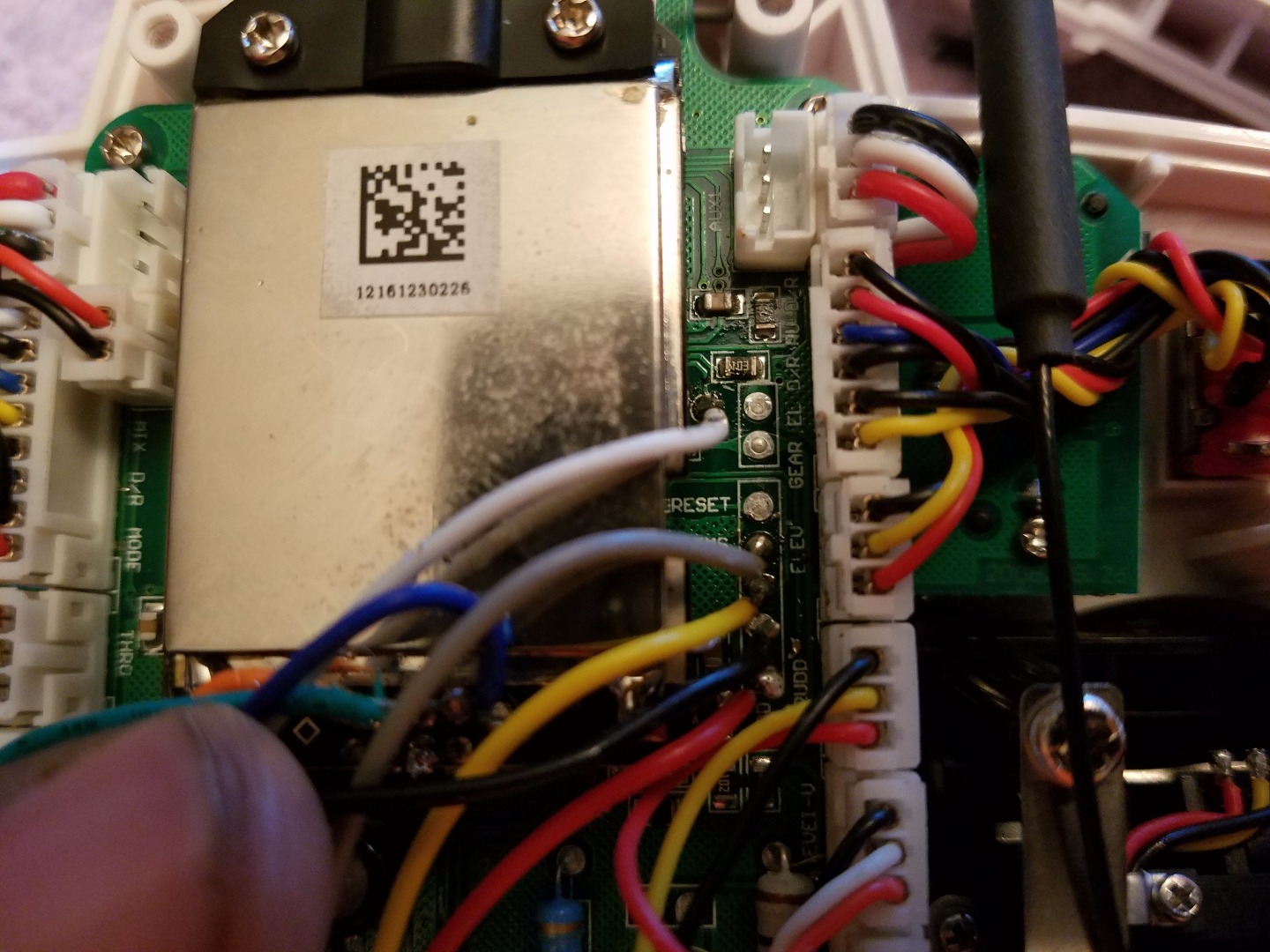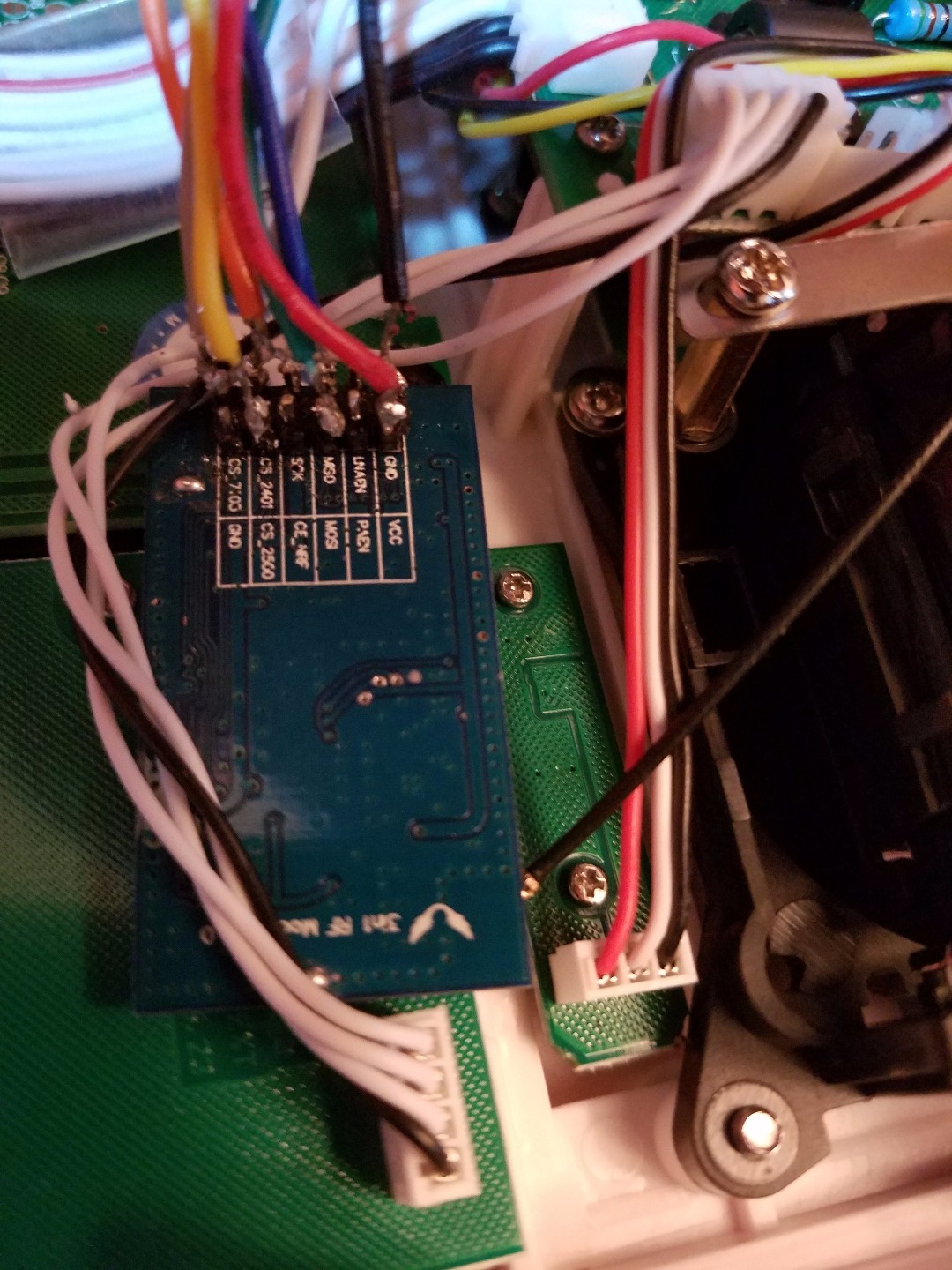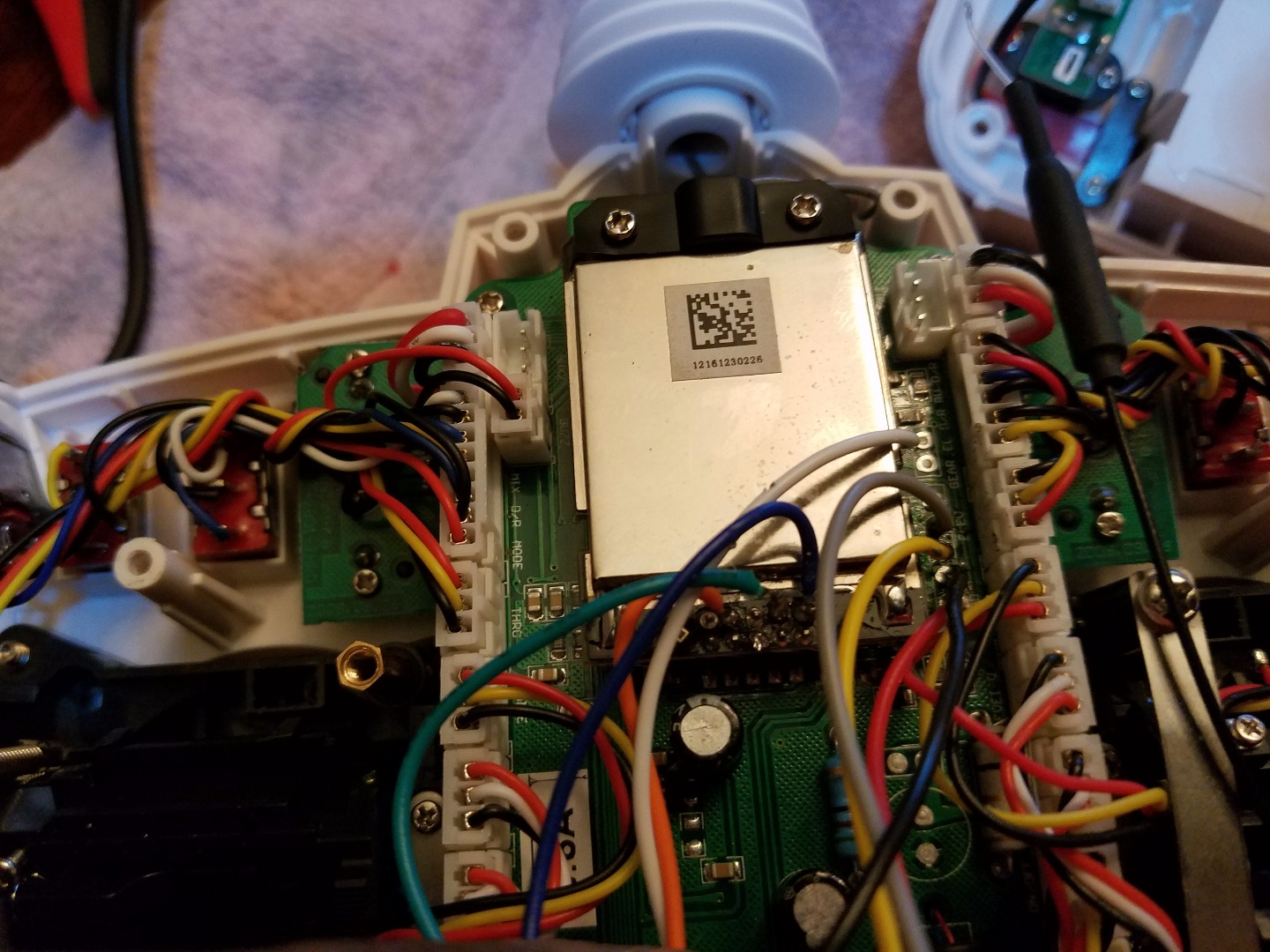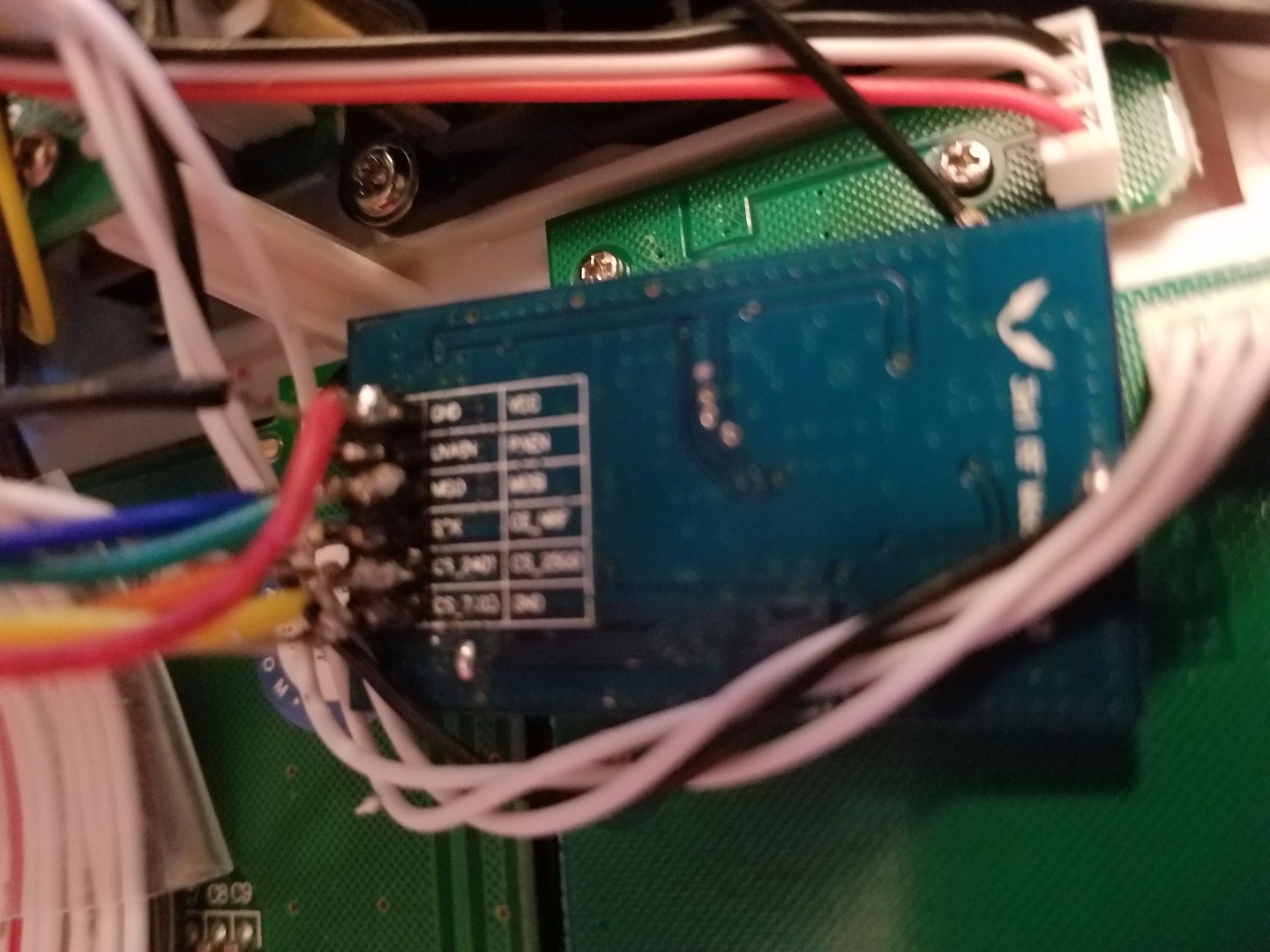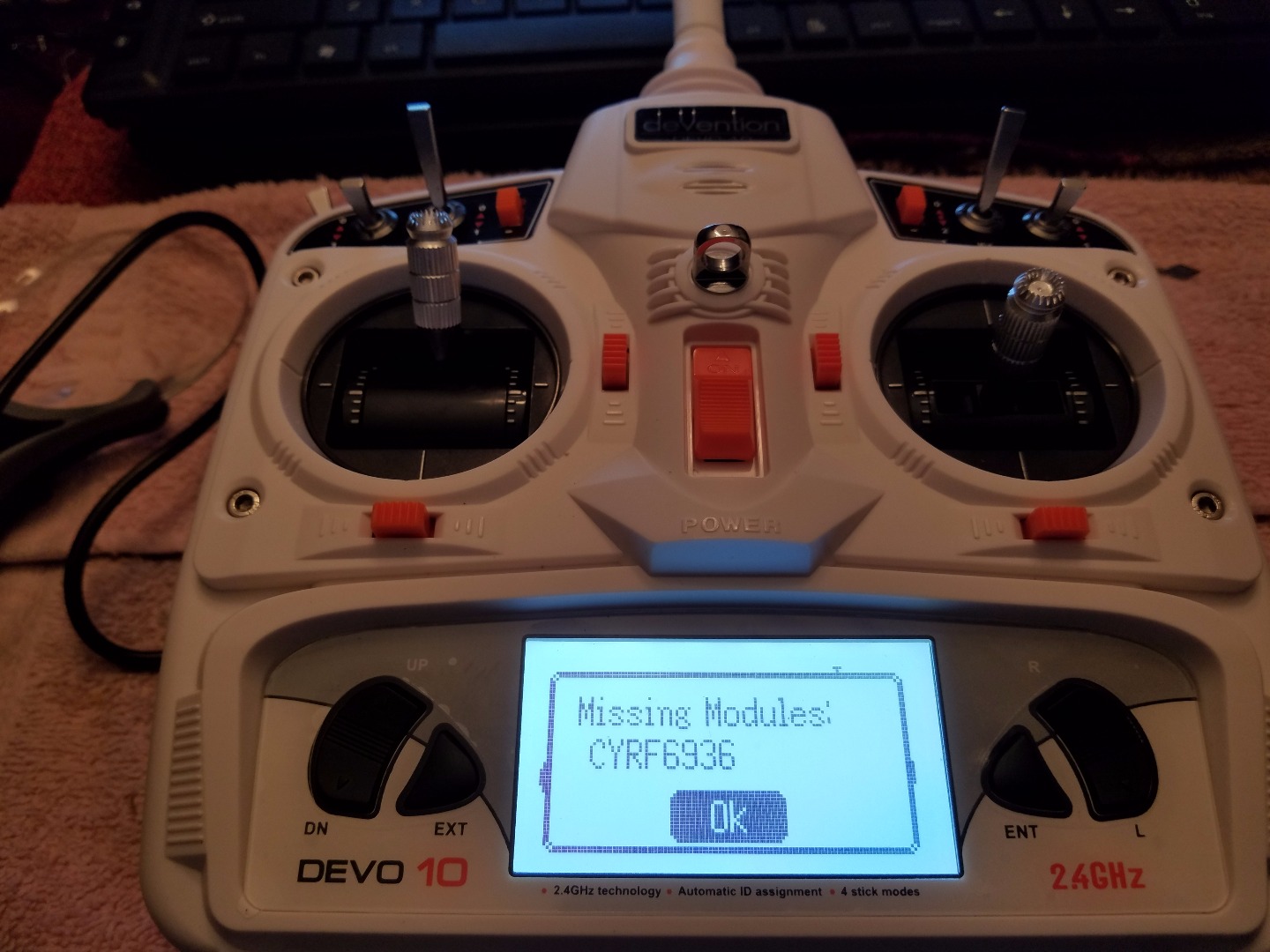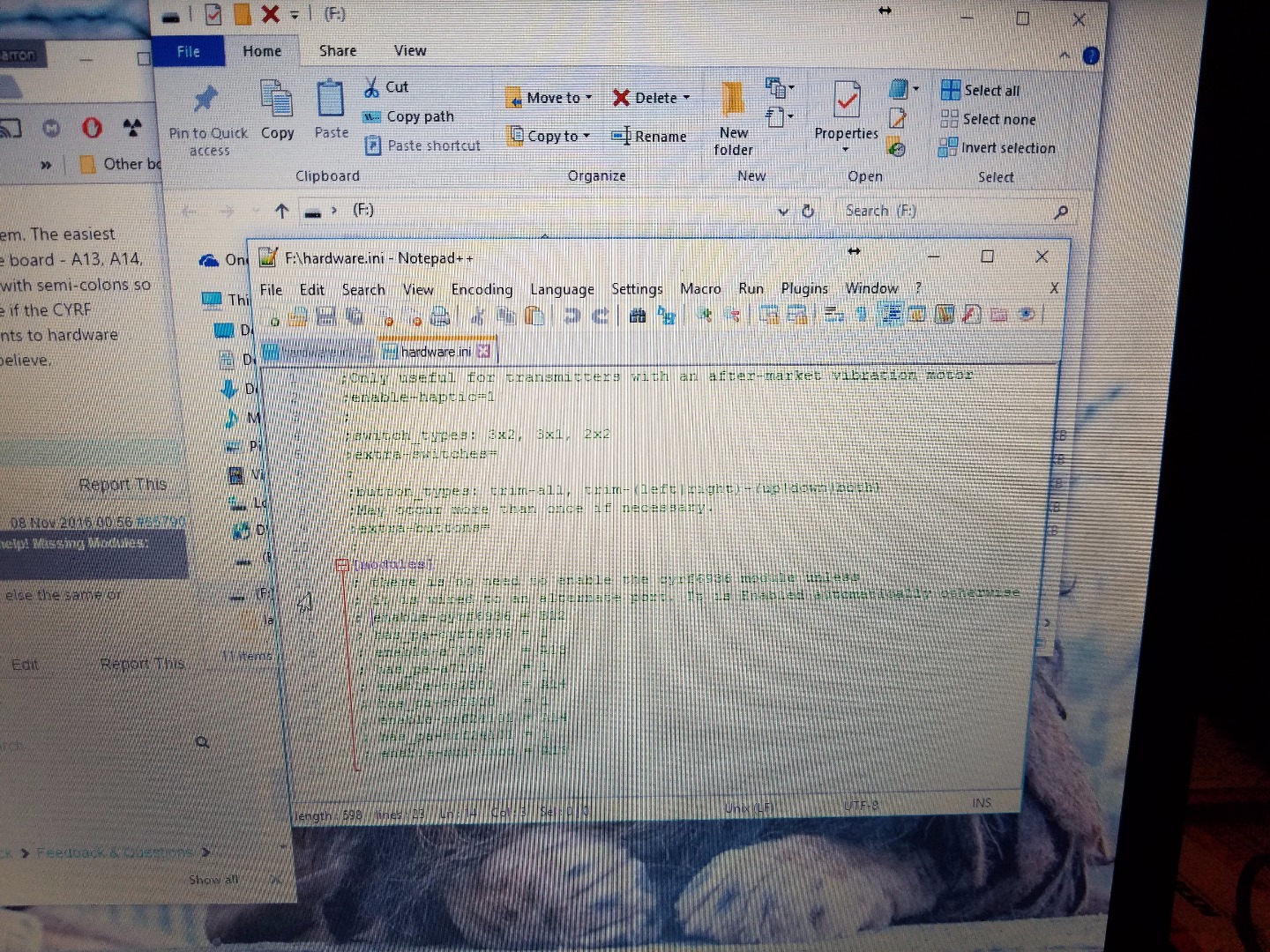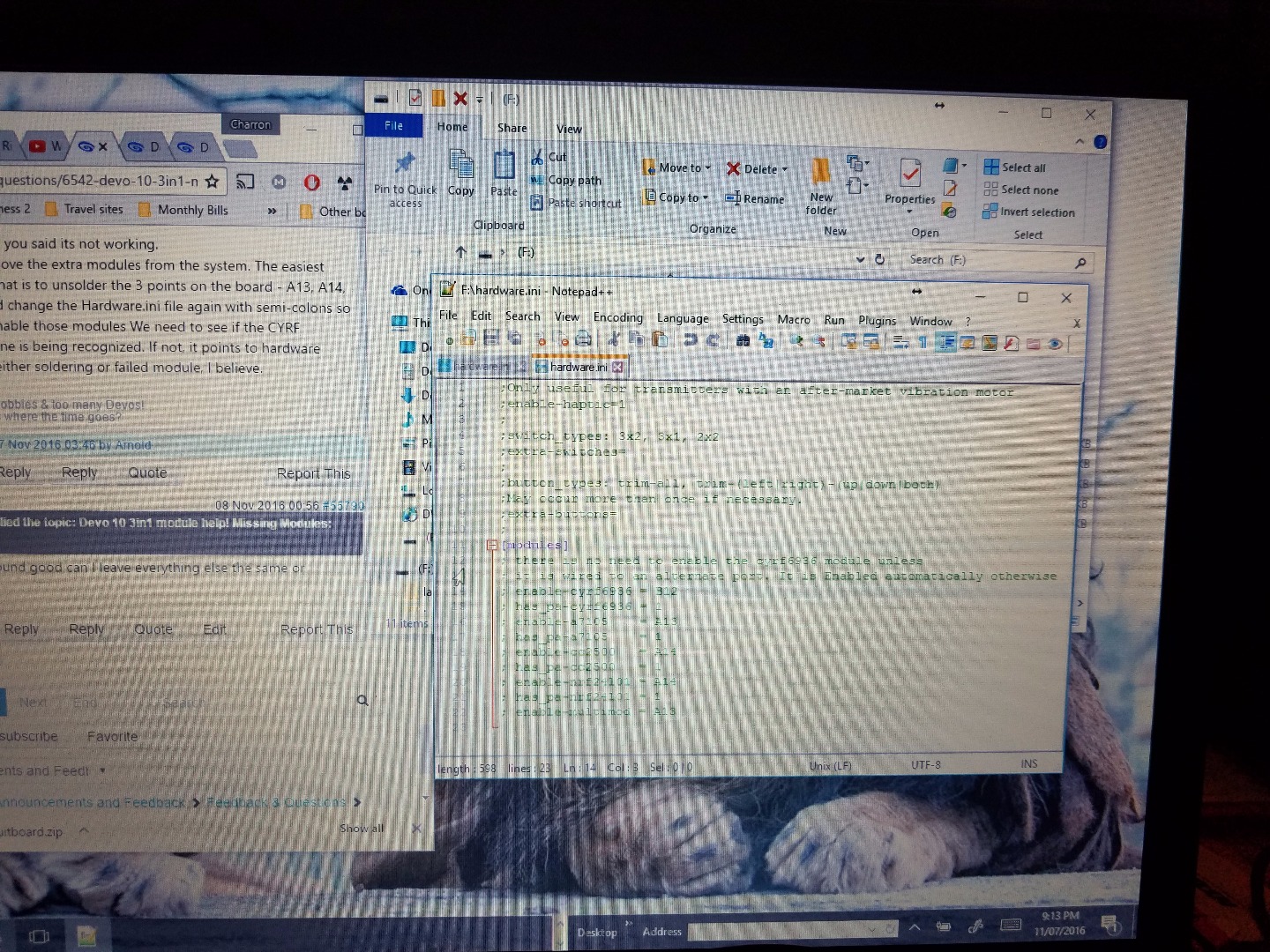- Posts: 22
- Forum
- News, Announcements and Feedback
- Feedback & Questions
- Devo 10 3in1 module help! Missing Modules: CYRF693
Devo 10 3in1 module help! Missing Modules: CYRF693
- ltlethel
-
Topic Author
- Offline
; there is no need to enable the cyrf6936 module unless
; it is wired to an alternate port. It is Enabled automatically otherwise
; enable-cyrf6936 = B12
; has_pa-cyrf6936 = 1
enable-a7105 = A13
has_pa-a7105 = 1
enable-cc2500 = A14
has_pa-cc2500 = 1
enable-nrf24l01 = A14
has_pa-nrf24l01 = 1
; enable-multimod = A13
Please Help! thank you
Please Log in or Create an account to join the conversation.
- dado099
-
- Offline
- Posts: 95
where did you connect third module chip select ?
Please Log in or Create an account to join the conversation.
- ajtank
-
- Offline
- Posts: 278
Your configuration file is wrong because chip select for each module should be different. Now your file has both CC2500 and NRF24L01 connected to A14.
If you follow this guide then NRF24L01 should be connected to B7.
Please Log in or Create an account to join the conversation.
- ltlethel
-
Topic Author
- Offline
- Posts: 22
Please Log in or Create an account to join the conversation.
- ltlethel
-
Topic Author
- Offline
- Posts: 22
Please Log in or Create an account to join the conversation.
- ltlethel
-
Topic Author
- Offline
- Posts: 22
; there is no need to enable the cyrf6936 module unless
; it is wired to an alternate port. It is Enabled automatically otherwise
enable-cyrf6936 = B12
has_pa-cyrf6936 = 1
enable-a7105 = A13
has_pa-a7105 = 1
enable-cc2500 = A14
has_pa-cc2500 = 1
enable-nrf24l01 = B7
has_pa-nrf24l01 = 1
; enable-multimod = A13
Please Log in or Create an account to join the conversation.
- ltlethel
-
Topic Author
- Offline
- Posts: 22
Please Log in or Create an account to join the conversation.
- Arnold
-
- Offline
- Posts: 304
enable-cyrf6936 = B12
As the instruction says,
You are not using an alternate port - you are using the original default port.; there is no need to enable the cyrf6936 module unless
; it is wired to an alternate port. It is Enabled automatically otherwise
So, your next question might be, "What about the next line, "has_pa-cyrf6936 = 1"?
I usually leave the semi-colon on that line as well. I believe that line refers to the case where the CYRF module is located at an alternate port. If your module is in the original port, the power amp should be recognized when the module is recognized by the system, so no need to enable that line if your CYRF is not in an alternate port. If you remove the semi-colon from the power amp line, the instruction will be ignored since there is no CYRF module at an alternate port.
Too many hobbies & too many Devos!
Who knows where the time goes?
Please Log in or Create an account to join the conversation.
- ltlethel
-
Topic Author
- Offline
- Posts: 22
My current configuration:
; there is no need to enable the cyrf6936 module unless
; it is wired to an alternate port. It is Enabled automatically otherwise
; enable-cyrf6936 = B12
has_pa-cyrf6936 = 1
enable-a7105 = A13
has_pa-a7105 = 1
enable-cc2500 = A14
has_pa-cc2500 = 1
enable-nrf24l01 = B7
has_pa-nrf24l01 = 1
; enable-multimod = A13
Please Log in or Create an account to join the conversation.
- Arnold
-
- Offline
- Posts: 304
Just noticed you said its not working.
I would remove the extra modules from the system. The easiest way to do that is to unsolder the 3 points on the board - A13, A14, and B7. And change the Hardware.ini file again with semi-colons so as to not enable those modules We need to see if the CYRF module alone is being recognized. If not, it points to hardware troubles - either soldering or failed module, I believe.
Too many hobbies & too many Devos!
Who knows where the time goes?
Please Log in or Create an account to join the conversation.
- ltlethel
-
Topic Author
- Offline
- Posts: 22
Please Log in or Create an account to join the conversation.
- ltlethel
-
Topic Author
- Offline
- Posts: 22
Here are some pictures these are picture after I reinstalled deviation
Please Log in or Create an account to join the conversation.
- Arnold
-
- Offline
- Posts: 304
ltlethel wrote: ok that sound good can I leave everything else the same or soldered
Yes, everything else remains the same.
I looked at your photos and didn't see anything that stands out as a problem.
If you have a VOM, you should check for any solder bridges on adjacent pins by checking for continuity.
BTW, if, at some point, you powered on the radio while the antenna was accidentally not attached, that could lead to damage to the CYRF module... if you don't already know that.
Too many hobbies & too many Devos!
Who knows where the time goes?
Please Log in or Create an account to join the conversation.
- Arnold
-
- Offline
- Posts: 304
You don't need to, but it would replace your solder work on top of the module, in case you doubt it.ltlethel wrote: ... My question is should I remove the original module and solder those pad underneath the module that came with the remote ...
Yes.... do I have to have that module in there since it's gonna be disabled?
Too many hobbies & too many Devos!
Who knows where the time goes?
Please Log in or Create an account to join the conversation.
- ltlethel
-
Topic Author
- Offline
- Posts: 22
Please Log in or Create an account to join the conversation.
- ltlethel
-
Topic Author
- Offline
- Posts: 22
Please Log in or Create an account to join the conversation.
- Arnold
-
- Offline
- Posts: 304
ltlethel wrote: ... What's the name of that module and can I order another one?
CYRF6936
Check the Wiki for the Devo 10 where the main components used in the controller are listed.
... I do have VOM but I don't really know how to use it I guess I need to know what setting to put it on.. I attached a picture of it...
The red symbol near the bottom of the dial is for Continuity.
Too many hobbies & too many Devos!
Who knows where the time goes?
Please Log in or Create an account to join the conversation.
- Arnold
-
- Offline
- Posts: 304
ltlethel wrote: I do have another module that comes with the Devo 10: Devo-RX1002
No, that's a receiver. Won't work to replace the CYRF6936 radio module.
Too many hobbies & too many Devos!
Who knows where the time goes?
Please Log in or Create an account to join the conversation.
- Forum
- News, Announcements and Feedback
- Feedback & Questions
- Devo 10 3in1 module help! Missing Modules: CYRF693
-
Home

-
Forum

-
News, Announcements and Feedback

-
Feedback & Questions

- Devo 10 3in1 module help! Missing Modules: CYRF693