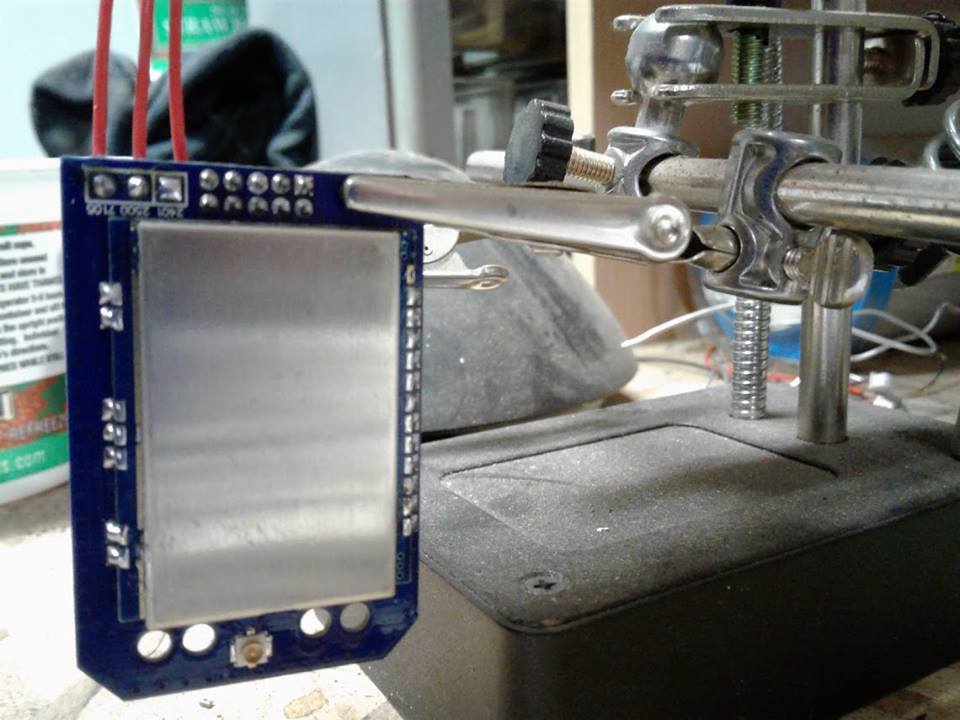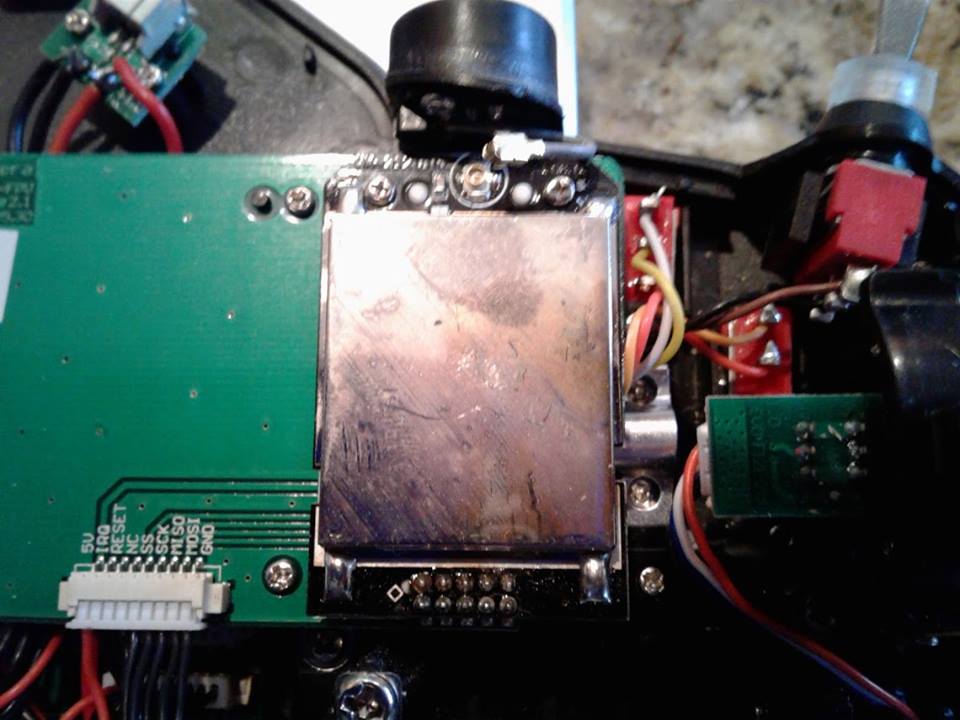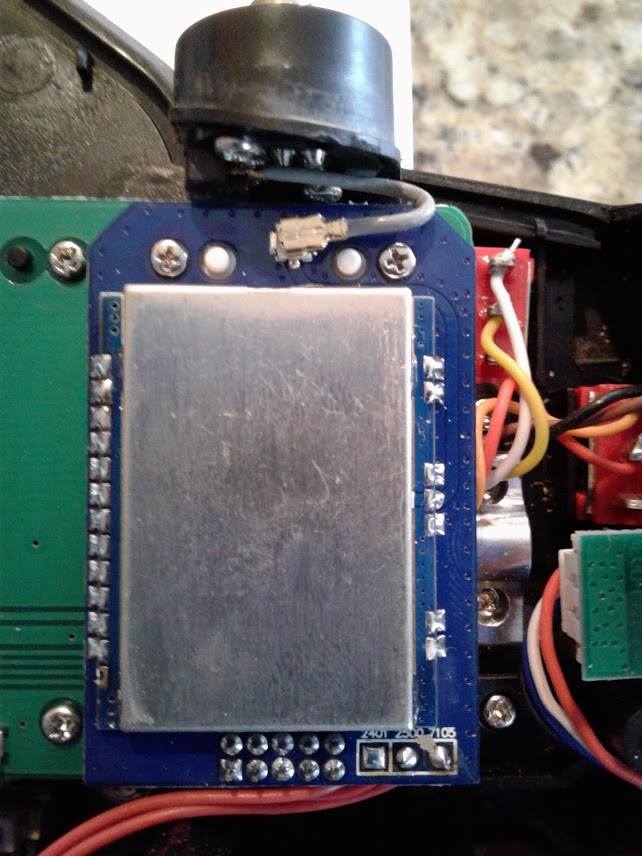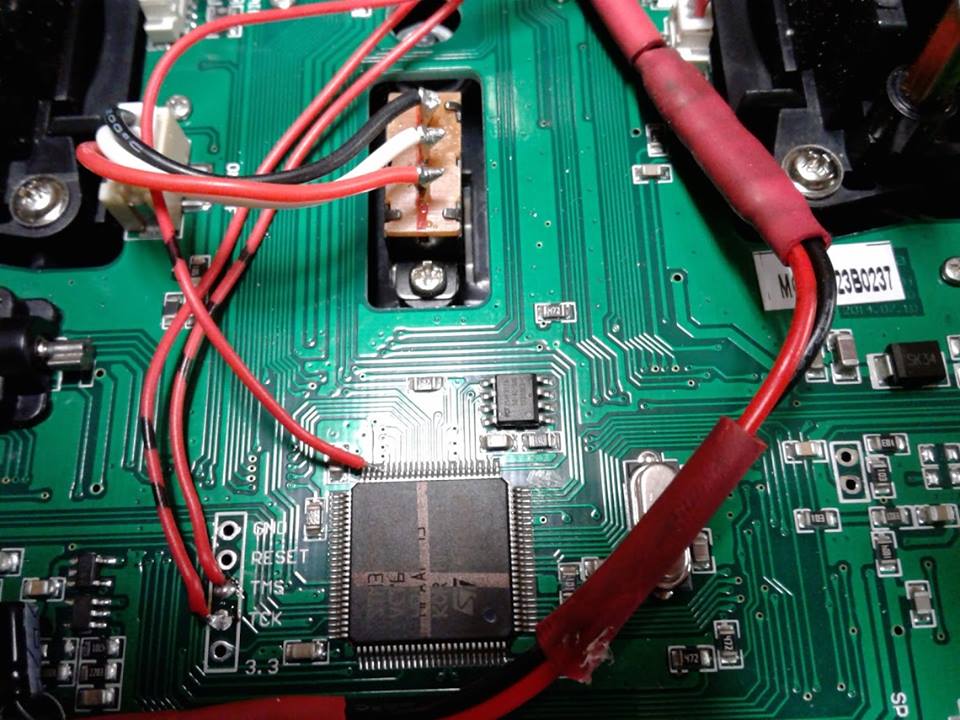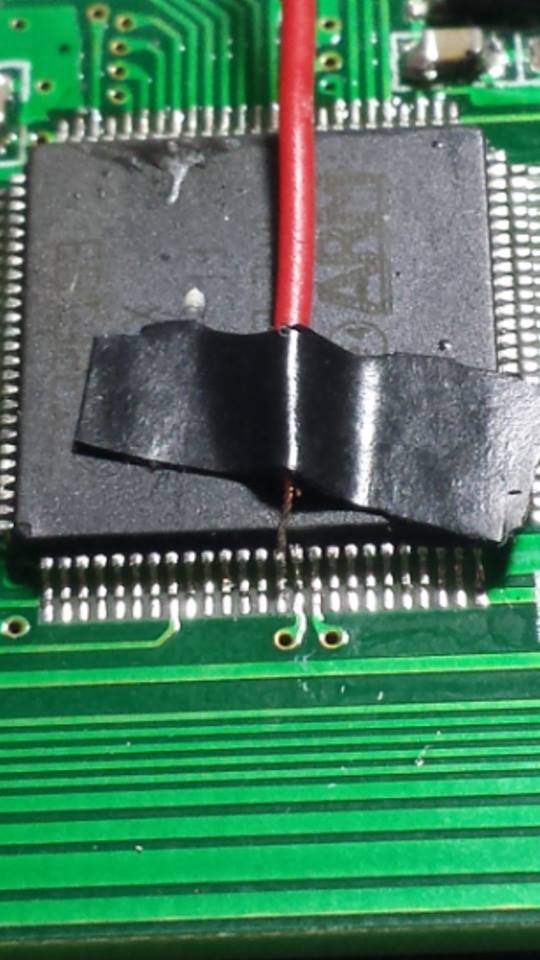- Posts: 1
Devo F12E 4in1 Modul
- dustin_84
-
Topic Author
- Offline
thanks
markus
Please Log in or Create an account to join the conversation.
- dado099
-
- Offline
- Posts: 95
Please condider f12e is only partially supported and seems to have a lot of problems with deviation.
I have seen in the past test builds for it, but you have to search on the forum to find them.
Good luck !
Please Log in or Create an account to join the conversation.
- Artus
-
- Offline
- Posts: 105
DEVO10 4in1 V5.0 DEVO F12E 4in1 V5
Align TREX 100 (3) Hubsan Q4
Walkera QRW100S Walkera QRX 350 Pro (FPV)
Walkera QRX 350 PREMIUM
DIY 100 mm Micro QUAD - HGLRCF4F5PRO with INAV
Please Log in or Create an account to join the conversation.
- dado099
-
- Offline
- Posts: 95
Please Log in or Create an account to join the conversation.
- victzh
-
- Offline
- Posts: 1386
Also, do you know hardware version of your F12E?
Please Log in or Create an account to join the conversation.
- Bonemyster
-
- Offline
- Posts: 32
Please Log in or Create an account to join the conversation.
- Bonemyster
-
- Offline
- Posts: 32
Please Log in or Create an account to join the conversation.
- victzh
-
- Offline
- Posts: 1386
Please Log in or Create an account to join the conversation.
- Bonemyster
-
- Offline
- Posts: 32
Please Log in or Create an account to join the conversation.
- SeekerOfYaw
-
- Offline
- FPV The Planet !!!
- Posts: 16
dustin_84 wrote: Hi, has any one a picture how to install the 4in1 Module into a Devo F12E?
thanks
markus
Seems Nightly is "fairly stable" as of 1-23-17... Been Following 5 threads in Deviation for a year, Tons of Struggle/Teamwork/Conquering for this Tx! Anyway, here is my attempt at F12E Deviation & 4-in-1 install...I'm stuck at step G below...please reprimand me where necessary...
A) Deviating the F12E seems to have worked flawlessly. The Walkera F-series transmitters have a VERY small Flash space(46KB).
B ) Pre-Soldered wires before install...
C) Remove antenna, 2 top screws, and rock board side to side while lifting to remove stock module from pin sockets...
D) Mount & Secure 4-in-1 & re-secure antenna...
E) Soldered 2500 wire to TCK (A14)... 7105 wire to TMS (A13)
F) Holy...Son of a...Mother... There are NO accommodating pads to solder the 2401 wire to... It will need to be soldered to a pin leg of the MCU
G) ANY secret workaround soldering locations would be greatly appreciated lol...or ANY advice on HOW Artus was able to solder such a small connection super CLEAN like this in photo 'G'
H) The MCU installed in your F12E is actually upside-down compared to figure H below... pin 47 is on top 4th from the left & pin 89 is on bottom 12th from the right... just saying
Please Log in or Create an account to join the conversation.
- Deal57
-
- Offline
- Posts: 857
As to soldering on the processor, yeah, the pins are really tiny. Use Kapton tape to mask off the pins next to the one you want. IMO this tape is essential in soldering tiny parts. Once masked, you can see in the photo that positioning the wire first (after properly tinning the end!) over the MCU, most people find the wire stays in place while applying the solder.
And the best advice ever given to me... practice on an old board first. I have a few toy transmitter boards that have served me well for solder training!
Deviation Devo7e 3way switch mod, A7105, NRF24L01
Devo6s 2x2 switch mod, trim mod, haptic, multimodule, A7105, NRF24L01, CC2500
Devo12e 4-in-1 with voice mod -- it speaks!!
Please Log in or Create an account to join the conversation.
- SeekerOfYaw
-
- Offline
- FPV The Planet !!!
- Posts: 16
Please Log in or Create an account to join the conversation.
- SeekerOfYaw
-
- Offline
- FPV The Planet !!!
- Posts: 16
Please Log in or Create an account to join the conversation.
- Deal57
-
- Offline
- Posts: 857
Deviation Devo7e 3way switch mod, A7105, NRF24L01
Devo6s 2x2 switch mod, trim mod, haptic, multimodule, A7105, NRF24L01, CC2500
Devo12e 4-in-1 with voice mod -- it speaks!!
Please Log in or Create an account to join the conversation.
- Yon
-
- Offline
- Posts: 32
My devo F12E hardware is V 1.0 & Firmware V 1.3A
Please Log in or Create an account to join the conversation.
- vlad_vy
-
- Offline
- Posts: 3333
Please Log in or Create an account to join the conversation.
- Yon
-
- Offline
- Posts: 32
is there a way from the beginning to try to reinstall the firmware to be able to use the 4in1 module.
thank you very much for the answer.
Please Log in or Create an account to join the conversation.
- vlad_vy
-
- Offline
- Posts: 3333
Probably will be better for Devo F12E use Deviation Uploader.
www.deviationtx.com/manuals/html-devo10-en/ch_install.html
Also, match more reliable and convenient to use will be Devo F12E with flash memory mod:
www.deviationtx.com/forum/builds/6861-ul...-devof12e-xms-builds
Please Log in or Create an account to join the conversation.
- Yon
-
- Offline
- Posts: 32
devo I succeeded in Dfuse. then I flash with firmware v.5.0.0-ac7f63e using the Dfuse 2.31 upgrade tool & found a problem. the monitor screen is just written "Deviation USB".
I was curious to try to flash again with the dfuse 3.0.5 upgrade tool. "Upgrade Program" without having to restore the button.
what should I do to move to a normal position.
Please help
Please Log in or Create an account to join the conversation.
- vlad_vy
-
- Offline
- Posts: 3333
Try write to transmitter USB drive "devo.fs" file from firmware archive.
To use 4in1 module you will need to edit "hardware.ini" file inside ""devo.fs" file. It's not trivial task, search the forum for help.
Please Log in or Create an account to join the conversation.
-
Home

-
Forum

-
News, Announcements and Feedback

-
Feedback & Questions

- Devo F12E 4in1 Modul