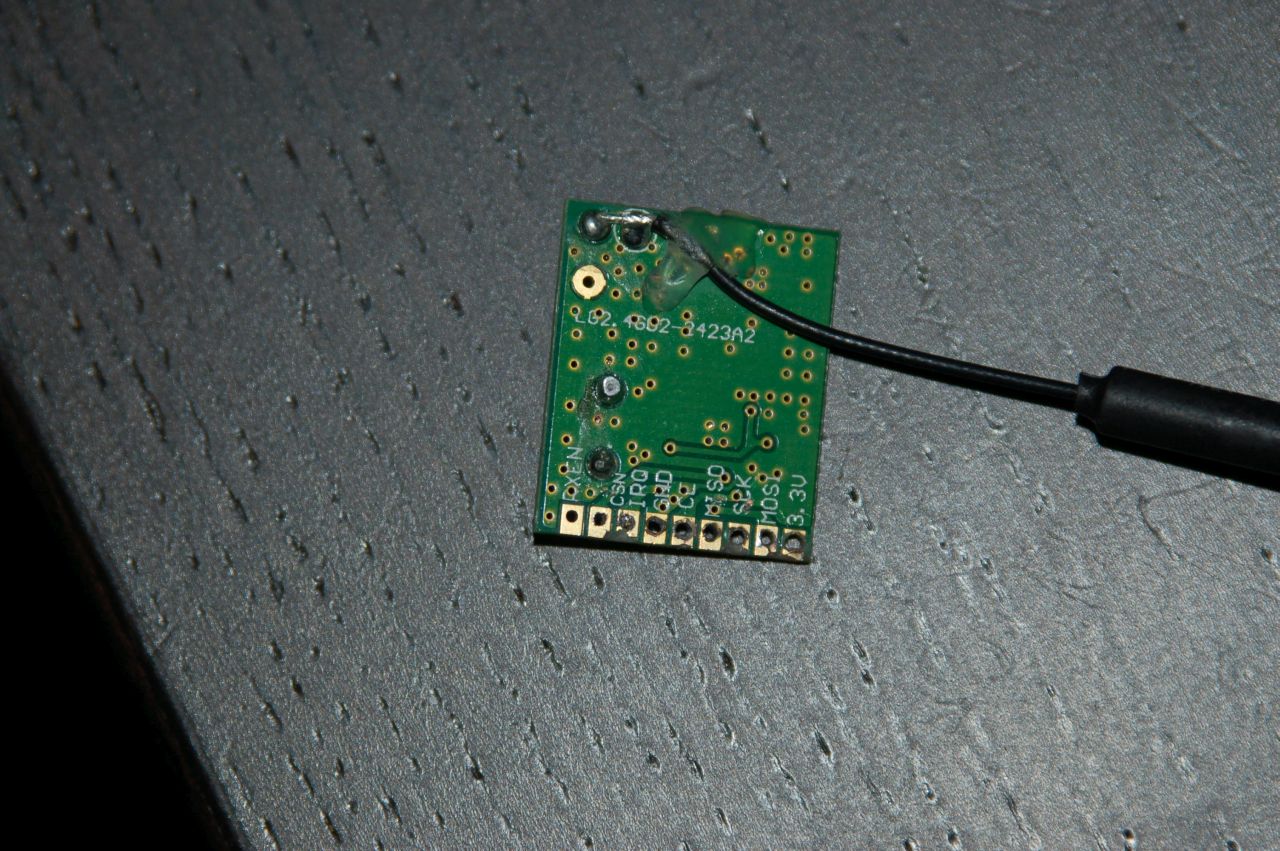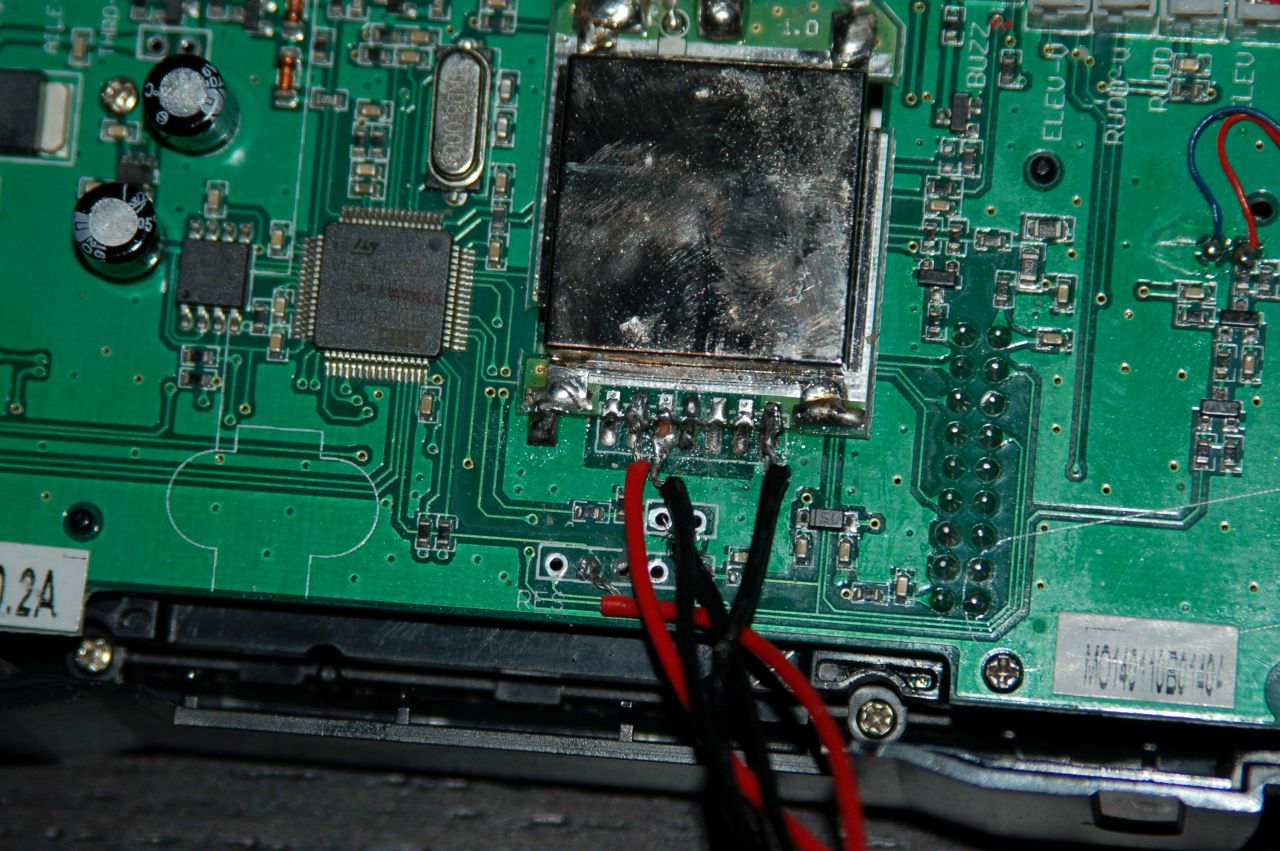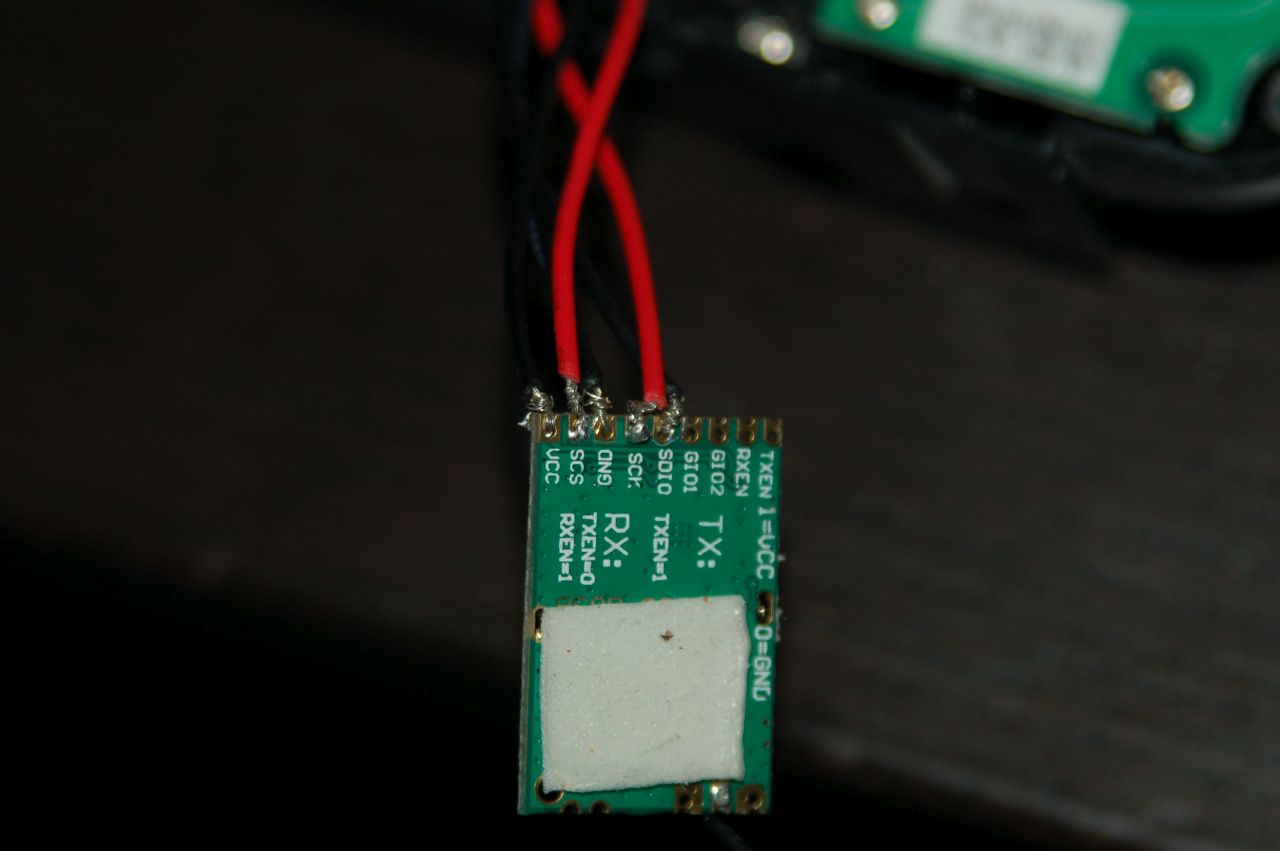- Posts: 9
Devo 7E - bootloop - nRF24L01
- scoutcow
-
Topic Author
- Offline
After installing them both (note: I haven't got great soldering skills) it worked on DSM and Hubsan, but when I wanted to load a protocol where it needed to use the nRF24L01 module it would start a bootloop. It would display about 3/4 of the Deviation logo for about 2 seconds, reboot and do just the same over and over again.
I've removed the module and tried to solder in a new one harvested from another TX I had laying around. Here I got exactly the same results. Both modules came frome a JXD transmitter.
Now I removed the module and when I started the Devo 7E in a V2x2 protocol, it would start up without a problem (obviously not binding to a V2x2 quad without the module).
Then I started adding the wires 1 by 1 and after each one try to start the TX and see if it's still working. I found out that it was the wire conected to the MISO that gave the problems. If I connected the 6 other wires, it would start without a problem, but when I'd add the MISO it would go into the bootloop again.
I tried to desolder the wire in the TX and clean the contacts a bit, making sure there was no short circuit. After 2 more tries of soldering the MISO wire back on the TX and still getting the bootloop, it now gives me the bootloop in V2x2 protocol every time, even with the module completely removed.
After connecting it in USB mode and changing the model in the tx.ini to a Hubsan protocol it would startup without a problem and also bind and fly my Hubsan X4.
When going into a V2x2 model it would go into the bootloop again, having to change the selected model in the tx.ini in USB mode again.
What could I have done wrong? Have I messed up the mainboard of the Devo 7E with my crappy soldering skills while soldering the MISO wire several times and trying to scrape of some excess lead? Or is there something wrong with the module and do I need to get another one (like: www.banggood.com/DEVO-Transmitter-Tuner-...ys-V922-p-89812.html )and try to get it soldered in again?
This is what the TX looks like on the inside now, after I've removed the nRF24L01 module and it's wires:
The nRF24L01 module I used:
Close up of the soldering of the A7105 module on the TX mainboard
A7105 board
Please Log in or Create an account to join the conversation.
- victzh
-
- Offline
- Posts: 1386
After V977 business I will remove these loops from all nRF24L01 based protocols. After that it will just not work if not connected.
Please Log in or Create an account to join the conversation.
- victzh
-
- Offline
- Posts: 1386
May be use a little bit thinner soldering iron tip?
Please Log in or Create an account to join the conversation.
- Daryoon
-
- Offline
- Posts: 260
Shouldn't be too difficult since the solder points are relatively large.
If you're in San Diego, I'd be happy to help.
Please Log in or Create an account to join the conversation.
- scoutcow
-
Topic Author
- Offline
- Posts: 9
This is what it looks like right now, I've removed both modules now:
The 2 nRF24L01 modules I've tried:




I'm affraid they're not usable anymore. I've got one more in a WLToys V2x2 transmitter, but I won't tinker with that, since I don't want to destroy another one.
The A7105 module, the wires will have to be soldered on better, but as far as I can see now it's still usable:


And the mainboard of the Devo 7E, hopefully without permanent damage:

Please Log in or Create an account to join the conversation.
- scoutcow
-
Topic Author
- Offline
- Posts: 9
I'm affraid I've cooked the TCK solder point in the TX.
The A7105 is working fine (soldered on the TMS) but with the stable software it keeps crashing when selecting a nRF24L01 protocol and with the latest nightly update it keep telling me on startup, whatever I try in the hardware.ini 'Missing Modules: MultiMod'.
Also in the nightly I can't bind my Blade DSMX boards, since I can only reinitiate, not bind. In the stable build this works fine. In the nightly the protocol shows "*DSMX" and in the stable it's just "DSMX" is there something I need to/can change to make this work?
It's still working with the A7105 protocols then, my Hubsan quads will still fly, but when I select the V2x2 protocol, at first it opens the model fine, but won't bind and when I reboot, it gives the 'Missing Modules: MultiMod' message and when I click on the ENT button for 'OK' it waits for a few seconds, reboots the TX and give me the message again. So in a way still a bootloop.
Does this mean the nRF24L01 isn't soldered in correctly?
If so, is there another option for the CSN cable to be soldered, with the A7105 already on the TMS?
Is it possible to combine the A7105 and nRF24L01 on the TMS? Or is there another point I can solder the CSN wire of the nRF24L01 module on?
Please Log in or Create an account to join the conversation.
- scoutcow
-
Topic Author
- Offline
- Posts: 9
It makes contact, but the module still isn't working. On the stable software it just bootloops with a broken logo in the screen for a few seconds and with the nightly it crashes again with the message 'Missing Modules: MultiMod'.
I've even removed the module, wire by wire, leaving the wires soldered to the TX and even with the module completely removes it still crashes in both the stable and the nightly software.
With the nRF24L01 module disabled in hardware.ini in the nightly or in tx.ini in the stable software I can start the transmitter without a problem in a V2x2 protocol, but it won't bind of course.
What could be the problem here?
Please Log in or Create an account to join the conversation.
- jesmail
-
- Offline
- Posts: 56
If so, try it with the official release 4.0.1 not the nightly build.
I think the nightly build is looking for the multipwb, the emulator complains about it as well. So the nightly build may require a board you do not have.
Please Log in or Create an account to join the conversation.
- scoutcow
-
Topic Author
- Offline
- Posts: 9
Please Log in or Create an account to join the conversation.
- QuadBert
-
- Offline
- Posts: 2
Please Log in or Create an account to join the conversation.
- scoutcow
-
Topic Author
- Offline
- Posts: 9
I'm sure I had the A13/A14 right in the hardware.ini
I tried a different module, but it still wouldn't work in my 7E.
So now I've bought a Devo 10, soldered the same modules in it and it's working without any problems!
So I probably broke my 7E with my bad solder iron and skills.
After getting a better soldering station and practicing a bit, there were no problems soldering the modules in the Devo 10.
Please Log in or Create an account to join the conversation.
- Newman
-
- Offline
- Posts: 47
Please Log in or Create an account to join the conversation.
- cyclops13
-
- Offline
- Posts: 12
Please Log in or Create an account to join the conversation.
- hexfet
-
- Away
- Posts: 1955
Please Log in or Create an account to join the conversation.
- cyclops13
-
- Offline
- Posts: 12
Please Log in or Create an account to join the conversation.
- tommet
-
- Offline
- Posts: 7
Newman wrote: I am about to solder a A7105 module into my Devo 7e and am wondering where I can find a proper wiring diagram that shows the A7105 to Devo 7e connections clearly, or clear unambiguous photos. Most people that I have seen, seem to post photos of their wiring that to me are not clearly showing what is connected to what. Also is it best to use the latest Deviation version, currently 4.0.1 rather than the nightly build. Thanks Pedro
I know this is an old post, but in the interest of being helpful for anyone else looking for the answer...
Try this:
bitbucket.org/PhracturedBlue/deviation/wiki/ModuleList
And
bitbucket.org/PhracturedBlue/deviation/wiki/Devo7eModuleInstall
Please Log in or Create an account to join the conversation.
- Newman
-
- Offline
- Posts: 47
I got mine sorted out quite a while ago but I would like to add to your information but for people like me that prefer an old fashioned circuit diagram
Please Log in or Create an account to join the conversation.
-
Home

-
Forum

-
General

-
General Discussions

- Devo 7E - bootloop - nRF24L01