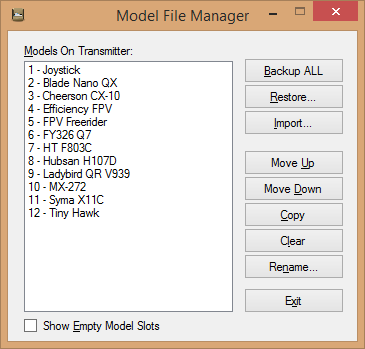Model File Utility (Updated)
- greenfly
-
Topic Author
- Offline
works by searching for a removable drive that looks like a Deviation install. When it finds one
it will look at all the models and list them in the main window. From there you can manage your
model files using the buttons on the right.
Right now, it will
- Backup your models folder
- Restore one or all of your models
- Import/Convert an external model file into your models folder
- Move models up and down in the list
- Copy models
- Clear a model slot
- Rename a model
Just download, unzip and run the executable.
See this post for the cross-platform version.
Please Log in or Create an account to join the conversation.
- Durete
-
- Offline
- Posts: 610
Please Log in or Create an account to join the conversation.
- RedSleds
-
- Offline
- Posts: 226
DEVO 10 - Multi-module with nRF24L01 +PA +LNA, A7105 +PA, & CC2500 +PA +LNA transceivers.
Nightly Build: v4.0.1-548bbf5 (6/9/2015)
Please Log in or Create an account to join the conversation.
- dc59
-
- Offline
- Posts: 799
Excellent.
Please Log in or Create an account to join the conversation.
- Cereal_Killer
-
- Offline
Taranis X9E | DEVO 10 | Devo U7E | Taranis Q7
What I do in real life: rivergoequestrian.com/
Please Log in or Create an account to join the conversation.
- greenfly
-
Topic Author
- Offline
I've always liked the idea of model files. They make it easy to backup, read, etc without any special tools. With that flexibility though comes the risk of making a mistake... and makes some tasks a drudgery... especially if you like to play with your model settings or like to keep things nice and organized.
Or have a LOT of birds!
Please Log in or Create an account to join the conversation.
- gordonzo
-
- Offline
- Posts: 43
Works with the Devo 10 as well.
g
Different fly for different guy.
Please Log in or Create an account to join the conversation.
- Moeder
-
- Offline
- Posts: 796
Please Log in or Create an account to join the conversation.
- greenfly
-
Topic Author
- Offline
Moeder wrote: ...add a model editor/creator...
I just wanted to mention that you can assign an exe to open the modelX.ini file by editing the file...
ModelFileManager.exe.configJust change the "ModelEditor" key value setting to the path of your editing exe. For instance, I default mine to Notepad++...
<add key="ModelEditor" value="C:\\Program Files (x86)\\Notepad++\\notepad++.exe"/>Note that 1) you have to use double slashes and 2)For Win7 you may need to use 8.3 filenames.
Then all you have to do is double-click the model name.
Please Log in or Create an account to join the conversation.
- robbe
-
- Offline
- Posts: 10
Just a question: could it be that the program can not handle more than 30 model files?
I get an error and have 50 model files on my Devo 10 (yes, most of them are empty
EDIT:
Did another test with only 30 model files and no error!
So it works pretty fine with the standard settings.
EDIT2:
Handling with more than 30 files ok, but with "empty" files error.
I copied a default config to all "empty" files and everything went smooth
Please Log in or Create an account to join the conversation.
- greenfly
-
Topic Author
- Offline
The program will support up to 256 models. One way to generate more model files is to "Move Down" a model down past the end of your list. The program will add an empty file to accommodate..
Please Log in or Create an account to join the conversation.
- robbe
-
- Offline
- Posts: 10
Good to now it supports up to 256 models, great!
Please Log in or Create an account to join the conversation.
- bugman72
-
- Offline
- Posts: 35
Please Log in or Create an account to join the conversation.
- greenfly
-
Topic Author
- Offline
I am very glad to hear that others are finding the app useful. Myself, I use it quite regularly. I guess I enjoy the endless tweaking and fine-tuning of my small fleet of quads.
Please Log in or Create an account to join the conversation.
- Richard96816
-
- Offline
- Posts: 208
Please Log in or Create an account to join the conversation.
- Alias_Hendrik
-
- Offline
- Posts: 51
Please Log in or Create an account to join the conversation.
- greenfly
-
Topic Author
- Offline
One new feature can use mwm's model file conversion routine from here . If you place a copy of the "straight.exe" and "default.ini" in the same directory as the Model File Manager, you can make these changes to the config to activate the model conversion during import.
<!-- =================================================================== -->
<!-- Set this to the exe that will convert a model file during import -->
<!-- Note: With no path it will assume it is in the app dir -->
<!-- =================================================================== -->
<add key="ModelConverter" value="straight.exe" />
<!-- =================================================================== -->
<!-- Set this to be the arguments for the above command where... -->
<!-- {0} = model file being imported -->
<!-- {1} = current model file being overwritten -->
<!-- =================================================================== -->
<add key="ModelConverterArgs" value="{0} {1} -c default.ini" />Please Log in or Create an account to join the conversation.
- mwm
-
- Offline
Whoops: Forgot to give you the link: www.mono-project.com/
Do not ask me questions via PM. Ask in the forums, where I'll answer if I can.
My remotely piloted vehicle ("drone") is a yacht.
Please Log in or Create an account to join the conversation.
- greenfly
-
Topic Author
- Offline
I have actually been looking into ways to make it cross-platform. The shortest route for me would be Mono and since it looks like it has a future now, I will probably do that. I run Windows in my day job, but am a Linux junkie at home.
Thanks for the pointer... I needed someone to get me going on this.
Please Log in or Create an account to join the conversation.
- Richard96816
-
- Offline
- Posts: 208
Please Log in or Create an account to join the conversation.
-
Home

-
Forum

-
General

-
General Discussions

- Model File Utility (Updated)