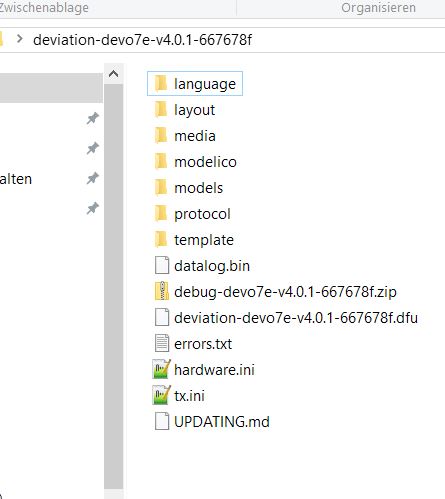- Posts: 25
Nightly Builds Update Devo 7e
- jamichx
-
Topic Author
- Offline
1. Do I need (is it better) to upgrade to newest version if all working fine with the version I have currently installed ?
2. If I want to upgrade how do I proceed ? (what exactly delete what to keep )
Thank you
Please Log in or Create an account to join the conversation.
- Thomas.Heiss
-
- Offline
- Posts: 698
What protocol.
What features are you looking forward.
Please Log in or Create an account to join the conversation.
- jamichx
-
Topic Author
- Offline
- Posts: 25
Thomas.Heiss wrote: What version are you running.
What protocol.
What features are you looking forward.
v4.0.1-583c468
dsmx, devo, slysky
all is working just fine not looking forward anything just asked generally if update needed as I can see there are new updates released and if updating how exactly do that no to loose any of my settings.
thanks
Please Log in or Create an account to join the conversation.
- cyclops13
-
- Offline
- Posts: 12
Even I have the same version installed and see that there are so many new versions available now.
What are we missing? I saw the release notes are only for 4.01, not for nightly builds..
Please Log in or Create an account to join the conversation.
- jamichx
-
Topic Author
- Offline
- Posts: 25
cyclops13 wrote: Wow! You asked the same question I was going to ask!
What are we missing?
Not sure if we miss anything. Cant see any note about updates. So I guess if its all working ok we juts leave it and do not upgrade ?
Also if upgrade how to do that ? Its obvious how to install it but cant find any notes, manual how to safely upgrade from one version to another.
Please Log in or Create an account to join the conversation.
- FDR
-
- Offline
Please read it...
Please Log in or Create an account to join the conversation.
- Richard96816
-
- Offline
- Posts: 208
jamichx wrote: Two questions:
1. Do I need (is it better) to upgrade to newest version if all working fine with the version I have currently installed ?
2. If I want to upgrade how do I proceed ? (what exactly delete what to keep )
Thank you
Good questions. It would be nice to reorganize this web site or add a status page to be able to answer those kinds of questions with a couple clicks. Maybe tables of protocols and transmitters, etc., with comments or links to most recent developments regarding each one. Manually maintained, or something simple and automatic or semi-automatic. Semi-automatic would be a check-box added to posting to say this item is worthy of recognition on or near the homepage. Perhaps allowing others to vote on it's importance, to deal with things that may not be as important.
The value of these sorts of tools should not be underestimated. Saving people's time and keeping them well informed is what this site is all about. It's what keeps people coming back.
Please Log in or Create an account to join the conversation.
- RoGuE_StreaK
-
- Offline
- Posts: 486
Please Log in or Create an account to join the conversation.
- mwm
-
- Offline
I can see how the title of the previous section might cause you to skip it, which could easily lead to not reading it that way. Suggestions for an introductory sentence for that section appreciated, as I don't like what I've come up with.
Do not ask me questions via PM. Ask in the forums, where I'll answer if I can.
My remotely piloted vehicle ("drone") is a yacht.
Please Log in or Create an account to join the conversation.
- jamichx
-
Topic Author
- Offline
- Posts: 25
FDR wrote: No, actually there is a manual, which describes how to upgrade.
Please read it...
I do not want to be pain but it looks like I am not on my own who can not find this detailed nightly builds upgrade manual you are talking about. Can I ask you kindly to point me and the others to it please ?
Please Log in or Create an account to join the conversation.
- Sero
-
- Offline
- RC-addicted
- Posts: 106
2.2. Upgrade notes
If you are upgrading from a previous Deviation release, it is strongly recommended that you back-up the ‘models’ directory from the transmitter as well as the tx.ini file to ensure you don’t lose any model or transmitter configuration. Copy all directories except for the ‘models’ directory and the tx.ini file to the transmitter. Optionally, copy the ‘models’ directory to the transmitter except for the currently configured model files. This last step will ensure that the defaults for newly created models have the latest options set. If the tx.ini file is overwritten, the stick calibration must be repeated and any settings reset.
A day without flying can't be called a day.
Please Log in or Create an account to join the conversation.
- jamichx
-
Topic Author
- Offline
- Posts: 25
Sero wrote: It's in the manual, for sure...
2.2. Upgrade notes
If you are upgrading from a previous Deviation release, it is strongly recommended that you back-up the ‘models’ directory from the transmitter as well as the tx.ini file to ensure you don’t lose any model or transmitter configuration. Copy all directories except for the ‘models’ directory and the tx.ini file to the transmitter. Optionally, copy the ‘models’ directory to the transmitter except for the currently configured model files. This last step will ensure that the defaults for newly created models have the latest options set. If the tx.ini file is overwritten, the stick calibration must be repeated and any settings reset.
thank you but this is manual for deviation release not the nightly builds. Nowhere in there nightly builds are mentioned. There is no hardware.ini in original deviation firmware neither. maybe this should be updated or extra manual for nightly could be released.
Please Log in or Create an account to join the conversation.
- FDR
-
- Offline
The documentation tries to cover all aspects of this firmware whether it is an "official" release or a nightly build.
There might not be any official releases anyway, so get used to the nightlies...
Please Log in or Create an account to join the conversation.
- Deal57
-
- Offline
- Posts: 857
It seems to me that the Nightly builds for the 7e do NOT require you to copy the protocols folder, is this correct? If it isn't, then we need to add it to the section for the Nightly. I don't think it's needed for the Test builds simply because, well, if you know how to use them, you know what to do (or am I overthinking this?).
Deviation Devo7e 3way switch mod, A7105, NRF24L01
Devo6s 2x2 switch mod, trim mod, haptic, multimodule, A7105, NRF24L01, CC2500
Devo12e 4-in-1 with voice mod -- it speaks!!
Please Log in or Create an account to join the conversation.
- FDR
-
- Offline
Please Log in or Create an account to join the conversation.
- Deal57
-
- Offline
- Posts: 857
Deviation Devo7e 3way switch mod, A7105, NRF24L01
Devo6s 2x2 switch mod, trim mod, haptic, multimodule, A7105, NRF24L01, CC2500
Devo12e 4-in-1 with voice mod -- it speaks!!
Please Log in or Create an account to join the conversation.
- Sero
-
- Offline
- RC-addicted
- Posts: 106
A day without flying can't be called a day.
Please Log in or Create an account to join the conversation.
- mwm
-
- Offline
But running the protocols folder and dfu built from different sources will almost never work. So if a test build only has a protocols folder, the developer expected you've already got the right dfu to install
Do not ask me questions via PM. Ask in the forums, where I'll answer if I can.
My remotely piloted vehicle ("drone") is a yacht.
Please Log in or Create an account to join the conversation.
- jamichx
-
Topic Author
- Offline
- Posts: 25
FDR wrote: There will be no user manual for each nightly build, because as you probably know, nightly builds are the result of an automatic build system, and are built every time there is a change in the code.
The documentation tries to cover all aspects of this firmware whether it is an "official" release or a nightly build.
There might not be any official releases anyway, so get used to the nightlies...
well this statement does not help me to understand how exactly proceed when updating nightly builds does it ? So again back to my question how exactly do I upgrade from older version of nightlies to new one on devo 7e ? I need explanation of that procedure exactly how to do it. What to install new what to copy what to keep from old version so after I finished I end up with working hardware and all may settings intact. I hope I made my self clear this time. It would be very good if someone made this kind of general procedure manual.
And there is still the other question I asked unanswered. Do I need to upgrade is it essential even my old version is working ? Thanks to who ever will be able to answer.
Here is the example of possible answer> if you look at the Sero's picture above with all the files and folders. I need someone to say first you need to use dfu file to update the firmware then you copy these and these files over but make sure you keep these and these old files and folders. Something like that for devo 7e
it also says here www.deviationtx.com/forum/5-news-announc.../1416-nightly-builds that the Devo7e uses the devo10 filesystem which confused me also so when I go here www.deviationtx.com/downloads-new/catego...s-nightly-2016-02-09 I see files for 7e and for devo 10. Now am I supposed to use devo 10 zip file or what ? This is really confusing.
who ever wrote this www.deviationtx.com/forum/5-news-announc.../1416-nightly-builds wrote it from position of someone who know exactly what to do like notes for him/her self not for other users.
Please Log in or Create an account to join the conversation.
- mwm
-
- Offline
I like the idea of adding a build type discussion to the manual. Any chance you could submit a pull request for these changes? But maybe hold of a day or so - I'm hoping to reorganize the installation section to deal with upgrades vs. new installations in a better manner. And the new deviation installer to it.
You do need to mention that the hardware connections for some extra modules changed after 4.0.1, so they should review the wiki page on extra modulrs if updating from 4.0.1.
Do not ask me questions via PM. Ask in the forums, where I'll answer if I can.
My remotely piloted vehicle ("drone") is a yacht.
Please Log in or Create an account to join the conversation.
-
Home

-
Forum

-
General

-
General Discussions

- Nightly Builds Update Devo 7e