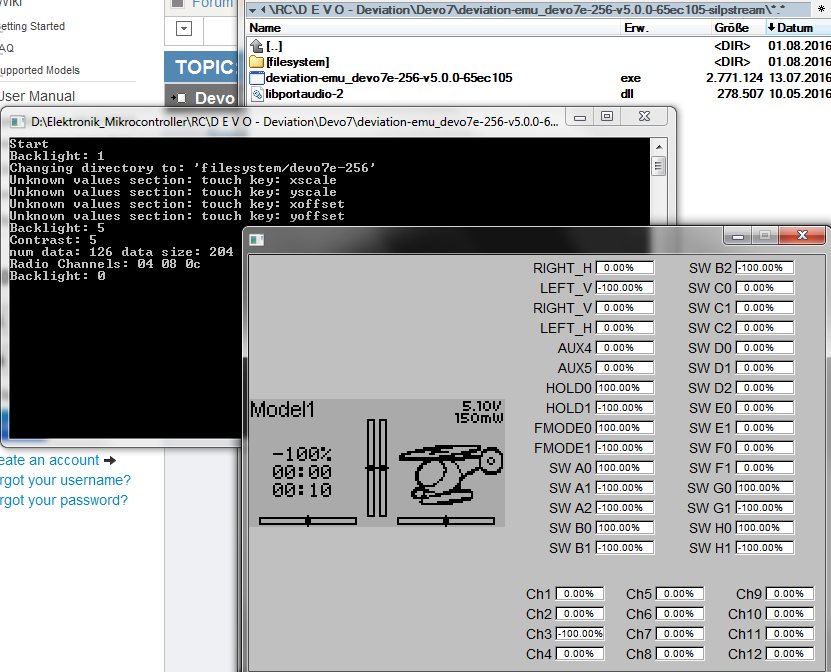- Posts: 13
Devo 7E upgrading to 5.0
- Squirrel_D
-
Topic Author
- Offline
I am using a different laptop running Windows 7. I downloaded pretty much everything. I tried to install the drivers using the DFU USBDrv Installer-1.1 but:
1) When I try to load the Walkera drivers all I get is a blank message box - no words, nothing, pretty much immediately after clicking the button.
2) I eventually got it to load the Deviation drivers.
So I ran the DeviationUpload-0.8.0.jar file.. I held in EXT and turned on the 7E. Plugged in the cable. Driver Software installation pops up, STM DFU (WinUSD) installed. Devo 7e shows up in the uploader tool... all going well so far...
I click the ... for the firmware and pick the deviation-emu_devo7e-v5.0.0.zip file that I downloaded.
Doing so populates the Filesystem text box.. ? Kind of strange. Anyway, I tried doing the upgrade with the install library, replace, etc.. (after I copied the files from my Tx into a separate directory for reference)
All I got was a msg box saying 'Files Copied'.
Ok, the manual for the 7e says all should be fine - I turn off the tx, turn it back on and notice that it still says 4.xxx
I tried this several times and no joy.
Eventually, I tried ticking the Format button - still, nothing besides, 'File copied'
Eventually I screwed around long enough and was able to get it to format - but the file system on the tx was something like 2 megs and there were a bunch of files on there (i forget the file extension - but none of the folders or normal .ini files..
I tried a bunch of things and now I'm just lost with a tx that does nothing.. I turn it on - nada. USB via windows shows no files. I can't get it to do anything but 'copy' files - and when I do it says they are 0 bytes.
I'm lost, I don't know what to do at this point.. Help?
Please Log in or Create an account to join the conversation.
- HappyHarry
-
- Offline
- Posts: 1136
Please Log in or Create an account to join the conversation.
- Squirrel_D
-
Topic Author
- Offline
- Posts: 13
www.deviationtx.com/user-manual/user-manual-7e-10
Am I looking at the wrong manual?
Also, I just looked, there is no .dfu in the 5.0 zip.
Please Log in or Create an account to join the conversation.
- HappyHarry
-
- Offline
- Posts: 1136
Please Log in or Create an account to join the conversation.
- bianchifan
-
- Offline
- Posts: 49
is definitely wrong, it's a funny windows game to play with the deviation GUI without MCU flashig procedure.Squirrel_D wrote: ..and pick the deviation-emu_devo7e-v5.0.0.zip file...
Nevertheless your result looks straight same like mine, "Files copied" and Devo remains in DFU stateSquirrel_D wrote: All I got was a msg box saying 'Files Copied'.
http://www.deviationDevo7e-256 libusb-driver !work
Meanwhile I checked the jar on Ubuntu , too, with DFU package installed..same result
I needed to remove all files and install the Walkera stuff..
Please Log in or Create an account to join the conversation.
- Squirrel_D
-
Topic Author
- Offline
- Posts: 13
HappyHarry wrote: you've downloaded the emulator build bud, you need the 7e version without 'emu' in it's name, and I didn't notice you were using the java uploader
OMG. Thanks.
Yeah, I tried to use the Walker and one but the driver installer just pops up a blank message box.
Please Log in or Create an account to join the conversation.
- mwm
-
- Offline
bianchifan wrote:
is definitely wrong, it's a funny windows game to play with the deviation GUI without MCU flashig procedure.Squirrel_D wrote: ..and pick the deviation-emu_devo7e-v5.0.0.zip file...
Just for the record, the EMU code on the 7E includes the GUI editor, so you can use it to edit GUI models. Can't do that on a 7E proper.
Do not ask me questions via PM. Ask in the forums, where I'll answer if I can.
My remotely piloted vehicle ("drone") is a yacht.
Please Log in or Create an account to join the conversation.
- Squirrel_D
-
Topic Author
- Offline
- Posts: 13
Please Log in or Create an account to join the conversation.
-
Home

-
Forum

-
General

-
General Discussions

- Devo 7E upgrading to 5.0