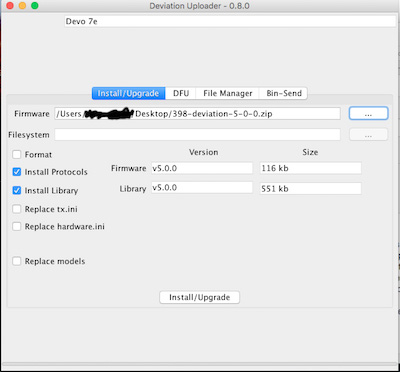- Posts: 7
Apple Computer
- SandraLee
-
Topic Author
- Offline
Less
More
11 May 2017 19:20 #62237
by SandraLee
Apple Computer was created by SandraLee
I have an apple laptop and of course the downloads I need are not compatible with my system. Where can I find these downloads? I have a Devo 7e. Any help would be much appreciated. and Im not sure if I put this under the right category as this is all very new to me. Thanks!!!
Please Log in or Create an account to join the conversation.
- Texacate
-
- Offline
Less
More
- Posts: 62
12 May 2017 00:48 - 14 May 2017 15:08 #62247
by Texacate
Replied by Texacate on topic Apple Computer
All the instructions are here:
www.deviationtx.com/user-manual/user-manual-7e-10
but they are not very obvious to first timers.
On a Mac, if you don't already have JAVA installed, you'll have to do that first.
Download the .dmg file, from Oracle, and install Java on your Mac.
www.java.com/en/download/mac_download.jsp
Next, download the Java version of the DFU USB Tools from the DeviationTX website:
www.deviationtx.com/downloads-new/category/161-dfu-usb-tool
The downloaded file should be named: DeviationUpload-0.8.0.jar
Simply double click the .JAR file, which will open the DFU uploader app!
www.deviationtx.com/user-manual/user-manual-7e-10
but they are not very obvious to first timers.
On a Mac, if you don't already have JAVA installed, you'll have to do that first.
Download the .dmg file, from Oracle, and install Java on your Mac.
www.java.com/en/download/mac_download.jsp
Next, download the Java version of the DFU USB Tools from the DeviationTX website:
www.deviationtx.com/downloads-new/category/161-dfu-usb-tool
The downloaded file should be named: DeviationUpload-0.8.0.jar
Simply double click the .JAR file, which will open the DFU uploader app!
Last edit: 14 May 2017 15:08 by Texacate.
Please Log in or Create an account to join the conversation.
- SandraLee
-
Topic Author
- Offline
Less
More
- Posts: 7
12 May 2017 02:00 #62248
by SandraLee
Replied by SandraLee on topic Apple Computer
thank you very much!!!
Please Log in or Create an account to join the conversation.
- SandraLee
-
Topic Author
- Offline
Less
More
- Posts: 7
12 May 2017 02:53 #62249
by SandraLee
Replied by SandraLee on topic Apple Computer
ok so I have done all of this and it works, however the upload app will not work. it will not let me open the file through the firmware option or the file manager option. Ive followed the steps as instructed and everything works up until i go to select the the firmware/file manager file. it will not autofill into the blank and will not allow me to click the install/upgrade button at all. this is the initial upload all the boxes that should be checked are checked the name of the transmitter is in the top of the box as it should be and the controller itself says program update but it will not let me proceed any further. any further advice?
Please Log in or Create an account to join the conversation.
- Texacate
-
- Offline
Less
More
- Posts: 62
12 May 2017 13:49 - 08 Jun 2017 05:13 #62256
by Texacate
Replied by Texacate on topic Apple Computer
Did you boot the transmitter into firmware updating mode? (hold the EXT button down, while powering up). While in this mode, the transmitter itself should display: some Chinese characters, the words "Program Update", and a progress bar that is half filled.
On the app, Transmitter line at the top, should change from "Unknown" to "Devo 7e"
EDIT: Never mind. I re-read your post more carefully, and I see that you've done this already... Let me me give it some more thought...
On the app, Transmitter line at the top, should change from "Unknown" to "Devo 7e"
EDIT: Never mind. I re-read your post more carefully, and I see that you've done this already... Let me me give it some more thought...
Last edit: 08 Jun 2017 05:13 by Texacate.
Please Log in or Create an account to join the conversation.
- Texacate
-
- Offline
Less
More
- Posts: 62
12 May 2017 15:06 - 13 May 2017 02:11 #62258
by Texacate
Replied by Texacate on topic Apple Computer
I'm having similar problems. Let me do some investigation...
Last edit: 13 May 2017 02:11 by Texacate. Reason: bad information
Please Log in or Create an account to join the conversation.
- Texacate
-
- Offline
Less
More
- Posts: 62
13 May 2017 01:59 - 13 May 2017 03:57 #62265
by Texacate
Replied by Texacate on topic Apple Computer
I think I have the problem solved!
The java app is looking for a .zip file
Safari tends to unpack .zip file downloads automatically for you and then it deletes the original .zip file. Then Finder puts hidden files into the folder it just unpacked (icon graphics and such). So even if you re-zip folder, the new zip archive will still contain those extra (hidden) files. This is confusing the java app. The key is to NOT to use the green download button to get the firmware bundle. Instead, in Safari, put the pointer over the filename, and then right-click, (or two finger click on the trackpad), and use [Download Linked File As...]. The file name will be called 398-devinaltion-5-0-0.zip. Do not open this file on the the Mac, just leave it ZIPped.
In the java app, choose 398-devinaltion-5-0-0.zip in the Firmware line. This time it should recognize the .zip file, and fill in the file name.
From there, follow the rest of the instructions in chapter 2 of the manual.
The java app is looking for a .zip file
Safari tends to unpack .zip file downloads automatically for you and then it deletes the original .zip file. Then Finder puts hidden files into the folder it just unpacked (icon graphics and such). So even if you re-zip folder, the new zip archive will still contain those extra (hidden) files. This is confusing the java app. The key is to NOT to use the green download button to get the firmware bundle. Instead, in Safari, put the pointer over the filename, and then right-click, (or two finger click on the trackpad), and use [Download Linked File As...]. The file name will be called 398-devinaltion-5-0-0.zip. Do not open this file on the the Mac, just leave it ZIPped.
In the java app, choose 398-devinaltion-5-0-0.zip in the Firmware line. This time it should recognize the .zip file, and fill in the file name.
From there, follow the rest of the instructions in chapter 2 of the manual.
Last edit: 13 May 2017 03:57 by Texacate.
Please Log in or Create an account to join the conversation.
- Texacate
-
- Offline
Less
More
- Posts: 62
13 May 2017 04:19 - 14 May 2017 15:02 #62266
by Texacate
Replied by Texacate on topic Apple Computer
I have had similar problems with icon graphics folder: modelico.
If you open the one of the .bmp files using Preview, Finder will generate a hidden file in the same folder. If that folder happens to be your transmitter's modelico folder, and later you scroll through the icons using the transmitter menus, (For example: trying to select an new icon for a model) as soon as it hits the hidden file, it will crash the 7e, causing a reboot.
One way to identify these hidden files is to use the Terminal and remove them. For that, it helps to know linux/unix shell commands. I'm sure there are other ways too.
BTW, hidden files in on the Mac (or any unix-like file system) start with a period ( . ) as the first character of the file name. This may be true of the Windows file system too. I'm not sure.
If you open the one of the .bmp files using Preview, Finder will generate a hidden file in the same folder. If that folder happens to be your transmitter's modelico folder, and later you scroll through the icons using the transmitter menus, (For example: trying to select an new icon for a model) as soon as it hits the hidden file, it will crash the 7e, causing a reboot.
One way to identify these hidden files is to use the Terminal and remove them. For that, it helps to know linux/unix shell commands. I'm sure there are other ways too.
BTW, hidden files in on the Mac (or any unix-like file system) start with a period ( . ) as the first character of the file name. This may be true of the Windows file system too. I'm not sure.
Last edit: 14 May 2017 15:02 by Texacate.
Please Log in or Create an account to join the conversation.
Time to create page: 0.568 seconds
-
Home

-
Forum

-
General

-
General Discussions

- Apple Computer