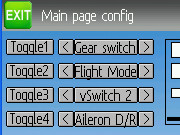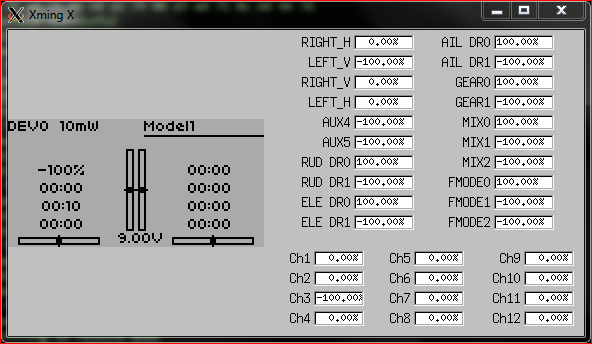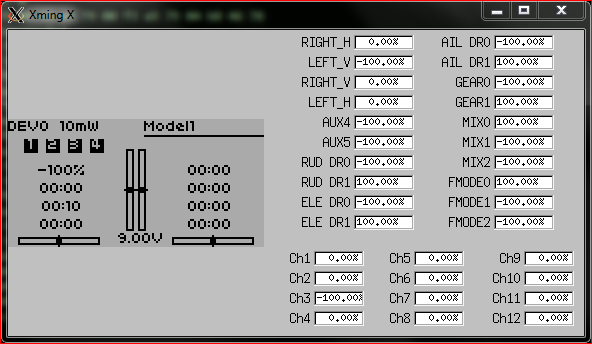- Posts: 1433
RFC ToggleIcons: one icon per switch state
- rbe2012
-
Topic Author
- Offline
- So much to do, so little time...
I make my development with Devo8 and the corresponding emulator, have not transferred it to the other tx. Now I may be a little late because Devo12 will change many things.
I have to mention that my english is not the best and I tend to tell things slightly too complicated. Please ask if something remains unclear.
This is what I have implemented yet:
- a completely new page for the selection of two (for 2-state-switch) or three icons
- showing max 32 icons from toggle.bmp
- allow the icon pictures in the toggle.bmp be organized in more than one line (so the bmp-picture is not endlessly wide, makes it easier to modify for me)
- allowing to use an invisible icon if wanted
- shortened the list of usable switches (esp. MIX instead MIX0, MIX1 and MIX2; FMOD also; no inverting)
- renaming of the switches with longer names for easier identifying (only a gimmick, may be useless)
- saving up to 12 (old: 4 multiplied with new: 3 states per icon) toggle icon numbers in the model configuration (model*.ini)
- restoring from model*.ini
- showing the icons on the main page, hiding the not active ones
-
Here is a picture of the toggle icon select page (the icons are what I got without too much effort):
And here is the switch selection:
I would like to hear if you think this will be useful for others too and I should try to get it integrated in the official deViation development. I am also interested in any proposals for further enhancement.
One thing is still open: compatibility between the model*.ini-files. Yet if a (standard) model config uses inverted switch states and is loaded and saved in a tx with this extension the inverting is gone. Also when using a model file with the new toggles it does not work as expected when a tx does not use this extension. I believe this can be corrected by a different scheme to save/restore the config but still needs some time for thinking about.
My development is based on an earlier commit (be96db7, 1/10/2013), so it could be a challenge to integrate it in the actual sources, but I'll do my best...
Please Log in or Create an account to join the conversation.
- FDR
-
- Offline
www.deviationtx.com/forum/7-development/...l-switches-for-mixer
Please Log in or Create an account to join the conversation.
- PhracturedBlue
-
- Offline
- Posts: 4403
Please Log in or Create an account to join the conversation.
- Hexperience
-
- Offline
- Posts: 588
Keep up the great work.
There are 10 types of people in this world. Those that understand binary and those that don't.
Please Log in or Create an account to join the conversation.
- rbe2012
-
Topic Author
- Offline
- So much to do, so little time...
- Posts: 1433
I know what you mean. But if you want: you can show one icon for FMOD0, two for FMOD1 and three for FMOD2 (or MIX...), so this might bring you an enhancement too...
I made this for me because now I can show four switch states on the screen. I use different colors like red-yellow-green which can be recognized quite fast. And I usually use it for controlling before flying, esp. when binding m mQx in +- or X-configuration with throttle hold.
PB,
I will try to extract the changes I have made for this in my local repo (I mixed it up with the vSwitches and other things). I would check these against the actual HEAD version. Do you recommend to create my own repo at bitbucket to make merging easier? EDIT: done (deviation-rbe)
All, suvsuv,
I am not really experienced with other tx than my Devo8. In the Devo10-emulator I have not seen such things like these toggle icons. Can anyone point me in the right direction? Have I overseen the toggles or do they not exist on Devo10 (and I assume also not on 7/7e)? I confess to that I am to lazy to look into the code atm if it is not useful.
Please Log in or Create an account to join the conversation.
- rbe2012
-
Topic Author
- Offline
- So much to do, so little time...
- Posts: 1433
It will take some time to get this sorted out and create a running version. Stay tuned.
Please Log in or Create an account to join the conversation.
- sbstnp
-
- Offline
- Posts: 649
rbe2012 wrote: I have made the first quick manual merging of my code to the last revision. Some objects have changed, some functions and definitions went in other files.
It will take some time to get this sorted out and create a running version. Stay tuned.
Once you have something done I can give a hand on Devo 10 and 7E side. It will be difficult since the resolution is low, but we can have a go at it.
Devo 10 + 4in1
FrSky Taranis + TBS Crossfire
Please Log in or Create an account to join the conversation.
- rbe2012
-
Topic Author
- Offline
- So much to do, so little time...
- Posts: 1433
So: toggle icons or something similar are implemented in Devo10/7e now? I did not find them in the emulator. Or will we do this from scratch?
EDIT: i still use 2.1.1-emulator, no actual build - at least until this evening...
Please Log in or Create an account to join the conversation.
- Scream
-
- Offline
- Posts: 73
Its like you've read my mind! I was about to beg for this kinda feature, lol!
With only a devo 10 to speak of I'm not sure Icons will show up nicely ... while those new icons look amazing, without a touch screen the best improvement in functionality for us low-rez'ers would be the visual toggles.
Just like the current switch boxes, but please add a letter to it and use the current switch naming... example FMOD0 shows [F0],[F1],[F3].
IF you set if 4 trims to the outside, theres a lot of screen space where the two trims where (in the middle) to fit in some additions! That space plus the current row that shows the switches 1-4 should be enough space to show all of the switch positions on the main screen!
I think you developers are using the fancier devos, so this is just some feedback from the monochrome folk
As always, your efforts are greatly appreciated!
Cheers!
-=S=-
Cheers!
-=S=-
Please Log in or Create an account to join the conversation.
- PhracturedBlue
-
- Offline
- Posts: 4403
However, that isn't to say there is no benefit. As Scream said, one option is just to allow more icons. The same applies on the devo8 when using 4 trims or when the graph isn't displayed. Likely you could get ~10 icons on the devo8 in certain configurations.
The devo12 will eventually have even more flexibility I'd guess.
Anyhow, for the topic at hand, I'll need to look at the code to give input on how to proceed for the devo10.
Please Log in or Create an account to join the conversation.
- sbstnp
-
- Offline
- Posts: 649
I don't see the icons having relative positions on a mono screen, they will most likely be fixed but hopefully they will be more than numbers (as they are now).
The screenshots attached is using different fonts, I'll have to check with 12normal and see how it looks. These are work in progress, but it is very difficult to work with such small resolution.
I'll probably have something a bit asymmetric, I hope people don't mind.
Devo 10 + 4in1
FrSky Taranis + TBS Crossfire
Please Log in or Create an account to join the conversation.
- RandMental
-
- Offline
- Posts: 521
Do we really need those trimbars?
I am only flying helis at this time, most being fbl where these trims are not used at all. I appreciate the fixed wing aircraft guys might need them, but should we not 'lose' them for heli modes? Alternatively make it a +/- number?
Having switch status on the screen rather than these trimbars would be my preferred option.
Please Log in or Create an account to join the conversation.
- sbstnp
-
- Offline
- Posts: 649
RandMental wrote: Question:
Do we really need those trimbars?
Good point. Now we have:
1. 4 trims inside
2. 4 trims outside
3. 6 trims
We can do:
4. No trims
I'll do some mockups this weekend. Need all the ideas you can give.
Devo 10 + 4in1
FrSky Taranis + TBS Crossfire
Please Log in or Create an account to join the conversation.
- domcars0
-
- Offline
- Posts: 390
Sunvsuv has worked on this for the next release... switches number will be replace by small configurable icons. Here are the icons choice:Scream wrote: Just like the current switch boxes, but please add a letter to it and use the current switch naming... example FMOD0 shows [F0],[F1],[F3].
Yes I know, they are nicer than the one on the Devo8
Devo 10 (+7e) owner. It's mine, please don't touch it with your big fingers
Please Log in or Create an account to join the conversation.
- rbe2012
-
Topic Author
- Offline
- So much to do, so little time...
- Posts: 1433
I am too old to see these little letters and numbers...
Please Log in or Create an account to join the conversation.
- domcars0
-
- Offline
- Posts: 390
This is not normal and a reversed icons you have to choose one icon for one switch state.rbe2012 wrote: For two-way-switches a normal and a reversed icon seem to be distinguished good enough.
Do like me ... put glasses on your noserbe2012 wrote: I am too old to see these little letters and numbers...
Devo 10 (+7e) owner. It's mine, please don't touch it with your big fingers
Please Log in or Create an account to join the conversation.
- rbe2012
-
Topic Author
- Offline
- So much to do, so little time...
- Posts: 1433
Ok, for showing one icon for on and another for off state is subject of my extension. I was thinking too fast and implementing too slow...
What would you wish when you could choose one icon for every switch state (esp. MIX/FMOD), displayed at the same location on screen?
Please Log in or Create an account to join the conversation.
- domcars0
-
- Offline
- Posts: 390
I'm not sure that having different switch status icons on the same location is good. If we need to 'quickly' take a look on screen, you know that (particulary for people like usrbe2012 wrote: What would you wish when you could choose one icon for every switch state (esp. MIX/FMOD), displayed at the same location on screen?
I prefer just OFF/ON (no icon if OFF, icon if ON)... But it's just my thought (in very bad english
Devo 10 (+7e) owner. It's mine, please don't touch it with your big fingers
Please Log in or Create an account to join the conversation.
- RandMental
-
- Offline
- Posts: 521
What would you wish when you could choose one icon for every switch state (esp. MIX/FMOD), displayed at the same location on screen?
I support this idea from RBE2012 fro multiple status switches:
- Each switch has its own permanent location on the screen
- There is always an icon on that location
- The icon changes based on the switch state
For Example the 3 position FMOD switch:
FMOD0: Square with F0 text inside, thin outline
FMOD1: Square with F1 text inside, BOLD, Thick outline
FMOD2: Square with F2 text inside, Black Square white text
Switches with only one and off is shown as No Icon and Icon visible.
The ideal icon, as I belive we all agree, is one which does not have to be "read" once you know its "image", but it also gives the new user the info to know what it is.
Please Log in or Create an account to join the conversation.
- rbe2012
-
Topic Author
- Offline
- So much to do, so little time...
- Posts: 1433
That was quite a hard work because so much has changed with gui objects, but now everything works as before.
Whoever wants to test it, can download it from my repo deviation-rbe . I have tested the Devo8 and emu_devo8. I will write some short instructions tomorrow.
Only this: there is a new file media/invisibl.bmp which should be copied to your tx (used for invisible icons, maybe a bad workaround but functional).
Now you can take a look to the source code. Maybe I have taken a completely wrong direction somewhere. Please point me right...
I hope you enjoy it.
We can talk about the other tx later...
Please Log in or Create an account to join the conversation.
-
Home

-
Forum

-
Development

-
Development

- RFC ToggleIcons: one icon per switch state