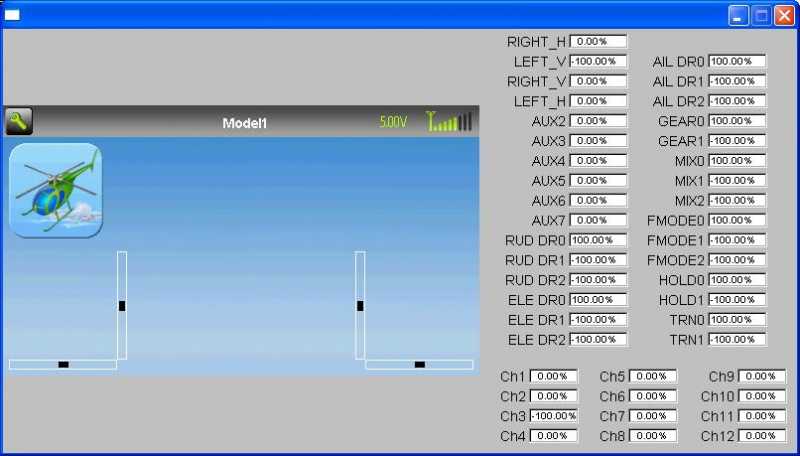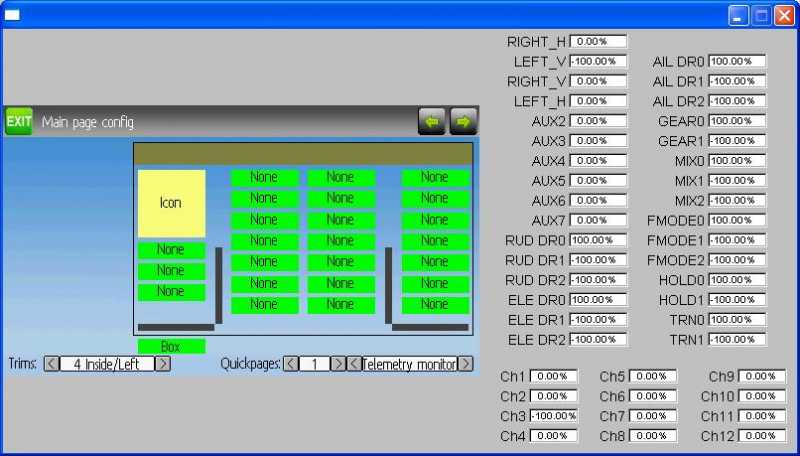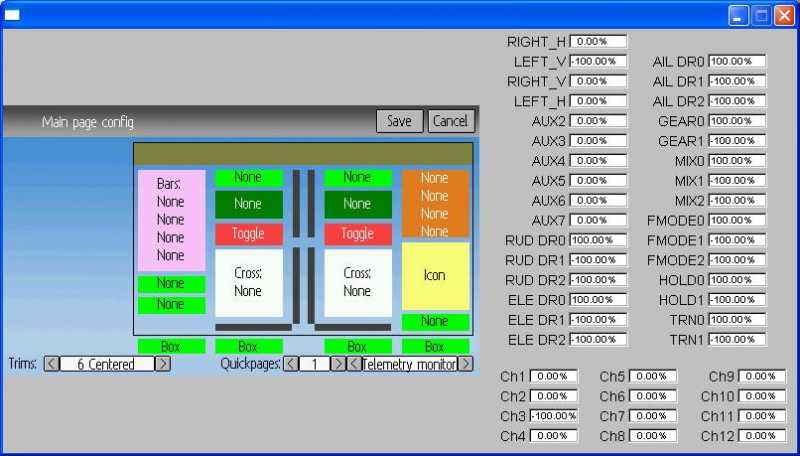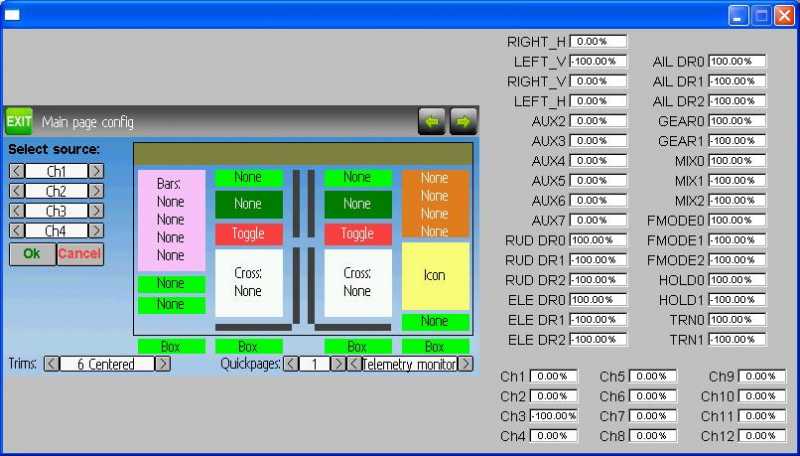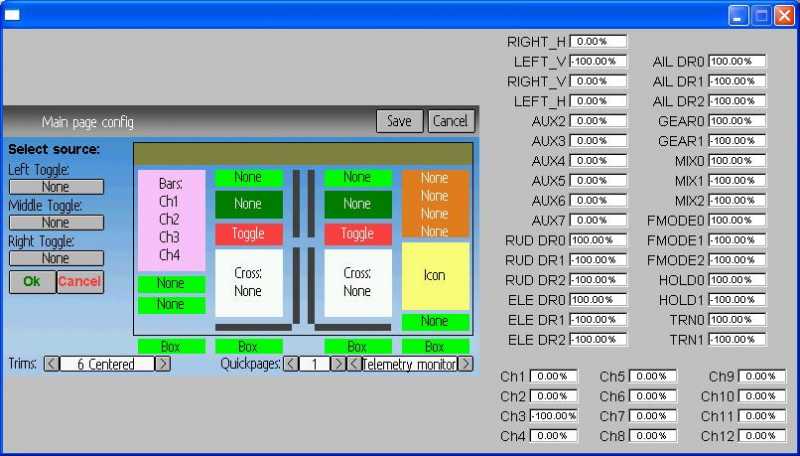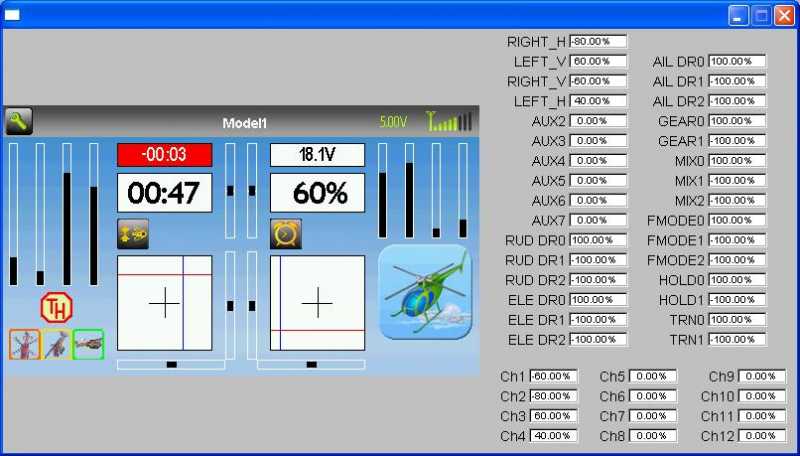- Posts: 1433
Devo12: configurable wide screen GUI
- rbe2012
-
Topic Author
- Offline
- So much to do, so little time...
Now I can present a new main page for the Devo12 GUI which makes use of the whole screen. I have completely restructured the main page so you can place many elements on the screen where ever you want to (ok, not fully free but quite good, I think).
The development is not ready - I had to change so many things that I have to clean up before it can really be used. But now I would like to hear what you think about it.
The main changes listed:
- New main page with configurable elements all over
- New main config page (all on one page, see beyond)
- New screen objects called "crosses" (showing the stick positions, more or less a finger exercise with perhaps no practical use)
- The emulator for Devo12 is integrated (make TARGET=emu_devo12 WINDOWS=1)
- The "input monitor" page is split in two pages, one for the analog inputs and another for the switch inputs (both did not take place on a single page even on this big screen)
- Versioning of the tx.ini-file is simply implemented to have a way to configure additional parameters
- Versioning of the model*.ini-files is implemented (not fully yet) and is used by the wide screen GUI
- Some simple fixes for other parts of deviation are integrated
- RTC-support is not integrated, will do this at the weekend...
Also be aware that it will change the model*.ini-file used. Please make a backup or make sure the used file is empty. The tx.ini-file could get a few new lines but they should not harm (but better backup it too).
Here is a short description of what can be done with the new features:
An empty model:
Open the main page config:
A short click on the elements changes their type: There are normal an big boxes, icons, toggle icons, bars, high bars and the new crosses. Most of the elements are limited in number (e.g. one icon, two crosses):
A longer click on an element allows to change its parameters, dependent of the type of element: boxes have a source, bars have four sources, an icon has a filename, toggles have three toggle icons with a switch and three icons each...:
If there is no place for an element, it is shifted out of the preview. You can change its type and when it fits on the screen again, it jumpes up.
You can choose more different trim layout as before due to the four-row-design. Also four quickpage-targets can be defined.
A full page can look like this:
Let me hear if you like it and what suggestions you have. As always I am very curious if I hit the mark or far away from it...
Please Log in or Create an account to join the conversation.
- rbe2012
-
Topic Author
- Offline
- So much to do, so little time...
- Posts: 1433
Please Log in or Create an account to join the conversation.
- Hexperience
-
- Offline
- Posts: 588
If there is no icon on the screen, you have to put the model configure button on the top bar....
There are 10 types of people in this world. Those that understand binary and those that don't.
Please Log in or Create an account to join the conversation.
- rbe2012
-
Topic Author
- Offline
- So much to do, so little time...
- Posts: 1433
I thought about a dialog which tells that no icon is defined before you can leave the page...
Ah, I think I got it now. You mean the model config button which is there when no icon is shown... where have I seen this? Devo10? I will have a look into it (I had a side view to this somewhere in the code but did not spare time on this...).
Please Log in or Create an account to join the conversation.
- FDR
-
- Offline
Please Log in or Create an account to join the conversation.
- rbe2012
-
Topic Author
- Offline
- So much to do, so little time...
- Posts: 1433
I have done so many tests and every time I had to make the same config steps, because the makefile deleted my changes to the model.ini-file and so I write-protected it. I am sorry: I have made no test with a really empty model file for the last days...
Please Log in or Create an account to join the conversation.
- Hexperience
-
- Offline
- Posts: 588
There are 10 types of people in this world. Those that understand binary and those that don't.
Please Log in or Create an account to join the conversation.
- omija
-
- Offline
- Posts: 10
Please Log in or Create an account to join the conversation.
- rbe2012
-
Topic Author
- Offline
- So much to do, so little time...
- Posts: 1433
I will not provide a binary until I am sure it will not do something unexpected.
Please Log in or Create an account to join the conversation.
- omija
-
- Offline
- Posts: 10
i am an old IT guy working in this area for around 20 years.
just do not have a compile enveronment yet and will to test it on chinese version coz i am chinese...
so let me know when it's done,
my email address is .. This email address is being protected from spambots. You need JavaScript enabled to view it.
thanks so much for your work
Please Log in or Create an account to join the conversation.
- rbe2012
-
Topic Author
- Offline
- So much to do, so little time...
- Posts: 1433
Please Log in or Create an account to join the conversation.
- ave1
-
- Offline
- Posts: 162
The above looks very nice and 12S widescreen support, I did not know existed.
Thank you,
Steve
Please Log in or Create an account to join the conversation.
- rbe2012
-
Topic Author
- Offline
- So much to do, so little time...
- Posts: 1433
Anyone can read from bitbucket (writing is limited), but you will not find installable dfu-files there - you have to implement yout development environment and compile the sources.
Please Log in or Create an account to join the conversation.
-
Home

-
Forum

-
Development

-
Development

- Devo12: configurable wide screen GUI