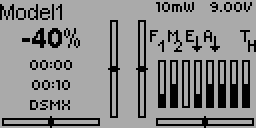- Posts: 42
Devo 10/7E small UI (updated 1st post)
- Shanman3us
-
- Offline
rbe2012 wrote:
This is no dream. Just build the emulator without "WINDOWS=1" and you get an emu_devoXX.elf file which is executable. I don't remember if I had to install something to get the sound but it was not hard (and described somewhere).Shanman3us wrote: My happy thought is that there will be an emulator that will run under Linux at some point in time.
Thanks rbe2012...
I have still not been able to build the .dfu file in anything. I seem to be 'build challenged'. I will start to seriously look into building the files myself. Fortunately, HappyHarry has been very hospitable and done some fantastic builds for both the .dfu and the emulator files which I have appreciated very much. Having the ability/skill to do it myself and not bugging others is my goal!
Shanman3us
Please Log in or Create an account to join the conversation.
- WheresWaldo
-
- Offline
- Posts: 253
I also start with PBs repo and then add my personal files (hardware.ini config.ini, default.ini toggle3.bmp, splash.bmp, icons and models). I then cherry pick changes people like SBSNTP are doing when I see personal value. I am not as picky as PB has to be, he builds for the community, I build for myself, so I can pick fixes and enhancements that may not be generally accepted or that aren't thoroughly tested before PB will accept them.
Two examples were eliminating the line numbers in the menus and then adding the full length highlight bar.
Now if I could only get someone to combine all the GPS screens into a single screen, I would think the Devo10 would be a 9 of out 10, To gain the extra point it would have to have voice prompts which won't happen (no hardware support).
Please Log in or Create an account to join the conversation.
- Shanman3us
-
- Offline
- Posts: 42
Wow, you have accomplished a lot. Yes, I'm at the absolute beginners stage. I agree with the age of the tools. I did download the Arch custom Build VM that PB made and have been sort of successful building the .dfu and filesystem zip's.
I use linux as my host as well and don't have a C:\ per say so it fails at the end when it try's the move command but I found the two files in the /dev/src/ folders
I have PM'd HappyHarry, who has been very helpful too, about the commands used in the build environment to make the 2 different emulators. I know the command at the end for a windows emu is 'Windows=1" or something similar but I can't seem to find the entire build command line.
HH sent me a linux emulator with his current build but I have not been able to get it running so far. I was missing a library file, which I later installed, but even so, I can't get it to run. I will have to spend some more time with it and hopefully I will figure it out in the next few days.
Thanks for your insight WW and I will keep plugging along. I'm stuck at upgrading PB's build VM since I can't upgrade any new packages until I upgrade 'pacman' (the package manager) itself. There's always something to learn
Shanman3us
Please Log in or Create an account to join the conversation.
- WheresWaldo
-
- Offline
- Posts: 253
Please Log in or Create an account to join the conversation.
- sbstnp
-
Topic Author
- Offline
- Posts: 649
It uses the micro font so it's shared with the rest of the elements. Protocol name can have quite a width (Skyartec, Hubsan4) and that can be troublesome with big fonts, so I went with the micro.
But, it's easy enough to add a few font definitions. I'll go ahead and add some for:
1. Model name
2. Protocol
3. Power
4. Battery
Then we can have a ball and decide what looks better (but it may never get accepted in as Devo 7E is already short on flash/ram -- in favor of more important things).
Model name uses the BIGBOX_FONT definition, which isn't really useful on 128x64, so you can tweak it out if you want (I think it's the only place it's been used).
I will also reduce the trim bars lenght/width a bit (from 49px to 45 or 41).
WheresWaldo wrote: @sbsntp
Thanks for making the protocol selectable, are there any config.ini directives to change the fonts or will it be static?
Devo 10 + 4in1
FrSky Taranis + TBS Crossfire
Please Log in or Create an account to join the conversation.
- rbe2012
-
- Offline
- So much to do, so little time...
- Posts: 1433
Use "make TARGET=emu_devo8" for Linux and "make TARGET=emu_devo8 WINDOWS=1" for compiling the Windows version. The result will be a file called .../deviation/src/emu_devo8.elf (*.exe for the Windows version).Shanman3us wrote: I know the command at the end for a windows emu is 'Windows=1" or something similar but I can't seem to find the entire build command line.
EDIT: or emu_devo7e, 10, 12, 6. Small and big letters are important, but you're a Linux guy and will know this.
Please Log in or Create an account to join the conversation.
- Shanman3us
-
- Offline
- Posts: 42
rbe2012 wrote:
Use "make TARGET=emu_devo8" for Linux and "make TARGET=emu_devo8 WINDOWS=1" for compiling the Windows version. The result will be a file called .../deviation/src/emu_devo8.elf (*.exe for the Windows version).Shanman3us wrote: I know the command at the end for a windows emu is 'Windows=1" or something similar but I can't seem to find the entire build command line.
EDIT: or emu_devo7e, 10, 12, 6. Small and big letters are important, but you're a Linux guy and will know this.
Thank you for this information. I don't know why I couldn't find that info elsewhere but sometimes I can overlook things too
Shanman3us
Please Log in or Create an account to join the conversation.
- HappyHarry
-
- Offline
- Posts: 1136
Please Log in or Create an account to join the conversation.
- sbstnp
-
Topic Author
- Offline
- Posts: 649
bitbucket.org/PhracturedBlue/deviation
Setting a Ubuntu desktop for building is as easy as:
sudo apt-get install build-essential
sudo apt-get install mercurial
sudo add-apt-repository ppa:terry.guo/gcc-arm-embedded
sudo apt-get update
sudo apt-get install gcc-arm-none-eabiThen, you only need to install FLTK but I don't remember the package name right now, so I have to look it up first in my VM.
ArchLinux is a bit more difficult since it is kinda bare bones, my VM is on Arch for size reasons, although I could start with Ubuntu Server and have a VM _almost_ as small. But with Ubuntu once you install a GUI (even Lubuntu desktop) you quickly go up to around 3GB or so. Yeah I could go really hardcore and install some *Box windows manager only but that would not be user friendly at all.
Devo 10 + 4in1
FrSky Taranis + TBS Crossfire
Please Log in or Create an account to join the conversation.
- Shanman3us
-
- Offline
- Posts: 42
sbstnp wrote: First page of PB's repo has the build instructions (same as the README in the source).
bitbucket.org/PhracturedBlue/deviation
Setting a Ubuntu desktop for building is as easy as:sudo apt-get install build-essential sudo apt-get install mercurial sudo add-apt-repository ppa:terry.guo/gcc-arm-embedded sudo apt-get update sudo apt-get install gcc-arm-none-eabi
Then, you only need to install FLTK but I don't remember the package name right now, so I have to look it up first in my VM.
ArchLinux is a bit more difficult since it is kinda bare bones, my VM is on Arch for size reasons, although I could start with Ubuntu Server and have a VM _almost_ as small. But with Ubuntu once you install a GUI (even Lubuntu desktop) you quickly go up to around 3GB or so. Yeah I could go really hardcore and install some *Box windows manager only but that would not be user friendly at all.
That's excellent info. After the help here along with eventually finding the README in the /src I have had slightly more success but I have yet to be able to make an eumulator file.
Bit Bucket is new to me. I have heard of it all the time but have never used it. I'm still struggling with the Arch dedicated VM so I think I will setup an Ubuntu OR Mint (same, same but different) VM and work with that. Arch is my main Distro for Linux but there is a never ending learning curve. Space and size is no issue with my main desktop machine so I'm not worried about the size of the VM
Thanks...
Shanman3us
Please Log in or Create an account to join the conversation.
- sbstnp
-
Topic Author
- Offline
- Posts: 649
Shanman3us wrote: Space and size is no issue with my main desktop machine so I'm not worried about the size of the VM
It was for me when I built one to be shared with others
If you need Linux help just ask.
Devo 10 + 4in1
FrSky Taranis + TBS Crossfire
Please Log in or Create an account to join the conversation.
- WheresWaldo
-
- Offline
- Posts: 253
At one point in this thread there was a very short discussion of there not being a right justified text attribute within the Deviation code. Did you look at this further?
Is there a way to just lump all the GPS data one behind the other, I think that alone would make it only 2 screens instead of 3.
Please Log in or Create an account to join the conversation.
- sbstnp
-
Topic Author
- Offline
- Posts: 649
You're right about the GPS data. The telemetry page was built for the 12normal font and there are many assumptions about font size. GPS is easy to do, the rest is a bit more complicated as I'm not familiar with every telemetry bit there is and how it's displayed. Need to stare at the code for a while more
WheresWaldo wrote: sbstnp
At one point in this thread there was a very short discussion of there not being a right justified text attribute within the Deviation code. Did you look at this further?
Is there a way to just lump all the GPS data one behind the other, I think that alone would make it only 2 screens instead of 3.
Devo 10 + 4in1
FrSky Taranis + TBS Crossfire
Please Log in or Create an account to join the conversation.
-
Home

-
Forum

-
Development

-
Development

- Devo 10/7E small UI (updated 1st post)