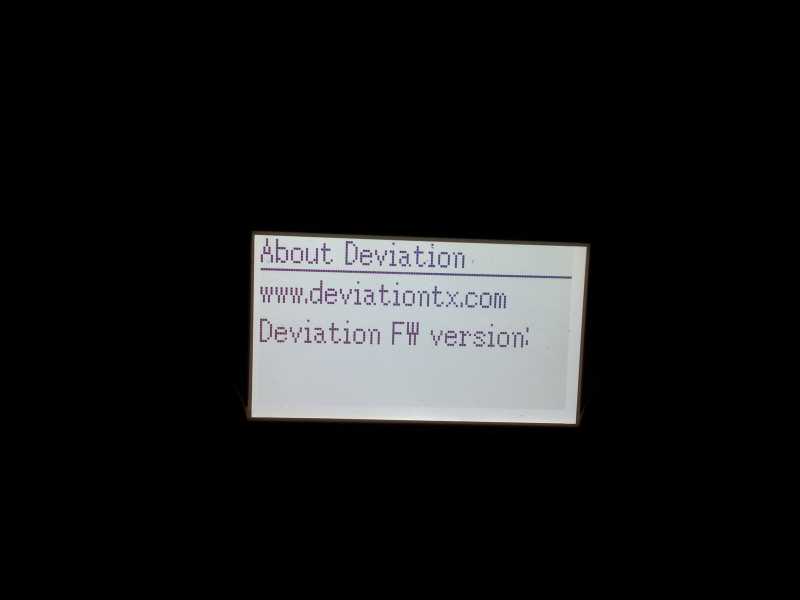- Posts: 1136
7e layout editor issue
- HappyHarry
-
Topic Author
- Offline
also what do timer 255 and 256 represent? perhaps total tx on time and something else?
and it seems i can no longer add icons to represent throttle hold and fmode positions?
Please Log in or Create an account to join the conversation.
- kreidler
-
- Offline
- Posts: 157
Until no change to these items will be done all is ok. New settings are not saved in the ini file.
Timer 255 and 256 are accessible trough main page config timer box only. Both settings are located before timer 1. I do not what they are for also.
Please Log in or Create an account to join the conversation.
- RandMental
-
- Offline
- Posts: 521
I'll add this to the ticket
Please Log in or Create an account to join the conversation.
- kreidler
-
- Offline
- Posts: 157
Cannot confirm with emu tests. Could you be more detailed please.HappyHarry wrote: and it seems i can no longer add icons to represent throttle hold and fmode positions?
Please Log in or Create an account to join the conversation.
- HappyHarry
-
Topic Author
- Offline
- Posts: 1136
Please Log in or Create an account to join the conversation.
- rbe2012
-
- Offline
- So much to do, so little time...
- Posts: 1433
did you configure the toggle? You must select an icon, otherwise you won't see anything.
Please Log in or Create an account to join the conversation.
- HappyHarry
-
Topic Author
- Offline
- Posts: 1136
thanks for the fast work again guys
Please Log in or Create an account to join the conversation.
- Daryoon
-
- Offline
- Posts: 260
Please Log in or Create an account to join the conversation.
- yidc
-
- Offline
- Posts: 34
I'm also a devo7e user. Do you mean there's a toggle option in screen editor? Or how do you add items on the screen to show the status of the throttle hold switch and the flight mode switch??
I cannot locate any option for this at all
Please Log in or Create an account to join the conversation.
- PhracturedBlue
-
- Offline
- Posts: 4403
However, today I checked in an updated default for the devo7e and devo10 that adds 5 toggles to the main page. They default to disabled on the Devo7e, but you can go to the main page config and enable them. If you can't build from source, you'll need to wait for tomorrow's nightly to get the updates though.
Please Log in or Create an account to join the conversation.
- Adriaan
-
- Offline
- Posts: 27
Please Log in or Create an account to join the conversation.
- sbstnp
-
- Offline
- Posts: 649
Adriaan wrote: I have a similar problem with my Devo 10. TX Power is no longer viewed, no matter what I do on the view-editor. Hope the next nightly will help
Works for me. Make sure you update the filesystem and check with a new model. You may need to manually add tx power and battery voltage for older models.
Devo 10 + 4in1
FrSky Taranis + TBS Crossfire
Please Log in or Create an account to join the conversation.
- HappyHarry
-
Topic Author
- Offline
- Posts: 1136
Please Log in or Create an account to join the conversation.
- Adriaan
-
- Offline
- Posts: 27
I can add tx power an battery voltage with the view editor, but i canot chose something. It give me the choice "delete" or "none".
Please Log in or Create an account to join the conversation.
- PhracturedBlue
-
- Offline
- Posts: 4403
What would you expect to select? These are either there or not, they have no selection. Just add them and long-press 'ENT' then go and place them.Adriaan wrote: I can add tx power an battery voltage with the view editor, but i canot chose something. It give me the choice "delete" or "none".
Please Log in or Create an account to join the conversation.
- Adriaan
-
- Offline
- Posts: 27
Please Log in or Create an account to join the conversation.
- PhracturedBlue
-
- Offline
- Posts: 4403
Please Log in or Create an account to join the conversation.
- Adriaan
-
- Offline
- Posts: 27
Model 13 was new created today with battery and TX Power
Please Log in or Create an account to join the conversation.
- PhracturedBlue
-
- Offline
- Posts: 4403
What version of deviation are you using?
Main Menu->About Deviation
Please Log in or Create an account to join the conversation.
- Adriaan
-
- Offline
- Posts: 27
Please Log in or Create an account to join the conversation.
-
Home

-
Forum

-
Development

-
Development

- 7e layout editor issue