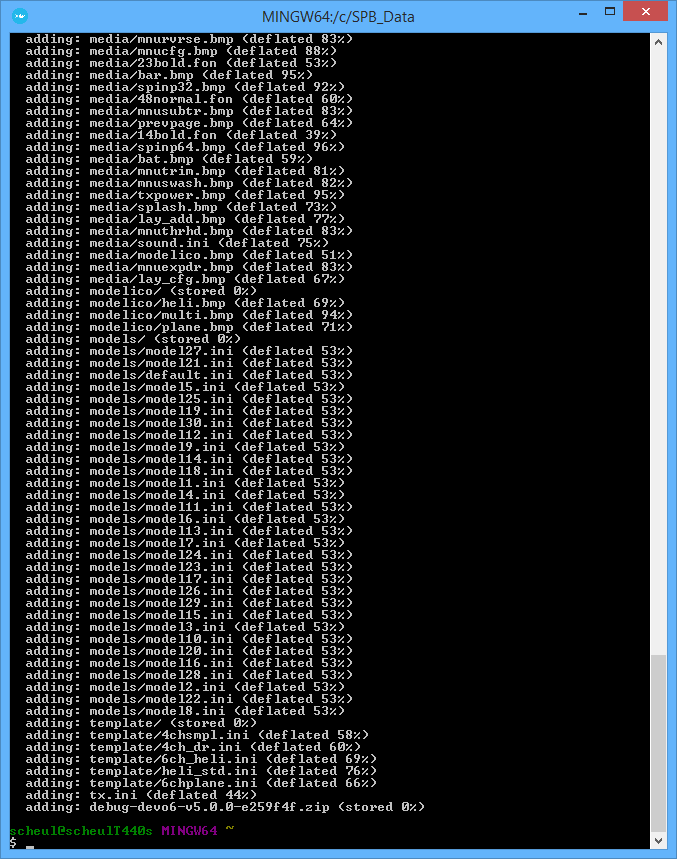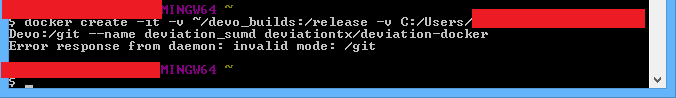- Posts: 60
Building with Docker
- Elmtree
-
Topic Author
- Offline
www.deviationtx.com/wiki/development/docker
I'm able to perform all the steps, but when I run the build command, I can't find the built file. I have found my devo_builds folder that I created, but nothing appears in it. The final output of docker is attached.
Does anything look odd? Where should I be looking. Is it weird that docker put my devo builds folder in SPB_Data?
Thanks
Please Log in or Create an account to join the conversation.
- Moeder
-
- Offline
- Posts: 796
Please Log in or Create an account to join the conversation.
- Elmtree
-
Topic Author
- Offline
- Posts: 60
Please Log in or Create an account to join the conversation.
- Moeder
-
- Offline
- Posts: 796
When using your local repo: does it have blanks in the path?
I strongly recommend using a local git repo for development work.
Please Log in or Create an account to join the conversation.
- Elmtree
-
Topic Author
- Offline
- Posts: 60
No spaces in the path if that's what you mean. Should I put quotes around it anyways? The issue seems to be with the :/git after the path though.
I definitely intend to use a local repo, I just wanted to see if any of the compilations worked.
Thanks for the help BTW
Please Log in or Create an account to join the conversation.
- Elmtree
-
Topic Author
- Offline
- Posts: 60
docker create -it -v ~/SPB_data/devo_builds:/release -v ~/PATH/TO/GIT/HEAD:/git --name deviation_sumd_build deviationtx/deviation-dockerPlease Log in or Create an account to join the conversation.
- Moeder
-
- Offline
- Posts: 796
Please Log in or Create an account to join the conversation.
- Elmtree
-
Topic Author
- Offline
- Posts: 60
Please Log in or Create an account to join the conversation.
- FDR
-
- Offline
Now I use the native virtualization capability of the Win10 Pro with a new Docker, which this way doesn't need the VirtualBox anymore, and you can use it from the Windows command prompt using normal Windows paths, like this:
docker create -it -v D:\deviation\git\DeviationTX:/git -v D:\deviation\builds\deviation:/release --name deviation deviationtx/deviation-dockerIf I remember well, the ~/ pointed to the user's root directory, i.e. C:\Users\XXXX\
Please Log in or Create an account to join the conversation.
- Elmtree
-
Topic Author
- Offline
- Posts: 60
Please Log in or Create an account to join the conversation.
- Elmtree
-
Topic Author
- Offline
- Posts: 60
The ./dmake command also isn't working. Previously it would get pretty far and then error on no such file for "libopencm3_stm32f1.a"
Any more ideas? I'm running windows 8.1
Please Log in or Create an account to join the conversation.
- Elmtree
-
Topic Author
- Offline
- Posts: 60
make clean
makeThen I could just do make TARGET=devo6 and I got a DFU and a filesystem!
Please Log in or Create an account to join the conversation.
- Moeder
-
- Offline
- Posts: 796
Please Log in or Create an account to join the conversation.
- Elmtree
-
Topic Author
- Offline
- Posts: 60
Please Log in or Create an account to join the conversation.
- Moeder
-
- Offline
- Posts: 796
Please Log in or Create an account to join the conversation.
-
Home

-
Forum

-
Development

-
Development

- Building with Docker