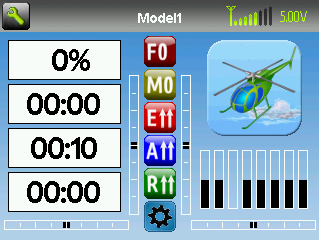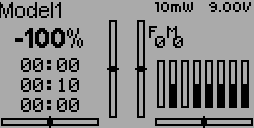- Posts: 253
Modified 4 Inside Layout for 7/10/8/12 v4 DSMx
- WheresWaldo
-
Topic Author
- Offline
Place this in the .../layout directory and you can load it in the Main page config. You can also just copy and paste the appropriate section directly into your model file if you would like.
This one is for DSMx as these protocols have throttle on channel 1.
Please Log in or Create an account to join the conversation.
- WheresWaldo
-
Topic Author
- Offline
- Posts: 253
Please Log in or Create an account to join the conversation.
- magic_marty
-
- Offline
- Posts: 706
im a bit confused when it comes to editing files and such..
thanks a bunch..
Please Log in or Create an account to join the conversation.
- WheresWaldo
-
Topic Author
- Offline
- Posts: 253
Please Log in or Create an account to join the conversation.
- magic_marty
-
- Offline
- Posts: 706
Please Log in or Create an account to join the conversation.
- kreidler
-
- Offline
- Posts: 157
To have the same R on the 128x64 the rudder toggle should use icon 3 and not 9.
Please Log in or Create an account to join the conversation.
- magic_marty
-
- Offline
- Posts: 706
that's much better i was using notepad++ and copying it to each model separately
sorry for the confusion i have been out of the loop for a while and trying to get caught back up on everything..
thank you so much for your help and sharing..
Please Log in or Create an account to join the conversation.
- WheresWaldo
-
Topic Author
- Offline
- Posts: 253
@marty - don't forget that this particular files uses Channel 1 as the Throttle as that is the more common DSM channel arrangement, the other file in the other thread uses Channel 3 as Throttle since that is the Walkera way.
Please Log in or Create an account to join the conversation.
- kreidler
-
- Offline
- Posts: 157
Please Log in or Create an account to join the conversation.
- magic_marty
-
- Offline
- Posts: 706
WheresWaldo wrote: I use Rudder D/R as my Throttle Hold so that's why it likely uses that icon. It is very easy to reach and remember when in a panic, Should only be like that on the Devo7/10 since I have a Devo10.
@marty - don't forget that this particular files uses Channel 1 as the Throttle as that is the more common DSM channel arrangement, the other file in the other thread uses Channel 3 as Throttle since that is the Walkera way.
so if i use this template for devo i will have to change the ch number
ok i just found the other template for Devo and put it in so no worries..
Thanks all ..
Please Log in or Create an account to join the conversation.
- WheresWaldo
-
Topic Author
- Offline
- Posts: 253
kreidler wrote: No, I mean to be consistent on all screens should use the same icons as far as possible as per your idea. You have the R on the Devo8 screen but the Th on the Devo10. My proposal was to make it the same. In which way I do not care
.
I would consider changing the icons for Rudder DR but the only R that matches is the R with a down arrow, there is no R up arrow in the Devo7/10 Toggles. Personally I do not care much for the toggles as they are, I think they are too big and should have been more icon like, some also don't seem to make any sense to me and seem of little value. But I don't have a better way of doing them so I am not suggesting any changes.
Please Log in or Create an account to join the conversation.
-
Home

-
Forum

-
Model Configs, Templates, Skins

-
Custom Layouts

- Modified 4 Inside Layout for 7/10/8/12 v4 DSMx