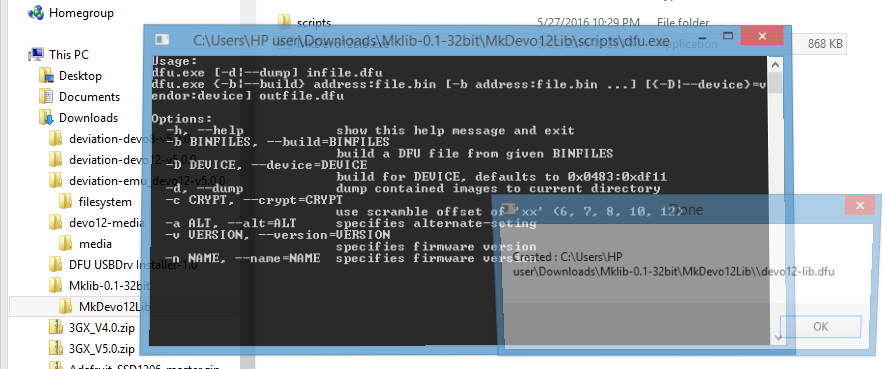- Posts: 4403
Script to build devo12-lib.dfu (for themers)
- PhracturedBlue
-
Topic Author
- Offline
It won't break anything, but it may not actually work.
you need to point it at the media directory from the devo12 filesystem.
This is a compiled autoit script. the src can be found in the 'scripts' dir if you are interested)
Mklib 0.1 (for 32 and 64 bit):
www.deviationtx.com/downloads-new/catego...make-devo-12-library
4.0.1 Devo12 Filesystem
Instructions for use:
1) download MkLib-0.1-32bit.zip from the 1st post in this thread
2) download devo12-media.zip from the 1st post in this thread
3) unzip MkLib-0.1-32bit.zip
4) unzip devo12-media.zip
5) copy your new bitmap to media/devo12.bmp (from step 4)
6) open the MkDevo12Lib directory and run MkDevo12Lib.exe
7) select the 'media' directory (from step 4)
8- this will create a new devo12-media.dfu file and tell you what directory it is in
9) 'upgrade' this dfu via the 'Library' (NOT the 'Firmware' tab!)
Please Log in or Create an account to join the conversation.
- eraf
-
- Offline
Please Log in or Create an account to join the conversation.
- vlad_vy
-
- Offline
- Posts: 3333
Can it be the reason for missing output file?
Please Log in or Create an account to join the conversation.
- PhracturedBlue
-
Topic Author
- Offline
- Posts: 4403
If someone has python installed on a windows32 machine as well as the development environment, here are instructions to make the exe:
Install py2exe from here: www.py2exe.org/
in the deviation dir:
create utils/setup.py with contents
from distutils.core import setup
import py2exe
setup(console=['dfu.py'])cd mkfat
create setup.py with contents
from distutils.core import setup
import py2exe
setup(console=['mkfat.py'])now copy all files from utils/dist and utils/mkdat/dist into he Mklib-0.1/scripts/ directory and try the script again.
Please Log in or Create an account to join the conversation.
- PhracturedBlue
-
Topic Author
- Offline
- Posts: 4403
Please Log in or Create an account to join the conversation.
- vlad_vy
-
- Offline
- Posts: 3333
Please Log in or Create an account to join the conversation.
- eraf
-
- Offline
I'd like to say thank u for the great firmware and forum.
Please Log in or Create an account to join the conversation.
- pulpfiction15
-
- Offline
- Posts: 86
I have tried to create the dfu, without luck.
I tried 32 bit vista
Nothing worked, script is running. But also got the file path with double slash
Please Log in or Create an account to join the conversation.
- vlad_vy
-
- Offline
- Posts: 3333
Please Log in or Create an account to join the conversation.
- pulpfiction15
-
- Offline
- Posts: 86
I removed the space and all is working perfectly
Thanks to all of you for having Deviation.
Please Log in or Create an account to join the conversation.
- cropduster
-
- Offline
- Posts: 30
I just tried it and it worked. Now, for the Devo 12s, is the media directory the only contents of the devo12-lib.dfu file?
How is this library related to the firmware version? Where can I get the /media folder related to the proper firmware release?
Thanks,
Michael
Please Log in or Create an account to join the conversation.
- vlad_vy
-
- Offline
- Posts: 3333
Please Log in or Create an account to join the conversation.
- cropduster
-
- Offline
- Posts: 30
Great!
Please Log in or Create an account to join the conversation.
- unclecrash
-
- Offline
- Posts: 69
Please Log in or Create an account to join the conversation.
- PhracturedBlue
-
Topic Author
- Offline
- Posts: 4403
Please Log in or Create an account to join the conversation.
- unclecrash
-
- Offline
- Posts: 69
Please Log in or Create an account to join the conversation.
- PhracturedBlue
-
Topic Author
- Offline
- Posts: 4403
Here are the steps:
1) download MkLib-0.1-32bit.zip from the 1st post in this thread
2) download devo12-media.zip from the 1st post in this thread
3) unzip MkLib-0.1-32bit.zip
4) unzip devo12-media.zip
5) copy your new bitmap to media/devo12.bmp (from step 4)
6) open the MkDevo12Lib directory and run MkDevo12Lib.exe
7) select the 'media' directory (from step 4)
8- this will create a new devo12-media.dfu file and tell you what directory it is in
9) 'upgrade' this dfu via the 'Library' (NOT the 'Firmware' tab!)
Please Log in or Create an account to join the conversation.
- bruiser
-
- Offline
- Posts: 8
Please Log in or Create an account to join the conversation.
- -=Hubi-Dirk=-
-
- Offline
- Posts: 220
@ PB: Can you please fix this problem.
Please Log in or Create an account to join the conversation.
- PhracturedBlue
-
Topic Author
- Offline
- Posts: 4403
Please Log in or Create an account to join the conversation.
-
Home

-
Forum

-
Model Configs, Templates, Skins

-
Custom Skins

- Script to build devo12-lib.dfu (for themers)