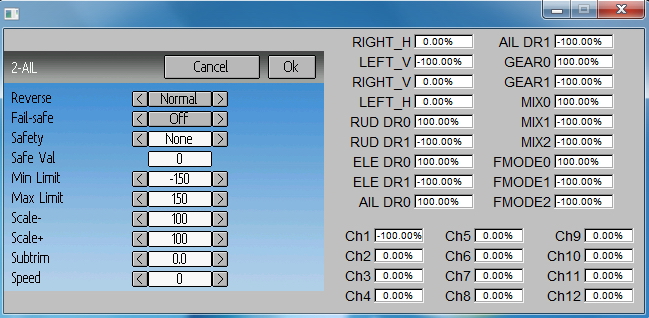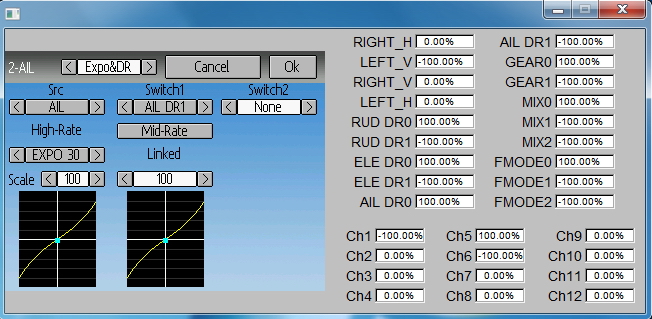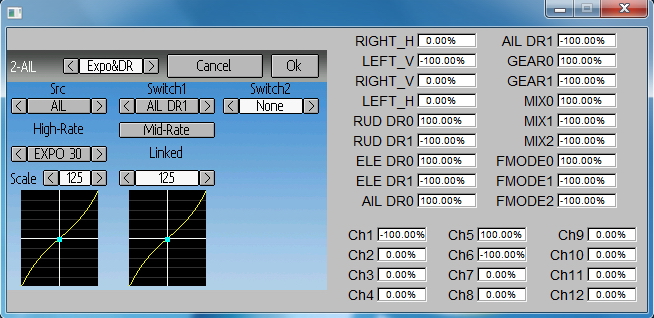Converting deVention values to deviation values
- Tom Z
-
Topic Author
- Offline
When you make models for the Deviation Firmware you need to convert some values that the manual lists to use so I made this list.
If a manual uses 0-100 values convert those to -100 to +100 values: value X 2 -100
Example: Manual says to set a value to 70% then 70x2-100 = 40% deviation value.
Example: Throttle Curve - Manual says to set these values: 0% 42% 65% 78% 80%
You would use these values for the deviation values: -100% -16% 30% 56% 60%
This also applies if you want to make a V Shaped Throttle Curve.
Example: Manual says to set the values to 100% 90% 80% 90% 100%
You would use these values for the deviation values: 100% 80% 60% 80% 100%
Example: Gyro Gain - Manual says to set this value: 82%
You would use this value for the deviation value: 64%
Example: Gyro Gain - Manual says to set this values:
GYRO:
RATE SW-GYRO
0: 100.0%
1: 0.0%
You would use these values for the deviation values:
GYRO:
RATE SW-GYRO
0: +100.0%
1: -100.0%
If a manual uses -100 to +100 values then no need to convert those values. Input them as they are.
Example: Pitch Curve - Manual says to set these values: -35, -25, -15, 0, 33, 66, 100
You would use those values also for the deviation values: -35, -25, -15, 0, 33, 66, 100
Example: Throttle Curve - Manual says to set these values: -100, -66, -33, 0, 33, 66, 100
You would use those values also for the deviation values: -100, -66, -33, 0, 33, 66, 100
For a Linear Curve you do not need to convert the values.
Example: Pitch Curve for Stunt Mode - Manual says to set these linear values: 0% 25% 50% 75% 100%
You would use those values also for the deviation values: 0% 25% 50% 75% 100%
Example: Throttle Curve for Normal Mode - Manual says to set these linear values: 0% 25% 50% 75% 100%
You would use those values also for the deviation values: 0% 25% 50% 75% 100%
Dual Rate and Expo you do not need to convert the values.
Example: Dual Rate - Manual says to set this value: 70%
Then you would use that value also for the deviation value: 70%
Example: Expo - Manual says to set this value: 30%
Then you would use that value also for the deviation value: 30%
More information coming soon...
If you have something you would like to add to this, post it in this thread.
Please Log in or Create an account to join the conversation.
- rbe2012
-
- Offline
- So much to do, so little time...
- Posts: 1433
Tom Z wrote: Example 2: Manual says to set these values for a Throttle Curve: 0% 42% 65% 78% 80%
Then you would use these values for the deviation values: -100% -16% 30% 56% 60%
Please Log in or Create an account to join the conversation.
- RandMental
-
- Offline
- Posts: 521
Ex: Convert 80% setting of a 0-100% range to the deviation -100 to +100 range:
- Start with the Devention full scale value, eg. 100%
- Subtract the Devention setting from the full scale value: 100% - 80% = 20%
- Multiply the result with 2: 20% x 2 = 40%
- Subtract the answer from the Deviation full scale value: 100% - 40% = 60%
Hope this helps.
Please Log in or Create an account to join the conversation.
- Tom Z
-
Topic Author
- Offline
rbe2012 wrote:
Tom Z wrote: Example 2: Manual says to set these values for a Throttle Curve: 0% 42% 65% 78% 80%
Then you would use these values for the deviation values: -100% -16% 30% 56% 60%
Thanks. I did forgot to convert that one. I edited the post.
Please Log in or Create an account to join the conversation.
- Tom Z
-
Topic Author
- Offline
Please Log in or Create an account to join the conversation.
- domcars0
-
- Offline
- Posts: 390
RandMental wrote: My easy way to do the conversion to Devo to Deviation in your head
Ex: Convert 80% setting of a 0-100% range to the deviation -100 to +100 range:
- Start with the Devention full scale value, eg. 100%
- Subtract the Devention setting from the full scale value: 100% - 80% = 20%
- Multiply the result with 2: 20% x 2 = 40%
- Subtract the answer from the Deviation full scale value: 100% - 40% = 60%
Hope this helps.
I have another method
Ex: Convert 80% setting of a 0-100% range to the deviation -100 to +100 range:
- Substract 50% from the Devention setting: 80% - 50% = 30%
- Multiply the result with 2: 30% x 2 = 60%
Ex2: Convert 30% setting of a 0-100% range to the deviation -100 to +100 range:
- Substract 50% from the Devention setting: 30% - 50% = -20%
- Multiply the result with 2: -20% x 2 = -40%
Devo 10 (+7e) owner. It's mine, please don't touch it with your big fingers
Please Log in or Create an account to join the conversation.
- Tom Z
-
Topic Author
- Offline
Please Log in or Create an account to join the conversation.
- Tom Z
-
Topic Author
- Offline
1. Scale -/+ with the defaults of -100/+100 on this option page are for Dual Rate.
Picture 1.
2. If I have Scale set to 100 (Picture 2) I will have 100% servo travel using the defaults of -100/+100 in Picture 1.
Picture 2.
3. If I have Scale set to 125 (Picture 3) I will have 125% servo travel using the defaults of - 100/+100 in Picture 1.
Picture 3.
4. If I want 150% servo travel what do I increase the values to in Picture 1
so that when I set the Scale in Picture 3 to 125% I will get 150% servo travel?
.
Please Log in or Create an account to join the conversation.
- FDR
-
- Offline
Please Log in or Create an account to join the conversation.
- vlad_vy
-
- Offline
- Posts: 3333
Please Log in or Create an account to join the conversation.
- FDR
-
- Offline
Please Log in or Create an account to join the conversation.
- Tom Z
-
Topic Author
- Offline
And the answer FDR posted was for question 4 I take it.
4. If I want 150% servo travel what do I increase the values to in Picture 1
so that when I set the Scale in Picture 3 to 125% I will get 150% servo travel?
Set the scale- and scale+ to 125...
Please Log in or Create an account to join the conversation.
- vlad_vy
-
- Offline
- Posts: 3333
or
In Picture1 set the Scale- and Scale+ to 150% and set the Scale in Picture 3 to 100%, and you will get 150% servo travel (1.50*1.00=1.50).
Please Log in or Create an account to join the conversation.
- Tom Z
-
Topic Author
- Offline
I am making some more models to post here and need to set the DR over 100%.
I don't think I will need to go more that 125% max as the servos might bind but if I need to I know now how to do it.
Please Log in or Create an account to join the conversation.
- Tom Z
-
Topic Author
- Offline
GYRO:
RATE SW-GYRO
0: 100.0%
1: 0.0%
For the deviation values I would use:
0: +100.0%
1: 0.0% - Is this correct or would I use -100% instead of 0%?
Please Log in or Create an account to join the conversation.
- linux-user
-
- Offline
- Posts: 271
Your gyro values are from min=0% to max=100%
Deviation uses values from min=-100% to max=+100%
Please Log in or Create an account to join the conversation.
- Tom Z
-
Topic Author
- Offline
I added this as an example in the first post.
Please Log in or Create an account to join the conversation.