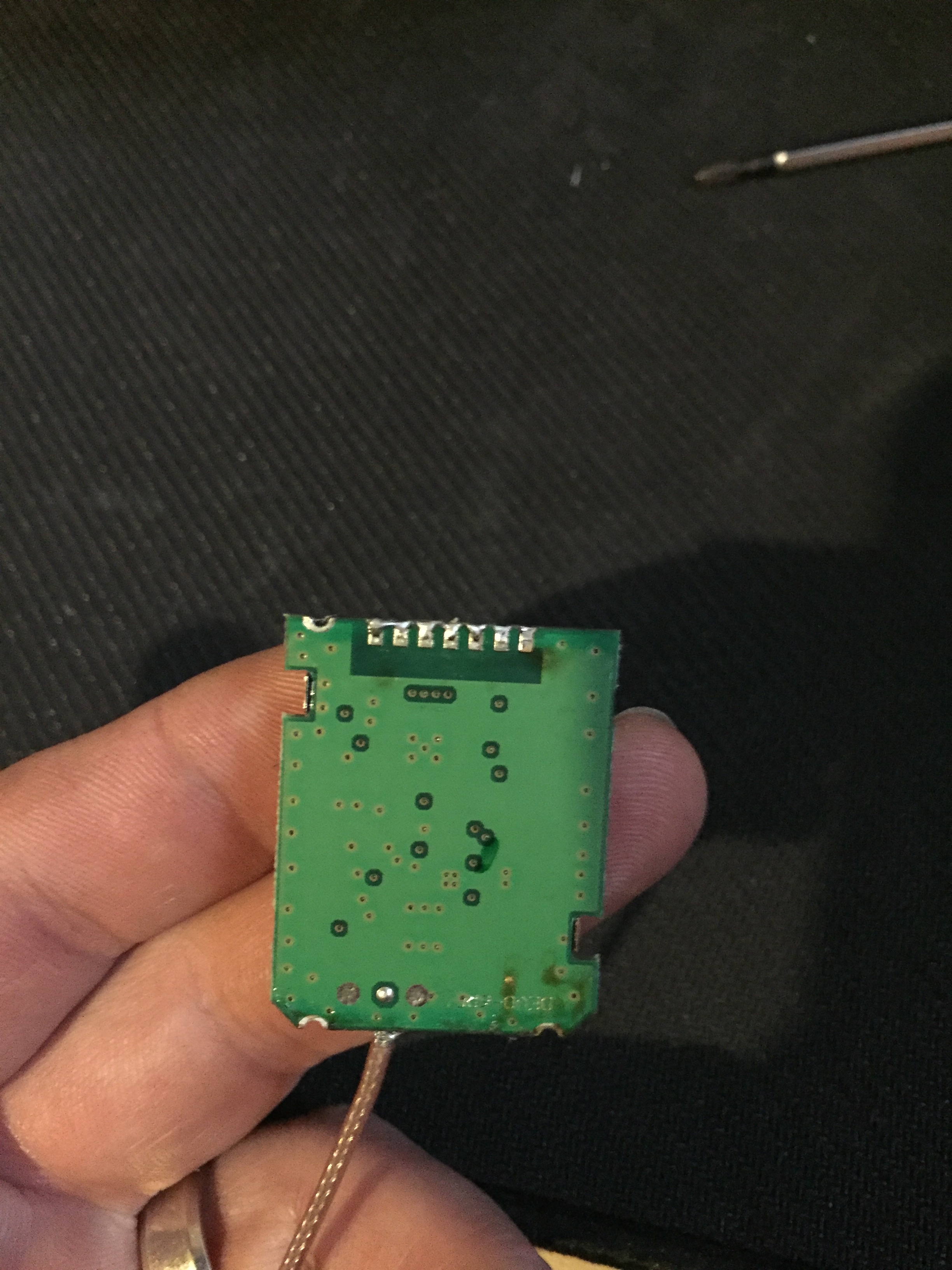- Posts: 43
7e/Ultimate7e, adding the devo version 4in1
- ClittleJ
-
- Offline
Edit: The RF shield is still attached to the front, I did not remove it. After removing as much solder from the back 2 points holding the module down with solder wick, stick a small screw driver in the RF shield slot in the left side to apply a very small amount of upward pressure as you melt all the bottom connections with lead solder. Clean up the extra solder with wick and scrub with alcohol, should be good to go.
Please Log in or Create an account to join the conversation.
- ScotY
-
- Offline
- Posts: 7
It's still hard to tell from your picture...are there legs on the back of the module (like an IC chip) that attach to the main board or are they pads? If it's pads, I can see why it's hard to remove...probably more mass to heat up.
Please correct me if I'm misunderstanding. Looks like there are 3 solder points to remove the shield (which can remain attached to the module) and then the row of pins. That's all that holds the module on? Was there any kind of adhesive behind the board as some have mentioned?
Please Log in or Create an account to join the conversation.
- ClittleJ
-
- Offline
- Posts: 43
There are 4 solder points holding the shield to the module, and 3 big ones holding the module to the board(along with all these little pads). The board is just attached with flux, it feels slightly tacky but is not stuck. The heat from the soldering will make it melt, you'll have to wipe up some burnt flux mess after with alcohol and q-tips. So if you remove as much solder from the back two first(just add lead solder till you melt it all, and solder wick away what you can) then it's easier for the front of the board to lift when you are working on the front side.(Add a ton of lead solder to the whole front, have little screw driver in RF shield hole and slightly press up while running your tip from that last solder point over all
The 'pins' and back again over and over slowly 'scraping' away at the 'pins' every time. You will feel the non leaded solder melt, and the whole chip will lift) hope this helps!
Cheers
Please Log in or Create an account to join the conversation.
- Desode
-
- Offline
- Posts: 14
Does the 4 in 1 module increase the range or do I still need to do the range mod?
If I still need to do the range mod then should I do it first before the 4 in 1?
Thanks for your time and consideration,
Sincerely Desode
Please Log in or Create an account to join the conversation.
- ClittleJ
-
- Offline
- Posts: 43
Desode wrote: I am close to starting this myself but I have one quick question for now! Loll
Does the 4 in 1 module increase the range or do I still need to do the range mod?
If I still need to do the range mod then should I do it first before the 4 in 1?
The range mod is normally performed on the Devo7e stock module, it's a diode short under the RF shield. Since you would be removing the module in the 7e to replace with the 4in1 (which has PA's for all the modules) There wood be no need to do the range mod. Hope this helps! Good luck!
Please Log in or Create an account to join the conversation.
- Desode
-
- Offline
- Posts: 14
Desode
Please Log in or Create an account to join the conversation.
- Phoenixx
-
- Offline
- Posts: 25
Please Log in or Create an account to join the conversation.
- ClittleJ
-
- Offline
- Posts: 43
The CYRF module may be hard to leave out since it's the stock module and it connects to the 7 solder pads, you'd have to ask someone which ones not to connect for that. The other 3 are just wires that go to other connections on the board and easily labeled in the schematic.
As for saving battery power, I believe the TX only uses 1 module at a time and they all share the same PA and antenna. I could be wrong about this as I don't fully understand how it's wired inside.
Please Log in or Create an account to join the conversation.
- HappyHarry
-
Topic Author
- Offline
- Posts: 1136
Please Log in or Create an account to join the conversation.
- burtlo
-
- Offline
- Posts: 2
I still have to recompile and update Deviation on the transmitter.
After that, I've got the CPU upgrade, the four 3-way switch mod, and then the 2 potentiometer mods, all ahead of me.
Y'all rock, especially you, HappyHarry!
Please Log in or Create an account to join the conversation.
- kabo
-
- Offline
- Posts: 32
I can only find *frsky to be the plainest in my selections, and then I don't get a "bind", I get only a "re-init" with or without an Id setting of 123456 or none
Thanks Larry
Fyi trying to bind with a emachine x73, and have the 7105 installed and test working
Please Log in or Create an account to join the conversation.
- ClittleJ
-
- Offline
- Posts: 43
Please Log in or Create an account to join the conversation.
- kabo
-
- Offline
- Posts: 32
*Frsky
*Frsky-V8
*FrskyX
All with an * astrik in front and all only allow re-init, no bind
Flysky is plain no * but Flysky is nothing like Frsky
or copy and paste model.ini so I can figure how to get the3 bind, option, I know this is not 4 in1 but I'm here as I'm building another 7e with a 4 in 1 and I'll have the same problem.
Larry
Larry
Please Log in or Create an account to join the conversation.
- ClittleJ
-
- Offline
- Posts: 43
I believe the asterisks before the protocol means the module isn't working, or the hardware.ini needs to be changed.
Edit: I see you mentioned A7105 module, the FrSky protocols use the CC2500 module I believe. That would explain the asterisks. I also believe, but not 100% sure, that some protocols use "bind" and some use "re-init" but they don't change. The re-init button should work the same as a bind button for whatever you're using. Maybe someone can chyme in with some better technical info for you but I know a few of my models use bind and a few use re-init, depending on the protocol. Hope this helps. Cheers
Please Log in or Create an account to join the conversation.
- aMax
-
- Offline
- Posts: 776
Devo7e, TaranisQ X7, R9M , 4in1 MM, Futaba FC18plusV3.2 & DFT/FLD-02
Please Log in or Create an account to join the conversation.
- mwm
-
- Offline
The FlySky protocol uses the A7105. Since it's not got the "*", you've set up the A7105 properly.
Edit 'cause I forgot: Re-Init vs. Bind generally isn't an issue. Some protocols don't "Bind" in the original sense of "will only work with the bound Rx", but connect to whatever they see when they initialize, hence "Re-init". Some do both. I don't think we're consistent about which we use across protocols.
Do not ask me questions via PM. Ask in the forums, where I'll answer if I can.
My remotely piloted vehicle ("drone") is a yacht.
Please Log in or Create an account to join the conversation.
- kabo
-
- Offline
- Posts: 32
Thanks again, as I said I'm getting another devo 7e to mod and a 4 in 1 so no more *
Please Log in or Create an account to join the conversation.
- Chimera
-
- Offline
- Posts: 51
Please Log in or Create an account to join the conversation.
- Gerhard_H
-
- Offline
- Posts: 138
No ways stupid . . .Chimera wrote: . . . (I stupidly thought these male/female pin headers would be universal) . . .
Normal/universal spacing is 2,54 mm (the tenth of an inch), but the actual one is 2,0 mm. Therefore you have to look for 2mm blocks, I'm not quite sure, but I think thery're called "socket terminal strips", you do need
"2x5-pin socket terminal strip straight RM 2.00"
Straight means that the pins on the block go straight which means you may need room for the pins, maybe in your case would be an "angled" block, therefore look for
"2x5-pin socket terminal strip angled RM 2.00"
Just as an example :
www.reichelt.at/Buchsenleisten/2/index.h...312cc27f&LANGUAGE=EN
Please Log in or Create an account to join the conversation.
- Chimera
-
- Offline
- Posts: 51
Please Log in or Create an account to join the conversation.