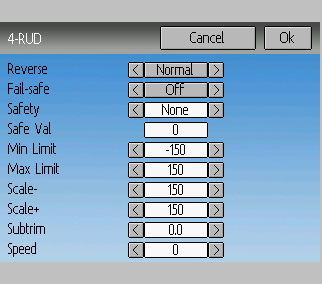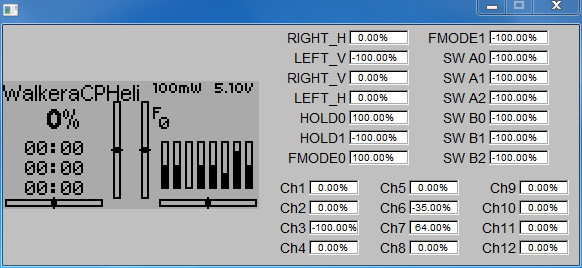Walkera Quads - Standard Settings
- Tom Z
-
Topic Author
- Offline
- Walkera QR Ladybird V1/V2
- Walkera Hoten X
- Walkera QR Infra X
- Walkera QR Spacewalker
- Walkera QR Scorpion
- Walkera QR W100/100S
- Walkera UFO MX400S
- Walkera QR X400
Model 13 is for deviation firmware v4 and the DEVO 6/6S/8/8S/10/12/12S.
Model 11 is for deviation firmware v3 and the Devo 8/8S/12.
Model 24 is for deviation firmware v3 and the Devo 10.
I have test flown this model using deviation firmware v2.1, v3, v4 in my Devo 10.
My model does not use a Fixed ID.
If you used a Fixed ID with the original Walkera firmware you must clear the Fixed ID in the Receiver with the Bind Plug.
If you don't clear the Fixed ID the model will not bind.
If you want to use a Fixed ID you can enter the same Fixed ID you had for the original Walkera firmware.
Example: Your original Walkera firmware Fixed ID was: 123456
Assign the Deviation Fixed ID: 123456
You can also assign any Fixed ID that you want to use. You don't have to use the original Walkera firmware Fixed ID. Clear the Fixed ID in the Receiver
with the Bind Plug then assign any Fixed ID that you want to use.
- TX Power=100mW
- Channels=7
- Protocol=DEVO
- No Fixed ID
- Throttle Hold is active on RUDD D/R switch.
- RUD Scale is set to 150 for faster piros.
- Stick Mode 2 If you need Stick Mode 1, 3, or 4 load the model into your transmitter then change the Stick Mode in the transmitter settings.
Flight Mode 1 = 6 axis mode
Flight Mode 2 = 3 axis mode
Flight Mode 3 = 3 axis mode
DR/EXPO
Adjust D/R and EXPO to your personal preference.
Switch Position
0- ELEV D/R = 80% EXP +30%
0- AILE D/R = 80% EXP +30%
RUDD D/R = 100% EXP LIN
Switch Position
1- ELEV D/R = 100% EXP LIN
1- AILE D/R = 100% EXP LIN
RUDD D/R = 100% EXP LIN
Turn up RUD Scale -/+ to 150 if you want faster piros.
Download the Configuration Settings File.
Right click the "model.ini " and select "Save Target As" or "Save Link As" depending if you are using IE or Firefox.
Install the configuration settings file into your models folder.
This will over-right the current file so make sure that model slot doesn’t
have a model being used in it. If it does rename the configuration settings file
to another number that you have free.
Example: The file you downloaded is named model5 so change the “5? to another slot
number that you don’t have a model setup for. If you have model slot 6 open rename the file to model6
See my video:
How to Import/Export Deviation Firmware Models
-
Please Log in or Create an account to join the conversation.
- Scav
-
- Offline
- Posts: 16
Are they any plans to create also Model Files for the 7E with 2x3 Switch Mod?
I tried to do it on my own, but i failed. So i just asking if they are any plans, cause with the Switchmod we got 4 Addtional Channels for the 7E.
Best Regards
Sascha
Please Log in or Create an account to join the conversation.
- Tom Z
-
Topic Author
- Offline
Your welcome.
I don't have the Devo 7e with or without the 2x3 Switch Mod so I can't make a model for it.
I often make or customize models for people here or make or customize transmitter setup guides for people on my web site.
I will see if I can find out what needs to be changed in my model file for the 2x3 Switch Mod. If I can find out I will make the changes and post the model for you here.
If you know of any models on this web site for the 2x3 Switch Mod post a link for me and I will take a look at it.
Please Log in or Create an account to join the conversation.
- Scav
-
- Offline
- Posts: 16
thanks for your quick response. I really appreciate your help.
Unfortunatly i can't find a Ready to Work Model Config with additional Switches, cause the 2x3 Mod is relative new, because PB added it to the latest nightly code one month ago.
Maybe i can help otherwise, and create Screenshots with Switch Positions and how it looks in the Channel Emulator?
Please Log in or Create an account to join the conversation.
- Tom Z
-
Topic Author
- Offline
Your welcome.
I download the Devo 7e file system and Devo 7e emulator from the nightly builds.
I see the extra switches on the right side.
I tried to modify one of my models and assign the extra switches but no luck...
I tried models I made for both the Standard and Advanced mixer.
One of the Tech guys on this site will need to tell us how to assign the extra switches. Once we know this then you can make models and I can modify my models for the extra switches if needed.
Please Log in or Create an account to join the conversation.
- FDR
-
- Offline
extra-switches=3x2Please Log in or Create an account to join the conversation.
- Scav
-
- Offline
- Posts: 16
does FDR's Solution worked for you?
Best Regards
Sascha
Please Log in or Create an account to join the conversation.
- Tom Z
-
Topic Author
- Offline
I tried what FDR posted and still no luck...
Here is my Hardware.ini file:
;Only useful for transmitters with an after-market vibration motor
;enable-haptic=1
;
;switch_types: 3x2, 3x1, 2x2
;extra-switches=3x2
;
[modules]
; there is no need to enable the cyrf6936 module unless
; it is wired to an alternate port. It is Enabled automatically otherwise
; enable-cyrf6936 = B12
; has_pa-cyrf6936 = 1
; enable-a7105 = A13
; has_pa-a7105 = 1
; enable-cc2500 = A14
; has_pa-cc2500 = 1
; enable-nrf24l01 = A14
; has_pa-nrf24l01 = 1
; enable-multimod = A13
I assume the extra switches will be named as the following in the selectable
switch assignment options.
SW A0
SW A1
SW A2
SW B0
SW B1
SW B2
Example: Hold1, FMOD0, CH1, Virt1, PPM1, SW A0, SW B0
Please Log in or Create an account to join the conversation.
- stringrazor
-
- Offline
- Posts: 50
Please Log in or Create an account to join the conversation.
- Tom Z
-
Topic Author
- Offline
I did a copy and paste above of my Hardware.ini file.
I removed the ";" on the line for extra-switches=3x2 and now
the extra switches show up as options to assign.
Please Log in or Create an account to join the conversation.
- stringrazor
-
- Offline
- Posts: 50
I did the switch mode too but can't get the switch to register anywhere. I'm fairly sure I don't have a wiring fault (though the on-hand diode I used was large enough to be overkill) but I guess I'll have to go back in.
Please Log in or Create an account to join the conversation.
- Tom Z
-
Topic Author
- Offline
Please Log in or Create an account to join the conversation.
- Scav
-
- Offline
- Posts: 16
I already modified my Hardware.ini and all Switches show up and working in Channel Monitor, but i don't know howto assign them to your functions for the extra Switches of the Devo10, this is why I'm asking for a Devo7E Build with extra Switches Model config.
They are also a lot of other Devo7E users which did the SwitchMod including PB:
www.deviationtx.com/forum/how-to/1436-ad...he-devo-7e?start=100
sorry for the inconvenience.
Best Regards
Sascha
Please Log in or Create an account to join the conversation.
- Scav
-
- Offline
- Posts: 16
i was able to apply the additional Switches from the Devo10 to the soldered Switches from the 7E.
Some Questions are open and i hope you can help me out here.
I can switch the Flight Modes with the FMod Switch. Unfortunately the Devo7e has only a FMod0 and FMod1, in Channel Emulator of the Devo10 i can't see any difference between FMod1 and 2 with your Settings, and also on your Describtion here is only shown that one Mode is 6 Axis and the other two's are 3 Axis.
Also i found following:
What is the M1? I flyed with the 3 Modes but also doesnt found any difference, maybe the Quad turns faster?
One last question, how to perform Flips with your Build? I tried some Switches and Flightmodes but my Hoten-X doesnt performed a single Flip.
Thanks in advance for your response.
Best Regards
Sascha
Please Log in or Create an account to join the conversation.
- Tom Z
-
Topic Author
- Offline
There is only 6 Axis mode and 3 Axis mode. The FMOD switch has three positions so I choose to assign 3 Axis mode two times.
Flight Mode 1 = 6 axis mode
Flight Mode 2 = 3 axis mode
Flight Mode 3 = 3 axis mode
I could have assigned 6 axis mode two times instead if I wanted to.
Flight Mode 1 = 6 axis mode
Flight Mode 2 = 6 axis mode
Flight Mode 3 = 3 axis mode
You can assign the 3/6 axis modes any way you like.
Some examples.
Flight Mode 1 = 3 axis mode
Flight Mode 2 = 6 axis mode
Flight Mode 3 = 3 axis mode
Flight Mode 1 = 6 axis mode
Flight Mode 2 = 3 axis mode
Flight Mode 3 = 6 axis mode
Flight Mode 1 = 3 axis mode
Flight Mode 2 = 3 axis mode
Flight Mode 3 = 6 axis mode
6 Axis mode and 3 Axis mode is switched by the gyro amount (scalar=) setting.
scalar=-34 will give you 6 axis mode
scalar=66 will give you 3 axis mode
[channel7]
template=expo_dr
[mixer]
src=Ch7
dest=Ch7
scalar=-34
usetrim=0
curvetype=fixed
[mixer]
src=Ch7
dest=Ch7
switch=FMODE1
scalar=66
usetrim=0
curvetype=fixed
[mixer]
src=Ch7
dest=Ch7
switch=FMODE2
scalar=66
usetrim=0
curvetype=fixed
You are good with your Devo 7e and FMod0 and FMod1. This will toggle between 6 Axis mode and 3 Axis mode as long as you have scalar=-34 on one FMOD position and scalar=66 on one FMOD position.
The "M1" icon should be "Mixer Switch Position" but the factory Devo 7e doesn't have a mixer switch.
To flip the quad you "must" be in 3 Axis mode.
For the fastest/tightest flips use full Dual Rates: D/R = 100% to 125%
Here are my first attempts to flip my smallest quad.
I need to be up much higher so I can figure out how to catch it after the flip.
Please Log in or Create an account to join the conversation.
- Torch
-
- Offline
- Posts: 62
Where do I copy this?
;Only useful for transmitters with an after-market vibration motor
;enable-haptic=1
;
;switch_types: 3x2, 3x1, 2x2
extra-switches=3x2
;
[modules]
; there is no need to enable the cyrf6936 module unless
; it is wired to an alternate port. It is Enabled automatically otherwise
; enable-cyrf6936 = B12
; has_pa-cyrf6936 = 1
; enable-a7105 = A13
; has_pa-a7105 = 1
; enable-cc2500 = A14
; has_pa-cc2500 = 1
; enable-nrf24l01 = A14
; has_pa-nrf24l01 = 1
; enable-multimod = A13
Please Log in or Create an account to join the conversation.
- Torch
-
- Offline
- Posts: 62
[channel7]
template=expo_dr
[mixer]
src=Ch7
dest=Ch7
scalar=-34
usetrim=0
curvetype=fixed
[mixer]
src=Ch7
dest=Ch7
switch=FMODE1
scalar=66
usetrim=0
curvetype=fixed
[mixer]
src=Ch7
dest=Ch7
switch=FMODE2
scalar=66
usetrim=0
curvetype=fixed
Please Log in or Create an account to join the conversation.
- Tom Z
-
Topic Author
- Offline
Torch wrote: Deviation v4 with Devo 7E LadyBird V2 only binds and stays in Flip mode (Green lights). How do I setup Flight Mode switch to enable and turn off Flip mode?
Where do I copy this?
;Only useful for transmitters with an after-market vibration motor
;enable-haptic=1
;
;switch_types: 3x2, 3x1, 2x2
extra-switches=3x2
;
[modules]
; there is no need to enable the cyrf6936 module unless
; it is wired to an alternate port. It is Enabled automatically otherwise
; enable-cyrf6936 = B12
; has_pa-cyrf6936 = 1
; enable-a7105 = A13
; has_pa-a7105 = 1
; enable-cc2500 = A14
; has_pa-cc2500 = 1
; enable-nrf24l01 = A14
; has_pa-nrf24l01 = 1
; enable-multimod = A13
That is a Hardware.ini file for the Devo 7E with the switch mod.
You don't have the switch mod so that doesn't apply to your transmitter. Ignore that file.
Please Log in or Create an account to join the conversation.
- Tom Z
-
Topic Author
- Offline
Torch wrote: Deviation v4 with Devo 7E LadyBird V2 only binds and stays in Flip mode (Green lights). How do I setup Flight Mode switch to enable and turn off Flip mode?
Both modes should be working for your Devo 7E if you used my model.
Flight Mode 0 = 6 axis mode (Normal Mode)
Flight Mode 1 = 3 axis mode (3D/Flip Mode)
Normal/3D modes are controlled on Channel 7 by the Scalar Value.
-34 / 66
The Devo 7E only has FMOD 0 and FMOD 1 so it should use this setup below.
This is in the model.ini file.
[channel7]
template=complex
[mixer]
src=Ch7
dest=Ch7
scalar=-34
curvetype=fixed
[mixer]
src=Ch7
dest=Ch7
switch=FMODE1
scalar=66
curvetype=fixed
[mixer]
src=Ch7
dest=Ch7
switch=FMODE1
scalar=66
curvetype=fixed
If you need more help see if one of the tech guys can help you out as I don't know what else to have you check.
Please Log in or Create an account to join the conversation.
- Torch
-
- Offline
- Posts: 62
Please Log in or Create an account to join the conversation.
-
Home

-
Forum

-
Model Configs, Templates, Skins

-
Model Configs

- Walkera Quads - Standard Settings