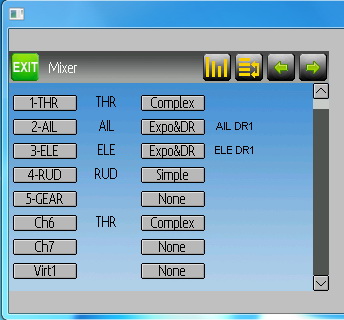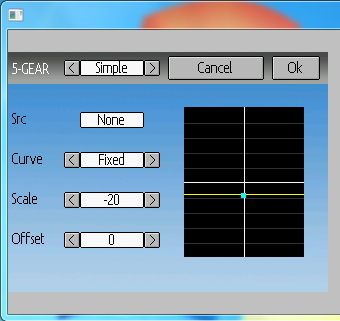Blade mCPX V1/V2/BL - 3D Settings
- Tom Z
-
Topic Author
- Offline
- Throttle hold on the RUDD D/R switch.
- 7 Point Throttle and Pitch Curves.
- TX Power=100mW
- Channels=7
- Protocol=DSMX
- No Fixed ID
- Stick Mode 2 If you need Stick Mode 1, 3, or 4 load the model into your transmitter then change the Stick Mode in the transmitter settings.
Model 34 is for deviation firmware v4 and the DEVO 6/6S/8/8S/10/12/12S.
* This model will not work for deviation firmware v2.1 or v3.
Model 34-2 has Zero Degree Pitch when throttle hold is on.
This will help minimize damage in a crash as the swash and blades will be at mid stick zero degrees pitch.
This will also help prevent a boom strike.
The swash does not move when TH is on.
If you want control of the swash in TH to help you land in a crash don’t use this model use Model 34 instead.
Normal: 0% 40% 60% 80% 100%
ST-1: 100% 90% 80% 90% 100%
ST-2: 100% Flat Across
Throttle Hold is active on RUDD D/R switch
Pitch Curve
Normal: -3* negative pitch. Zero degrees pitch at mid stick.
ST-1: Full +/- 3D pitch curve. Zero degrees pitch at mid stick.
ST-2: Full +/- 3D pitch curve. Zero degrees pitch at mid stick.
DR/EXPO
Adjust D/R and EXPO to your personal preference.
Switch Position
0- ELEV D/R = 100% EXP +30%
0- AILE D/R = 100% EXP +30%
RUDD D/R = 100% EXP -6%
Switch Position
1- ELEV D/R = 125% EXP LIN
1- AILE D/R = 125% EXP LIN
RUDD D/R = 100% EXP -6%
Download the Configuration Settings File.
Right click the "model.ini " and select "Save Target As" or "Save Link As" depending if you are using IE or Firefox.
Install the configuration settings file into your models folder (See my How to video below).
This will over-right the current file so make sure that model slot doesn’t
have a model being used in it. If it does rename the configuration settings file
to another number that you have free.
Example: The file you downloaded is named model5 so change the “5" to another slot
number that you don’t have a model setup for. If you have model slot 6 open rename the file to model6
How to Import/Export Deviation Firmware Models
-
Please Log in or Create an account to join the conversation.
- Tom Z
-
Topic Author
- Offline
I forgot to add my custom GUI. I just added it and re-uploaded the models.
If you downloaded the file before I posted this you should download the model again as that model will use the default GUI on your transmitter and not my custom GUI which works on all the transmitters, has all the switch icons assigned to them, and has a custom layout for your home screen.
Please Log in or Create an account to join the conversation.
- dwhacks
-
- Offline
Please Log in or Create an account to join the conversation.
- Tom Z
-
Topic Author
- Offline
For this model I didn't assign anything to the Gear switch or MIX switch.
Please Log in or Create an account to join the conversation.
- dwhacks
-
- Offline
Please Log in or Create an account to join the conversation.
- stéphane
-
- Offline
- Posts: 8
Please Log in or Create an account to join the conversation.
- Tom Z
-
Topic Author
- Offline
I don't have a model for the MCX. I just saw your other post that you found a model for your MCX.
Please Log in or Create an account to join the conversation.
- stéphane
-
- Offline
- Posts: 8
It's realy a good job !!!
It's work well , deviationtx and people work is very fantastic.
No regret to have chosen walkera RC.
Please Log in or Create an account to join the conversation.
- Hondawasaki
-
- Offline
- Posts: 49
.Tom Z wrote: Here is a list of all the models I have on this site. deviationtx.com/forum/model-configs/2555...pter-and-quad-models
I don't have a model for the MCX. I just saw your other post that you found a model for your MCX.
i think I posted one if not ...i do have a MCX2 model that will work fine. even made a model icon
Please Log in or Create an account to join the conversation.
- stéphane
-
- Offline
- Posts: 8
MCX2 config work very fin for MCX , thanks !
It's nice.
Please Log in or Create an account to join the conversation.
- Hondawasaki
-
- Offline
- Posts: 49
Please Log in or Create an account to join the conversation.
- dobosatti
-
- Offline
- Posts: 16
Please Log in or Create an account to join the conversation.
- Tom Z
-
Topic Author
- Offline
If your asking how to set the gyro gain there is no need to.
Gyro gain on the mCPX is preset in the Flybarless 3n1 Control Unit.
This is why I don' have any gyro gain set or listed in my description.
I hear there is a way to adjust the gyro gain if you wanted to but I can't confirm this.
deviationtx.com/forum/model-configs/2169-mcpx-bl#13751
Please Log in or Create an account to join the conversation.
- hexfet
-
- Offline
- Posts: 1868
Note from Horizon Hobby
Please Log in or Create an account to join the conversation.
- Tom Z
-
Topic Author
- Offline
That means if someone wanted to adjust the gyro gain with my model they would need to assign a mixer and value to channel 5.
Channel 5 is set to Mixer = None
This is due to the gyro on the mCPX is preset in the Flybarless 3n1 Control Unit.
Here is one way to add an adjustable gyro gain. Scale is the gyro gain amount.
This is using your value of 40 converted to the deviation value.
Please Log in or Create an account to join the conversation.
- dobosatti
-
- Offline
- Posts: 16
I'll try.
Switch may be more value as well?
For example, three-position switch mix?
Mix0 = +20
Mix1 = 0
Mix2 = -20
Please Log in or Create an account to join the conversation.
- Tom Z
-
Topic Author
- Offline
A three-position switch mix would work well.
I am assuming hexfet used a Spektrum value of 40. If it was a Deviation value of 40 then use 40 instead of -20.
Mix0 = +40
Mix1 = 0
Mix2 = -40
Try different values and test fly it to find out what works best for you.
Here is my Tutorial on Converting deVention values to deviation values.
deviationtx.com/forum/how-to/2620-conver...-to-deviation-values
Please Log in or Create an account to join the conversation.
- hexfet
-
- Offline
- Posts: 1868
Please Log in or Create an account to join the conversation.
- 3D Ambitions
-
- Offline
- Posts: 7
Please Log in or Create an account to join the conversation.
-
Home

-
Forum

-
Model Configs, Templates, Skins

-
Model Configs

- Blade mCPX V1/V2/BL - 3D Settings