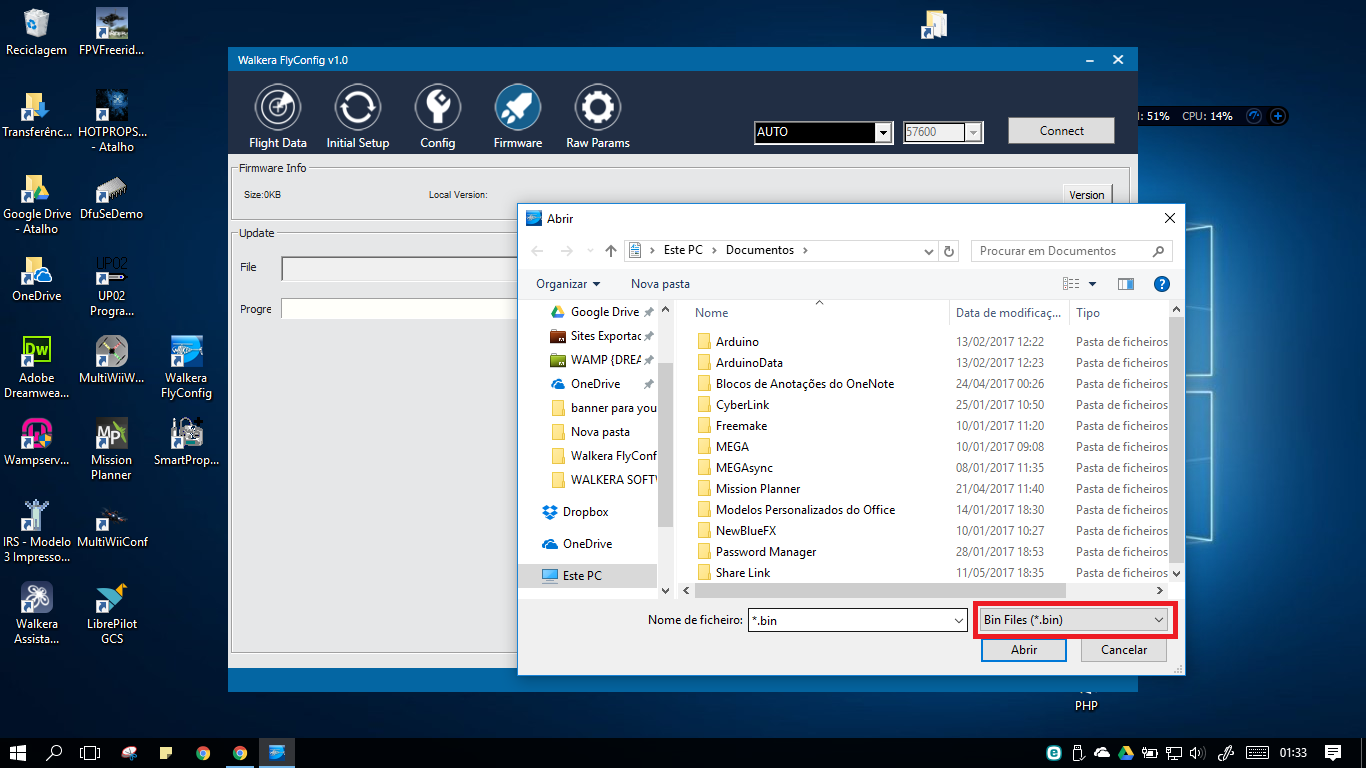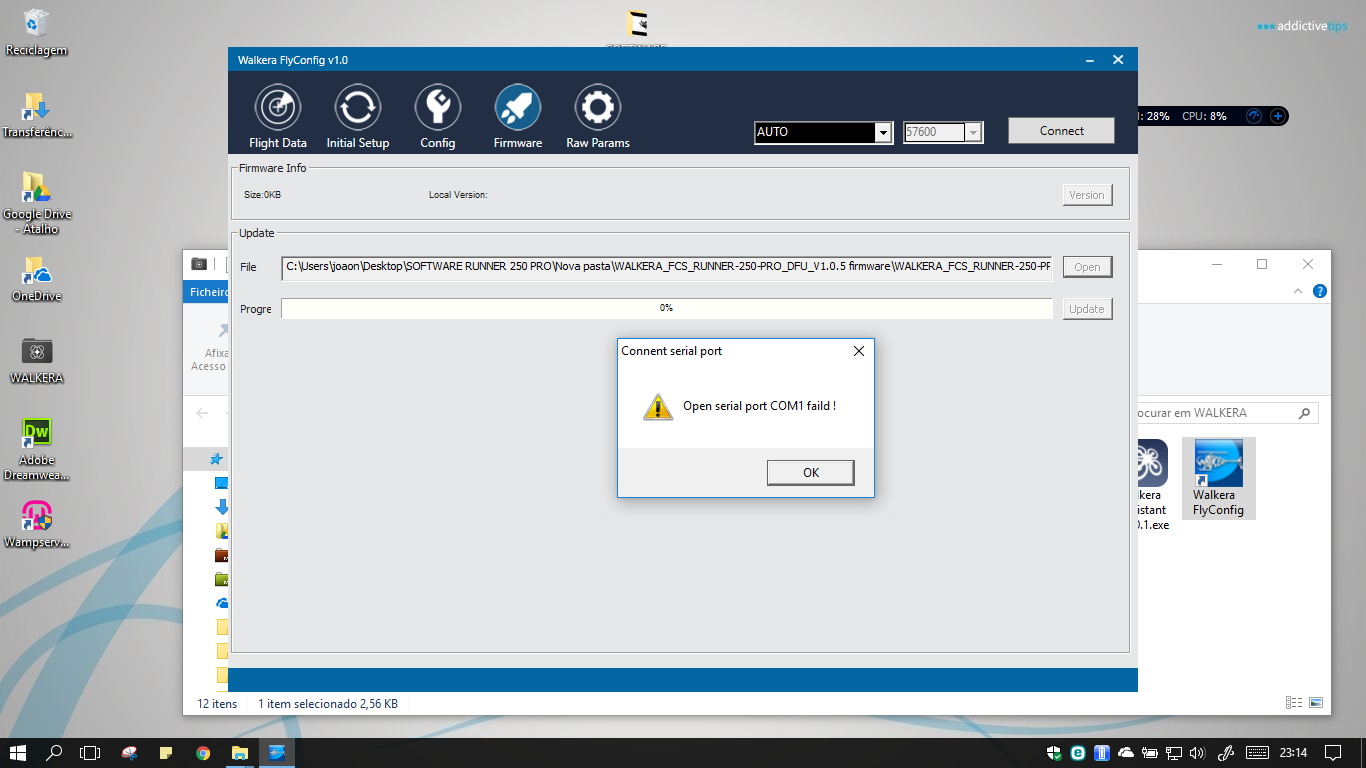- Posts: 9
Connect runner 250 PRO to multiwii
- joaonunofz
-
Topic Author
- Offline
Please Log in or Create an account to join the conversation.
- claim777
-
- Offline
- Posts: 4
2) Turn ON your DEVO
3) Turn ON your Runner
4) place micro-USB cable to main controller Runner 250 and connect this cable to your PC USB port.
5) if you need MultiWiiConf - start it, select work com port (if com port will works - it change color to green)
6) push "Start" and enjoy it !
if your com port not have green color after select it - you no have installed driver on PC
7) if you need MultiWiiWinGUI - start it, select your work com port, speed 115200, and push Connect.
Please Log in or Create an account to join the conversation.
- joaonunofz
-
Topic Author
- Offline
- Posts: 9
But is not flyconfig just to install the firmware on the drone?
Please Log in or Create an account to join the conversation.
- claim777
-
- Offline
- Posts: 4
for start multiwii - you need install drivers (these drivers includes in installation flyconfig file)for connect with your Runner 250.
flyconfig need only for install the firmware on the drone.
for change setting and any experiment - you need MultiWii
Please Log in or Create an account to join the conversation.
- joaonunofz
-
Topic Author
- Offline
- Posts: 9
Well the drone already has the firmware installed ... if I do this will not do any harm? Like it getting disorganized or something of the genre ... is that I'm afraid to screw something into the drone's brain and I can not fix it
Please Log in or Create an account to join the conversation.
- claim777
-
- Offline
- Posts: 4
after installation drivers - start MultiWii and use it for see and changing setting your drone
Please Log in or Create an account to join the conversation.
- joaonunofz
-
Topic Author
- Offline
- Posts: 9
Watch the video I made ... drive.google.com/drive/folders/0B6Q3z_sG...YYjY3Y0k?usp=sharing
Please Log in or Create an account to join the conversation.
- joaonunofz
-
Topic Author
- Offline
- Posts: 9
IF NOT A FILE BIN, what file to use ???
I went here www.walkera.com/index.php/Download/info/id/43.html and downloaded all the software , But I can not find the file for the walkera flyconfig...can you help me please?
Please Log in or Create an account to join the conversation.
- claim777
-
- Offline
- Posts: 4
and install it to your PC
OR -
I download flyconfig here - walkera-fans.de/download/tools/walkera_f...Installation-1.0.zip
this installation file contains folder with needed drivers, about which I wrote earlier.
Please Log in or Create an account to join the conversation.
- joaonunofz
-
Topic Author
- Offline
- Posts: 9
Please Log in or Create an account to join the conversation.
- joaonunofz
-
Topic Author
- Offline
- Posts: 9
Please Log in or Create an account to join the conversation.
- Sport
-
- Offline
- Posts: 1
claim777 wrote: 1) Install to your PC driver for Walkera runner from installation file "Walkera FlyConfig"
2) Turn ON your DEVO
3) Turn ON your Runner
4) place micro-USB cable to main controller Runner 250 and connect this cable to your PC USB port.
5) if you need MultiWiiConf - start it, select work com port (if com port will works - it change color to green)
6) push "Start" and enjoy it !
if your com port not have green color after select it - you no have installed driver on PC
7) if you need MultiWiiWinGUI - start it, select your work com port, speed 115200, and push Connect.
enjoy it
Please Log in or Create an account to join the conversation.
-
Home

-
Forum

-
Model Configs, Templates, Skins

-
Model Configs

- Connect runner 250 PRO to multiwii