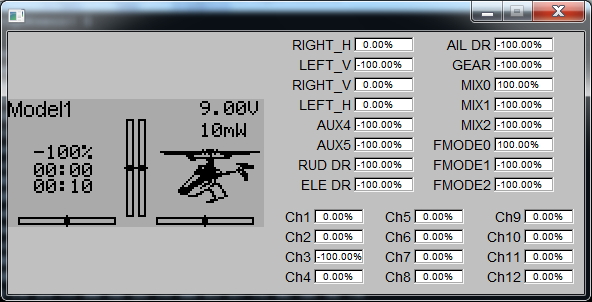- Posts: 57
EFLITE MSR ICON DEVO7E, HELP RGB565
- Lyndros
-
Topic Author
- Offline
I have done a .bmp for DEVO7E in BMP. Gimp for windows does not include the option to export it to RGB565 and I can not find a decent converter.
Can anyone convert the file or can tell me an easy program to perform this conversion ?
Cheers,
Lyndros
Please Log in or Create an account to join the conversation.
- FDR
-
- Offline
www.deviationtx.com/forum/model-icons/87...r-making-model-icons
Please Log in or Create an account to join the conversation.
- Lyndros
-
Topic Author
- Offline
- Posts: 57
Any other idea?
Please Log in or Create an account to join the conversation.
- rbe2012
-
- Offline
- So much to do, so little time...
- Posts: 1433
Please Log in or Create an account to join the conversation.
- dc59
-
- Offline
- Posts: 799
Lyndros wrote: Yes I have tried but this advanced option is not available in GIMP 2.8 for Windows.
Any other idea?
This is what I done.
1. open your file by Windows 7 Paint
2. "Save as" -> BMP 24bit format
3. Open it with GIMP 2.8
4. Export -> Windows BMP format
now you can use advanced option .....
done
Please Log in or Create an account to join the conversation.
- dc59
-
- Offline
- Posts: 799
Please Log in or Create an account to join the conversation.
- Lyndros
-
Topic Author
- Offline
- Posts: 57
Thanks for your tip after exporting to 24 BIT Bmp, the advanced options appeared and I could export to RGB565.
I loaded in my transmitter and works like a charm.
Here you have the new working image already exported.
Btw,
What is this softare that you are using to edit the models ?
I have just started with the deviation firmware
Thanks
Please Log in or Create an account to join the conversation.
- dc59
-
- Offline
- Posts: 799
Lyndros wrote: Hi dc59,
Thanks for your tip after exporting to 24 BIT Bmp, the advanced options appeared and I could export to RGB565.
I loaded in my transmitter and works like a charm.
Here you have the new working image already exported.
Btw,
What is this softare that you are using to edit the models ?
I have just started with the deviation firmware
Thanks
Edit models? you mean model icon or config?
I use GIMP to edit model icon(I am really not good at this!
About model config,I just use TX to edit all parameter.
Please Log in or Create an account to join the conversation.
- FDR
-
- Offline
Please Log in or Create an account to join the conversation.
- Scream
-
- Offline
- Posts: 73
Thanks so much guys!
I don't know why, but I was not having any luck with icons even following the steps until this thread.
Now I "finally" have a MSR icon!
Cheers!!
-=S=-
Cheers!
-=S=-
Please Log in or Create an account to join the conversation.
- Lyndros
-
Topic Author
- Offline
- Posts: 57
Hope you like it
PS: I will install the emulator to check
Please Log in or Create an account to join the conversation.
-
Home

-
Forum

-
Model Configs, Templates, Skins

-
Model Icons

- EFLITE MSR ICON DEVO7E, HELP RGB565