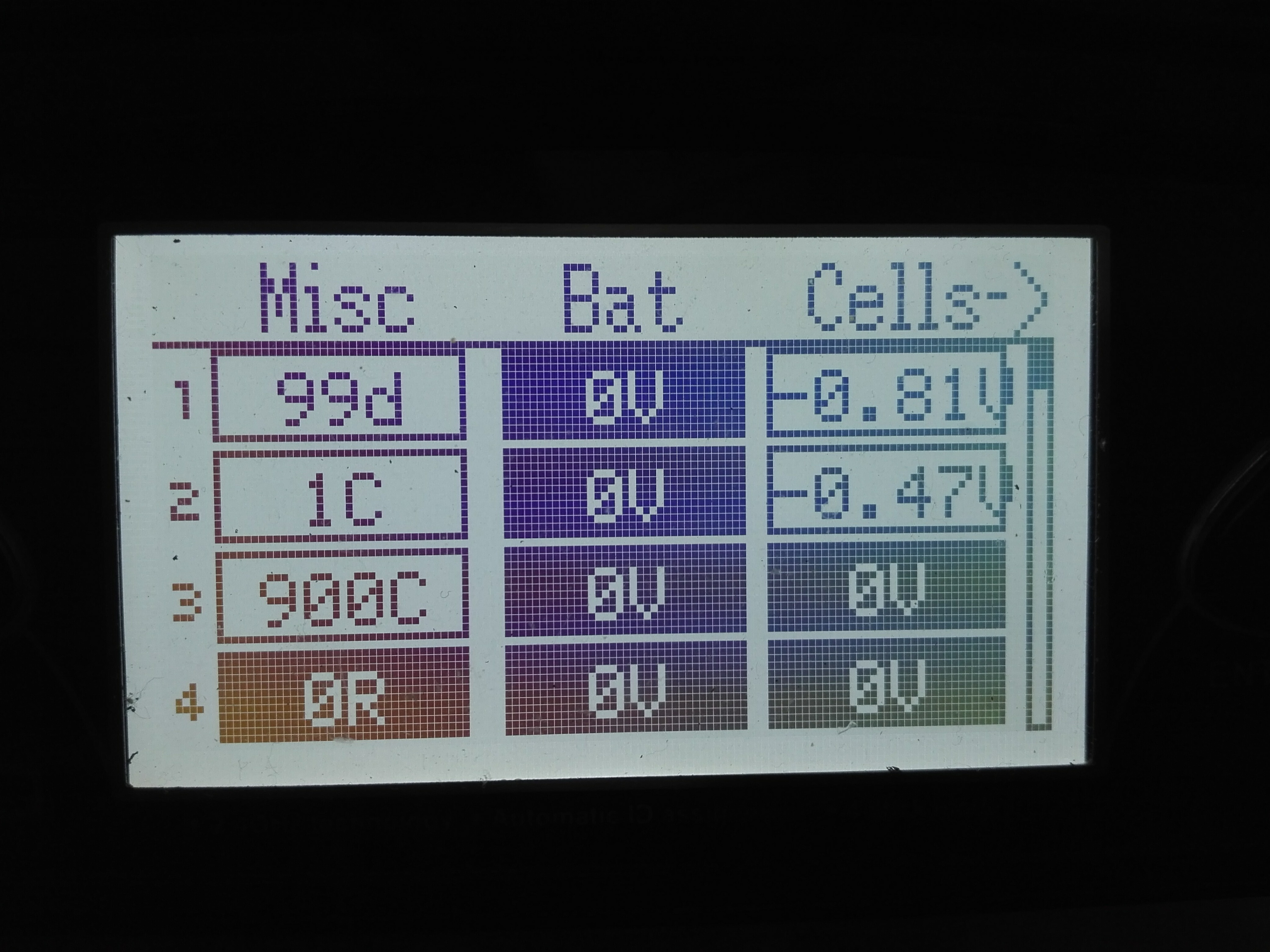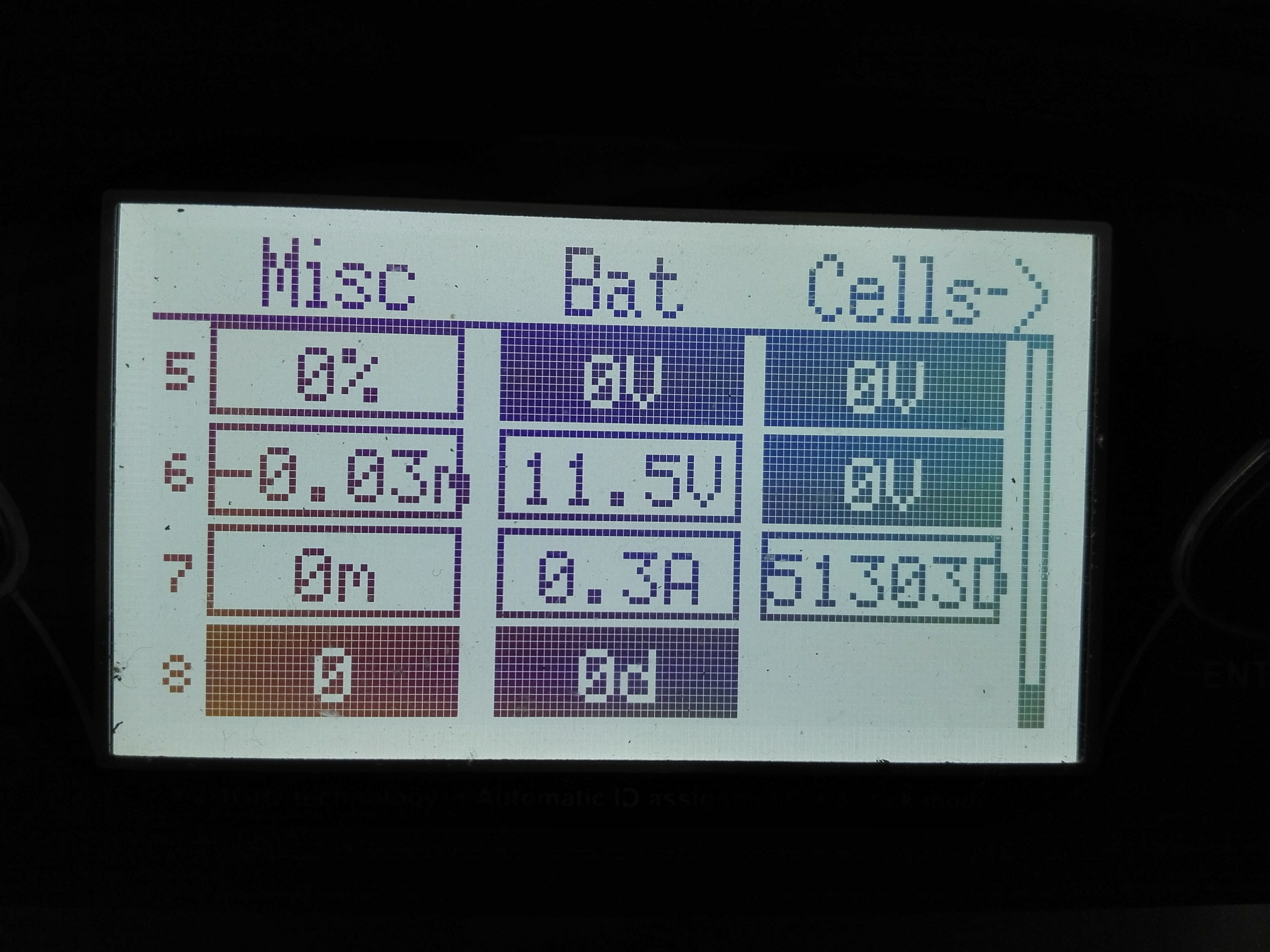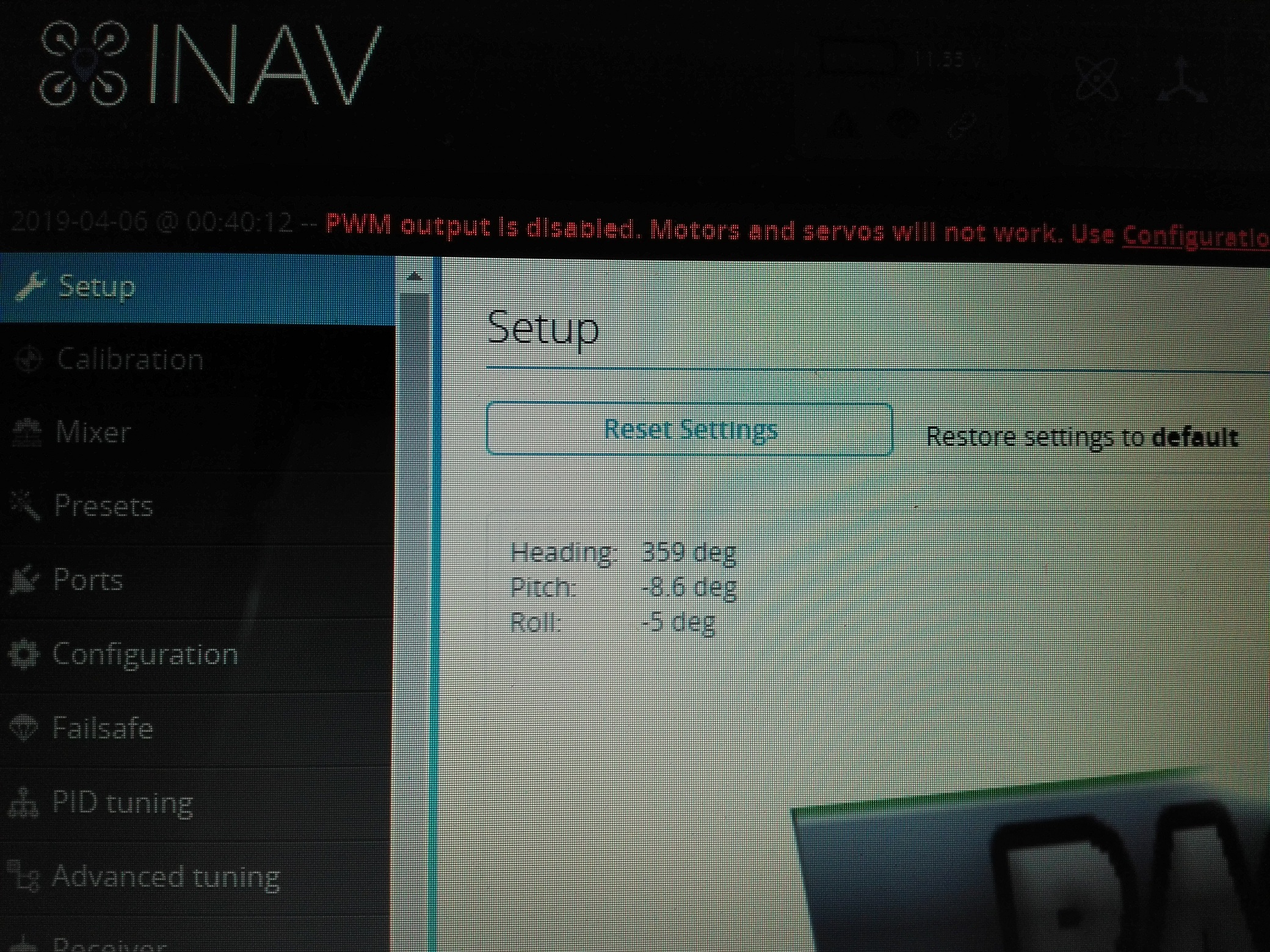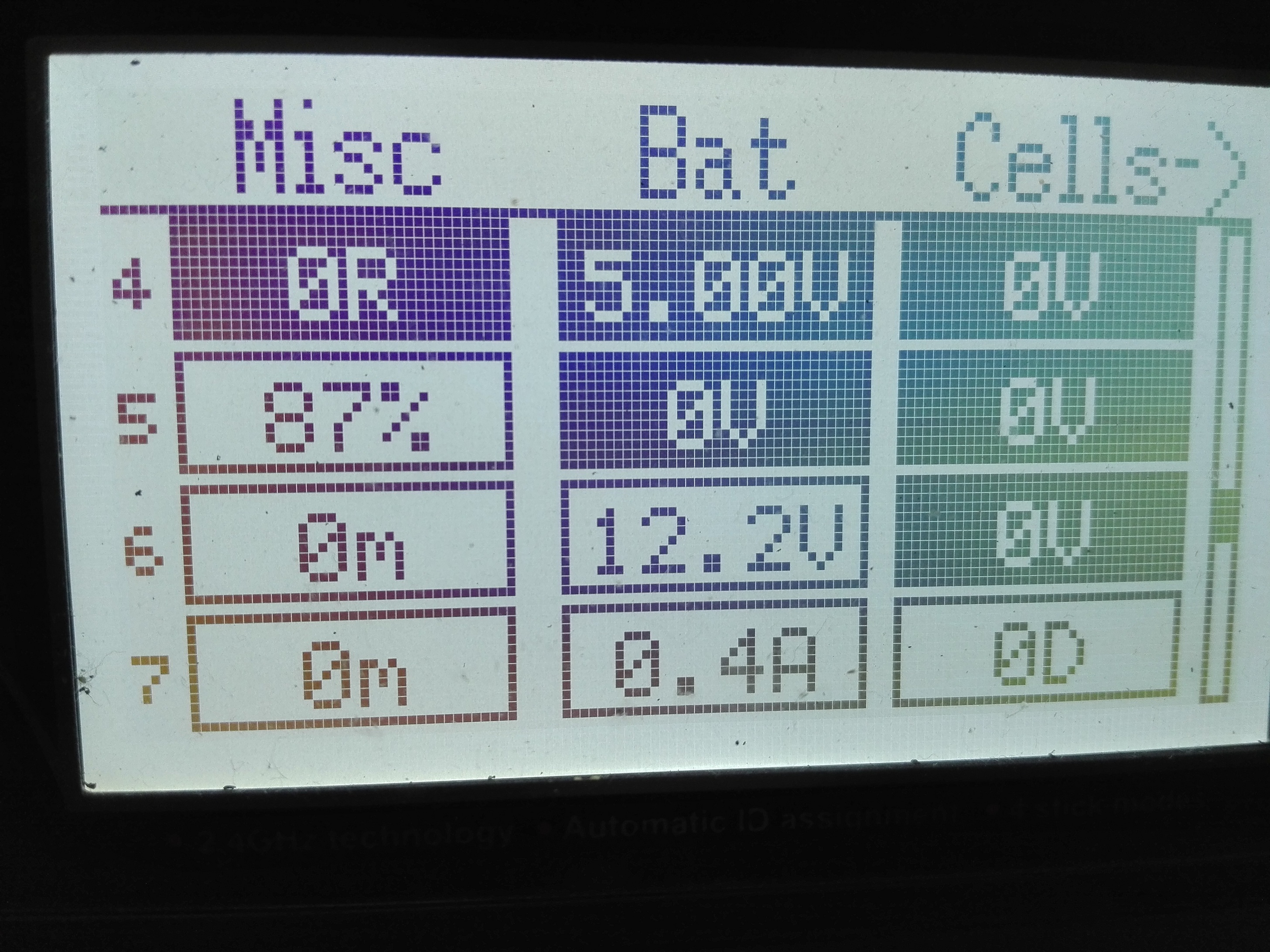- Posts: 98
PXX protocol
- joeclone
-
- Offline
APID_PITCH 0x0430
APID_ROLL 0x0440
Please Log in or Create an account to join the conversation.
- hexfet
-
Topic Author
- Away
- Posts: 1957
Please Log in or Create an account to join the conversation.
- joeclone
-
- Offline
- Posts: 98
Please Log in or Create an account to join the conversation.
- hexfet
-
Topic Author
- Away
- Posts: 1957
If the interpretation is not in the Qlrs documentation then it's probably not available.
Please Log in or Create an account to join the conversation.
- joeclone
-
- Offline
- Posts: 98
Attachments:
Please Log in or Create an account to join the conversation.
- hexfet
-
Topic Author
- Away
- Posts: 1957
The s.port air speed telemetry sensor was also not previously supported. It is now displayed in the third column of row 8.
Not sure about the strange value reported for discharge. I did see it once in testing, but when i added code to debug it the problem went away and did not return. See what happens with this latest build.
This version also supports resetting the discharge and ground level altitude values by a long press on UP. If you see a large number for discharge, see if that resets it to 0.
Please Log in or Create an account to join the conversation.
- joeclone
-
- Offline
- Posts: 98
Attachments:
Please Log in or Create an account to join the conversation.
- hexfet
-
Topic Author
- Away
- Posts: 1957
If this works I'll make a PR to get the improvements incorporated.
Please Log in or Create an account to join the conversation.
- joeclone
-
- Offline
- Posts: 98
hexfet wrote: The s.port air speed telemetry sensor was also not previously supported. It is now displayed in the third column of row 8.
Is referring to this value?
APID_AIR_SPEED 0x0a00
Please Log in or Create an account to join the conversation.
- hexfet
-
Topic Author
- Away
- Posts: 1957
Yes on the air speed. 0x0a00 is the standard s.port sensor id for air speed. The GPS speed is reported separately.
Please Log in or Create an account to join the conversation.
- joeclone
-
- Offline
- Posts: 98
Please Log in or Create an account to join the conversation.
- ZeroFPV
-
- Offline
- Posts: 14
It seems to me that the module is only sending with minimal power regardless my settings. My RSSI is dropping to 70% at 250m and to 60% at 400. Also my 2s 18650 power source doesn't deplete in any way. I'm currently at FW_Ranger9_RX_20190201 for my r9 Mini and FW_Ranger9_TX_20190117 for the module (FCC). I'm using a Super 8 antenna with the module and the T-style antennas with the RX.
Thank you for reading and sorry if I'm in the wrong thread!
Please Log in or Create an account to join the conversation.
- hexfet
-
Topic Author
- Away
- Posts: 1957
How are you getting RSSI with a 7e?
Please Log in or Create an account to join the conversation.
- ZeroFPV
-
- Offline
- Posts: 14
hexfet wrote: One test would be to drive the module with PPM and set the power with the switches on the R9. See if that gives different ranges for different settings.
How are you getting RSSI with a 7e?
I get the RSSI over CH16 of the SBUS signal. (I read if I'd using F-port I had to scale the RSSI differently.(But I use SBUS)) I'm sure it's accurate because I also got Fail-safes at 500m and 3% RSSI.
I'll try PPM tomorrow. I also have ordered more receivers so I can exclude an RX problem. I'll keep you updated.
Please Log in or Create an account to join the conversation.
- ZeroFPV
-
- Offline
- Posts: 14
Do I have to follow a special routine(
Please Log in or Create an account to join the conversation.
- hexfet
-
Topic Author
- Away
- Posts: 1957
Thanks for reporting this. The problem is a bug that was introduced with the recent addition of separate power levels for each radio module. To put a silver lining on it, you were getting 60% RSSI at 400m in range test mode
Please try the test build (712707c) here . Please try both the power level settings and the range test in the transmitter menu. My old PXX documentation for the range test mode just says "Range Check Mode, the Tx is set to low power mode, the distance reduced to 1/30.". Not sure what the R9 actually does in range test mode.
This fix doesn't fit in the ROM space for all transmitters, so need to fix that before it will appear in the nightly builds.
Please Log in or Create an account to join the conversation.
- ZeroFPV
-
- Offline
- Posts: 14
Please Log in or Create an account to join the conversation.
- ZeroFPV
-
- Offline
- Posts: 14
I tried the range check in the transmitter menu --> I could influence the RSSI by putting my body between the transmitter and RX
10mW --> just exactly like the range check. I'd say it's the same power level (didn't feel a difference)
100mW --> Some drop at 500m
500mW --> no drop at 1km +
1W/Auto --> I outflew the range of my 600mW VTX. No drop as long as I had video (should be 2km +)
I wonder what the module put out before (with bug). Felt like something between 10mW and 100mW.
Please Log in or Create an account to join the conversation.
- hexfet
-
Topic Author
- Away
- Posts: 1957
With the bug the power command sent to the module was always set to 10mW. And if 10mW was selected on the screen, the R9 range test was enabled.
Since you mentioned the range was similar in range test mode and at the lowest power setting, the current message on the Range test screen is probably fine. I had added a separate message since the R9 has a separate range test mode. Without that change the fix can be applied for all transmitters. Created PR #878.
Please Log in or Create an account to join the conversation.
- ZeroFPV
-
- Offline
- Posts: 14
Please Log in or Create an account to join the conversation.
-
Home

-
Forum

-
Development

-
Protocol Development

- PXX protocol