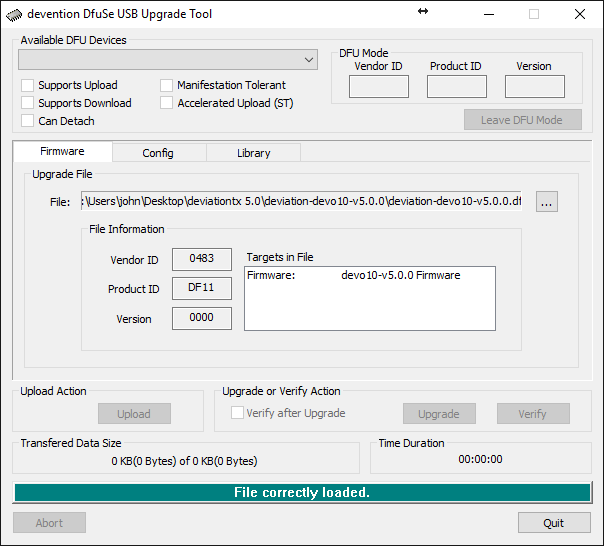- Posts: 4
v5 not loading
- Lefty
-
Topic Author
- Offline
Less
More
19 Jul 2016 08:13 #51873
by Lefty
v5 not loading was created by Lefty
Please Log in or Create an account to join the conversation.
- SirDomsen
-
- Offline
19 Jul 2016 08:48 #51876
by SirDomsen
Replied by SirDomsen on topic v5 not loading
You don't tell much about your Problem. Which Devo? Which OS? Which version of Deviation?
Did you install the drivers? Does the computer recognize a (unknown) device?
Did you install the drivers? Does the computer recognize a (unknown) device?
Please Log in or Create an account to join the conversation.
- Thomas.Heiss
-
- Offline
Less
More
- Posts: 698
19 Jul 2016 09:37 - 19 Jul 2016 09:37 #51878
by Thomas.Heiss
Replied by Thomas.Heiss on topic v5 not loading
Top left "Available DFU devices" box seems to be empty.
It actually needs to show the Devo device.
Did you hit "EXT" on power on so your devo transmitter shows the firmware upgrade icon in display?
It actually is the "Upgrade" button which needs to be greyed out.
Thomas
It actually needs to show the Devo device.
Did you hit "EXT" on power on so your devo transmitter shows the firmware upgrade icon in display?
It actually is the "Upgrade" button which needs to be greyed out.
Thomas
Last edit: 19 Jul 2016 09:37 by Thomas.Heiss.
Please Log in or Create an account to join the conversation.
- aMax
-
- Offline
Less
More
- Posts: 776
19 Jul 2016 09:42 - 19 Jul 2016 09:43 #51879
by aMax
Most probably your TX is not in DFU mode. (use EXT button at power on).
There is no STM device shown. Windows10 user?
Thomas beat me to it.
Devo7e, TaranisQ X7, R9M , 4in1 MM, Futaba FC18plusV3.2 & DFT/FLD-02
Replied by aMax on topic v5 not loading
There is no STM device shown. Windows10 user?
Thomas beat me to it.
Devo7e, TaranisQ X7, R9M , 4in1 MM, Futaba FC18plusV3.2 & DFT/FLD-02
Last edit: 19 Jul 2016 09:43 by aMax.
Please Log in or Create an account to join the conversation.
- Lefty
-
Topic Author
- Offline
Less
More
- Posts: 4
19 Jul 2016 11:40 #51886
by Lefty
Replied by Lefty on topic v5 not loading
Hi, Thanks for the response
I am using Windows 10 OS and version 5.0 of deviation firmware, I did use the ext button to prepare for the update and it reflected this on the tx screen Devo 10.
I look forward to your replies Thank you.
John
I am using Windows 10 OS and version 5.0 of deviation firmware, I did use the ext button to prepare for the update and it reflected this on the tx screen Devo 10.
I look forward to your replies Thank you.
John
Please Log in or Create an account to join the conversation.
- mwm
-
- Offline
19 Jul 2016 13:54 #51889
by mwm
Do not ask me questions via PM. Ask in the forums, where I'll answer if I can.
My remotely piloted vehicle ("drone") is a yacht.
Replied by mwm on topic v5 not loading
As noted, the empty "Available DFU devices" box is the issue. Your device isn't connecting properly. Since you are using Windows, you'll need to install the appropriate driver. The driver and an installation tool are available from the downloads area.
If you've installed the driver, then check the device manager on your system to see if the device is working.
If you've installed the driver, then check the device manager on your system to see if the device is working.
Do not ask me questions via PM. Ask in the forums, where I'll answer if I can.
My remotely piloted vehicle ("drone") is a yacht.
Please Log in or Create an account to join the conversation.
- Lefty
-
Topic Author
- Offline
Less
More
- Posts: 4
21 Jul 2016 07:21 #51955
by Lefty
Replied by Lefty on topic v5 not loading
Thanks all for the replies, I have not responded as I am still battling with this.
I have changed computers and OS now trying windows 7 I have downloaded drivers and upgrade tool - working my way through various releases of it.
I just wanted to touch base and thank all for the advice. I will reply when I have solved this.
John
I have changed computers and OS now trying windows 7 I have downloaded drivers and upgrade tool - working my way through various releases of it.
I just wanted to touch base and thank all for the advice. I will reply when I have solved this.
John
Please Log in or Create an account to join the conversation.
- mwm
-
- Offline
21 Jul 2016 12:59 #51957
by mwm
Do not ask me questions via PM. Ask in the forums, where I'll answer if I can.
My remotely piloted vehicle ("drone") is a yacht.
Replied by mwm on topic v5 not loading
If you're installing OS's for this, I'd recommend installing Linux and using the Deviation USB installer. Linux already has working drivers, so all those issues just go away.
Do not ask me questions via PM. Ask in the forums, where I'll answer if I can.
My remotely piloted vehicle ("drone") is a yacht.
Please Log in or Create an account to join the conversation.
Time to create page: 0.055 seconds
-
Home

-
Forum

-
General

-
Stock Firmware Help

- v5 not loading