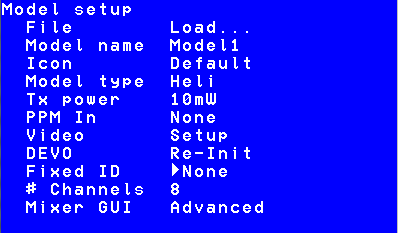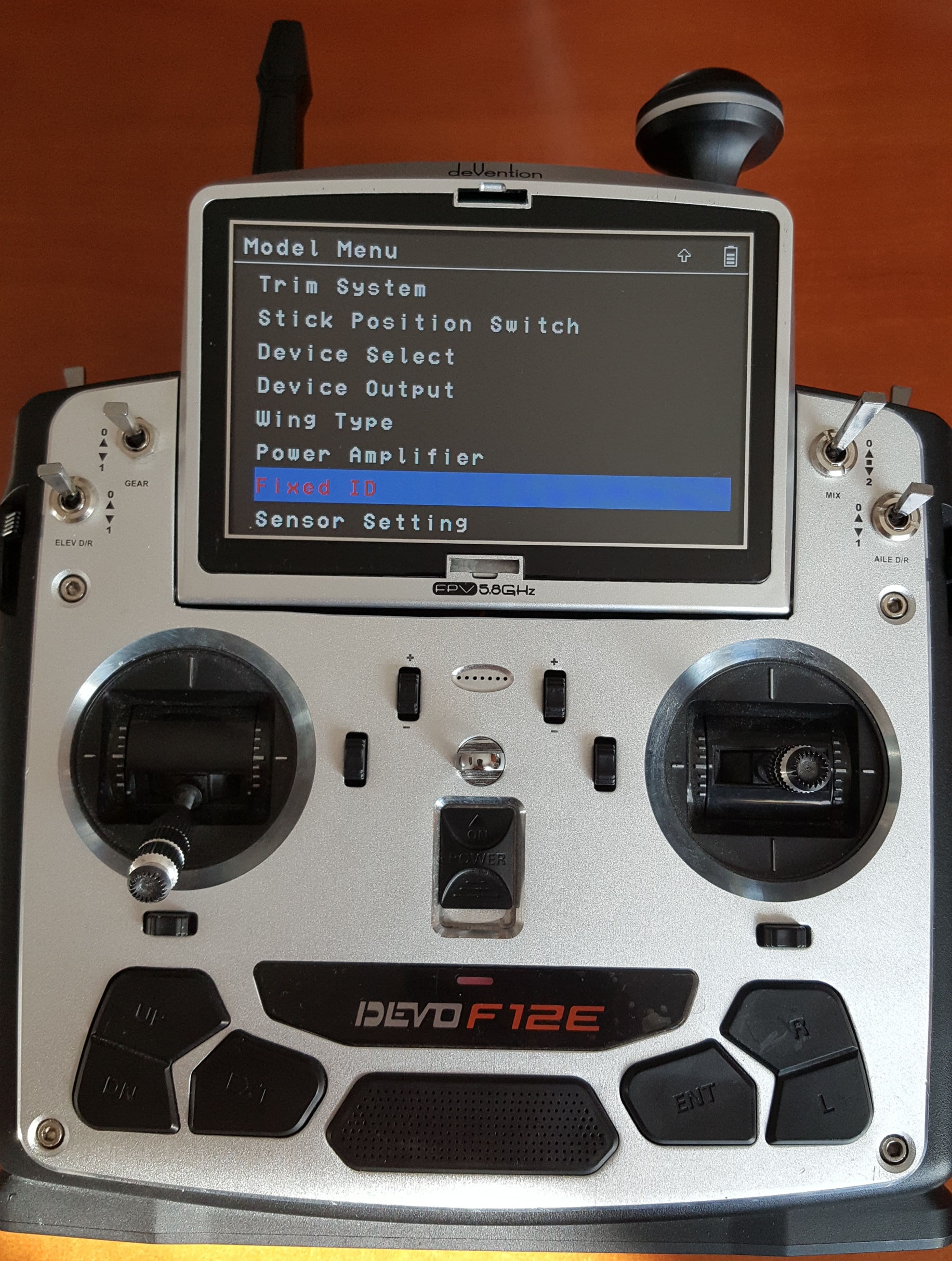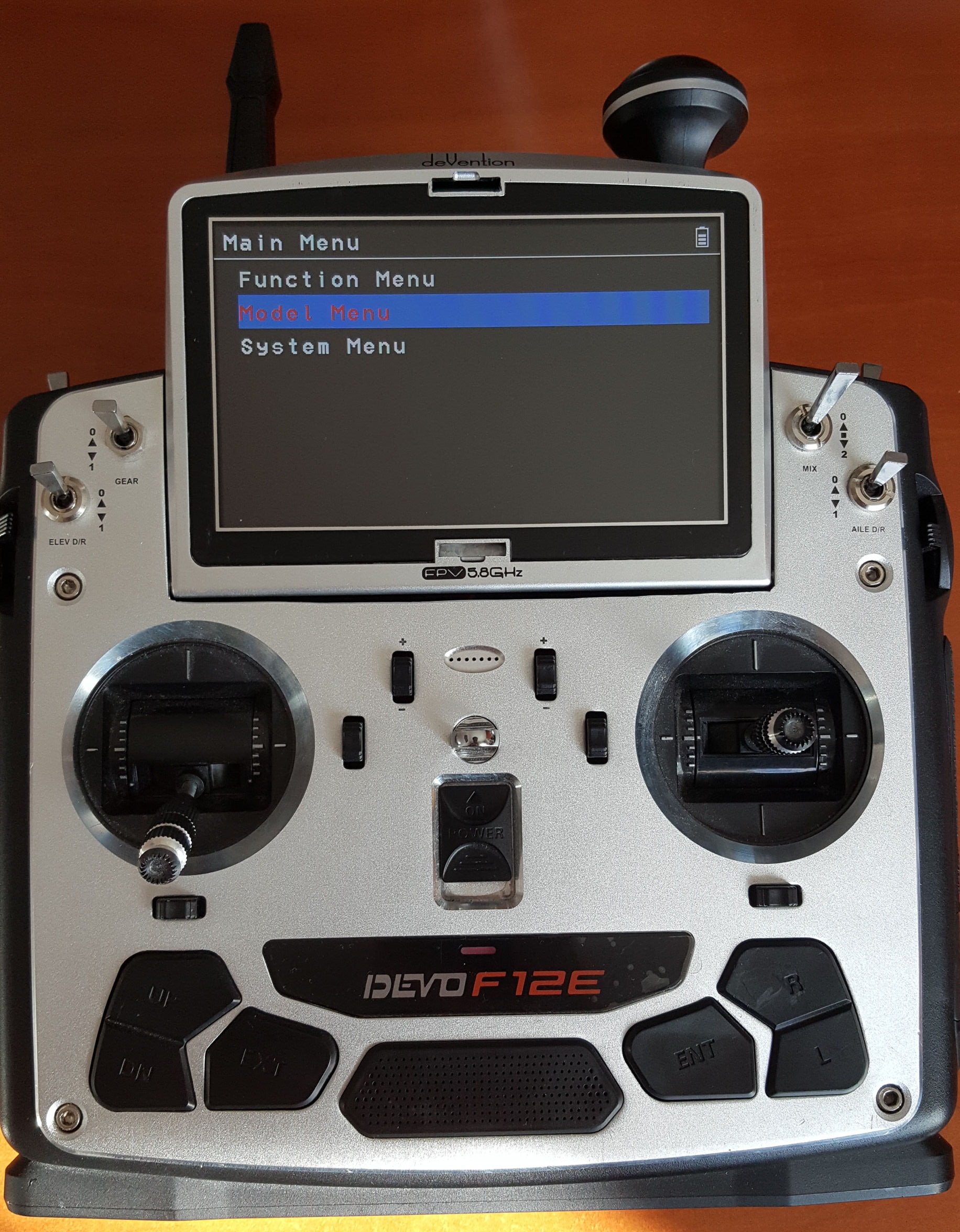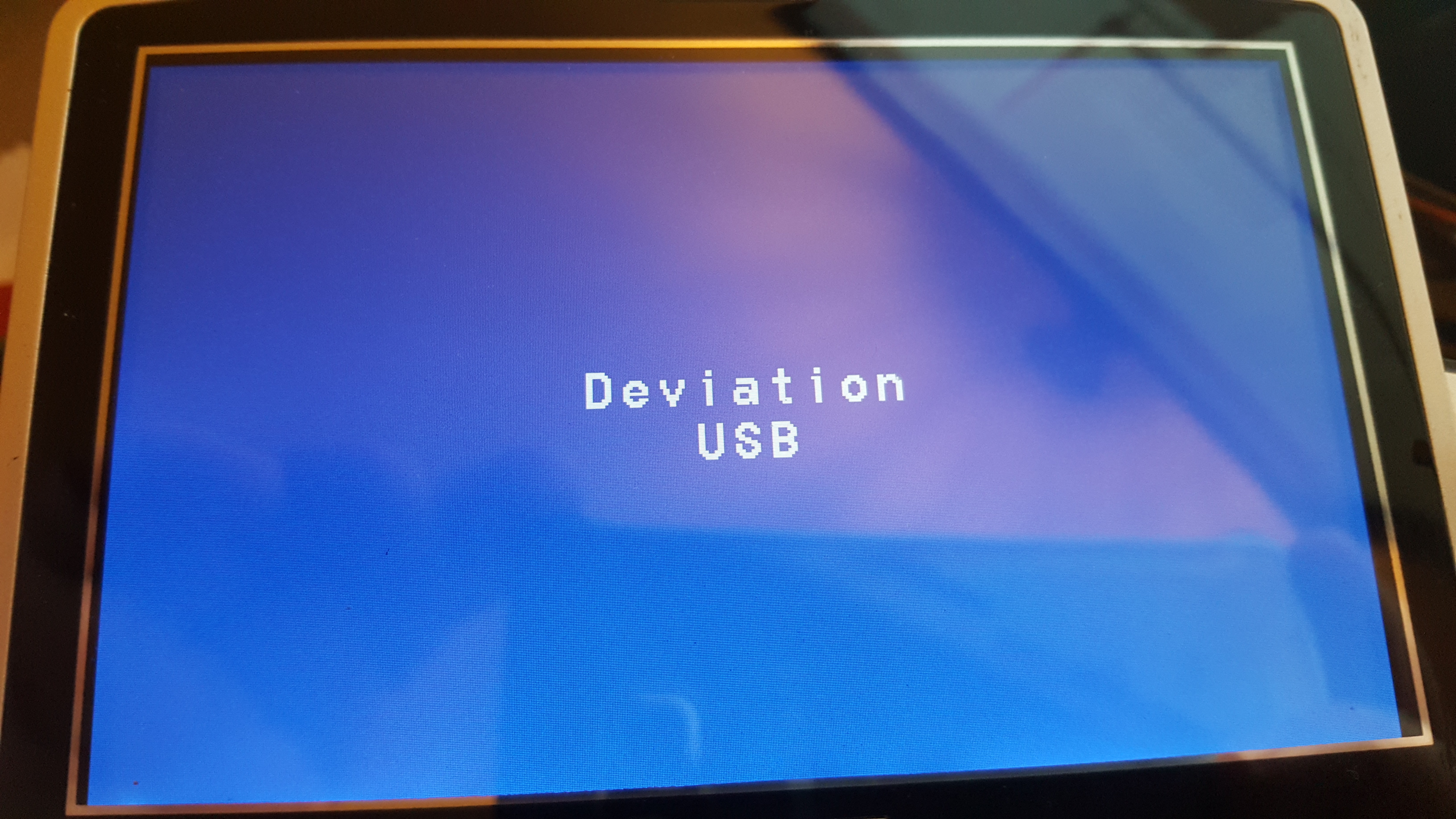- Posts: 13
Can't Bind RX1002 with DEVO F12E TX
- maianunes
-
Topic Author
- Offline
One I bind it with no issues using the procedure:
- Put Bind Plug in BAT of the RX
- Power ON RX (Red Led light's slowly)
- Power OFF RX and remove the Bind Plug
- Power ON RX (Red Led light's fast)
- Power ON TX F12E with Fixed ID (OFF)
- Red Led on RX turns solid (bind complete)
The Second Receiver RX1002 does the following:
- Put Bind Plug in BAT of the RX
- Power ON RX (Red Led light's slowly)
- Power OFF RX and remove the Bind Plug
- Power ON RX (Red Led light's fast)
- Power ON TX F12E with Fixed ID (OFF)
- Red Led on RX keeps flashing fast (no bind)
I've tried several combinations of this procedure but nothing Works.
Do you have some idias to help me? Thank you
Please Log in or Create an account to join the conversation.
- FDR
-
- Offline
Simply turn on the tx with cleared fixed id, and within 10 seconds turn on the rx.
After this auto bind, you can set a fixed id and then send it to the rx with the bind button.
Next time you can turn them on in any order without any time limit and they will still be bound.
Please Log in or Create an account to join the conversation.
- maianunes
-
Topic Author
- Offline
- Posts: 13
The Red Led does not go solid. It keep's flashing quickly. No bind.
It's very strange, the Rx seems to work fine until the binding part.
Please Log in or Create an account to join the conversation.
- FDR
-
- Offline
You need to clear it first with a bind plug, but without the tx.
Plug in the bind plug, connect the battery, wait for slow flashes, unplug the battery and the bind plug.
Please Log in or Create an account to join the conversation.
- maianunes
-
Topic Author
- Offline
- Posts: 13
- Put Bind Plug in BAT of the RX, Power ON RX (Red Led light's slowly) = cleared fixed id
- Power OFF RX and remove the Bind Plug
- Power ON RX (Red Led light's quickly)
- Power ON TX F12E with Fixed ID (OFF)
- Red Led continue to flash quickly, never bind
I don't have more ideas.
Can the receiver his faulty? it's brand new...
Please Log in or Create an account to join the conversation.
- FDR
-
- Offline
If it has fixed id it is very quick, but during the auto bind it is medium, about twice in a second.
Have you let it flash slowly at least three times during the fixed id clearing?
What do you mean on "Fixed ID (OFF)"? Have you cleared the fixed id value, so it shows "None" in the box?
Please Log in or Create an account to join the conversation.
- maianunes
-
Topic Author
- Offline
- Posts: 13
2º - Yes, I let it slowly flash for about 1/2 minute (just did it again to be sure, but the result is the same)
3º - In the F12E menus I did the following:
- Model Menu - Fixed ID - Status Off
Then I power OFF the transmitter and back ON to bind
Please Log in or Create an account to join the conversation.
- FDR
-
- Offline
Please Log in or Create an account to join the conversation.
- maianunes
-
Topic Author
- Offline
- Posts: 13
Please Log in or Create an account to join the conversation.
- maianunes
-
Topic Author
- Offline
- Posts: 13
Hardware Ver. 1.2
Software Ver. 1.5A
Please Log in or Create an account to join the conversation.
- vlad_vy
-
- Offline
- Posts: 3333
Try to power on Rx with battery plug reversed to BAT (without bind plug at all), sometimes it helps to clear Rx Fixed ID.
Please Log in or Create an account to join the conversation.
- maianunes
-
Topic Author
- Offline
- Posts: 13
Please Log in or Create an account to join the conversation.
- FDR
-
- Offline
Please Log in or Create an account to join the conversation.
- maianunes
-
Topic Author
- Offline
- Posts: 13
Any way I don't think the Binding problem of this receiver is not the transmitter because it works fine with all the other receivers
Please Log in or Create an account to join the conversation.
- maianunes
-
Topic Author
- Offline
- Posts: 13
Please Log in or Create an account to join the conversation.
- SirDomsen
-
- Offline
Anyway: Now you need to,put the file system on your tx. Should show up as an USB flash drive while connected. Then just copy the files on it (or is it devo.fs for F12e also?). should be contained in the deviation .zip file.
Please Log in or Create an account to join the conversation.
- maianunes
-
Topic Author
- Offline
- Posts: 13
Can you send me a link to download the latest DEVENTION firmware to F12E ?
Please Log in or Create an account to join the conversation.
- Artus
-
- Offline
- Posts: 105
I had the same problem after installing deviation but now I am able to work with
DEVO10 4in1 V5.0 DEVO F12E 4in1 V5
Align TREX 100 (3) Hubsan Q4
Walkera QRW100S Walkera QRX 350 Pro (FPV)
Walkera QRX 350 PREMIUM
DIY 100 mm Micro QUAD - HGLRCF4F5PRO with INAV
Please Log in or Create an account to join the conversation.
- maianunes
-
Topic Author
- Offline
- Posts: 13
How did you copy the devo.fs to the F12E ?
Please Log in or Create an account to join the conversation.
- Artus
-
- Offline
- Posts: 105
Download usb-driver changer (this one which changes from Walkara-Dfuse mode to Deviaton-downloader mode.
Restart every time your PC after changing drivers.
And Install Deviaton with all "enabled".
The f12E in usb mode must be detected as a small usb-drive.
You cant damage - you always can go back to the Walkera-firmware
If the F12E - drive is not detected - there is something wrong with your PC.
I will try to guide your installation - i have done 2 weeks ago - and after 2 nights its running
DEVO10 4in1 V5.0 DEVO F12E 4in1 V5
Align TREX 100 (3) Hubsan Q4
Walkera QRW100S Walkera QRX 350 Pro (FPV)
Walkera QRX 350 PREMIUM
DIY 100 mm Micro QUAD - HGLRCF4F5PRO with INAV
Please Log in or Create an account to join the conversation.
-
Home

-
Forum

-
General

-
Stock Firmware Help

- Can't Bind RX1002 with DEVO F12E TX