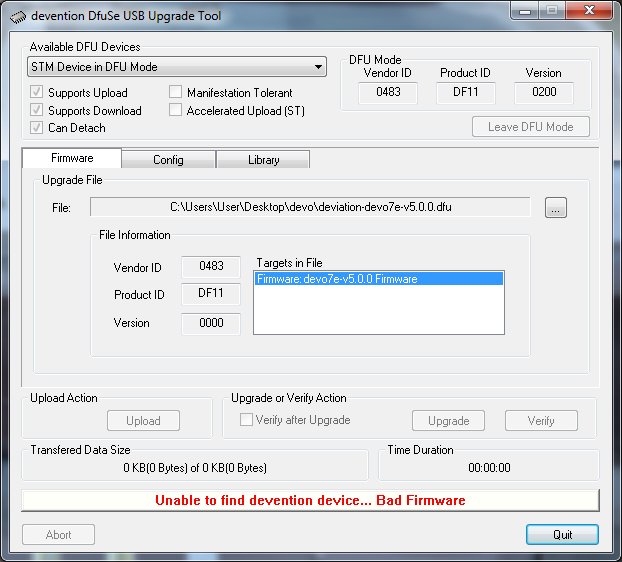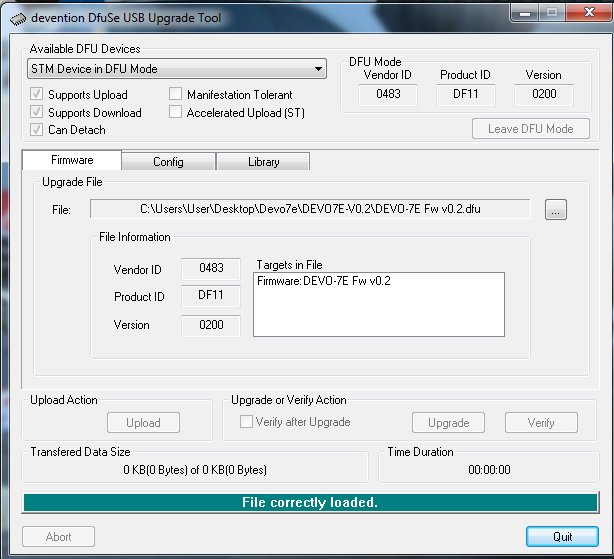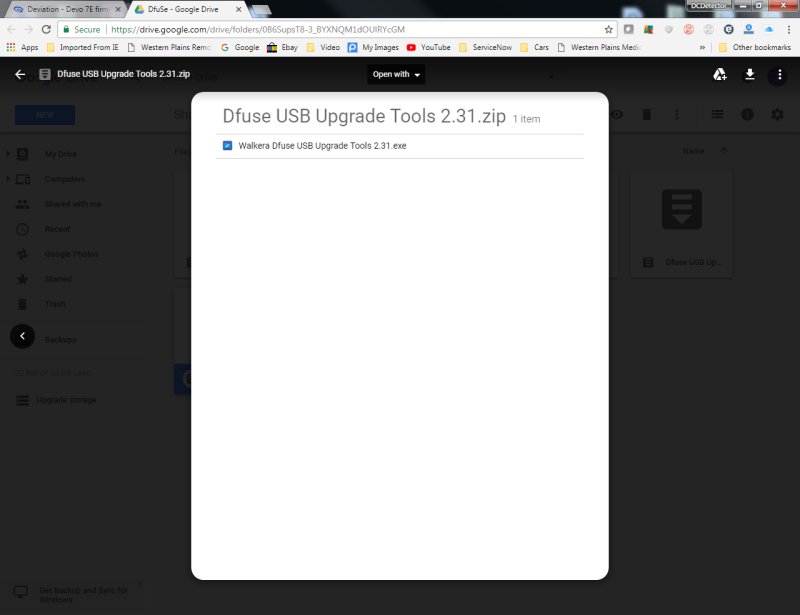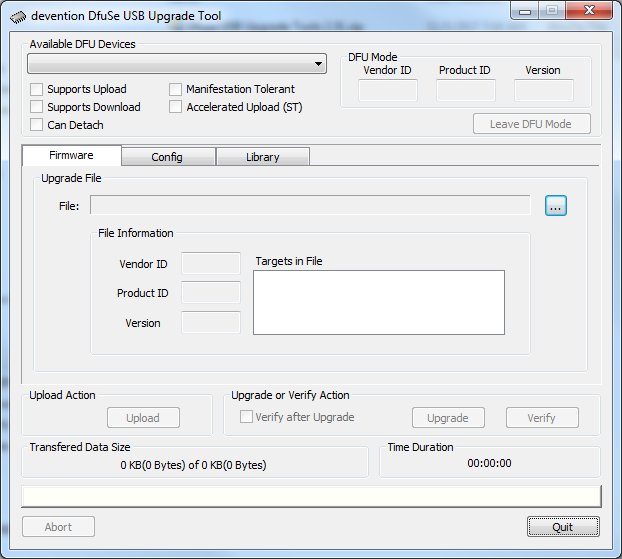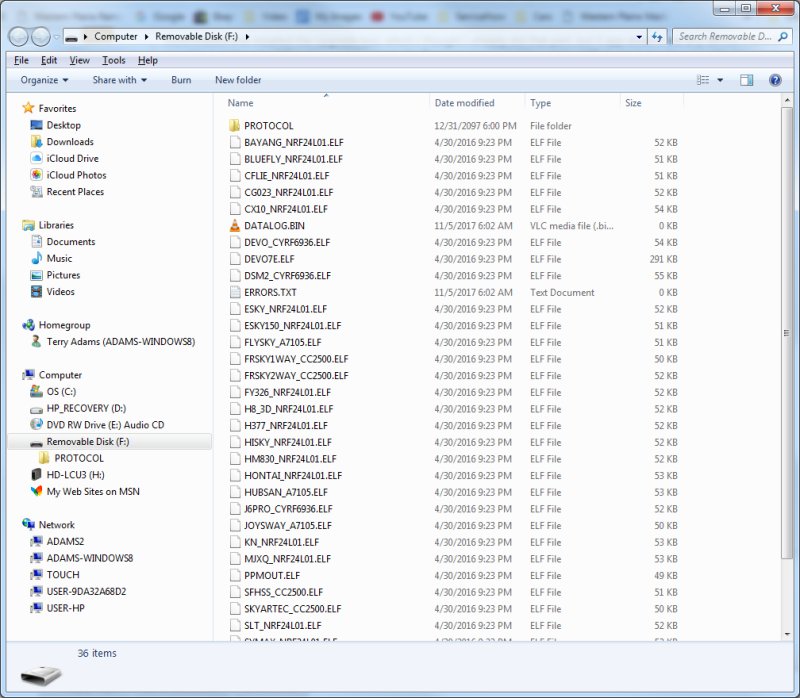- Posts: 9
Devo 7E firmware update only boots to Prog update
- duane
-
Topic Author
- Offline
Please Log in or Create an account to join the conversation.
- mwm
-
- Offline
Do not ask me questions via PM. Ask in the forums, where I'll answer if I can.
My remotely piloted vehicle ("drone") is a yacht.
Please Log in or Create an account to join the conversation.
- duane
-
Topic Author
- Offline
- Posts: 9
Sorry to sound lost but I am. A buddy brought his controller over to do the update and there seems to be so little documentation on the process I just got the first part done and now the controller only starts up with the Program Update screen like pressing the EXT and powering on. Does that on startup no matter what now.
Any documentation on updating the protocols?
Thanks
Please Log in or Create an account to join the conversation.
- vlad_vy
-
- Offline
- Posts: 3333
Download fresh firmware archive and try again. Then use USB mode and renew "protocol" folder (all filesystem if needed).
Please Log in or Create an account to join the conversation.
- duane
-
Topic Author
- Offline
- Posts: 9
Please Log in or Create an account to join the conversation.
- mwm
-
- Offline
That process has been very thoroughly documented in the second part of the manual: www.deviationtx.com/user-manual/user-manual-7e-10 . Reading the manual before hacking the device is highly recommended.
Do not ask me questions via PM. Ask in the forums, where I'll answer if I can.
My remotely piloted vehicle ("drone") is a yacht.
Please Log in or Create an account to join the conversation.
- vlad_vy
-
- Offline
- Posts: 3333
Please Log in or Create an account to join the conversation.
- duane
-
Topic Author
- Offline
- Posts: 9
Thanks
Please Log in or Create an account to join the conversation.
- aMax
-
- Offline
- Posts: 776
....a link from the Deviation download section.
Dfuse USB upgrade tool,...get version 2.31.
Edit:
Here you will find what you need to know.
www.deviationtx.com/forum/3-feedback-que...-on-windows-xp#64897
Devo7e, TaranisQ X7, R9M , 4in1 MM, Futaba FC18plusV3.2 & DFT/FLD-02
Please Log in or Create an account to join the conversation.
- duane
-
Topic Author
- Offline
- Posts: 9
Please Log in or Create an account to join the conversation.
- aMax
-
- Offline
- Posts: 776
Windows10 user..?
Devo7e, TaranisQ X7, R9M , 4in1 MM, Futaba FC18plusV3.2 & DFT/FLD-02
Please Log in or Create an account to join the conversation.
- vlad_vy
-
- Offline
- Posts: 3333
Please Log in or Create an account to join the conversation.
- duane
-
Topic Author
- Offline
- Posts: 9
Please Log in or Create an account to join the conversation.
- duane
-
Topic Author
- Offline
- Posts: 9
Please Log in or Create an account to join the conversation.
- duane
-
Topic Author
- Offline
- Posts: 9
Please Log in or Create an account to join the conversation.
- duane
-
Topic Author
- Offline
- Posts: 9
Thanks for all your help!
Please Log in or Create an account to join the conversation.
-
Home

-
Forum

-
General

-
Stock Firmware Help

- Devo 7E firmware update only boots to Prog update