Simple steps to create guides such as Tutorials or How-Tos
Contributing documentation to the Deviation project as a user can be valuable to all users. The process of creating a Wiki document can be daunting if it's a once-in-a-while activity. Our goal in this How-To doc is to provide the simple steps to create your document.
Here's links to complete references for creating and formatting Wiki documents.
You need to have registered and to be logged in to create a document.
These simple steps are only to create a new internal document. Here we go…
1 - Locate the page that will contain a link to your document. Intuitively, one would think that the actual document should be created first. Not in this case.
2 - Go to the Programming guides page.
3 - Choose Edit in either the Tutorials or How-Tos section.
4 - Using the following syntax (without quotes), add the text for the new link:
"* [[The title for my new document]]"
5 - Save the document and you'll see the link in red text.
6 - Clicking the link will bring you to the new page you are about to populate.
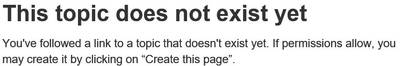
7 - Click on the pencil icon to Edit This Page and create your document.

