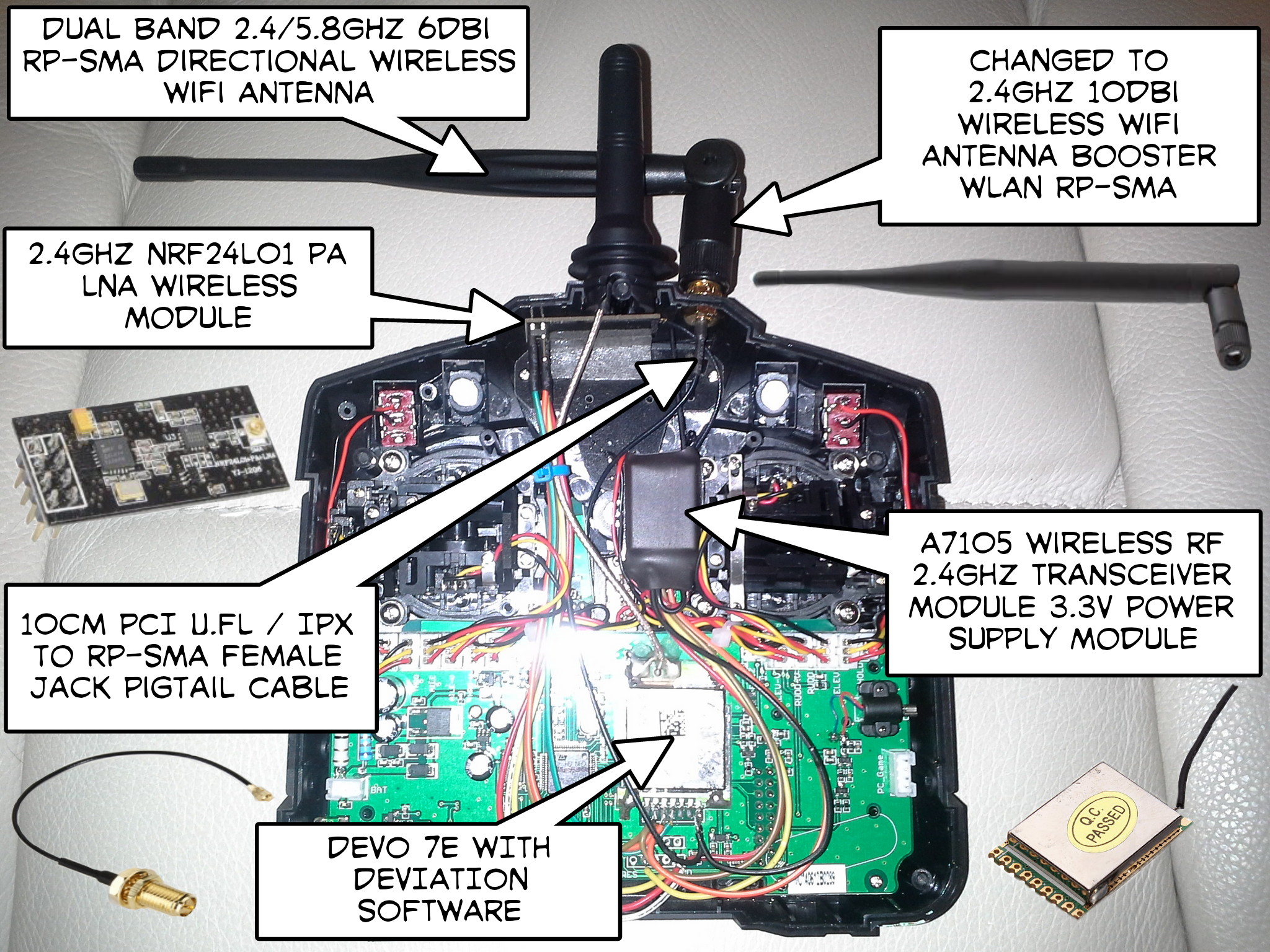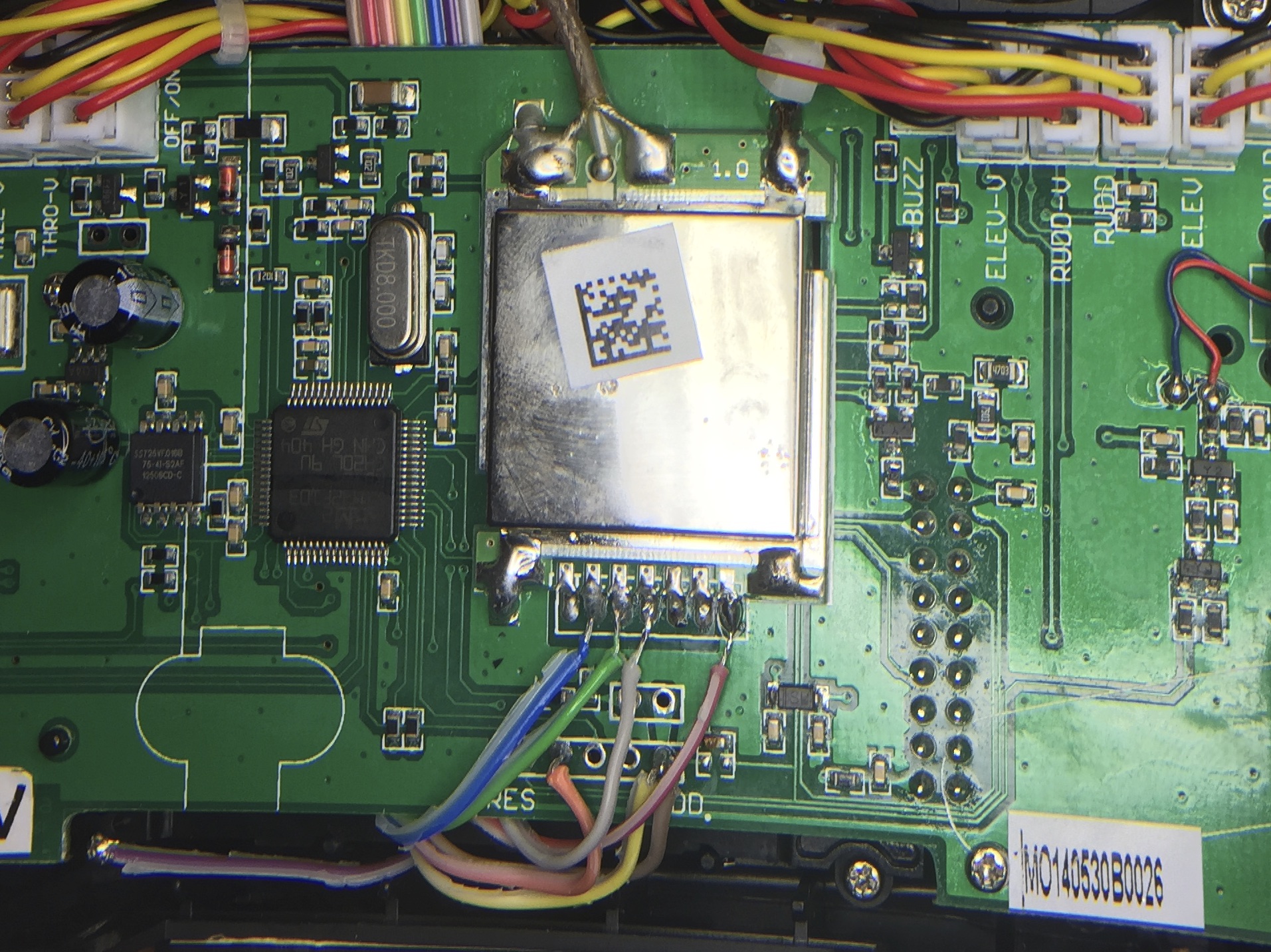- Posts: 14
Syma X5C - 1 for Devo 7e
- DroneBee
-
- Offline
http://www.ebay.com/itm/Devo-7E-Transmitter-7-Channel-W-LCD-Display-Screen-for-Walkera-Super-CP-RC-/311149818746?pt=LH_DefaultDomain_0&hash=item4871f9737a
(Thanks for all your help!)
Please Log in or Create an account to join the conversation.
- jjw_d7e
-
Topic Author
- Offline
- Posts: 19
I hope this helps.
Please Log in or Create an account to join the conversation.
- jjw_d7e
-
Topic Author
- Offline
- Posts: 19
Who's a happy bunny then?
Thanks again.
Jerry.
Please Log in or Create an account to join the conversation.
- Durete
-
- Offline
- Posts: 610
Please Log in or Create an account to join the conversation.
- DroneBee
-
- Offline
- Posts: 14
Am I correct in thinking that the range modification that involves shorting a diode on the stock module will not directly affect any other installed modules? My take is I’ll be relying on the power amplifier on the NRF24L01+ module to improve the x5C-1 range, so the diode short mod won't have any effect. What’s your range with your setup, Jerry?
And thank you Durete - I so appreciate your input here and in other forums!
Please Log in or Create an account to join the conversation.
- jjw_d7e
-
Topic Author
- Offline
- Posts: 19
Regarding range I haven't had an opportunity to try the Syma X5C-1out in the open yet due to adverse weather conditions but my JJRC-H8C which uses the same module flys alot better using the 7e where as when useing the stock controller it used to keep loosing the signal evan at quite close range.
As the eyesight isn't as good as it used to be I only fly these quads as far as I can still keep orientation but I would say I've had it a good 150mtrs away and still working fine.
I didn't do the range hack on my 7e as I have nothing to fly that uses it's stock transmitter.
Please Log in or Create an account to join the conversation.
- DroneBee
-
- Offline
- Posts: 14
All best,
Ariel
Please Log in or Create an account to join the conversation.
- aMax
-
- Offline
- Posts: 776
Testet with a wlan router and a usb wlan stick and there was no gain at 2.4 Ghz.
Edit:
Would be nice to hear the opposite.
Devo7e, TaranisQ X7, R9M , 4in1 MM, Futaba FC18plusV3.2 & DFT/FLD-02
Please Log in or Create an account to join the conversation.
- jjw_d7e
-
Topic Author
- Offline
- Posts: 19
Please Log in or Create an account to join the conversation.
- DroneBee
-
- Offline
- Posts: 14
1) Is this tutorial still the best way to install the NRF24L01+ module for the X5C-1?
2) No need to worry about shielding for the NRF24L01+ module?
3) Then install hexfet's most recent .dfu to bind and control the X5C-1?
Thanks!
Please Log in or Create an account to join the conversation.
- Durete
-
- Offline
- Posts: 610
DroneBee wrote: I've got Deviation installed (woo!) and will try to solder the NRF24L01+ module on this afternoon. There was some discussion of a new wiring protocol for the A7105 module, so three questions:
1) Is this tutorial still the best way to install the NRF24L01+ module for the X5C-1?
2) No need to worry about shielding for the NRF24L01+ module?
3) Then install hexfet's most recent .dfu to bind and control the X5C-1?
Thanks!
1) Yes, the tutorial from Daryoon is very good. He has very good quality photos.
Only one recommendation. Better bridge Pins 2-3 (VCC-CE) into the nRf24L01 module than solder 2 cables.
2) Yes, you don't need to shield the nrf24l01 module, but better install at the upper side of the Devo TX. I attached a photo of my 7E with nRf24L01 and A7105 modules installed. As you can see the better option is at the upper side of the TX.
3) Yes, these is the latest build with X5C-1 protocol, and Hexfet found how to Randomize the TX address, so at this moment is the best option. Don't need to worry if more than one guy are flying X5C protocol with Devo transmitters.
I tested these build 2 hours ago with my X11C without any problem flying about 1 hour.
Please Log in or Create an account to join the conversation.
- DroneBee
-
- Offline
- Posts: 14
Edit: got it to bind by deleting all numbers in the Fixed ID menu. It binds! Should I now assign a Fixed ID? Will it auto-bind?
Also, flight seems unstable. When I calibrate the sticks, do I also have to calibrate the left-right direction as well? On the stock transmitter, calibrating the gyro is accomplished by holding both sticks down and to the right. Is the procedure the same with Deviation? Will try more troubleshooting in the morning.
If anyone has a model template for the X5C-1 to share I would be very grateful!
Please Log in or Create an account to join the conversation.
- Durete
-
- Offline
- Posts: 610
My model file for the X11C should work for your X5C-1.
Please Log in or Create an account to join the conversation.
- hexfet
-
- Offline
- Posts: 1952
These models re-bind every time you power them on. The fixed ID doesn't really matter.DroneBee wrote: Edit: got it to bind by deleting all numbers in the Fixed ID menu. It binds! Should I now assign a Fixed ID? Will it auto-bind?
Also, flight seems unstable. When I calibrate the sticks, do I also have to calibrate the left-right direction as well? On the stock transmitter, calibrating the gyro is accomplished by holding both sticks down and to the right. Is the procedure the same with Deviation? Will try more troubleshooting in the morning.
Gyro calibration happens every time you power them on. That's why they have to be motionless for several seconds after turning on. Accelerometer calibration by holding both sticks bottom right works the same with Deviation. The quad must be both still and level for acc calibration. Make sure the scale is set high enough that the quad recognizes the lower-right stick positions.
Please Log in or Create an account to join the conversation.
- jjw_d7e
-
Topic Author
- Offline
- Posts: 19
I took it for it's first proper outdoor flight yesterday and she flew great, flips, camara and control all good.
As far as range is concerned I checked on Google Earth when I got home and I got it 115meters away before the eyesight started to blur but I reckon it could go further. That'll do for me.
Please Log in or Create an account to join the conversation.
- DroneBee
-
- Offline
- Posts: 14
OK Durete's X11 model.ini file installed and everything looks pretty great except I can't get the camera buttons to work. Is that because I installed the latest build from here instead of the one in the thread here ?
The range is amazing!! I usually test by walking the quad down the block, and I quickly reached the end of the block. I've never reached the end of the block.
Please Log in or Create an account to join the conversation.
- hexfet
-
- Offline
- Posts: 1952
Yes, that's correct. I plan to update devationtx tonight so the feature will be in the nightlies after tomorrow.DroneBee wrote: Is that because I installed the latest build from here instead of the one in the thread here ?
Be aware that the channels for camera control will change (from 7/8 to 6/7) so model files will need to be updated when moving to the deviatontx build. The rate control channel will be removed - use mixers to adjust rates.
Please Log in or Create an account to join the conversation.
- DroneBee
-
- Offline
- Posts: 14
Please Log in or Create an account to join the conversation.
- Durete
-
- Offline
- Posts: 610
Now we need to simulate rates with the Devo Mixer.
Here is my Model file for Syma X11C and valid also for Syma X5C-1 with latest protocol changes.
Hold1 - Flip Mode On.
FMod0 - Low rates (50% scale AIL/ELE with 35% Expo)
Fmod1 - High rates (100% scale AIL/ELE with 15% Expo)
Throttle Trim UP - Take Picture
Throttle Trim DOWN - Start/Stop Video
This Model file is valid when use a DeviationTX build from 2-14-15 or later.
Please Log in or Create an account to join the conversation.
- DroneBee
-
- Offline
- Posts: 14
My thought was a bad battery, but testing both batteries showed 4.2v and 4.0v. The voltage indicator on the transmitter indicates 5.25v. I use NiMH batteries that have been in the TX for about a week with about an hour's worth of flight time on them.
I'm worried that maybe my soldering job with the module is no good... Wondering if anyone here has encountered a problem like this before. Makes me glad I didn't have a more expensive quad in the air.
Please Log in or Create an account to join the conversation.
-
Home

-
Forum

-
News, Announcements and Feedback

-
Feedback & Questions

- Syma X5C - 1 for Devo 7e