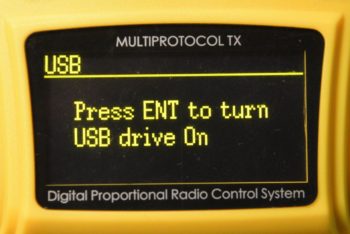- Posts: 27
Some question about T8SG V2.0 Plus
- popad
-
Topic Author
- Offline
Less
More
11 Sep 2018 12:17 #70793
by popad
Some question about T8SG V2.0 Plus was created by popad
If I use DeviationUpload-0.9.0.jar I need to install drivers ?
When start with ESC on power, T8SG+ entry in mod DFU programming ?
When start with ENT on power, T8SG+ entry in mod USB, like an external memory ?
On two computer with Windows 7, I have tried without succes, all that I read on this forum.
On my computer with Ubuntu 16.04 LTS, I have tried too, without succes.
I'm confused now. No connection with PC. What am I doing wrong?
Thank you, for any help or suggestion.
When start with ESC on power, T8SG+ entry in mod DFU programming ?
When start with ENT on power, T8SG+ entry in mod USB, like an external memory ?
On two computer with Windows 7, I have tried without succes, all that I read on this forum.
On my computer with Ubuntu 16.04 LTS, I have tried too, without succes.
I'm confused now. No connection with PC. What am I doing wrong?
Thank you, for any help or suggestion.
Please Log in or Create an account to join the conversation.
- vlad_vy
-
- Offline
Less
More
- Posts: 3333
11 Sep 2018 12:56 #70797
by vlad_vy
Replied by vlad_vy on topic Some question about T8SG V2.0 Plus
First you need install driver by DFU USBDrv Installer-1.1
www.deviationtx.com/downloads-new/category/161-dfu-usb-tool
www.deviationtx.com/downloads-new/category/161-dfu-usb-tool
Please Log in or Create an account to join the conversation.
- popad
-
Topic Author
- Offline
Less
More
- Posts: 27
12 Sep 2018 06:35 #70827
by popad
Replied by popad on topic Some question about T8SG V2.0 Plus
Thank you Vlad_vy for answer.
Ok on windows 7, I have tried to install this driver, with and without F8 (disable signature for drivers). I do not see my T8SG+.
On XP, I have tried version 1.0, but receive a message that program can not be executed. No success.
On Linux (Ubuntu 16.04 LTS), I have some experience with arduino, trinket, etc. No connection with T8SG+.
I have tried too USB connection from menu.
Nothing to see on computers (Windows or Linux).
I have stock firmware. This feature work with stock firmware or not ?
Ok on windows 7, I have tried to install this driver, with and without F8 (disable signature for drivers). I do not see my T8SG+.
On XP, I have tried version 1.0, but receive a message that program can not be executed. No success.
On Linux (Ubuntu 16.04 LTS), I have some experience with arduino, trinket, etc. No connection with T8SG+.
I have tried too USB connection from menu.
Nothing to see on computers (Windows or Linux).
I have stock firmware. This feature work with stock firmware or not ?
Please Log in or Create an account to join the conversation.
- vlad_vy
-
- Offline
Less
More
- Posts: 3333
12 Sep 2018 07:24 - 12 Sep 2018 07:28 #70831
by vlad_vy
Replied by vlad_vy on topic Some question about T8SG V2.0 Plus
With Windows try to use Dfuse USB Upgrade Tools 2.31.
www.deviationtx.com/downloads-new/category/162-walkera
Press "EXT" and short press "Power button" and you will get firmware upgrade mode with black screen.
At least with Windows XP I never had problems with Dfuse USB Upgrade Tools. With Windows 7 and higher you will probably need manually install driver from installed Dfuse USB Upgrade Tools folder (C:\Program Files\devention Upgrade Tools\Driver)
Read DEVO 7E/10/12E manual if you have any questions how to use Dfuse USB Upgrade Tools and DeviationUpload.
www.deviationtx.com/user-manual
www.deviationtx.com/downloads-new/category/162-walkera
Press "EXT" and short press "Power button" and you will get firmware upgrade mode with black screen.
At least with Windows XP I never had problems with Dfuse USB Upgrade Tools. With Windows 7 and higher you will probably need manually install driver from installed Dfuse USB Upgrade Tools folder (C:\Program Files\devention Upgrade Tools\Driver)
Read DEVO 7E/10/12E manual if you have any questions how to use Dfuse USB Upgrade Tools and DeviationUpload.
www.deviationtx.com/user-manual
Last edit: 12 Sep 2018 07:28 by vlad_vy.
Please Log in or Create an account to join the conversation.
- popad
-
Topic Author
- Offline
Less
More
- Posts: 27
13 Sep 2018 08:44 - 13 Sep 2018 08:44 #70870
by popad
Replied by popad on topic Some question about T8SG V2.0 Plus
All, that I see under Windows 7 Pro, when connected T8SG_V2+ is unknown device. But useless, because I do not see in DevoDfuSe utility, when start with EXT on power, and same result, useless when power with ENT. I try to force to install a driver from STM for STM Device in DFU Mode, but have received Cod 10 error.
I have follow all steps from manual. I have tried many cable USB. Maybe defective on this part USB connection my T8SG V2 Plus.
Other way station work fine, but I want to save my model, and think that will be in time, request for a firmeware upgrade.
Any ideea ?
I have follow all steps from manual. I have tried many cable USB. Maybe defective on this part USB connection my T8SG V2 Plus.
Other way station work fine, but I want to save my model, and think that will be in time, request for a firmeware upgrade.
Any ideea ?
Last edit: 13 Sep 2018 08:44 by popad.
Please Log in or Create an account to join the conversation.
- jlankford3336
-
- Offline
Less
More
- Posts: 1
20 Sep 2018 16:10 #70995
by jlankford3336
Replied by jlankford3336 on topic Some question about T8SG V2.0 Plus
When mine says usb off I can see it on my windows 10 machine.
Please Log in or Create an account to join the conversation.
Time to create page: 0.127 seconds
-
Home

-
Forum

-
General

-
General Discussions

- Some question about T8SG V2.0 Plus