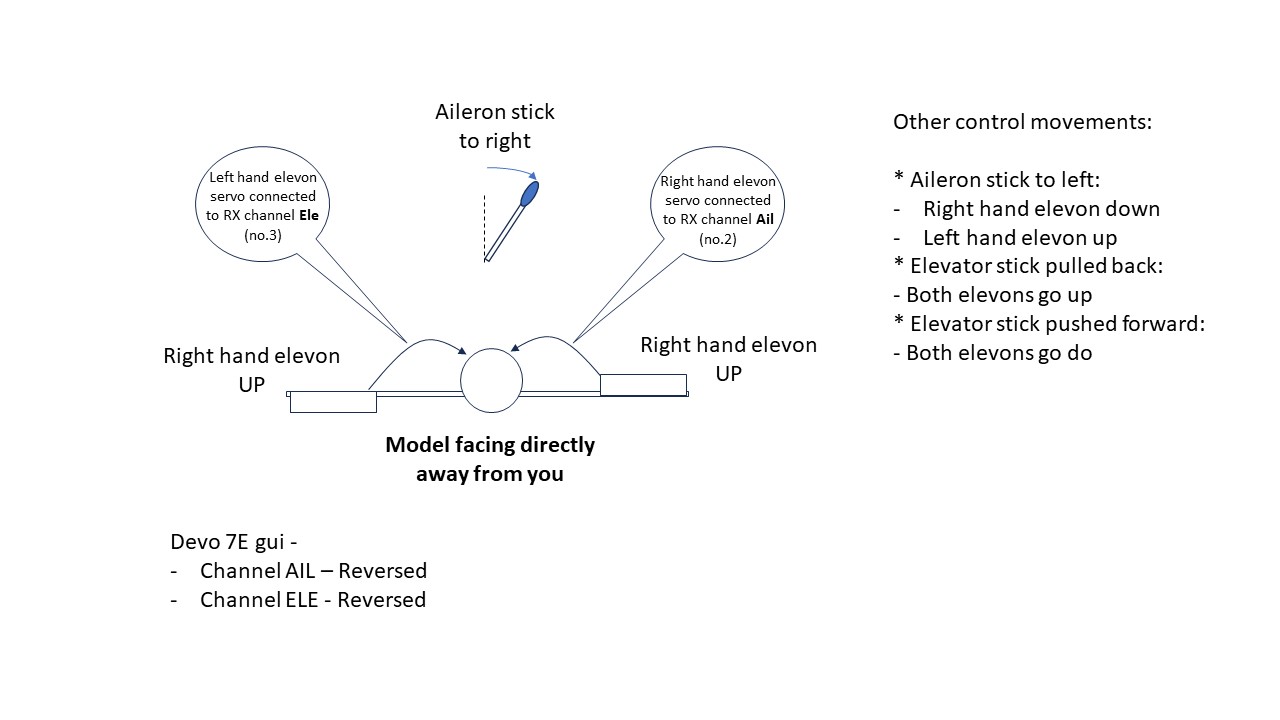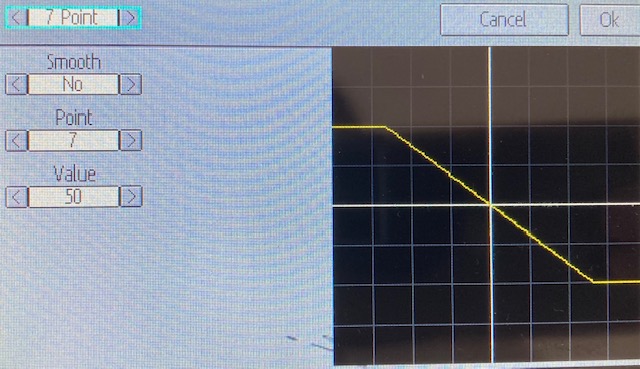- Posts: 39
FrSky RX to DSM2 RX - channels changed
- Donthemon
-
Topic Author
- Offline
OK I thought, so I can just change the model mixes (all simple 3 channel glider mixes with 2 aileron servos, 1 elevator servo) to use the different channel order, but this doesn't work. I've tried using the Devo 7E gui. I've tried updating the model.inis by hand. However, whatever I do, the mixes don't work, with the servos not responding or jumping over to full scale deflection one way. I've even tried setting up a new model mix from scratch and that doesn't work either. As a test, I swapped back to using the old FrSky receiver(s), rebound the Devo 7E with FRSKY-V8, and the old model.inis work just fine.
Is there something about DSM2, or the 4100E RX, working with a Devo 7E that either does not work, or works in a very peculiar way? I would have thought changing the channels around and making sure they use the correct SRCs would have worked, but nope!
All help gratefully received.
Don
Please Log in or Create an account to join the conversation.
- -=Hubi-Dirk=-
-
- Offline
- Posts: 220
Please Log in or Create an account to join the conversation.
- Donthemon
-
Topic Author
- Offline
- Posts: 39
My problem is that I have a lot of quite complex 4 channel mixes that use FrSKY receivers and I need to start replacing these FrSKY receivers with another receiver. I was hoping that this 4100E DSM2 receiver (or any other DSM2 receiver) would just let me take my existing model mixes and swap the channels so they worked with the different order of channels in DSM2, that is:
FrSKY channel 1 (Aileron) swapped to DSM2 channel 2 (Aileron), FrSKY channel 2 (Elevator) to DSM2 channel 3 (Elevator).
I haven't found a way of doing this even with simple mixes that just use Elevator and Aileron mixed to Rudder (one aileron servo connected to the aileron channel and one aileron servo connected to the rudder channel). As for my model mixes that contain virtual mixes and flight modes using FMODE or HOLD, trying to swap the channels seems to give the Devo 7E a total nervous breakdown.
I have looked at the old model.ini (bound to FrSKY) and compared it with the newly created model.ini (made using the Devo 7E gui, then bound to DSM2) and all that seems to have happened is that the channel order has been swapped between the two. So, it's a real mystery.
If I take the old model.ini, edit it using Notepad++ to be just like the new DSM2 model.ini, load up this new model.ini on the Devo 7E then bind to DSM2, the Devo 7E just doesn't like it.
I really don't want to have to re-program all of these model again via the Devo 7E gui, especially with all of the mistakes and time this will involve.
Any ideas?
Don
Please Log in or Create an account to join the conversation.
- -=Hubi-Dirk=-
-
- Offline
- Posts: 220
Info from the documentation:
The DSM2 protocol can support up to 12 channels. Note that many receivers with less than 8 channels require the Transmitter to send 7 or fewer channels. Make sure the # of channels is set appropriately for the receiver.
You are using a multiprotocol module for the Devo 7e, right?
Edit: I did a test with the Devo12s with a 4in1 module and saw that the channel order changes automatically when the protocol is selected. Wouldn't it be possible and easier to swap the three servos on the 4100RX receiver?
Please Log in or Create an account to join the conversation.
- Donthemon
-
Topic Author
- Offline
- Posts: 39
That's interesting about receivers with less than 8 channels. I will definitely play about with that and see what the Devo 7E gui lets me do.
>You are using a multiprotocol module for the Devo 7e, right?
I have several addons installed into the Devo 7E (my brother is an expert at micro-soldering) that give me almost more supported protocols than I can count!
>Edit: I did a test with the Devo12s with a 4in1 module and saw that the channel order changes automatically when the protocol is selected. >Wouldn't it be possible and easier to swap the three servos on the 4100RX receiver?
The real problem here is that Channel 1 on DSM2 is throttle, while Channel 1 with FrSKY is Aileron. So, if you just swap the servos at the receiver, the model.ini still thinks that Channel 1 is Aileron so needs to you move the throttle stick for one half of the Aileron control! That is where I tried to re-edit the model.ini by hand to swap the Channel definitions, which totally failed.
I also tried swapping the channels at the transmitter using the Devo 7E gui, but I just could not get it to work, or when I did get something to change it REALLY didn't do what I wanted! The gui is obviously far to difficult for me!
Thanks for your help. I have plenty to play with!
Don
Please Log in or Create an account to join the conversation.
- -=Hubi-Dirk=-
-
- Offline
- Posts: 220
Please Log in or Create an account to join the conversation.
- Donthemon
-
Topic Author
- Offline
- Posts: 39
(a) the original model.ini I tried to convert from FrSKY to DSM2 - model6.ini
(b) the second much simpler model.ini that I also tried converting from FrSKY to DSM2 - model5.ini
For both of these conversion attempts, I first copied the original model.ini file(s) as references before making any changes. I then used a fresh copy of the model.ini for each new attempt at making changes, moving the channel order from the FrSKY AETR channel order to the DSM2 TAER channel order. I first tried using the Devo 7E gui (failed) and then started with a fresh reference copy to directly edit the model.ini file using Notepad(failed).
I have subsequently built a new Model5.ini from scratch, starting with an new, previously untouched template model.ini then adding the DSM2 binding, before adding the channel mixes. This worked and the model.ini looked exactly the same as the model.ini I ended up with when I tried to change from FrSKY to DSM2 using either the Devo 7E gui or directly editing the model.ini.
Baffling!
Attachments:
Please Log in or Create an account to join the conversation.
- -=Hubi-Dirk=-
-
- Offline
- Posts: 220
I have loaded the model.ini of the Alula onto my Devo12s. My assumption is that the problems could be caused by the use of virtual channels. It could be that the assignment of the virtual channels is not assigned correctly due to the rearrangement. The programming of virtual channels is not necessary, as you can program several pages with a complex mixer.
I have written down the deflections of the servos Ail and Ele from the pop monitor and am rebuilding the programming of the ini file of the Alula on the basis of a DSM2 receiver.
Dirk
Please Log in or Create an account to join the conversation.
- -=Hubi-Dirk=-
-
- Offline
- Posts: 220
Attachments:
Please Log in or Create an account to join the conversation.
- Donthemon
-
Topic Author
- Offline
- Posts: 39
If you try and build the elevon mix using just complex mixes, what happens is exactly what is happening in your mix, that is, either:
- Elevon movement up and down (both surfaces go up and down together) is on the Ail stick
- Aileron movement left and right (one surface goes up and one goes down) is on the Elevator stick
If you try reversing the 'movement' in the Aileron simple section, this makes the Elevon(aileron) and Elevon(elevator) work on the correct stick BUT the aileron is reversed, that is right stick gives left aileron and left stick gives right right aileron.
You can then try swapping the servos around, or changing either of the AIL or ELE directions in the simple section, but you can never get both the Elevon Aileron (one surface up and one surface down) and Elevon Elevator (both surface up and down together) on the correct stick movement AND in the right direction.
The Devo expert who helped me said that this is why you need to use the virtual mixes, but I have to admit that I never understood any part of why. I was just grateful to have a working Elevon mix for my collection of deltas and flying wings.
Don
Please Log in or Create an account to join the conversation.
- -=Hubi-Dirk=-
-
- Offline
- Posts: 220
Attachments:
Please Log in or Create an account to join the conversation.
- Donthemon
-
Topic Author
- Offline
- Posts: 39
I did have to:
(i) reverse both the Ail and Ele channels,
(ii) swap the right hand wing servo plug from the Ele channel to the Ail channel on the receiver and the left hand wing servo plug from the Ail channel to the Ele channel on the receiver,
(iii) change all of the scale and offset values in the complex mixes (no surprises there),
...but it works, so who cares?
You have succeeded in creating a simple elevon mixer where I and several other far more experienced deviation specialists have previously failed. I can stop using those virtual mixes!
Many thanks!
Please Log in or Create an account to join the conversation.
- -=Hubi-Dirk=-
-
- Offline
- Posts: 220
(ii) swap the right hand wing servo plug from the Ele channel to the Ail channel on the receiver and the left hand wing servo plug from the Ail channel to the Ele channel on the receiver,
This would not be a problem to adapt in programming. Since I do not know how the servos are installed and which flaps is controlled with them. If you would like to create a small drawing showing the relationship between stick/direction and servo/direction, then I can adapt it.
Please Log in or Create an account to join the conversation.
- Donthemon
-
Topic Author
- Offline
- Posts: 39
So, with the model facing forward:
Aileron control moves right:
- right hand elevon goes up,
- left hand elevon goes down.
Aileron control moves left:
- right hand elevon goes down
- left hand elevon goes up.
Elevator control pulled back:
- both elevons move up
Elevator control pushed forward:
- both elevons move down
Basically, to make the newest model39.ini work, I made the following changes to the actual Alula model plane and the latest model39.ini :
- With the model facing forward, the left hand elevon servo is now connected to channel 3 on the receiver (Elevator)
- With the model facing forward, the right hand elevon servo is now connected to channel 2 on the receiver (Aileron)
- The Devo 7E gui AIL channel is reversed
- The Devo 7E gui ELE is reversed
Hope this makes sense.
Attachments:
Please Log in or Create an account to join the conversation.
- -=Hubi-Dirk=-
-
- Offline
- Posts: 220
Unfortunately, it only helps me to a limited extent with the implementation, because it is still not clear to me from the description and the very good graphics how, for example, the mechanical control of the servos on the elevons takes place, is the linkage at the top or bottom of the elevon...
Let's perhaps try it with the direction of the stick in conjunction with the channel monitor. Please complete the following example according to the required reaction. It would be sufficient if you want to assign the terms positive and negative accordingly:
Ele stick up = CH2 positive value
Ele stick up = CH3 positive value
Ele stick down = CH2 negative value
Ele stick down = CH3 negative value
Ail stick left = CH2 positive value
Ail stick left = CH3 negative value
Ail stick right = CH2 negative value
Ail stick right = CH3 positive value
Please Log in or Create an account to join the conversation.
- Donthemon
-
Topic Author
- Offline
- Posts: 39
Do you know if there is anything anywhere that will show me how to use the Fmode switch as a flight mode switch? All of the posts I could find just say that it's really easy, but don't give any instructions. I just need to drop each elevon a couple of mm using a two position switch, then flick back to normal mode, but can't see how to do it.
Thanks
Please Log in or Create an account to join the conversation.
- -=Hubi-Dirk=-
-
- Offline
- Posts: 220
For fight mode, you need to add another page to the two complex mixers for CH 2 and Ch3, in which you use the “Add” command to add the desired value via the desired switch.
You are welcome to give me your current ini and I will program it for you. Then you can take a look at it and learn just like that
Please Log in or Create an account to join the conversation.
- Donthemon
-
Topic Author
- Offline
- Posts: 39
So, I DO have the elevon control surfaces moving in the correct way (I use a mode 2 setup):
- Aileron stick moved right, the right hand elevon surface (that is, looking from behind, with the model pointing away from me) goes up and the left hand elevon surface goes down,
- Aileron stick moved left, the right hand elevon surface goes down and the left hand elevon surface goes up
- Elevator stick pushed forward (down elevator), both elevon surfaces go down
- Elevator stick pulled back (up elevator), both elevon surfaces go up
I have attached a picture so you can see the control surface layout
I can adjust the amount of Elevator movement quite easily using the 'Subtrim' and 'Scale' adjustments in the simple and complex parts of the mix, but this also affects the amount of Aileron movement.
The Aileron control surface movement is far too small and I cannot increase the amount of movement to what I need using any of the adjustments in either of the two channels, without making the elevator movement far too large.
So, while I still need a switch to drop both elevons a couple of mm, I still can't adjust the control surface movements in the way I need them.
Very confusing.
Please Log in or Create an account to join the conversation.
- -=Hubi-Dirk=-
-
- Offline
- Posts: 220
Please Log in or Create an account to join the conversation.
- -=Hubi-Dirk=-
-
- Offline
- Posts: 220
Okay, I understand that. Here it is necessary to limit the deflection of Ele so that you still have the necessary reserve on the servo travel for Ail. This can be achieved, for example, with a curve that consists of 7 points in the simplest case (optimal for visualization). The Devo can have 13 points, so you can adjust the curve more optimally than in this example.Donthemon wrote: I can adjust the amount of Elevator movement quite easily using the 'Subtrim' and 'Scale' adjustments in the simple and complex parts of the mix, but this also affects the amount of Aileron movement.The Aileron control surface movement is far too small and I cannot increase the amount of movement to what I need using any of the adjustments in either of the two channels, without making the elevator movement far too large.
Attachments:
Please Log in or Create an account to join the conversation.
-
Home

-
Forum

-
General

-
General Discussions

- FrSky RX to DSM2 RX - channels changed