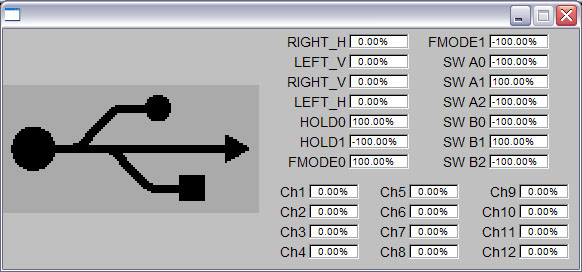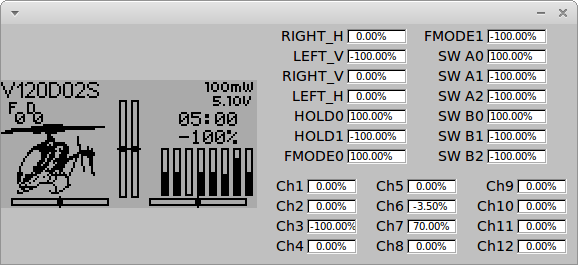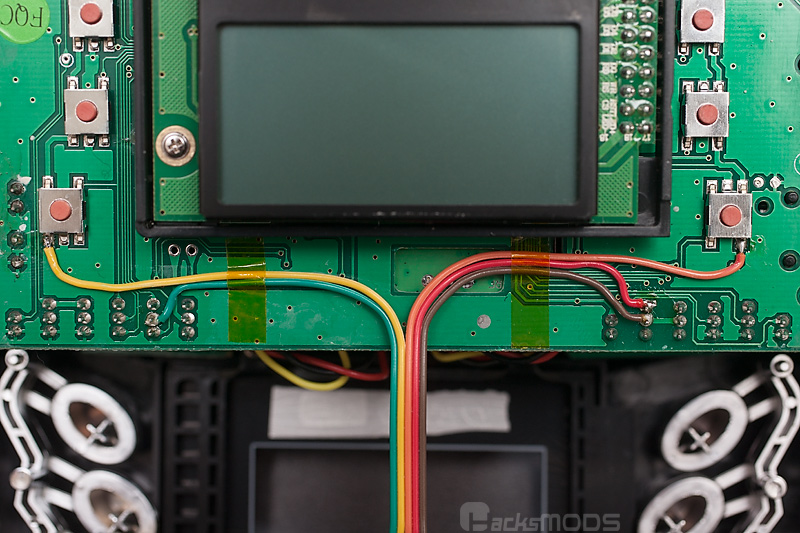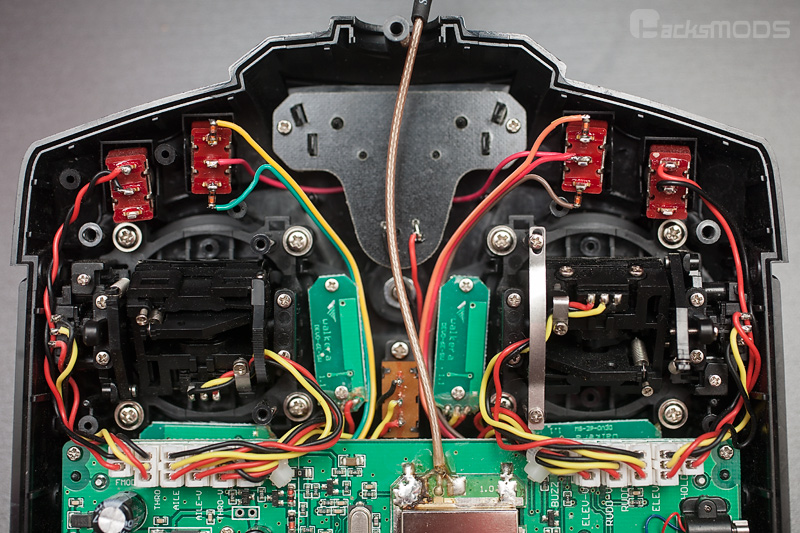- Posts: 174
including custom-switch support in Deviation
- robca
-
- Offline
HappyHarry wrote: i just built the emu from 3802611 and enabled 3x2 in hardware.ini and i can cycle through the three switch positions for swa with the 'c' key and swb with the 'v' key
This gets interesting... I double checked that the hardware.ini file is right, and everything is correct. Could you please try the file here and see if it works for you? www.deviationtx.com/repository/Deviation...-v4.0.1-3802611.zip/ (I didn't build, just downloaded that file)
I tried again now, redownloading emu and filesystem, and still no go... all switches at -100, C and V do nothing...
Please Log in or Create an account to join the conversation.
- HappyHarry
-
- Offline
- Posts: 1136
Please Log in or Create an account to join the conversation.
- robca
-
- Offline
- Posts: 174
Downloaded the new Devo 7e nightly in a clean directory (just in case), modified hardware.ini, same problem (see picture and the hardware.ini I used)
The interesting things is that when I launch the emulator, for the briefest moment before the Deviation bootloader image shows on the simulated screen, I see the right values in SW A and B, to be replaced with -100 halfway thru the boot process, and well before the model icon appears
Would you mind checking the new nightly build and see if it works for you? www.deviationtx.com/repository/Deviation...-v4.0.1-75f640d.zip/ I really have no idea what else to try, it's all pretty standard and can't see any mistake (which is different than saying that there is none
Please Log in or Create an account to join the conversation.
- HappyHarry
-
- Offline
- Posts: 1136
but the strange thing is the current build also works for me on windows from the downloaded files, and on linux if i build it myself (i can't get building for windows to work on linux)
Please Log in or Create an account to join the conversation.
- robca
-
- Offline
- Posts: 174
I tried again, on another computer, just in case. No go
Then I noticed that your bitmap shows the USB screen, not the Devo screen. I remembered that the only time I saw it, is when I forgot to copy the filesystem directories in the emulator directory. So I tried nuking my filesystem and, sure enough, I see the -100 +100 values exactly like yours, and sure enough C and V change the values.
Only problem is, not much you can do in that screen
Pretty sure that if you copy the filesystem, you will discover the same problem I have. Past that point in the boot cycle, SW A and B do not work anymore (or try hitting enter when on the USB screen, you will see that SW A and B values immediately go to -100, all of them)
Please tell me you see the same, otherwise I really start doubting my sanity
Please Log in or Create an account to join the conversation.
- HappyHarry
-
- Offline
- Posts: 1136
with the latest code 2878d25 in linux there is no problem with the switches, but when i press enter to open the menu it chrashes the emu. if you have a linux install i have attached my emu build of 3802611 for you to use
Please Log in or Create an account to join the conversation.
- PhracturedBlue
-
Topic Author
- Offline
- Posts: 4403
Please Log in or Create an account to join the conversation.
- HappyHarry
-
- Offline
- Posts: 1136
and you can enter the menu's ok in linux?
Please Log in or Create an account to join the conversation.
- robca
-
- Offline
- Posts: 174
(and thanks HappyHarry for confirming the problem... for a while I started doubting my sanity... more than usual, that is)
Please Log in or Create an account to join the conversation.
- PhracturedBlue
-
Topic Author
- Offline
- Posts: 4403
I have no issues in Linux, but the windows build doesn't work. when I get rid of the weak attribute it does.
I've reworked the code not to need it. the nightlies are updated. try downloading it and see that it works
Please Log in or Create an account to join the conversation.
- HappyHarry
-
- Offline
- Posts: 1136
Please Log in or Create an account to join the conversation.
- robca
-
- Offline
- Posts: 174
Didn't do a lot of test, but the problem I used to have is gone, SW A and SW B show up with the correct values, and C and V cycle thru the settings as expected
Please Log in or Create an account to join the conversation.
- blackmoon
-
- Offline
- Posts: 402
So to not cross-post : www.deviationtx.com/forum/3-feedback-que...artup?start=20#20089
I think this is the place for it.
Edit: something wrong with my build, the one Harry provides works as expected.
Sorry.
Please Log in or Create an account to join the conversation.
- lmbull
-
- Offline
- Posts: 8
Please Log in or Create an account to join the conversation.
- HappyHarry
-
- Offline
- Posts: 1136
and thanks but I'm just a user like you, pb and the guys do all the heavy lifting around here
Please Log in or Create an account to join the conversation.
- lmbull
-
- Offline
- Posts: 8
Please Log in or Create an account to join the conversation.
- HappyHarry
-
- Offline
- Posts: 1136
Please Log in or Create an account to join the conversation.
- lmbull
-
- Offline
- Posts: 8
Please Log in or Create an account to join the conversation.
- blackmoon
-
- Offline
- Posts: 402
Right Switch = SWA or SWB
I ask because before I had 3x1 switch installed next to the FMOD switch and it was detected has SWA, now I installed second switch per this post, and now that switch is labelled SWB : www.deviationtx.com/forum/7-development/...t-in-deviation#18134
Thx
Please Log in or Create an account to join the conversation.
- Daryoon
-
- Offline
- Posts: 260
Please Log in or Create an account to join the conversation.
-
Home

-
Forum

-
Development

-
Development

- including custom-switch support in Deviation