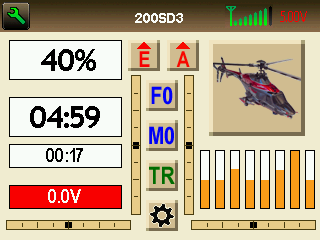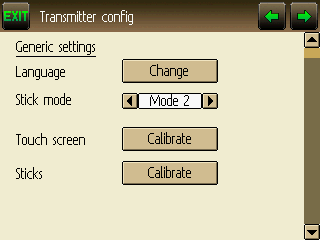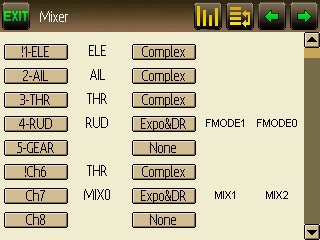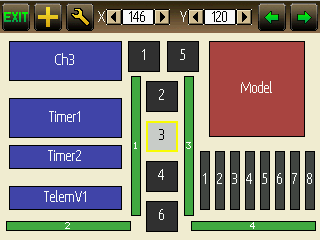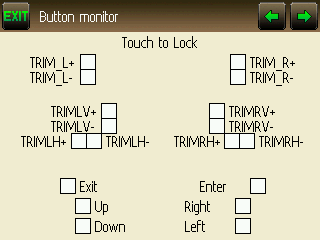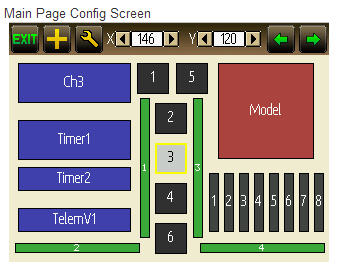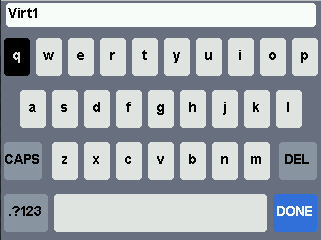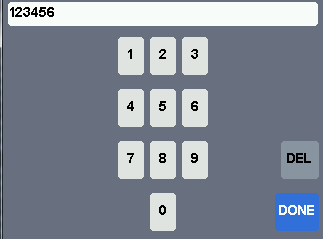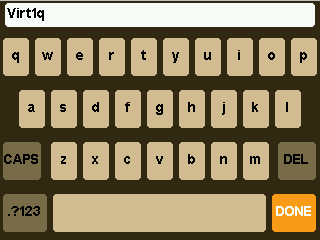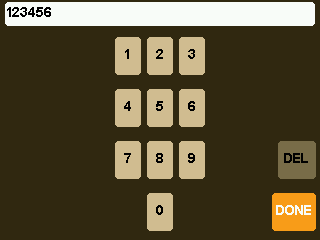- Posts: 50
New color skin
- henkerhaus
-
Topic Author
- Offline
(deviation-devo8-v3.0.0-25435b8.dfu dated 2013-12-08),
which adds the new "centered" trim indicator graphics (Which I really like. Thanks).
I have also updated the button icon graphics / colors to match FDR's changes...
Green for navigation, Amber for Functions. (Good idea)
(exit, nextpage, options, and prevpage)
The "channel reorder" button graphic has been updated to match the new icon.
(I agree, it does look better)
plusico.bmp was renamed to lay_add.bmp
options.bmp was duplicated and renamed to lay_cfg.bmp (Color was brightened a little)
Added the new mnulog.bmp file.
The antenna icon colors were updated for improved visibility.
The toggle1 throttle hold icon was tweaked a little to give it a 3D effect
(See the screen shots below)
Main Screen
Transmitter Config Screen
Mixer Screen
Main Page Config Screen
Button Monitor (Can someone explain the purpose / usage / intent of this screen)
Here is the updated filesystem.
Please Log in or Create an account to join the conversation.
- BarnOwl
-
- Offline
- Posts: 1
Thanks a lot for your effort! As I am using this as my daily layout (I just installed the old version yesterday)
I presume I can just copy the lot over the old ones?
I am using a Devo 6, where to put the USB/splash icons? They do not function in the media folder.
Please Log in or Create an account to join the conversation.
- RandMental
-
- Offline
- Posts: 521
Please Log in or Create an account to join the conversation.
- henkerhaus
-
Topic Author
- Offline
- Posts: 50
If you want to use the DEVO 6 splash screen, you'll just need to rename the one named splash.bmp to something like splash8.bmp, and then rename splash6.bmp to splash.bmp. It should then display normally.
Also, note that it only displays for a few seconds, so if you don't "OK" the initial warning screens quickly enough, you might still miss it.
You can configure how long it displays in the tx.ini file by changing the value for the parameter "splash_delay". I think the default was 30, and I changed it to 50, so that it displays a little longer. Hope that helps.
Please Log in or Create an account to join the conversation.
- henkerhaus
-
Topic Author
- Offline
- Posts: 50
PhracturedBlue wrote: It looks nice. Thanks for doing a full theme.
Did you find anything you wanted to be able to customize (themewise) and couldn't?
I'll have to think about the graph-line thickness, I'm not sure how easily that can be done. But any colors you wanted to change that were fixed (besides the USB screen)?
@PB
Just realized that there ARE two additional screens that can't be edited via .bmp files, that it WOULD be nice if I could, in order to match the rest of this skin's color scheme.
Please Log in or Create an account to join the conversation.
- RandMental
-
- Offline
- Posts: 521
Please Log in or Create an account to join the conversation.
- henkerhaus
-
Topic Author
- Offline
- Posts: 50
henkerhaus wrote:
PhracturedBlue wrote: It looks nice. Thanks for doing a full theme.
Did you find anything you wanted to be able to customize (themewise) and couldn't?
I'll have to think about the graph-line thickness, I'm not sure how easily that can be done. But any colors you wanted to change that were fixed (besides the USB screen)?
@PB
Just realized that there ARE two additional screens that can't be edited via .bmp files, that it WOULD be nice if I could, in order to match the rest of this skin's color scheme.
My Bad. I just realized that the keyboard and numeric keypad ARE configurable, through the config.ini file, not as a .bmp file. Here is the color list for my skin, and sample images.
@PB
I also just discovered a bug in the keyboard/keypad...
(shown in the original screen shots above... the Upper Left key always starts in the inverted color state. Clicking on it once fixes it, for as long as the keyboard screen is left open, but if you close and reopen it, it reverts back to being inverted again. I'll file an issue report.
[keyboard]
font=14bold
bg_color=312812
bg_key1=d2be91
fg_key1=000000
bg_key2=7f6f4f
fg_key2=000000
bg_key3=ff9f1f
fg_key3=FFFFFF
Please Log in or Create an account to join the conversation.
- cropduster
-
- Offline
- Posts: 30
Thanks in advance,
Michael
Please Log in or Create an account to join the conversation.
- cropduster
-
- Offline
- Posts: 30
Please Log in or Create an account to join the conversation.
- unclecrash
-
- Offline
- Posts: 69
Please Log in or Create an account to join the conversation.
- mellowvision
-
- Offline
- Posts: 29
Please Log in or Create an account to join the conversation.
-
Home

-
Forum

-
Model Configs, Templates, Skins

-
Custom Skins

- New color skin