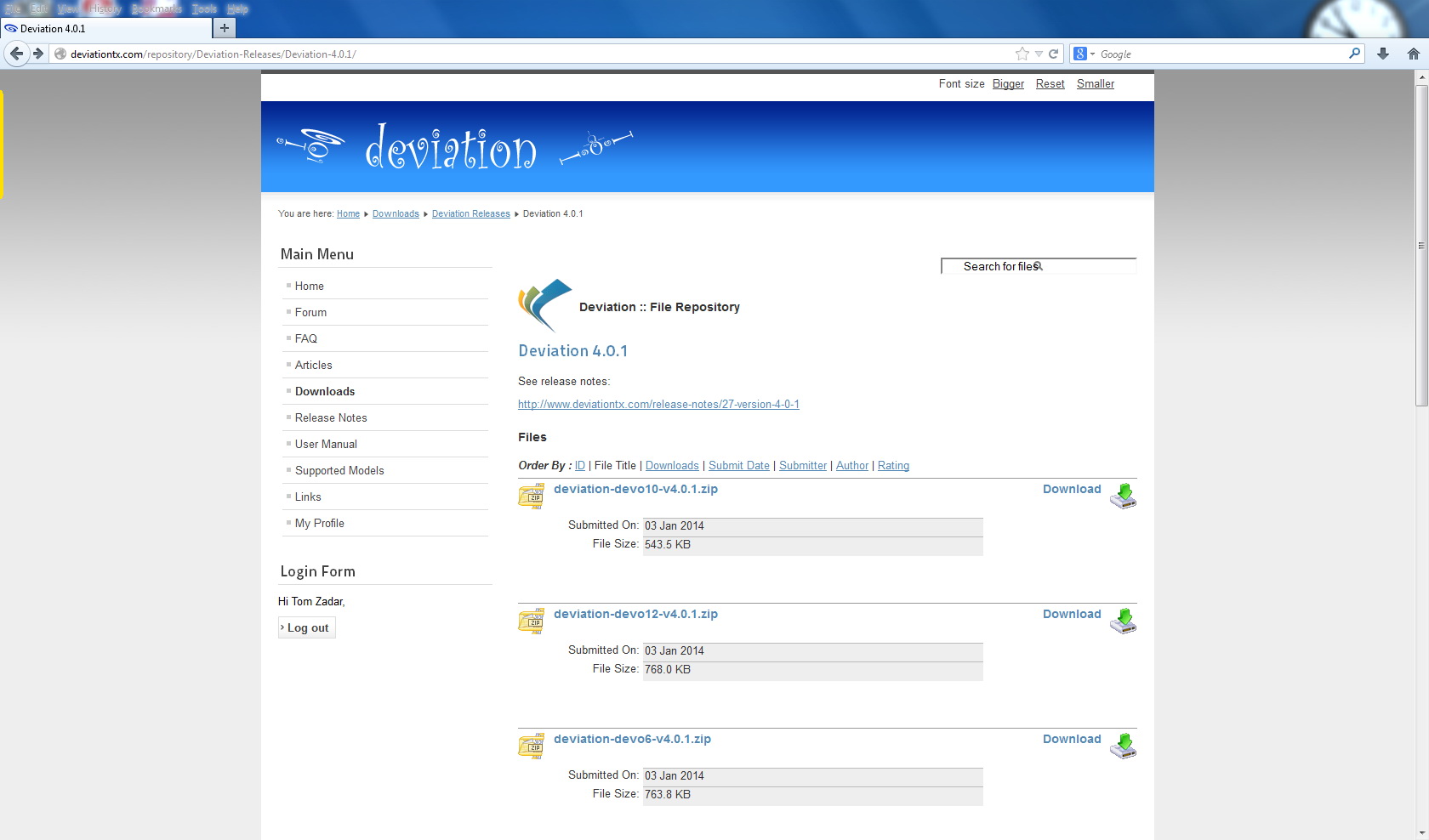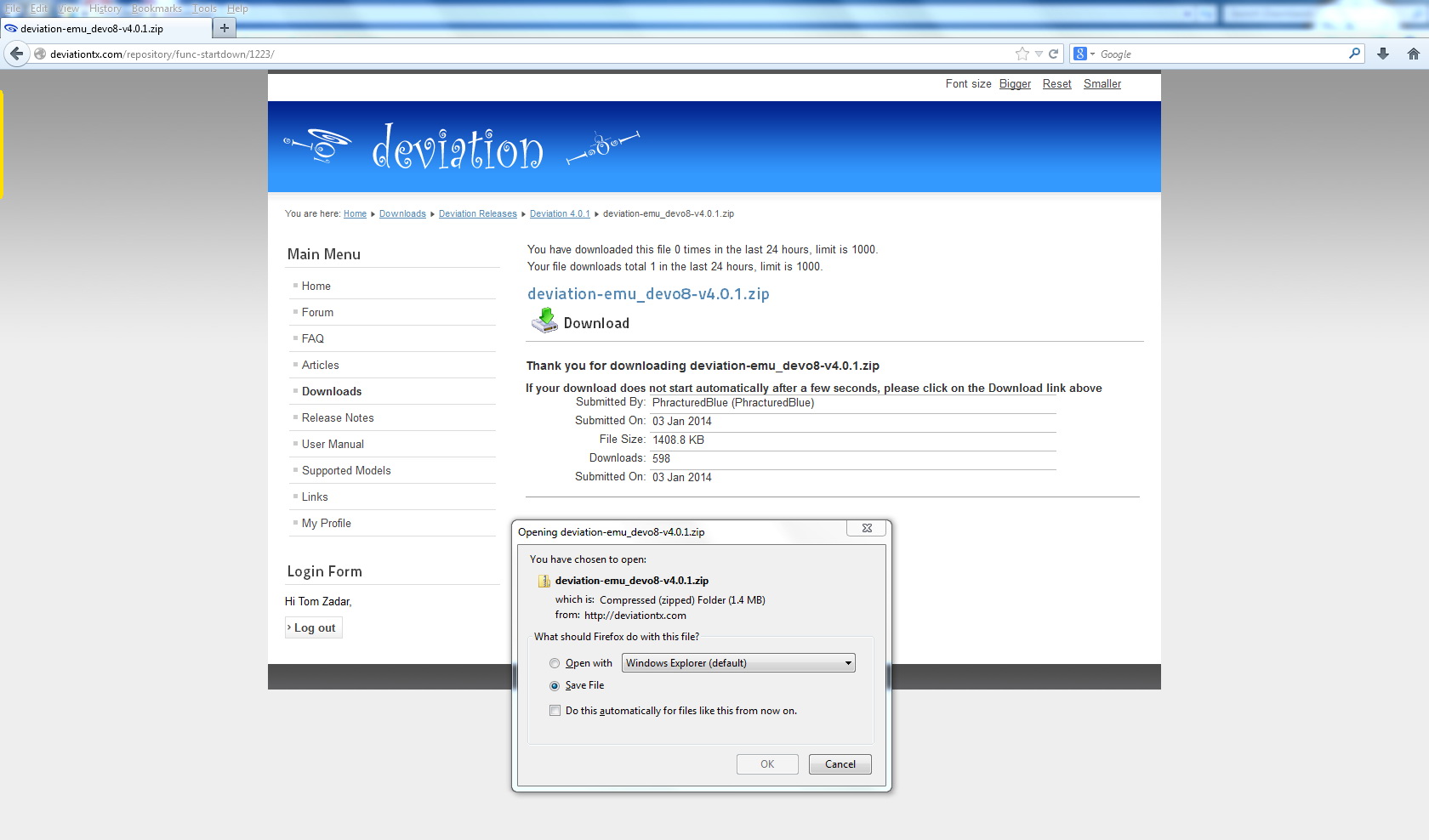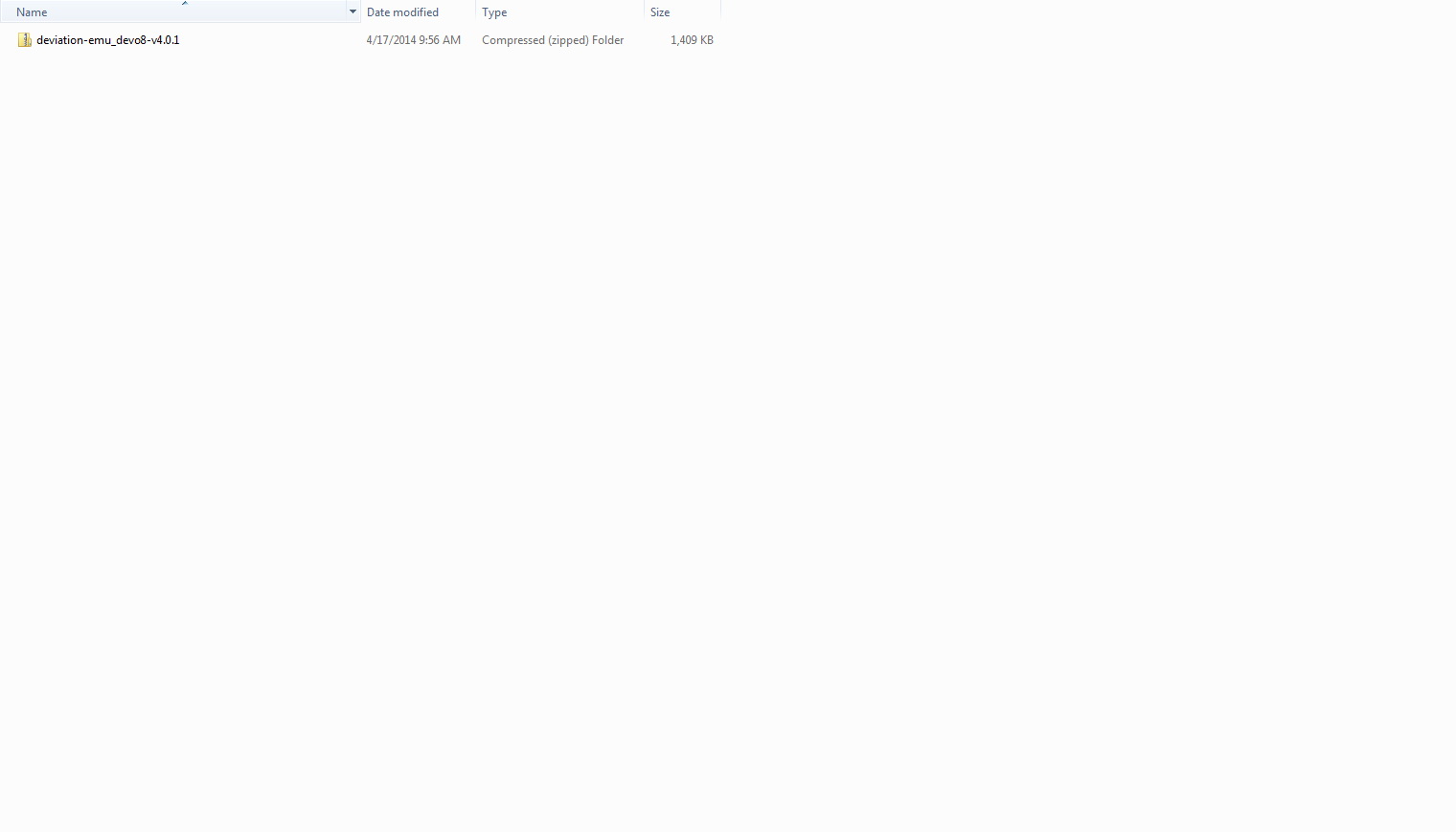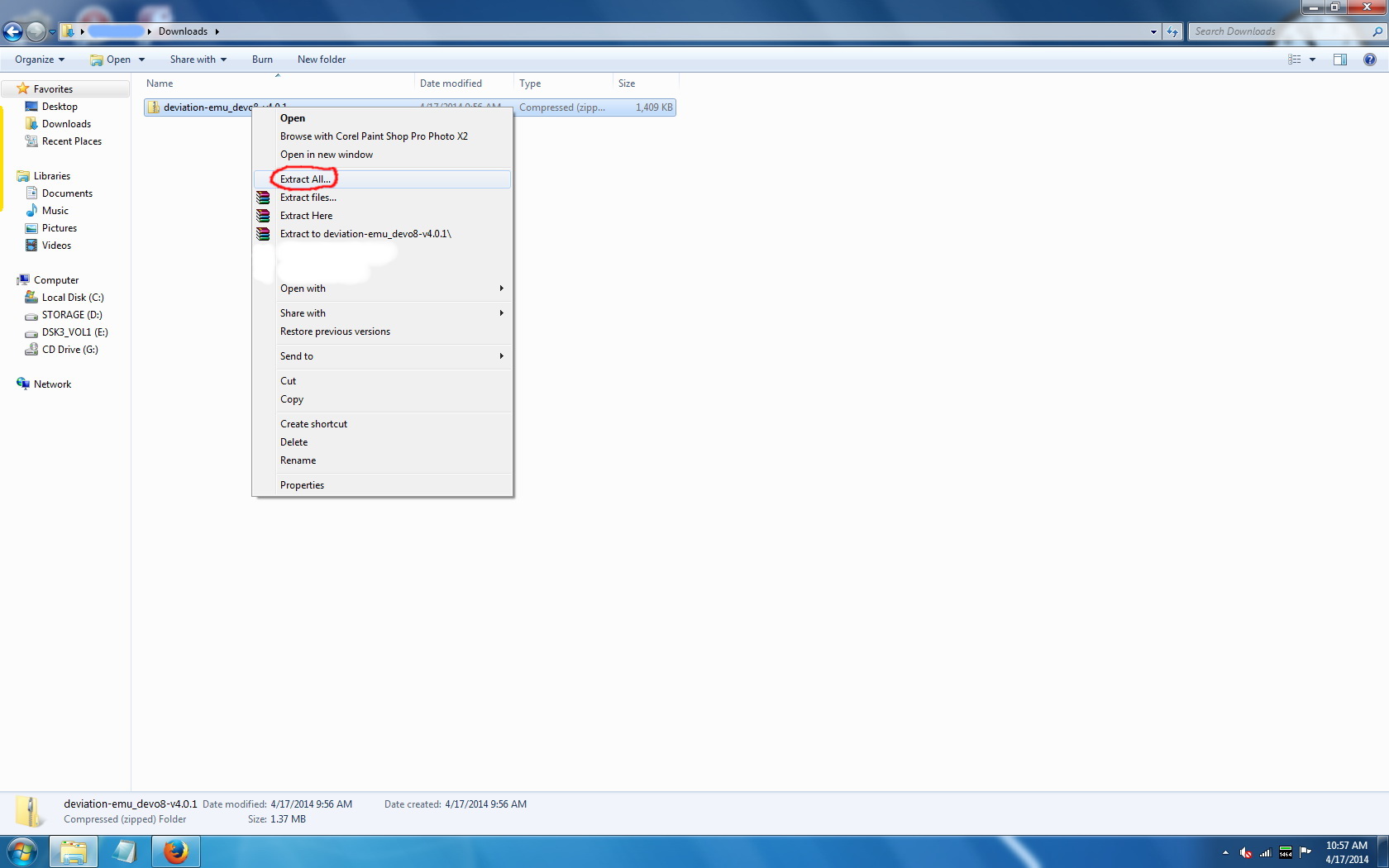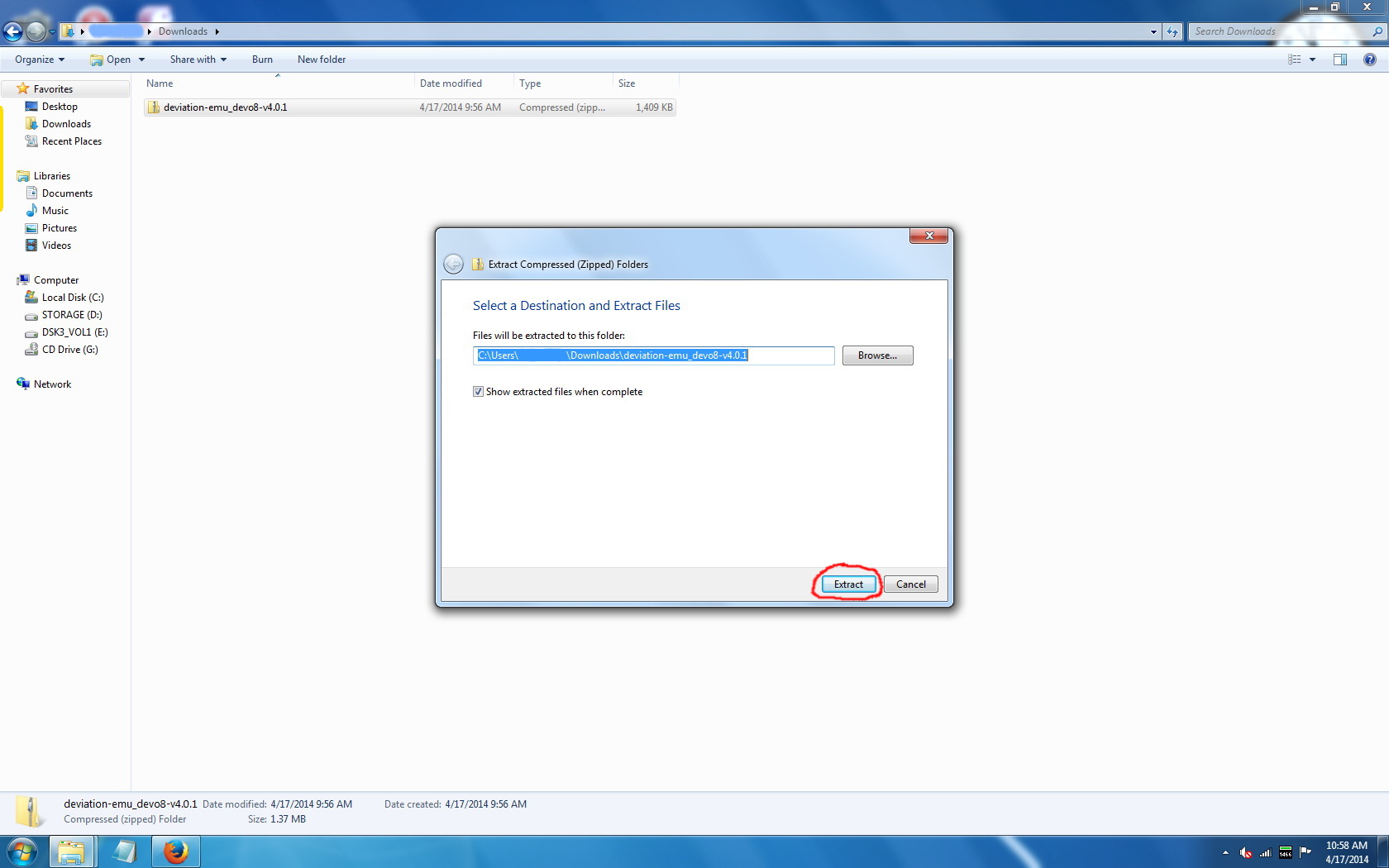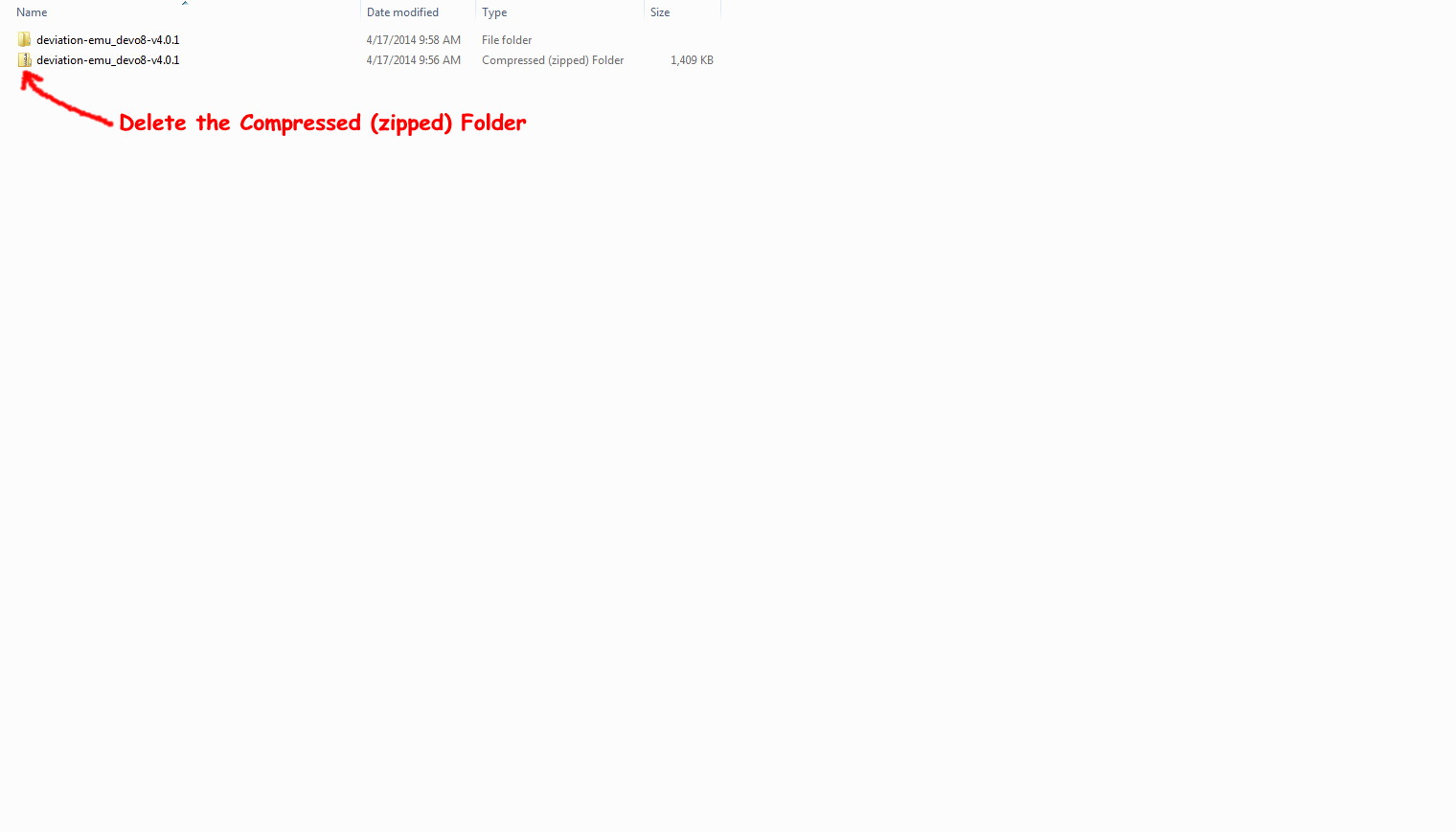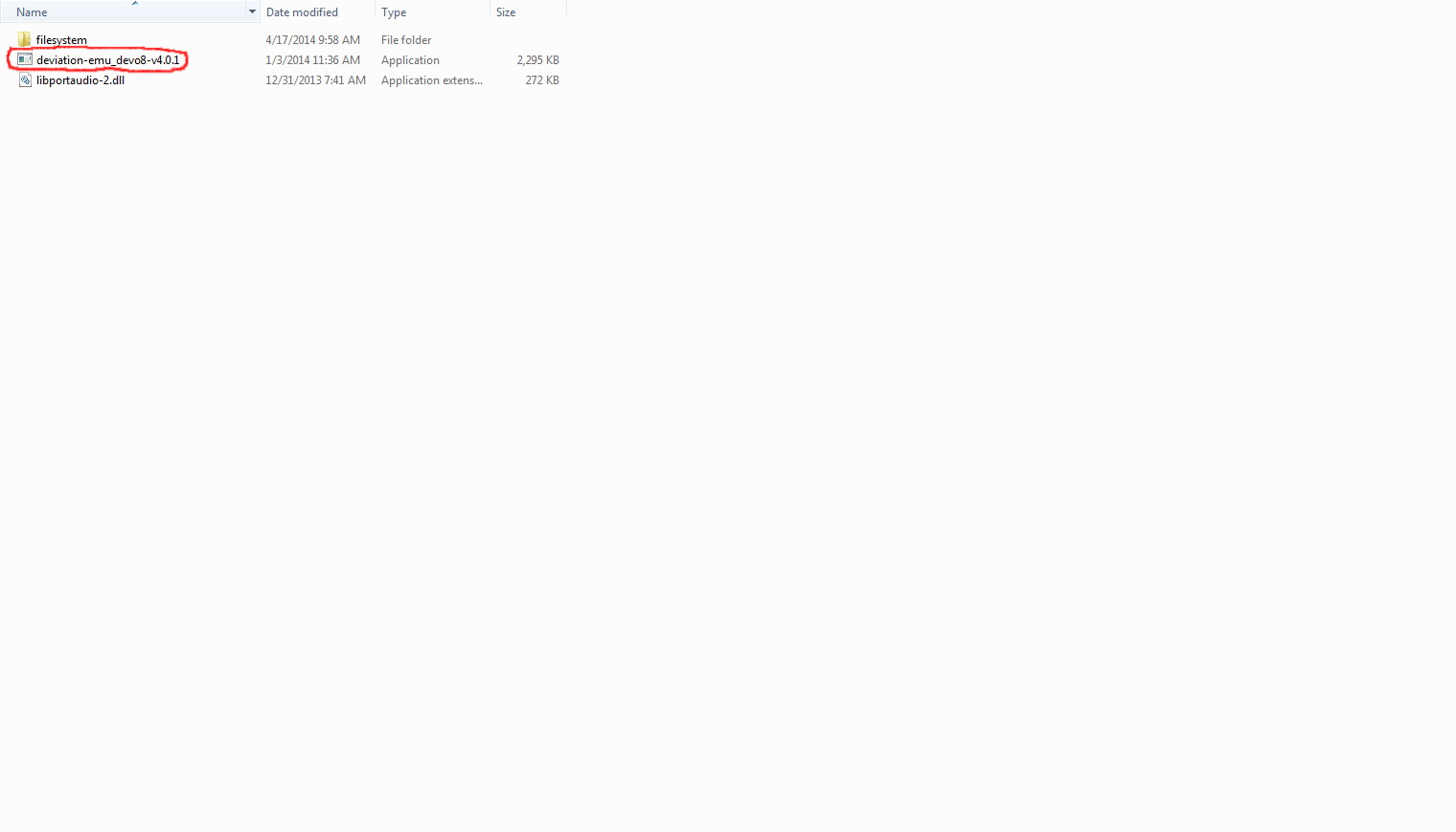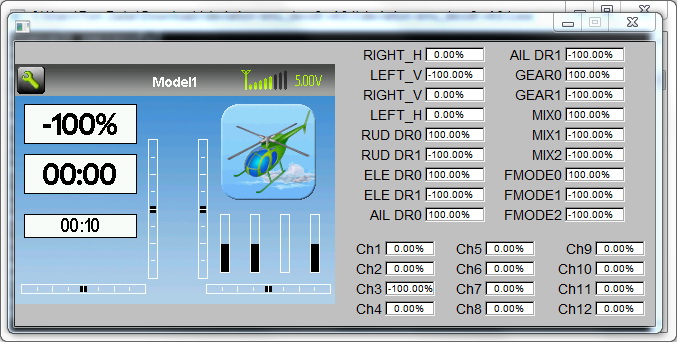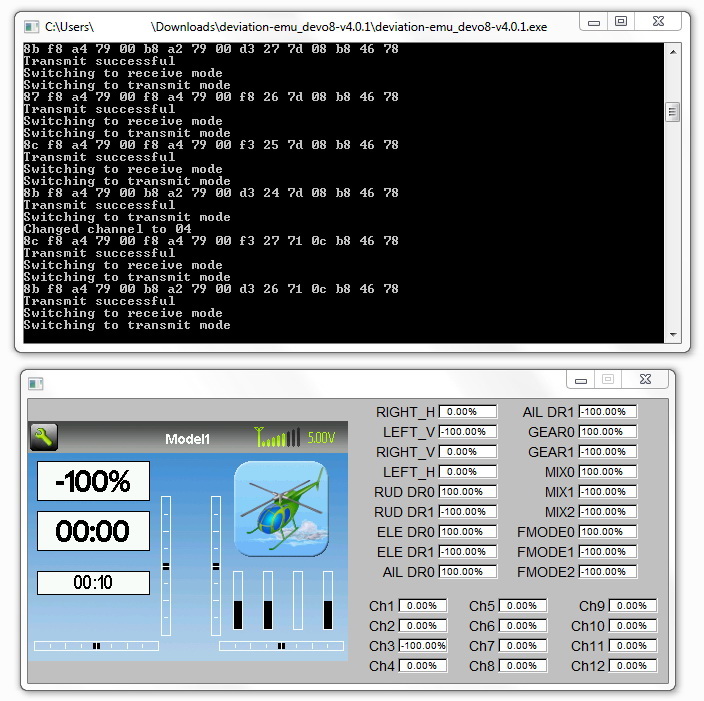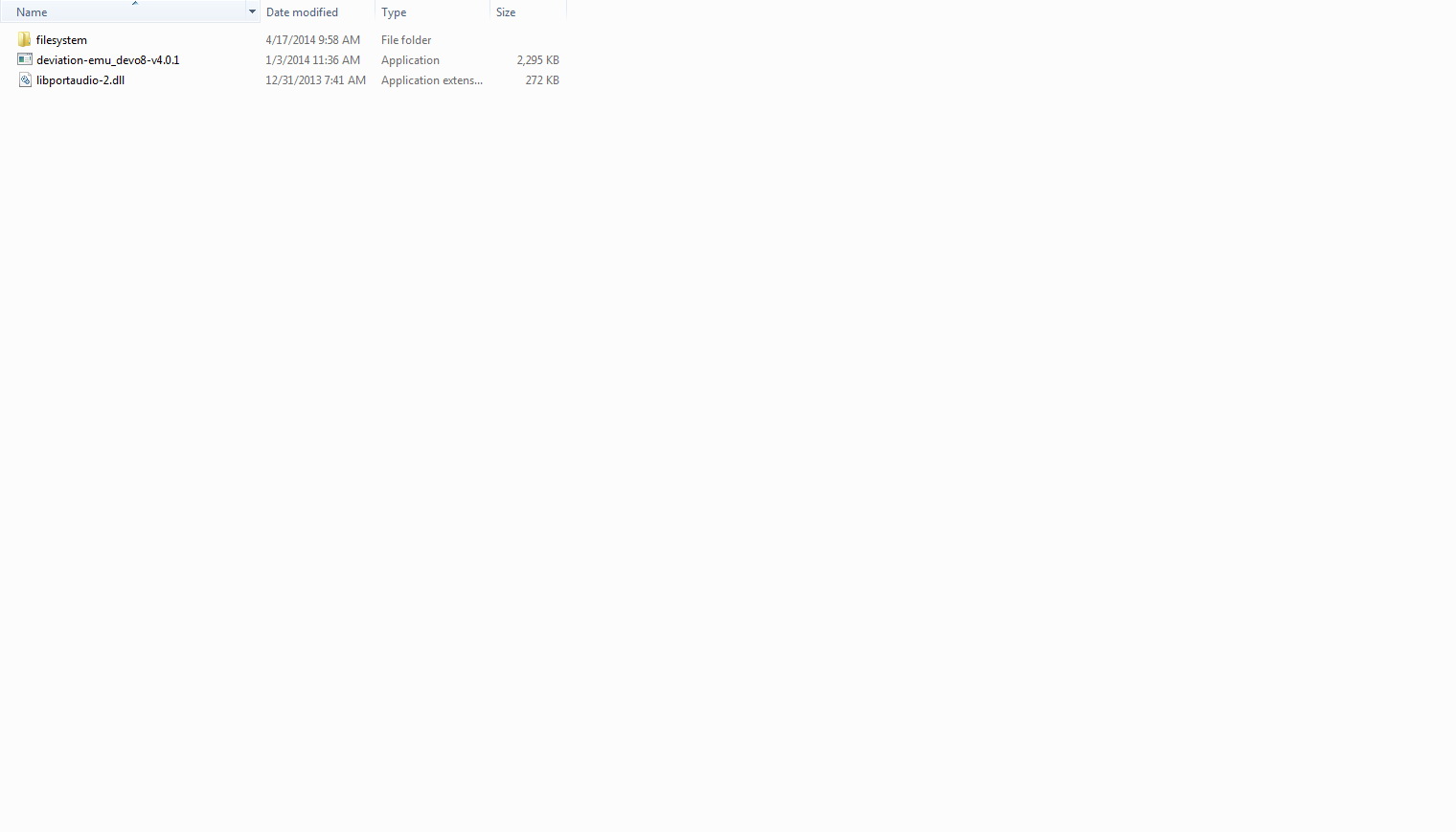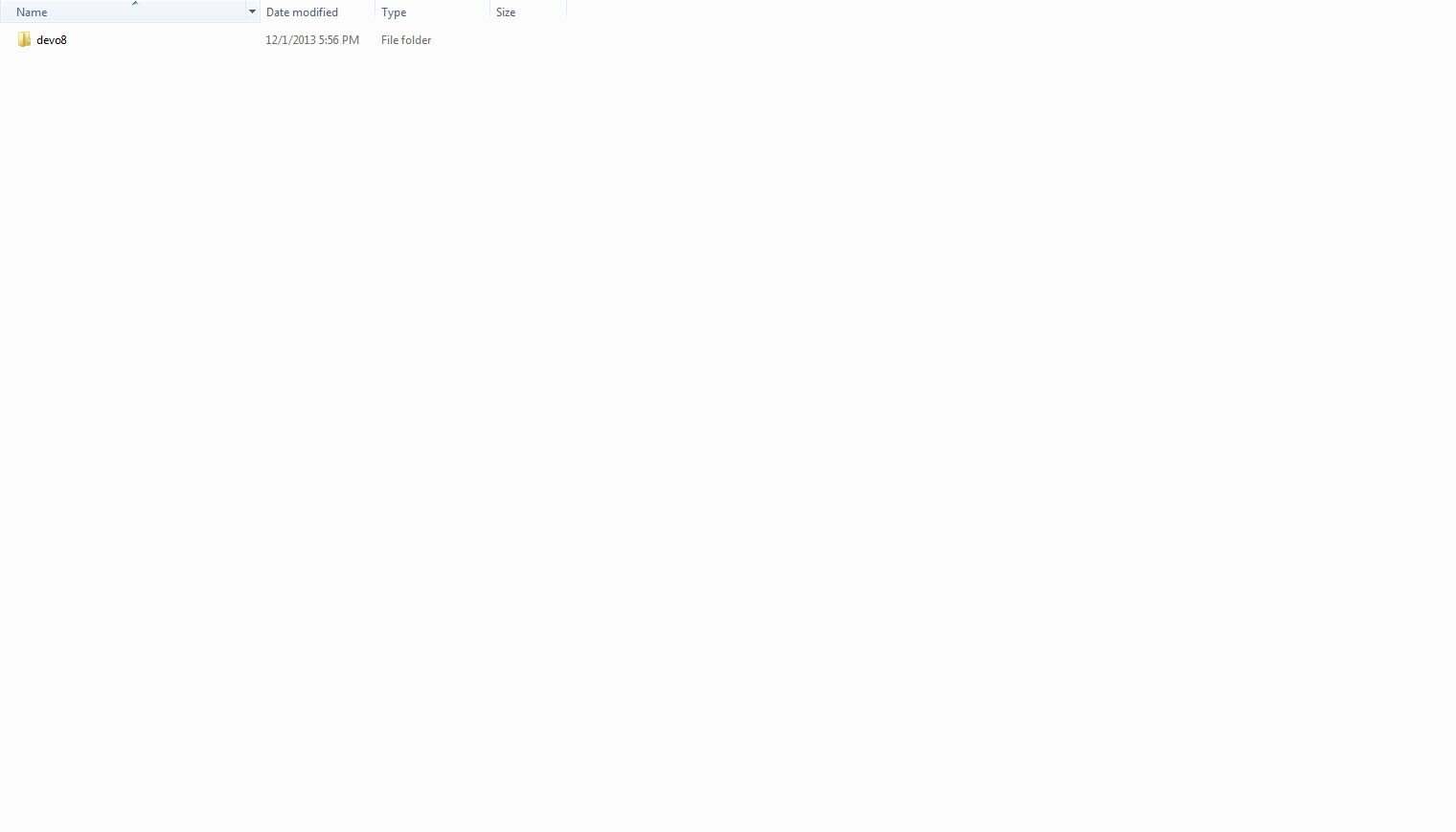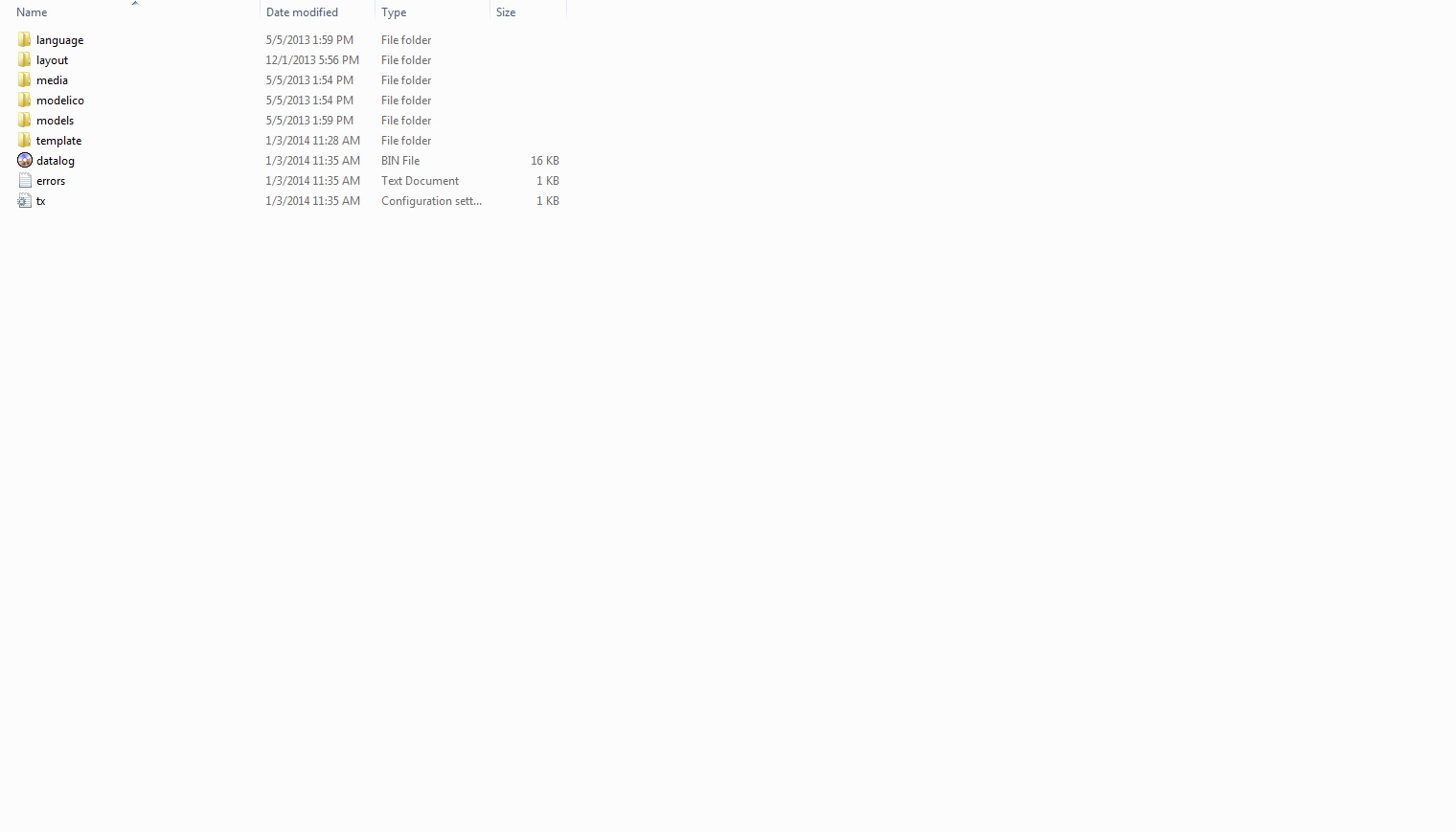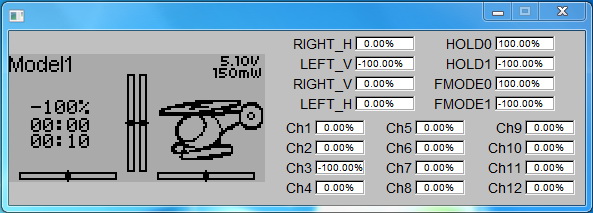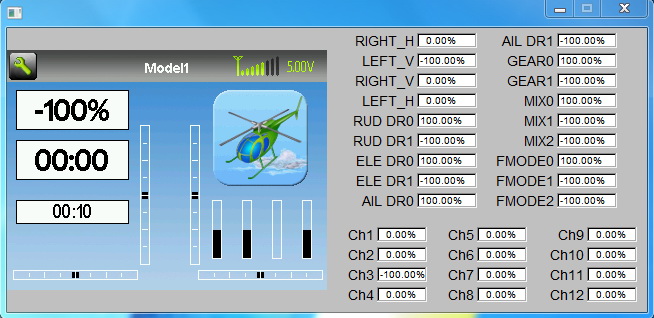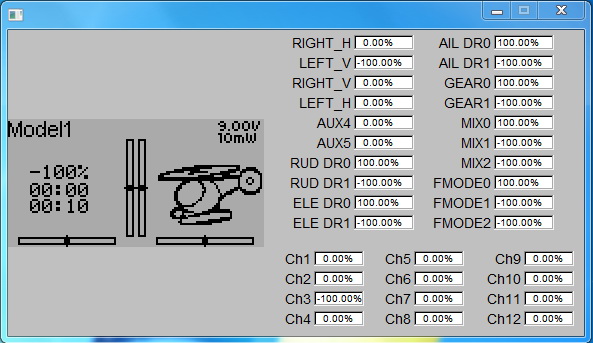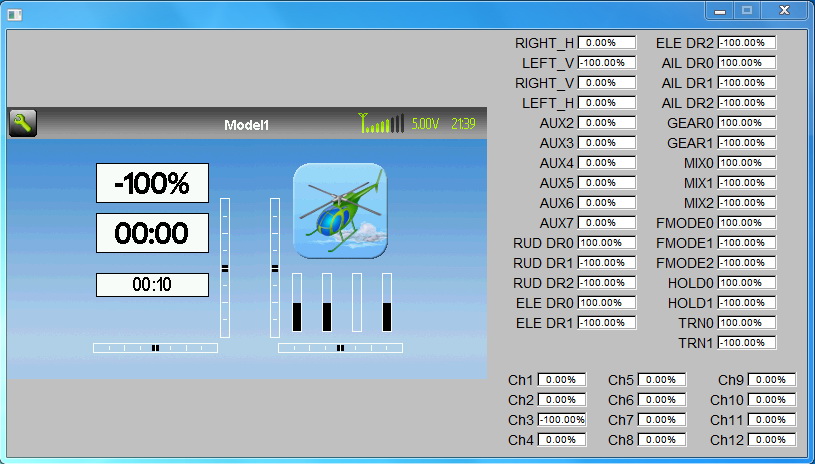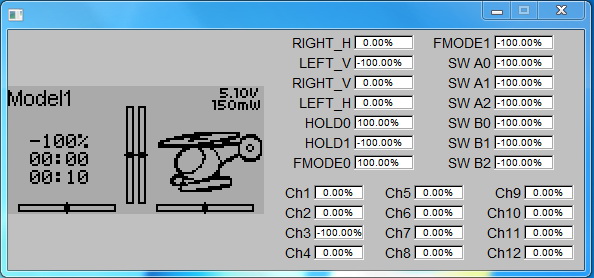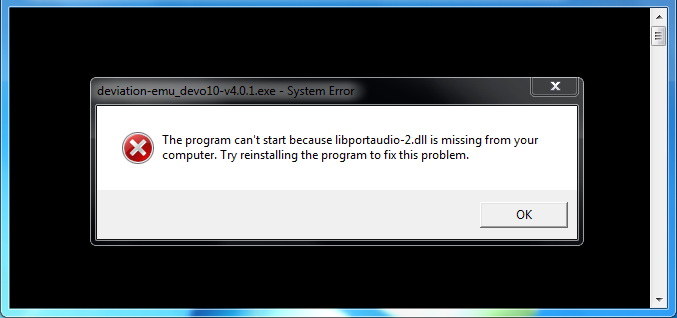Deviation Emulators - Download/Unzip/Start Program
- Tom Z
-
Topic Author
- Offline
Less
More
17 Apr 2014 14:29 - 06 Feb 2016 08:52 #22504
by Tom Z
Deviation Emulators - Download/Unzip/Start Program was created by Tom Z
Tutorial on How to Download, Unzip, and Start the Emulator.
I also included pictures of the Emulators and links to download them in Post #3 below (#22528).
Step 1.
* Download the Emulator. For this example I download the Devo 8 Emulator.
www.deviationtx.com/downloads-new/category/12-deviation-4-0-1/
* When you download the file you might have to Right Click the Link and select "Save Target As" or "Save Link As" depending if you are using IE or Firefox.
You may also be able to Left Click the Link and select "Save Target As" or "Save Link As" depending if you are using IE or Firefox.
Note: Do not select the option "Open" or "Open with" or "Show in folder".
Click Picture
Click Picture
Step 2.
Here is the Download file. It is a Compressed (zipped) Folder. You need to unzip it.
Windows Operating System has a built in Zip/Unzip program.
Right Click the file and select " Extract All..." then select "Extract".
Click Picture
Click Picture
Click Picture
You will now have two files. You can delete the Compressed (zipped) Folder, the one you downloaded.
Click Picture
Step 3.
To start running the Emulator click the "deviation-emu_devo8-v4.0.1".
Click Picture
This is the Emulator.
Click Picture
Note:
There will be two windows. One is the Emulator and the other is a Command Prompt. You can hit the "-" on the Command Prompt window and let it run in the background.
Click Picture
Deviation Emulators v4.0.1 - Download/Unzip/Run
I also included pictures of the Emulators and links to download them in Post #3 below (#22528).
Step 1.
* Download the Emulator. For this example I download the Devo 8 Emulator.
www.deviationtx.com/downloads-new/category/12-deviation-4-0-1/
* When you download the file you might have to Right Click the Link and select "Save Target As" or "Save Link As" depending if you are using IE or Firefox.
You may also be able to Left Click the Link and select "Save Target As" or "Save Link As" depending if you are using IE or Firefox.
Note: Do not select the option "Open" or "Open with" or "Show in folder".
Click Picture
Click Picture
Step 2.
Here is the Download file. It is a Compressed (zipped) Folder. You need to unzip it.
Windows Operating System has a built in Zip/Unzip program.
Right Click the file and select " Extract All..." then select "Extract".
Click Picture
Click Picture
Click Picture
You will now have two files. You can delete the Compressed (zipped) Folder, the one you downloaded.
Click Picture
Step 3.
To start running the Emulator click the "deviation-emu_devo8-v4.0.1".
Click Picture
This is the Emulator.
Click Picture
Note:
There will be two windows. One is the Emulator and the other is a Command Prompt. You can hit the "-" on the Command Prompt window and let it run in the background.
Click Picture
Deviation Emulators v4.0.1 - Download/Unzip/Run
Last edit: 06 Feb 2016 08:52 by FDR.
Please Log in or Create an account to join the conversation.
- Tom Z
-
Topic Author
- Offline
17 Apr 2014 14:29 - 17 Apr 2014 21:58 #22505
by Tom Z
Replied by Tom Z on topic Deviation Emulators - Download/Install/Run
Last edit: 17 Apr 2014 21:58 by Tom Z.
Please Log in or Create an account to join the conversation.
- Tom Z
-
Topic Author
- Offline
17 Apr 2014 21:44 - 17 Apr 2014 22:34 #22528
by Tom Z
Replied by Tom Z on topic Deviation Emulators - Download/Unzip/Start Program
Pictures of the Emulators and download links for them.
Devo 7e
deviationtx.com/repository/Deviation-Rel...u_devo7e-v4.0.1.zip/
Devo 8
deviationtx.com/repository/Deviation-Rel...mu_devo8-v4.0.1.zip/
Devo 10
deviationtx.com/repository/Deviation-Rel...u_devo10-v4.0.1.zip/
Devo 12
deviationtx.com/repository/Deviation-Rel...u_devo12-v4.0.1.zip/
Devo 7e
deviationtx.com/repository/Deviation-Rel...u_devo7e-v4.0.1.zip/
Devo 8
deviationtx.com/repository/Deviation-Rel...mu_devo8-v4.0.1.zip/
Devo 10
deviationtx.com/repository/Deviation-Rel...u_devo10-v4.0.1.zip/
Devo 12
deviationtx.com/repository/Deviation-Rel...u_devo12-v4.0.1.zip/
Last edit: 17 Apr 2014 22:34 by Tom Z.
Please Log in or Create an account to join the conversation.
- Tom Z
-
Topic Author
- Offline
17 Apr 2014 21:58 - 17 Apr 2014 22:16 #22530
by Tom Z
Replied by Tom Z on topic Deviation Emulators - Download/Unzip/Start Program
Devo 7e Emulator - Switch Mod for Extra Switches - From the Nightly Bulids
deviationtx.com/repository/Deviation-Rel...-v4.0.1-da8682f.zip/
2X2 = Two 2 position switches
3X1 = One 3 position switch
3X2 = Two 3 position switches
2x2 =
SW A0
SW A1
SW B0
SW B1
3x1 =
SW A0
SW A1
SW A2
3x2 =
SW A0
SW A1
SW A2
SW B0
SW B1
SW B2
deviationtx.com/repository/Deviation-Rel...-v4.0.1-da8682f.zip/
2X2 = Two 2 position switches
3X1 = One 3 position switch
3X2 = Two 3 position switches
2x2 =
SW A0
SW A1
SW B0
SW B1
3x1 =
SW A0
SW A1
SW A2
3x2 =
SW A0
SW A1
SW A2
SW B0
SW B1
SW B2
Last edit: 17 Apr 2014 22:16 by Tom Z.
Please Log in or Create an account to join the conversation.
- unclecrash
-
- Offline
Less
More
- Posts: 69
17 Apr 2014 22:57 #22532
by unclecrash
Replied by unclecrash on topic Deviation Emulators - Download/Unzip/Start Program
Thankyou Tom... I hit the download button then It asked open or show in folder so I clicked show in folder. Then it asked where to put so I just put it on the desk top. (im not getting the same prompt's as you) then I clicked on the center pic and the emulator and the black screen opened so it seemed to cut a bunch of steps out. LOL I thought this was to be hooked up to the radio and you used it through the radio with the usb hooked up, I see this is a cool deal where you can set everything before you use it , is this correct. I probably should make a folder and title it emulator or maybe pin it so it's where I will not loose it.  I feel so stupid. It was easy to do but if you have never done it and are not very good with the computer it can drive you nut's I get scared trying new thing's I worry that it will mess something up. My computer must have done the unzipping and the extraction by it self. Here is a pic of how it was after I prompted it to go to the desk top. The center pic I just clicked on it and the emulator and the black screen opened. Im sure this will help other's who come a long,Thanks again Tom PS have you seen the low vis skin I would like to use it but the way they said you got to do this and create a lib. an yada yada any chance you could get it working for me and do a tutorial on it. Have a look and see if it's too much work don't bother but if it can be done fairly easy I would like to install it' I think it would help on the brite sunny days.
I feel so stupid. It was easy to do but if you have never done it and are not very good with the computer it can drive you nut's I get scared trying new thing's I worry that it will mess something up. My computer must have done the unzipping and the extraction by it self. Here is a pic of how it was after I prompted it to go to the desk top. The center pic I just clicked on it and the emulator and the black screen opened. Im sure this will help other's who come a long,Thanks again Tom PS have you seen the low vis skin I would like to use it but the way they said you got to do this and create a lib. an yada yada any chance you could get it working for me and do a tutorial on it. Have a look and see if it's too much work don't bother but if it can be done fairly easy I would like to install it' I think it would help on the brite sunny days.
Please Log in or Create an account to join the conversation.
- unclecrash
-
- Offline
Less
More
- Posts: 69
17 Apr 2014 22:58 #22533
by unclecrash
Replied by unclecrash on topic Deviation Emulators - Download/Unzip/Start Program
I hate zip files I allways shy away from them I never have any luck with them unless you click and it open's LOL.
Please Log in or Create an account to join the conversation.
- Tom Z
-
Topic Author
- Offline
18 Apr 2014 01:00 - 18 Apr 2014 01:30 #22543
by Tom Z
Replied by Tom Z on topic Deviation Emulators - Download/Unzip/Start Program
Your welcome.
I found out why you got this error message.
deviationtx.com/forum/6-general-discussions/3062-emulator#22499
You can't run the emulator unless you unzip it.
I tried running it while it was zipped to see what would happen and got this message. Same message you got.
When you download the file you might have to Right Click the Link and select "Save Target As" or "Save Link As" depending if you are using IE or Firefox.
Try this method and you should get what you see in my pictures in the first post in this thread.
You may also be able to Left Click the Link and select "Save Target As" or "Save Link As" depending if you are using IE or Firefox.
You don't want to select "Open or show in folder" as it is a zipped file.
If you click on a zipped folder Windows will open it to allow you to see the files in it but the program won't be able to run. Windows did not unzip it for you by left clicking on it, it is only showing you the files in it.
Q: I see this is a cool deal where you can set everything before you use it , is this correct.
A: Correct
I like the low vis skin. I don't know how you would apply it. I have never tried it before.
Try again.
Right Click the Link and select "Save Target As" or "Save Link As".
Download it to any location that you want and make a folder for it too.
Unzip it, go into the folder and click the file shown in my picture and the emulator will open and be ready for use.
I found out why you got this error message.
deviationtx.com/forum/6-general-discussions/3062-emulator#22499
You can't run the emulator unless you unzip it.
I tried running it while it was zipped to see what would happen and got this message. Same message you got.
When you download the file you might have to Right Click the Link and select "Save Target As" or "Save Link As" depending if you are using IE or Firefox.
Try this method and you should get what you see in my pictures in the first post in this thread.
You may also be able to Left Click the Link and select "Save Target As" or "Save Link As" depending if you are using IE or Firefox.
You don't want to select "Open or show in folder" as it is a zipped file.
If you click on a zipped folder Windows will open it to allow you to see the files in it but the program won't be able to run. Windows did not unzip it for you by left clicking on it, it is only showing you the files in it.
Q: I see this is a cool deal where you can set everything before you use it , is this correct.
A: Correct
I like the low vis skin. I don't know how you would apply it. I have never tried it before.
Try again.
Right Click the Link and select "Save Target As" or "Save Link As".
Download it to any location that you want and make a folder for it too.
Unzip it, go into the folder and click the file shown in my picture and the emulator will open and be ready for use.
Last edit: 18 Apr 2014 01:30 by Tom Z.
Please Log in or Create an account to join the conversation.
- Tom Z
-
Topic Author
- Offline
21 Apr 2014 17:16 #22631
by Tom Z
Replied by Tom Z on topic Deviation Emulators - Download/Unzip/Start Program
I just made a video and added it to the first post.
Please Log in or Create an account to join the conversation.
- kiwi-craig
-
- Offline
Less
More
- Posts: 25
05 Feb 2016 23:26 - 05 Feb 2016 23:27 #42646
by kiwi-craig
Replied by kiwi-craig on topic Deviation Emulators - Download/Unzip/Start Program
the emulator links to the zip files don't work anymore, have the files been moved ???? 
#404 Category not found
thanks
Kiwi
#404 Category not found
thanks
Kiwi
Last edit: 05 Feb 2016 23:27 by kiwi-craig.
Please Log in or Create an account to join the conversation.
- RedSleds
-
- Offline
Less
More
- Posts: 226
06 Feb 2016 00:04 #42647
by RedSleds
DEVO 10 - Multi-module with nRF24L01 +PA +LNA, A7105 +PA, & CC2500 +PA +LNA transceivers.
Nightly Build: v4.0.1-548bbf5 (6/9/2015)
Replied by RedSleds on topic Deviation Emulators - Download/Unzip/Start Program
The emulators are with the different deviation versions in the Downloads section.
One with the released version 4.0.1 ( www.deviationtx.com/downloads-new/category/12-deviation-4-0-1 )
...and one with each Nightly build ( www.deviationtx.com/downloads-new/category/13-nightly-builds ).
One with the released version 4.0.1 ( www.deviationtx.com/downloads-new/category/12-deviation-4-0-1 )
...and one with each Nightly build ( www.deviationtx.com/downloads-new/category/13-nightly-builds ).
DEVO 10 - Multi-module with nRF24L01 +PA +LNA, A7105 +PA, & CC2500 +PA +LNA transceivers.
Nightly Build: v4.0.1-548bbf5 (6/9/2015)
Please Log in or Create an account to join the conversation.
Time to create page: 0.306 seconds