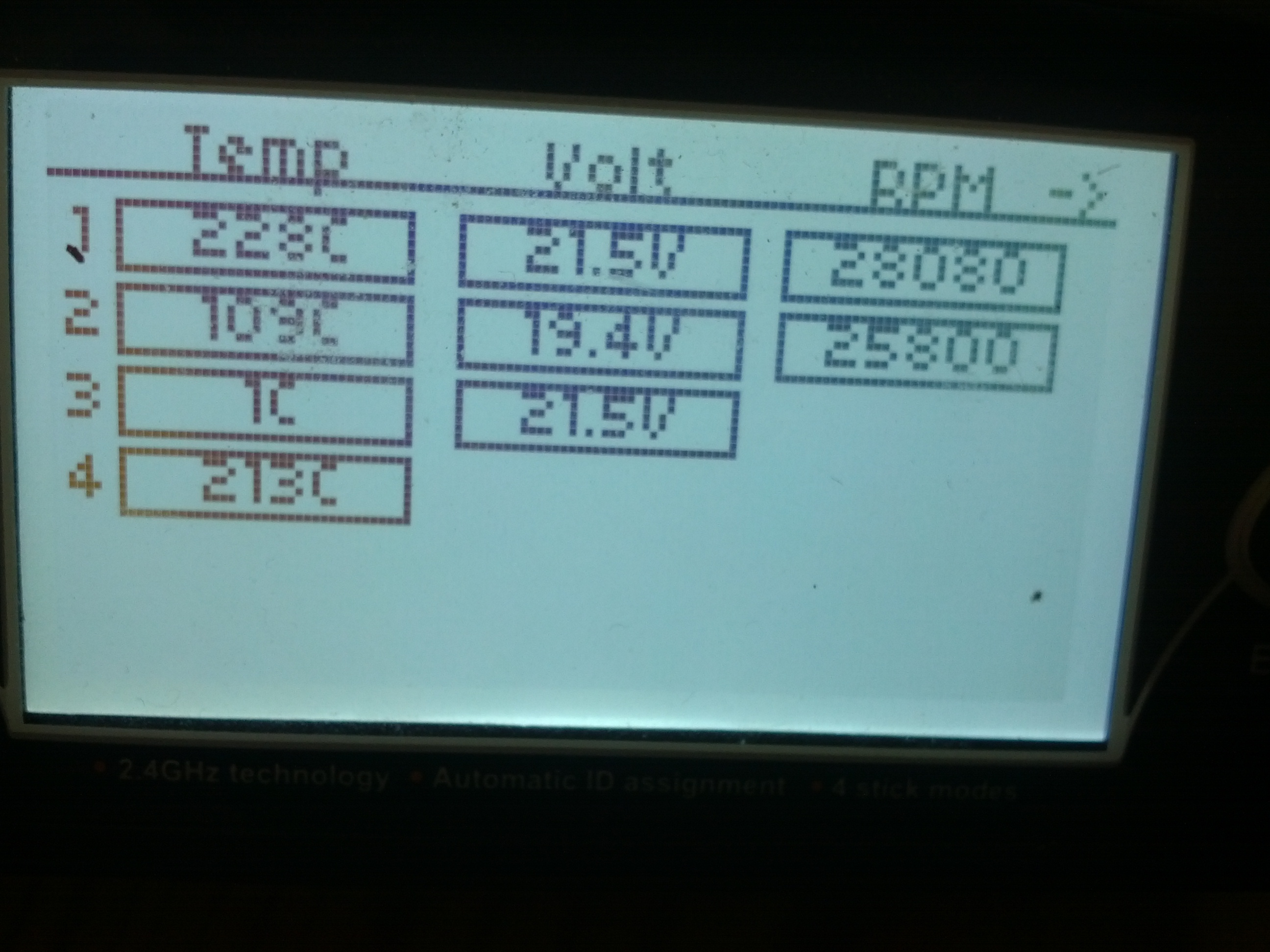- Posts: 271
DSM Telemetry support
- linux-user
-
- Offline
devo10-v4.0.1-8d9113c isn't the solution.
Telemetry monitor shows strange values:
either:
Temp1=Temp2=Temp3=Temp4=29C
Volt1=Volt2=Volt3=4.8V (1s Lipo)
RPM1=RPM2=5760
or even:
some other values:
should I write down them?
... and some more bugs:
- Channel-Monitor is messed up
(Ch1 Ch2 are missing, but it shows Virt1, Virt2 Virt3)
- there is am menu for "3. USB" - but not working
Please Log in or Create an account to join the conversation.
- Indigo
-
- Offline
- Posts: 230
I just tried USB mode and it is working. You might need the file system for latest nightly, so I have uploaded the 3 file system (fs) zips as separate downloads.
RE: Channel Monitor
Would it make sense if title "Channel output" was changed to "Mixer output".
Please Log in or Create an account to join the conversation.
- mwm
-
- Offline
Indigo wrote: Would it make sense if title "Channel output" was changed to "Mixer output".
I still think that would make sense
Do not ask me questions via PM. Ask in the forums, where I'll answer if I can.
My remotely piloted vehicle ("drone") is a yacht.
Please Log in or Create an account to join the conversation.
- linux-user
-
- Offline
- Posts: 271
Indigo wrote: Oops sorry. Ok, it's now fixed. Also zero values for Volts and RPM are shown in error colour.
Yes, that is true, but none of the values displayed are valid.
Indigo wrote: RE: Channel Monitor
Would it make sense if title "Channel output" was changed to "Mixer output".
I don't think it is necessary to change the name. "Virtual channels" are also sort of channels.
Channel Monitor:
does not work with small fonts. (/media/config.ini)
USB:
is working, sorry might have been my fault.
Telemetry monitor:
no valid values as described above. (MiniCP only supports Temp1 and Volt2)
Please Log in or Create an account to join the conversation.
- Indigo
-
- Offline
- Posts: 230
Please Log in or Create an account to join the conversation.
- linux-user
-
- Offline
- Posts: 271
Telemetry Monitor:
now all "0" in "error color" (=inverted), no matter if RX is bound or not.
Channel Monitor:
still does not like small fonts
Please Log in or Create an account to join the conversation.
- Indigo
-
- Offline
- Posts: 230
Telemetry Monitor - unable to test myself but should be fixed
Channel Monitor - fixed *
* Old bug, previously 2nd page "Stick Inputs" with small fonts would crash, but since my update to scrollable both pages would crash. It took some time to find the cause and just as long to fix.
Datalog not working - I'll look into it.
Please Log in or Create an account to join the conversation.
- linux-user
-
- Offline
- Posts: 271
Indigo wrote: Telemetry Monitor - unable to test myself but should be fixed
Channel Monitor - fixed *
Hi, Indigo
deviation-devo10-v4.0.1-de99565
Channel Monitor - fixed - confirmed
Telemetry Monitor:
still showing all 0, no matter if model bound or not. (inverted)
To clarify: This is not only the "Telemetry monitor" but TX doesn't display any telemetry-values in text-box as well.
Edit:
I left the previous version (deviation-devo10-v4.0.1-8d9113c.dfu) powered on over night, and got locked out. (RX not binding automatically)
- switched telemetry off => RX is binding.
- switched telemetry on => RX binds again.
This was done without power-cycling anything.
Please Log in or Create an account to join the conversation.
- Indigo
-
- Offline
- Posts: 230
Thanks for testing this.
Please Log in or Create an account to join the conversation.
- linux-user
-
- Offline
- Posts: 271
deviation-devo10-v4.0.1-c05d8ac (I only updated the dfu)
Please Log in or Create an account to join the conversation.
- Indigo
-
- Offline
- Posts: 230
Please Log in or Create an account to join the conversation.
- linux-user
-
- Offline
- Posts: 271
Please Log in or Create an account to join the conversation.
- Indigo
-
- Offline
- Posts: 230
If this doesn't work, I'll have it update all display values to make sure it's actually reading data ok.
Edit: I've added 2 more just for you.
* display non-zero
* display all values
Please Log in or Create an account to join the conversation.
- linux-user
-
- Offline
- Posts: 271
What I am not understandig: this has been working before your merge with the nightly. Is there something fundamental different now?
At this point I am thinking, if I am doing something wrong.
Please Log in or Create an account to join the conversation.
- linux-user
-
- Offline
- Posts: 271
Indigo wrote: Edit: I've added 2 more just for you.
* display non-zero
* display all values
neither is working for me.
I am thinking of going back to the last one that was working to crosscheck if I am doing something wrong.
Edit:
to crosscheck I flashed the nightly "deviation-devo10-v4.0.1-a4e6135.dfu"
Only the dfu; file system unchanged.
- telemetry is working as expected
Please Log in or Create an account to join the conversation.
- Indigo
-
- Offline
- Posts: 230
I've uploaded some more.
Try -disp_all_values_v2 first because if that doesn't work the other 2 won't work either.
Please Log in or Create an account to join the conversation.
- linux-user
-
- Offline
- Posts: 271
When trouble-shooting it is always the same question:
What was the last change before the error occured?
If I remember correct:
after the merge it did display some values, but totally invalid ones.
Then while trying to eliminate the invalid values we ended up that no values at all are displayed. #29357 and #29354
Please Log in or Create an account to join the conversation.
- Indigo
-
- Offline
- Posts: 230
Try all_values_v3 first. If working try non_zero_v3 next.
Please Log in or Create an account to join the conversation.
- linux-user
-
- Offline
- Posts: 271
file system unchanged
Please Log in or Create an account to join the conversation.
- Indigo
-
- Offline
- Posts: 230
Try this one
Please Log in or Create an account to join the conversation.
-
Home

-
Forum

-
Development

-
Protocol Development

- DSM Telemetry support