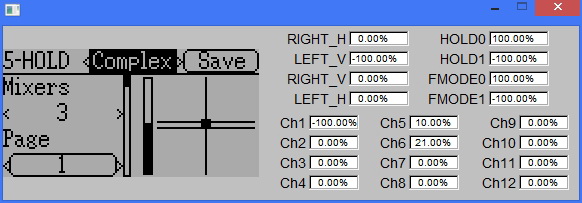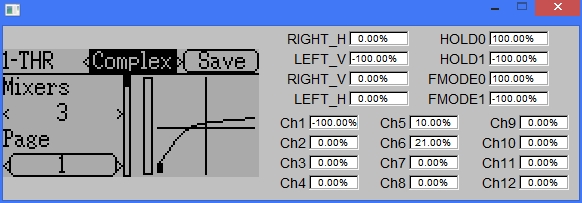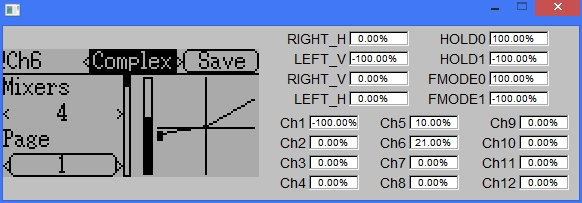Align T-Rex 150 DFC - Standard Settings
- Tom Z
-
Topic Author
- Offline
- 7 Point Throttle and Pitch Curves
- Throttle hold on the RUDD D/R switch
- TX Power=100mW
- Channels=7
- Protocol=DSMX
- No Fixed ID
- Stick Mode 2 If you need Stick Mode 1, 3, or 4 load the model into your transmitter then change the Stick Mode in the transmitter settings.
Model 21 is for deviation firmware v4 and the DEVO 6/6S/8/8S/10/12/12S.
* This model will not work for deviation firmware v2.1 or v3.
Model 21-2 has Zero Degree Pitch when throttle hold is on.
This will help minimize damage in a crash as the swash and blades will be at mid stick zero degrees pitch.
This will also help prevent a boom strike.
The swash does not move when TH is on.
If you want control of the swash in TH to help you land in a crash don’t use this model use Model 21 instead.
Set your ESC Li-po Cell Count setting to "AUTO". Default setting is 2 CELL.
ESC Settings
Functions
6. Li-Po Cell Count - Make sure to set this to "Auto".
Do not use the "2S" setting. You will have an extreme power/headspeed loss using the default "2S" setting.
NORM - 0% 30% 50% 55% 60%
ST- 1 - 90% 86% 84% 86% 90%
ST- 2 - 90% 86% 84% 86% 90%
Throttle Hold is active on RUDD D/R switch
Pitch Curve
Normal: -3* negative pitch. Zero degrees pitch at mid stick.
ST-1: Full +/- 3D pitch curve. Zero degrees pitch at mid stick.
ST-2: Full +/- 3D pitch curve. Zero degrees pitch at mid stick.
Gyro Gain - These are the values I used then converted them to the deviation values.
Mix Switch
Pos 0: 65%
Pos 1: 70%
Pos 2: 75%
DR/EXPO
Adjust D/R and EXPO to your personal preference.
Switch Position
0- ELEV D/R = 70% EXP +30%
0- AILE D/R = 70% EXP +30%
RUDD D/R = 100% EXP +15%
Switch Position
1- ELEV D/R = 100% EXP +30%
1- AILE D/R = 100% EXP +30%
RUDD D/R = 100% EXP +15%
Download the Configuration Settings File.
Right click the "model.ini " and select "Save Target As" or "Save Link As" depending if you are using IE or Firefox.
Install the configuration settings file into your models folder (See my How to video below).
This will over-right the current file so make sure that model slot doesn’t
have a model being used in it. If it does rename the configuration settings file
to another number that you have free.
Example: The file you downloaded is named model5 so change the “5" to another slot
number that you don’t have a model setup for. If you have model slot 6 open rename the file to model6
How to Import/Export Deviation Firmware Models
-
Please Log in or Create an account to join the conversation.
- Waterfly
-
- Offline
- Posts: 16
Please Log in or Create an account to join the conversation.
- Tom Z
-
Topic Author
- Offline
You will only have FMOD0 - FMOD1.
You will be OK with the Pitch and Throttle curves but I am not sure what will happen with the Gyro gain as the Devo 7e doesn't have a MIX switch which is what I assigned the gyro gains to.
One of the tech guys should be able to answer this when they see this post.
Please Log in or Create an account to join the conversation.
- micro
-
- Offline
- Posts: 52
On V3 deviation I had access to pitch curves, dual rates and giro from the model menu, now I cannot see any of that and according to this setup vid I must change the curves to enter the setup of this heli as described in the manual p22 and this vidhttp://www.youtube.com/watch?v=wNvy-jB-PWQ&feature=youtu.be
Where is the curves and giro option in deviation 4 within this model now please?
Please Log in or Create an account to join the conversation.
- Tom Z
-
Topic Author
- Offline
Please Log in or Create an account to join the conversation.
- Tom Z
-
Topic Author
- Offline
Also that video is for the factory firmware and not the deviation firmware.
With the deviation firmware you don't have to change any curves to enter setup for the helicopter.
Please Log in or Create an account to join the conversation.
- micro
-
- Offline
- Posts: 52
I am looking at it for a while and even have the manual but couldn't be less confident changing this stuff.
Why use an advanced mixer if it's only travel adjust, dual rates and expo that need changing along with some channel reversing? Still endlessly searching for a video to expain the algebra in the manual needed to use the advanced mixer. Why take away the normal use of curves instead of having both advanced mixer and basic setup like normal tx? Can't we have both enabled?
Can I switch it back to normal mixing and actually have standard curves like v3 had?
Do you have a dev07e to test on as one wrong move and the trex 150 will be toast at that headspeed, just feel like it wants to spin.
Please Log in or Create an account to join the conversation.
- Tom Z
-
Topic Author
- Offline
Standard mixer mode is too limited for the models and all the options I want to use so I have to use advanced mixer which takes some time to figure out and learn.
This is VERY important. You can't change a model made in advanced mixer to standard mixer. I have tried it. First it will reset the model (erase settings) but it also keeps some on the settings and changes other settings.
I posted a model before and after my model was switched from advanced mixer to standard mixer to show what happens.
deviationtx.com/forum/3-feedback-questio...x-deviation-8s#19469
Please Log in or Create an account to join the conversation.
- Tom Z
-
Topic Author
- Offline
I changed the gyro value to 75% and it is now assigned to the FMOD switch.
FMODE0 and FMODE1 are 75% gyro gain.
The 75% value is the most used value on the internet for this model which is why I set it to the value.
You can try this out if you want and see if the tail now holds which it should.
Just try to lift off (don't try to hover or fly) like you did before and see if the tail now holds.
Edit: Model deleted
Please Log in or Create an account to join the conversation.
- micro
-
- Offline
- Posts: 52
I read the thread you linked about chaging the advanced mixer to standard and that 'limits' need resetting before it will work for the idle up pitch curves. Where is this limit setting please.
I will try your model asap in a couple hours when back home but If I can swap the advanced models back to simple I will have no problem setting up the rest of the heli once channels outputs are correct.
I'd also like to be able to tweak it easily to experiment for myself if possible. Thanks again, feeling close..
Please Log in or Create an account to join the conversation.
- Tom Z
-
Topic Author
- Offline
You can't switch a model from advanced to standard. It doesn't clear the settings as it says it will but what it does is keep some settings and change most of them and does a lot of things it shouldn't do like adding virtual channels which it shouldn't, assigns incorrect values, changes switch assignments to the wrong ones, reverses things it shouldn't, changes 7 point curves to 9 point curves, incorrectly changes channel assignments, and other some things...
I posted those models to show what happens if you switch from advanced to standard mixer mode. This is a bug and it has been reported. Changing a model from advanced to standard is made to clear (erase) all the settings 100% and it doesn't.
The 7e model I made should work good and you can fine tune the gyro gain and DR/EXPO settings.
Please Log in or Create an account to join the conversation.
- micro
-
- Offline
- Posts: 52
I only tried normal mode as inside in a very small space but found it way too soft to be flyable, no authority at all. I enter the mixer and see high rate set to 70% with 30% expo but then a mid rate below that is linked but set to 100%. I can't even figure out where to see my travel adjust. The heli looks like it has about 2 degreees of pitch only.
There's also scales?
Why is hold1 listed as my switch if this is TH.
Please has someone made a simple model, this lack of converting files back and forth is THE reason it's so difficult to transition or even learn how the advanced mixer works. I read PB reply as he understood the issues at first but he was just refering to the last issue mentioned in that thread. I tried the switch to simple and only found pitch curves for idle up missing, the screen that is, not just the entries. Obviously I missed the other stuff
Is the only way to copy a model to do within the usb windows interface and rename stuff? Couldn't find anything in the manual or tx for this.
Please Log in or Create an account to join the conversation.
- Tom Z
-
Topic Author
- Offline
Advanced mixer mode is complex and confusing to learn. It took me a while to figure it out using the emulator and trial and error of testing the model in my helicopters and quads.
Your Devo 7e will use hold1 for TH so that is correct.
I set TR to Rudder DR Switch on Position 1 for the model which I made with my Devo 10.
If you use the model on the Devo 7e or Devo 12 the TH will change to hold1.
The models I make on this site must be made in advanced mixer mode for the complex settings I want to use.
I would not try to use my models if you change it to standard mode.
Even though you found pitch curves for idle up missing, all the other settings, channel assignments, switch assignments and other things must be correct. There should also be no virtual channels either.
Trying to fly this way could cause the heli to freak out in flight and crash.
I can change the DR/EXPO for you very fast and easy and post the model for you. What settings would you like?
Please Log in or Create an account to join the conversation.
- micro
-
- Offline
- Posts: 52
Were the settings you entered really the ones in Alan's vid and the manual?
Should I expect a jump in pitch when I switch to idle up?
Alan's vid
If you could tell me the channels to reverse I can do that but is it even possible to switch the output channels like I think is needed for this heli in simple mode at all?
Please Log in or Create an account to join the conversation.
- Tom Z
-
Topic Author
- Offline
DR/EXPO
ELEV D/R = 100% EXP +30%
AILE D/R = 100% EXP +30%
RUDD D/R = 100% EXP +15%
Yes there will be a height change switching between flight modes.
I make some 3D models with no height change switching between flight modes.
The headspeed in normal mode is 100% at mid stick and matches the headspeed on Idle up modes. The headspeed at 100% in normal mode is wicked fast and is not good for beginners and most other non 3D people so I don't make all the models this way. I can for you if you want.
I haven't seen Alan's video so I don't know what settings he used.
Edit: Model deleted
Please Log in or Create an account to join the conversation.
- Tom Z
-
Topic Author
- Offline
This will give you all the settings.
www.rcproreviews.com/align-t-rex-150-dfc...eginner-3d-settings/
I use all of my transmitter setup guides to make the deviation models then tweak them if needed and also convert the values as needed.
See my Tutorial here:
Converting deVention values to deviation values
deviationtx.com/forum/how-to/2620-conver...-to-deviation-values
Please Log in or Create an account to join the conversation.
- micro
-
- Offline
- Posts: 52
Is it possible to set this heli up with the 7e using deviation firmware ONLY in simple mode?
Do I need to reverse channels and assign channel outputs or just reverse channels?
Daylight is now gone for the day so no rush.
Please Log in or Create an account to join the conversation.
- Tom Z
-
Topic Author
- Offline
micro wrote: Alan's vid
Is it possible to set this heli up with the 7e using deviation firmware ONLY in simple mode? Yes
Do I need to reverse channels - Yes
and assign channel outputs - Not sure. I have used simple mode.
Daylight is now gone for the day so no rush.
Please Log in or Create an account to join the conversation.
- micro
-
- Offline
- Posts: 52
Please Log in or Create an account to join the conversation.
- Tom Z
-
Topic Author
- Offline
micro wrote: It is not in simple mode when I try your model on my tx but you say you use simple mode to make the model?
No I have never used standard mixer mode to make any models. All my models are made using advanced mixer mode.
Due to all the confusion and I know you really need this model in standard mixer mode I just made a model for you from scratch using the standard mixer.
You can install it and fly.
I will post the model soon as I am double checking everything...
Please Log in or Create an account to join the conversation.
-
Home

-
Forum

-
Model Configs, Templates, Skins

-
Model Configs

- Align T-Rex 150 DFC - Standard Settings