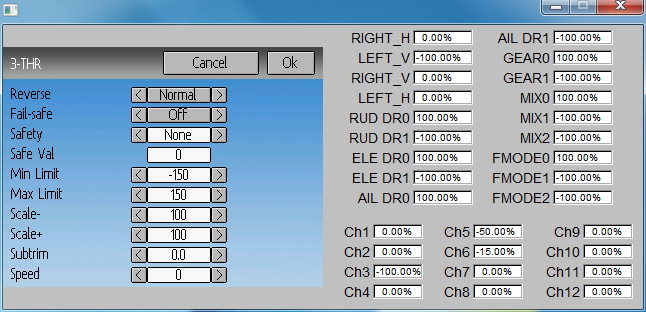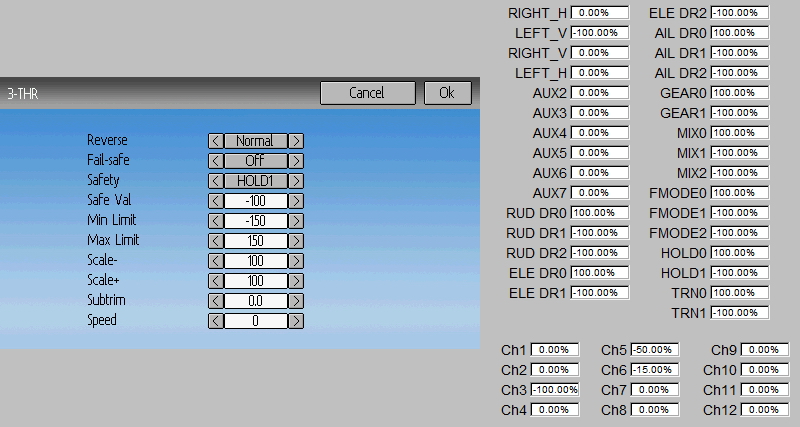- Forum
- News, Announcements and Feedback
- Feedback & Questions
- My first experience utilizing the advanced mixer
My first experience utilizing the advanced mixer
- Tom Z
-
- Offline
One more thing. On the model you posted 19552 (model23.ini) the Throttle Hold
on RUD DR1 I set was disabled. Do you have a working throttle hold and if so how did you do it as I don't see it anywhere.
Please Log in or Create an account to join the conversation.
- ave1
-
Topic Author
- Offline
- Posts: 162
Please Log in or Create an account to join the conversation.
- sbstnp
-
- Offline
- Posts: 649
Tom Z wrote: I am not familiar with "Copy to". Not sure what it does either...
...
Devo 10 + 4in1
FrSky Taranis + TBS Crossfire
Please Log in or Create an account to join the conversation.
- ave1
-
Topic Author
- Offline
- Posts: 162
Thanks for helping
Please Log in or Create an account to join the conversation.
- Tom Z
-
- Offline
ave1 wrote: throttle safety set it to Hold 1
I still don't see this anywhere...
Can you tell me where to look?
Maybe the setting wasn't saved to the file when you exported it out of the transmitter.
Please Log in or Create an account to join the conversation.
- ave1
-
Topic Author
- Offline
- Posts: 162
Please Log in or Create an account to join the conversation.
- Tom Z
-
- Offline
I can't see any throttle hold in the last two models you posted.
If TH is working for you it must be in the model file somewhere.
Where is the setting at that you did this "throttle safety set it to Hold 1"
Please Log in or Create an account to join the conversation.
- Tom Z
-
- Offline
Might have to post for help on this one.
Here is TH in the ini file.
[channel3]
safetysw=HOLD1
safetyval=-100
template=complex
[mixer]
src=THR
dest=Ch3
curvetype=5point
points=-100,-20,20,70,100
[mixer]
src=THR
dest=Ch3
switch=FMODE1
curvetype=5point
points=100,80,60,80,100
[mixer]
src=THR
dest=Ch3
switch=FMODE2
curvetype=5point
points=100,80,60,80,100
And here you don't see it in my emulator.
Please Log in or Create an account to join the conversation.
- ave1
-
Topic Author
- Offline
- Posts: 162
1) I went to ch 3 on mixer page (on the far left)
2) highlighted same
3) safety changed to HOLD1 (this is all I changed)
4) you already had value set to -100
Please Log in or Create an account to join the conversation.
- ave1
-
Topic Author
- Offline
- Posts: 162
safety set to HOLD1 and Safe value set to -100
Please Log in or Create an account to join the conversation.
- Tom Z
-
- Offline
Please Log in or Create an account to join the conversation.
- Tom Z
-
- Offline
Please Log in or Create an account to join the conversation.
- Tom Z
-
- Offline
I am going to assign TH to RUD DR1 so it will work on all the transmitters.
Please Log in or Create an account to join the conversation.
- Mullson
-
- Offline
- Posts: 114
If not I will start a new thread.
Please Log in or Create an account to join the conversation.
- Tom Z
-
- Offline
My "Walkera CP Helicopters" model works on the following helicopters brush or brushless.
- Walkera V120D02S
- Walkera V120D02S V2
- Walkera Mini CP
- Walkera Super CP
- Walkera Genius CP V1/V2
- Walkera V100D08
deviationtx.com/forum/model-configs/2555...pter-and-quad-models
I have the Mini CP with the HP05S 14,000 kv that I flew with the model.
Please Log in or Create an account to join the conversation.
- WheresWaldo
-
- Offline
- Posts: 253
Please Log in or Create an account to join the conversation.
- ave1
-
Topic Author
- Offline
- Posts: 162
Please Log in or Create an account to join the conversation.
- Tom Z
-
- Offline
WheresWaldo wrote: Copy to... will let you copy the current model configuration to another model (preferably a blank one).
Thanks, I will try it.
Please Log in or Create an account to join the conversation.
- Tom Z
-
- Offline
ave1 wrote: Oh ya sure, put my name so, when they crash, they come hunt me down, I see.
Smile you!
Better you than me... Lol
I just posted the models.
deviationtx.com/forum/model-configs
Please Log in or Create an account to join the conversation.
- rbe2012
-
- Offline
- So much to do, so little time...
- Posts: 1433
This is used for copying one channel's mixer config to another channel. If you have done that, you have two channels with identical mixers (besides the output channel, of course).ave1 wrote: The "copy to" function which resides on the ch order menu page.
Please Log in or Create an account to join the conversation.
- Forum
- News, Announcements and Feedback
- Feedback & Questions
- My first experience utilizing the advanced mixer
-
Home

-
Forum

-
News, Announcements and Feedback

-
Feedback & Questions

- My first experience utilizing the advanced mixer