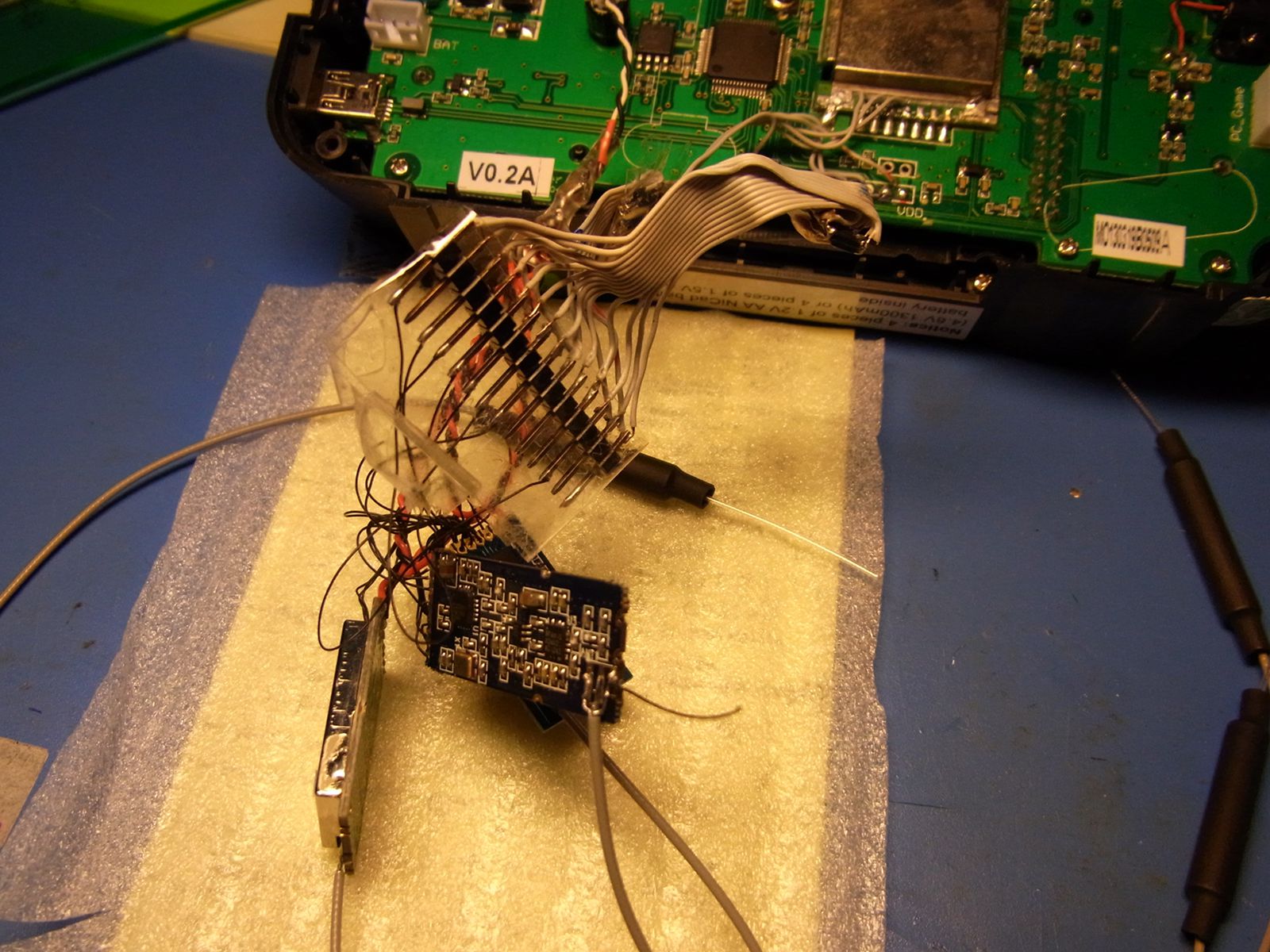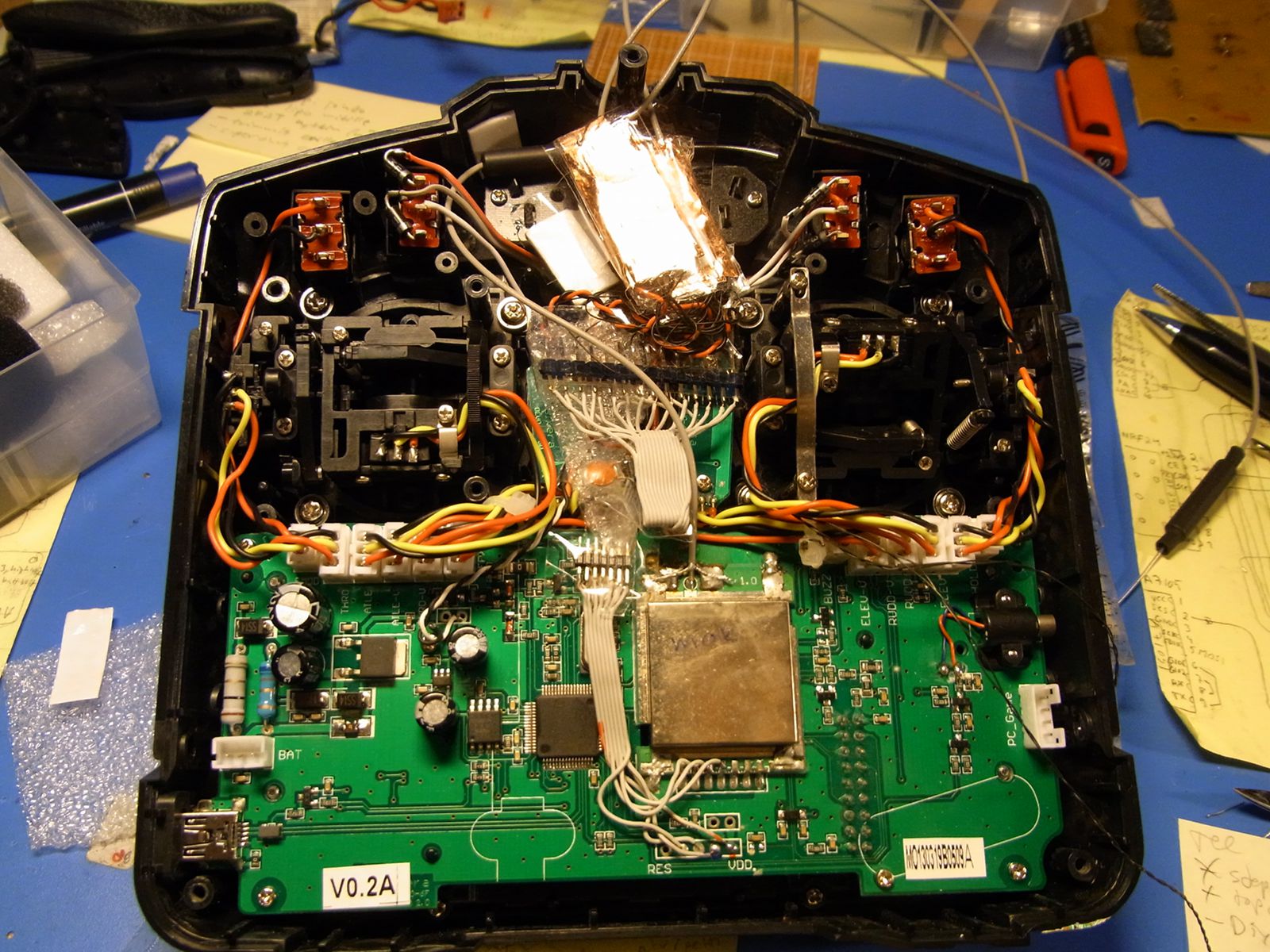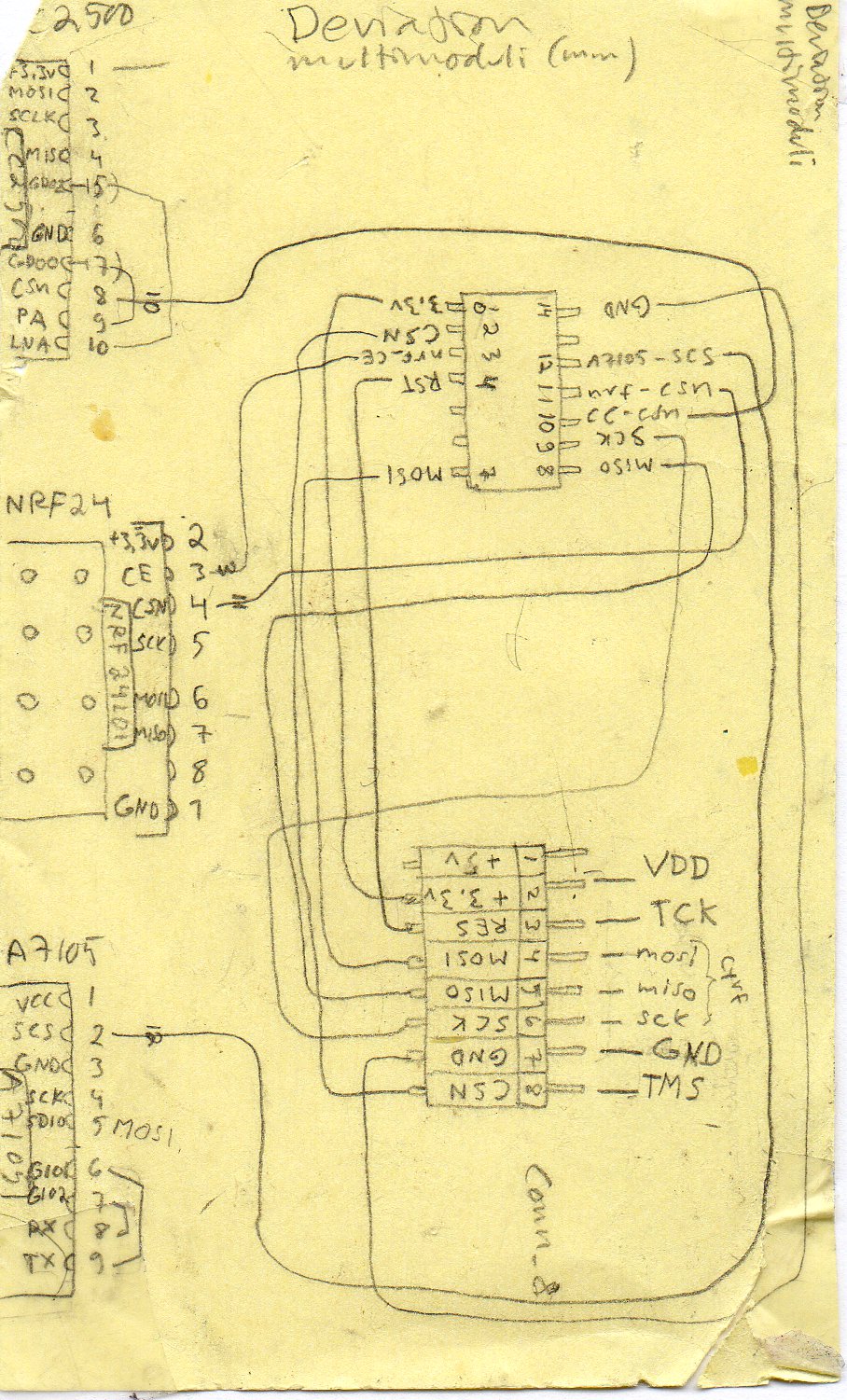- Posts: 88
MultiModule help
- skretchmer
-
Topic Author
- Offline
C:\Users\sam\Desktop>avrdude -F -p t24 -c usbasp -e -U flash:w:avr.hex
avrdude: AVR device initialized and ready to accept instructions
Reading | ################################################## | 100% 0.05s
avrdude: Device signature = 0x1e910b
avrdude: erasing chip
avrdude: reading input file "avr.hex"
avrdude: input file avr.hex auto detected as Intel Hex
avrdude: writing flash (338 bytes):
Writing | ################################################## | 100% 0.23s
avrdude: 338 bytes of flash written
avrdude: verifying flash memory against avr.hex:
avrdude: load data flash data from input file avr.hex:
avrdude: input file avr.hex auto detected as Intel Hex
avrdude: input file avr.hex contains 338 bytes
avrdude: reading on-chip flash data:
Reading | ################################################## | 100% 0.12s
avrdude: verifying ...
avrdude: 338 bytes of flash verified
avrdude: safemode: Fuses OK
avrdude done. Thank you.
C:\Users\sam\Desktop>avrdude -p t24 -c usbasp -U lfuse:w:0xe2:m -U hfuse:w:0xdf:
m -U efuse:w:0xff:m
avrdude: AVR device initialized and ready to accept instructions
Reading | ################################################## | 100% 0.06s
avrdude: Device signature = 0x1e910b
avrdude: reading input file "0xe2"
avrdude: writing lfuse (1 bytes):
Writing | ################################################## | 100% 0.02s
avrdude: 1 bytes of lfuse written
avrdude: verifying lfuse memory against 0xe2:
avrdude: load data lfuse data from input file 0xe2:
avrdude: input file 0xe2 contains 1 bytes
avrdude: reading on-chip lfuse data:
Reading | ################################################## | 100% 0.02s
avrdude: verifying ...
avrdude: 1 bytes of lfuse verified
avrdude: reading input file "0xdf"
avrdude: writing hfuse (1 bytes):
Writing | ################################################## | 100% 0.02s
avrdude: 1 bytes of hfuse written
avrdude: verifying hfuse memory against 0xdf:
avrdude: load data hfuse data from input file 0xdf:
avrdude: input file 0xdf contains 1 bytes
avrdude: reading on-chip hfuse data:
Reading | ################################################## | 100% 0.03s
avrdude: verifying ...
avrdude: 1 bytes of hfuse verified
avrdude: reading input file "0xff"
avrdude: writing efuse (1 bytes):
Writing | ################################################## | 100% 0.02s
avrdude: 1 bytes of efuse written
avrdude: verifying efuse memory against 0xff:
avrdude: load data efuse data from input file 0xff:
avrdude: input file 0xff contains 1 bytes
avrdude: reading on-chip efuse data:
Reading | ################################################## | 100% 0.02s
avrdude: verifying ...
avrdude: 1 bytes of efuse verified
avrdude: safemode: Fuses OK
avrdude done. Thank you.
Please Log in or Create an account to join the conversation.
- RedSleds
-
- Offline
- Posts: 226
**************************
;Only useful for transmitters with an after-market vibration motor
;enable-haptic=1
;
;switch_types: 3x2, 3x1, 2x2
;extra-switches=
;
[modules]
; there is no need to enable the cyrf6936 module unless
; it is wired to an alternate port. It is Enabled automatically otherwise
; enable-cyrf6936 = B12
; has_pa-cyrf6936 = 1
enable-a7105 = S1
has_pa-a7105 = 1
enable-cc2500 = S3
has_pa-cc2500 = 1
enable-nrf24l01 = S402
has_pa-nrf24l01 = 1
enable-multimod = A13
**************************
Maybe try "A14", in the enable-multimod = line. in case you wired it to the TCK pin instead of the TMS pin???
Man, I am totally out of ideas if that doesn't work, and you are absolutely positive that everything is wired up correctly. If so, either the Tx was faulty right out of the box somehow, or your main board processor got ESD zapped when you were working on it. Nothing else seems to make sense.
DEVO 10 - Multi-module with nRF24L01 +PA +LNA, A7105 +PA, & CC2500 +PA +LNA transceivers.
Nightly Build: v4.0.1-548bbf5 (6/9/2015)
Please Log in or Create an account to join the conversation.
- skretchmer
-
Topic Author
- Offline
- Posts: 88
I have used a multi-meter to continuity test the modules I have built, both with modules and bare boards, all the way to the TX from the ATTTiny chip itself. If I install the board with chip alone and leave the enable-multimod line commented out, the radio shows the built-in stock module as missing, but with the multi-module removed, the TX works fine with the built-in module. So the chip is doing something to the TX, it's just not identifying itself as a multi-module.
I get correct output from the programming steps. I have had one ATTTiny chip that would not program, gave errors on the command line, but the rest I have done all showed the correct output, so I am sure I am getting the chip programmed.
I have removed the modules from the two completed boards I built, and can connect any of them directly to the TX and fly an appropriate heli with the TX, so i'm not burning out things with bad soldering, and I can follow the pinouts will enough to put them in the TX.
if there was something wrong with the TX, then I would not be able to take the modules, soldered directly to the TX, and use the TX to fly DSMX, HiSky and powerstar helis.
is there anyone on here who has recently built, programmed and installed a multi-module in a 7e, or are we all just assuming this should work based on the video of someone doing it years ago on a Devo 10?
Please Log in or Create an account to join the conversation.
- mwm
-
- Offline
RedSleds wrote:
skretchmer wrote: "avrdude: warning: cannot set sck period. please check for usbasp firmware update".
Isn't this an error in the flashing of the micro-controller?
I still don't think it is flashed correctly. Something is wrong.
Could be, but might not be. I get it pretty much every time I use my usbasp, and with one exception things have worked fine afterwards, including flashing an MM.
The one exception is the last time I flashed the MM. Possibly the avrdude software updated and no longer works correctly with that warning? Not clear, as the MM had started having problems before then as well, so possibly a change in the deviation side makes this case no longer work? Having finally opened up my 6s and installed a pair of modules in it, I'm happy with 2 modules in my 10, so didn't pursue this any further.
Do not ask me questions via PM. Ask in the forums, where I'll answer if I can.
My remotely piloted vehicle ("drone") is a yacht.
Please Log in or Create an account to join the conversation.
- mwm
-
- Offline
skretchmer wrote: If I install the board with chip alone and leave the enable-multimod line commented out, the radio shows the built-in stock module as missing,
That's a sign that something is broken in your hardware setup. Did you do a test for shorts between the various pins after the install?
is there anyone on here who has recently built, programmed and installed a multi-module in a 7e, or are we all just assuming this should work based on the video of someone doing it years ago on a Devo 10?
I'm not sure anyone has ever done it on a 7e - the MM with all modules installed doesn't seem likely to fit. There was a thread recently about someone who patched it together with the modules installed via cables instead of plugged in so it could be distributed around. Not clear what else they've done, but it wouldn't surprise me if the MM didn't work on a 7e with stock firmware on both, as the 7e uses a different, much less capable microprocessor, and a different CYRF module.
Do not ask me questions via PM. Ask in the forums, where I'll answer if I can.
My remotely piloted vehicle ("drone") is a yacht.
Please Log in or Create an account to join the conversation.
- skretchmer
-
Topic Author
- Offline
- Posts: 88
I am NOT getting the errors about sck when I program now, I upgraded the firmware on my programmer as per this site: blog.lincomatic.com/?p=1480 where it was said that the error was due to old firmware. I posted the output above from my last programming attempt, with the updated firmware programmer, which shows no errors during programming both the chip and the fuses.
I have found that if you take out the goofy backboard that the tiny speaker mounts to in the 7e there is plenty of space at the top of the TX to fit a fully assembled multimodule with the modules directly on the board. I also made a build where the modules were wired to the board with wires where they could be mounted separate from the board, but found that to be harder to fit than the board with the modules directly on the board.
I am not using stock firmware, I have now tired both 4.0.1-c3007aa and 4.0.1-ef0d76d nightly builds.
I also have 2 x 3 way additional switches installed, both of which work just fine.
Please Log in or Create an account to join the conversation.
- skretchmer
-
Topic Author
- Offline
- Posts: 88
For all I have said, I tend to think the chip is not getting programmed correctly, as the TX will not recognize the board when a chip has been installed, but has no problems with a bare board with no modules or chip.
Please Log in or Create an account to join the conversation.
- skretchmer
-
Topic Author
- Offline
- Posts: 88
Please Log in or Create an account to join the conversation.
- turpo
-
- Offline
- Posts: 6
Other modules been working ok also cyrf.
Have you tried option "force = 1" in hardware.ini
Set the fuses corrctly ? bitbucket.org/PhracturedBlue/deviation/w...ing_the_Multi-Module : lfuse:w:0xe2:m -U hfuse:w:0xdf:m -U efuse:w:0xff:m
My hardware.ini :
;Only useful for transmitters with an after-market vibration motor
;enable-haptic=1
;
;switch_types: 3x2, 3x1, 2x2
extra-switches=3x2
;
[modules]
; there is no need to enable the cyrf6936 module unless
; it is wired to an alternate port. It is Enabled automatically otherwise
; enable-cyrf6936 = B12
has_pa-cyrf6936 = 1
enable-a7105 = s1
has_pa-a7105 = 1
enable-cc2500 = s3
has_pa-cc2500 = 1
enable-nrf24l01 = s402
has_pa-nrf24l01 = 1
enable-multimod = A13
;force = 1
Please Log in or Create an account to join the conversation.
- skretchmer
-
Topic Author
- Offline
- Posts: 88
Is there a need for the CE pin on the NRF module to go to the ATTiny chip, or can it just get shorted to VCC at the module as the wiki shows? i might try wiring it up without the board itself and see if i get any different result.
i have not tried the "force", i did not see any reference to it.
i will try again with the force and let you know.
Thanks!
Please Log in or Create an account to join the conversation.
- skretchmer
-
Topic Author
- Offline
- Posts: 88
C:\Users\sam\Desktop>avrdude -p t24 -c usbasp -U lfuse:w:0xe2:m -U hfuse:w:0xdf:
m -U efuse:w:0xff:m
avrdude: AVR device initialized and ready to accept instructions
Reading | ################################################## | 100% 0.06s
avrdude: Device signature = 0x1e910b
avrdude: reading input file "0xe2"
avrdude: writing lfuse (1 bytes):
Writing | ################################################## | 100% 0.02s
avrdude: 1 bytes of lfuse written
avrdude: verifying lfuse memory against 0xe2:
avrdude: load data lfuse data from input file 0xe2:
avrdude: input file 0xe2 contains 1 bytes
avrdude: reading on-chip lfuse data:
Reading | ################################################## | 100% 0.02s
avrdude: verifying ...
avrdude: 1 bytes of lfuse verified
avrdude: reading input file "0xdf"
avrdude: writing hfuse (1 bytes):
Writing | ################################################## | 100% 0.02s
avrdude: 1 bytes of hfuse written
avrdude: verifying hfuse memory against 0xdf:
avrdude: load data hfuse data from input file 0xdf:
avrdude: input file 0xdf contains 1 bytes
avrdude: reading on-chip hfuse data:
Reading | ################################################## | 100% 0.03s
avrdude: verifying ...
avrdude: 1 bytes of hfuse verified
avrdude: reading input file "0xff"
avrdude: writing efuse (1 bytes):
Writing | ################################################## | 100% 0.02s
avrdude: 1 bytes of efuse written
avrdude: verifying efuse memory against 0xff:
avrdude: load data efuse data from input file 0xff:
avrdude: input file 0xff contains 1 bytes
avrdude: reading on-chip efuse data:
Reading | ################################################## | 100% 0.02s
avrdude: verifying ...
avrdude: 1 bytes of efuse verified
avrdude: safemode: Fuses OK
avrdude done. Thank you.
Please Log in or Create an account to join the conversation.
- turpo
-
- Offline
- Posts: 6
I try to help with the first photo:
The big 14 pin header correspond to ATTiny 14 pins
From left (or top) they are:
14. GND , shared with all modules, only signal ground
13. not connected
These are connected to modules (thin black wires):
12. A7105 chip select
11. nrf2401 chip select
10. cc2500 chip select
These 3 are each connected to each module (shared wires):
9. SCK
8. MISO
7. MOSI
6. nc
5. nc
4. reset
3. nrf2401 CE , this is connected to nrf module
2. CSN
1. 3.3v , not leading to modules as I power them separate (via a thick black and white wire, starting from devo7e pcb, ending to a 662k 3.3v regulator, then LC filter, then twisted pair wire to each module, I wanted to be sure they get clean power. And power not interfering signals.)
(I also changed the diode , near the lable "BAT" on the devo7e pcb to a resettable fuse, to remove the voltage drop of diode to better use 1s lipo.)
Please Log in or Create an account to join the conversation.
- skretchmer
-
Topic Author
- Offline
- Posts: 88
;Only useful for transmitters with an after-market vibration motor
;enable-haptic=1
;
;switch_types: 3x2, 3x1, 2x2
extra-switches=3x2
;
[modules]
; there is no need to enable the cyrf6936 module unless
; it is wired to an alternate port. It is Enabled automatically otherwise
; enable-cyrf6936 = B12
has_pa-cyrf6936 = 0
; enable-a7105 = A13
; has_pa-a7105 = 1
; enable-cc2500 = A14
; has_pa-cc2500 = 1
; enable-nrf24l01 = A13
; has_pa-nrf24l01 = 1
enable-multimod = A13
force = 1
programming:
C:\Users\sam\Desktop>avrdude -p t24 -c usbasp -U lfuse:w:0xe2:m -U hfuse:w:0xdf:
m -U efuse:w:0xff:m
avrdude: AVR device initialized and ready to accept instructions
Reading | ################################################## | 100% 0.06s
avrdude: Device signature = 0x1e910b
avrdude: reading input file "0xe2"
avrdude: writing lfuse (1 bytes):
Writing | ################################################## | 100% 0.02s
avrdude: 1 bytes of lfuse written
avrdude: verifying lfuse memory against 0xe2:
avrdude: load data lfuse data from input file 0xe2:
avrdude: input file 0xe2 contains 1 bytes
avrdude: reading on-chip lfuse data:
Reading | ################################################## | 100% 0.02s
avrdude: verifying ...
avrdude: 1 bytes of lfuse verified
avrdude: reading input file "0xdf"
avrdude: writing hfuse (1 bytes):
Writing | ################################################## | 100% 0.02s
avrdude: 1 bytes of hfuse written
avrdude: verifying hfuse memory against 0xdf:
avrdude: load data hfuse data from input file 0xdf:
avrdude: input file 0xdf contains 1 bytes
avrdude: reading on-chip hfuse data:
Reading | ################################################## | 100% 0.03s
avrdude: verifying ...
avrdude: 1 bytes of hfuse verified
avrdude: reading input file "0xff"
avrdude: writing efuse (1 bytes):
Writing | ################################################## | 100% 0.02s
avrdude: 1 bytes of efuse written
avrdude: verifying efuse memory against 0xff:
avrdude: load data efuse data from input file 0xff:
avrdude: input file 0xff contains 1 bytes
avrdude: reading on-chip efuse data:
Reading | ################################################## | 100% 0.02s
avrdude: verifying ...
avrdude: 1 bytes of efuse verified
avrdude: safemode: Fuses OK
avrdude done. Thank you.
Please Log in or Create an account to join the conversation.
- skretchmer
-
Topic Author
- Offline
- Posts: 88
If I install all 3 modules I can get things to work. (at least the 7105 and the NRF, as I can not test the CC2500)
However,
1) the advice given to try the MM board with no modules installed with just the MM un-commented out in the hardware.ini file does not work.
2) I have found that the MM board does NOT take care of the CE pin on the NRF module. With the module just connected to the board the TX sees the module (no error), but it will NOT bind to anything. As soon as I short the CE pin to VCC with a jumper, it works fine.
now to clean it all up, install in in the radio, and hope it keeps working.
Please Log in or Create an account to join the conversation.
- skretchmer
-
Topic Author
- Offline
- Posts: 88
I have a working MM in my 7e, and can verify the CYRF, NRF ad 7105 modules work for sure. (i do not have anything to test with for the CC2500)
I am having one oddity now. The throttle channel will not go to -100. I can get past the initial check when the TX boots, but the display for Ch1 shows -99, and will not go to -100 unless I switch on the throttle hold. I have re-calibrated the sticks four times, and I get the same result. If I remove the VCC lead for the TX from the MM, and disable it in the hardware.ini, it goes to -100. It does go to +100, it just won't display -100 without it being a fixed setting on a switch.
Is this a known issue?
thanks
Please Log in or Create an account to join the conversation.
- skretchmer
-
Topic Author
- Offline
- Posts: 88
attached a few photos of the final result.
Please Log in or Create an account to join the conversation.
- SeByDocKy
-
- Offline
- Posts: 1016
Please Log in or Create an account to join the conversation.
- turpo
-
- Offline
- Posts: 6
Please Log in or Create an account to join the conversation.
- mwm
-
- Offline
The least expensive way I know to test the CC2500 is one of the FrSky D or V series Rx's. The V serious has no telemetry, and not all of them work. Personally, I like the little D4R-II. Eight channels if you use CPPM and telemetry.
Do not ask me questions via PM. Ask in the forums, where I'll answer if I can.
My remotely piloted vehicle ("drone") is a yacht.
Please Log in or Create an account to join the conversation.
- skretchmer
-
Topic Author
- Offline
- Posts: 88
One thing you might want to add to the wiki on the module build is to specify that all the "local" connections for the modules need to be done even when installing in a MM board. I mean the 5-9 and 7-10 shorting of the GDO pins to the PA and LNA pins on some of the modules. I realized I had been assuming that was done by the board, and I think not adding those jumpers to the modules was part of my problems. (along with the CE pin getting to VCC)
I will definitely let you know once I can confirm the CC2500 is functional, but i'm not sure I will be able to tell if it's working at full power or not.
thanks
Please Log in or Create an account to join the conversation.
-
Home

-
Forum

-
News, Announcements and Feedback

-
Feedback & Questions

- MultiModule help