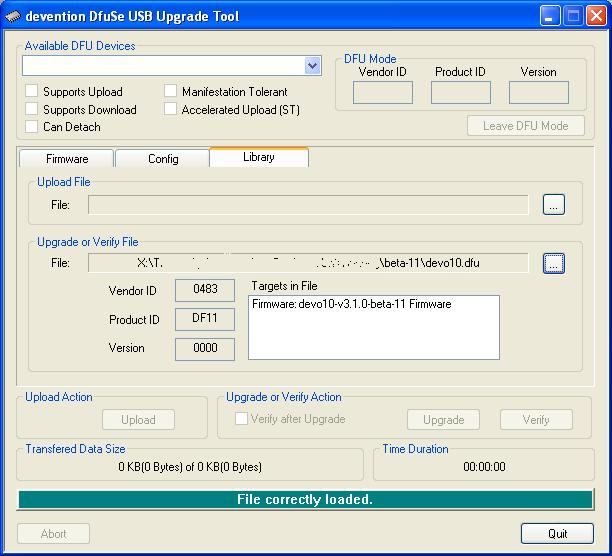- Posts: 9
Unable to bind to all walkera Rx & FHSS
- kingsleyfhk
-
Topic Author
- Offline
Please Log in or Create an account to join the conversation.
- HappyHarry
-
- Offline
- Posts: 1136
Please Log in or Create an account to join the conversation.
- rbe2012
-
- Offline
- So much to do, so little time...
- Posts: 1433
Please Log in or Create an account to join the conversation.
- kingsleyfhk
-
Topic Author
- Offline
- Posts: 9
Please Log in or Create an account to join the conversation.
- kingsleyfhk
-
Topic Author
- Offline
- Posts: 9
Please Log in or Create an account to join the conversation.
- kingsleyfhk
-
Topic Author
- Offline
- Posts: 9
Please Log in or Create an account to join the conversation.
- Tom Z
-
- Offline
You asked me about this on YouTube on my video so I thought I would
post here instead. I did post an answer on YouTube but you can ignore it as I needed to know what helicopters and Rx's they had but you posted them here.
HappyHarry has the first thing to try, "reset the fixed id on the rx's".
You will need to put the bind plug in the Rx to do this. I don't know off hand
which socket to plug the bind plug in to clear the fixed id. The user manual will tell you which socket.
To revert back to the factory firmware you can use my video
on "How to Update the firmware on Devo Transmitters".
Just approach this as you don't have the deviation firmware in your TX
and you want to update the factory firmware.
You must install the firmware first and then the library.
Once you go through the steps in the video you will have the factory firmware
back again and all your models will be there.
If it doesn't work the first time try it again.
How to Update Firmware for Devo TX w/USB Port - For the Devo 6/8/10
Please Log in or Create an account to join the conversation.
- kingsleyfhk
-
Topic Author
- Offline
- Posts: 9
Please Log in or Create an account to join the conversation.
- kingsleyfhk
-
Topic Author
- Offline
- Posts: 9
Please Log in or Create an account to join the conversation.
- Tom Z
-
- Offline
I would install the V4.1 deviation firmware so you can use it on some of your helicopters. Are you using separate models for each helicopter? Try to use one model that binds with a helicopter and then use that model to bind with one of the helicopters that won't bind.
Many helicopters will work with one model (one at a time). For example I made this model which will work on more than 7 different helicopter models.
Walkera CP Helicopters - Beginner Settings
http://deviationtx.com/forum/model-configs/1665-walkera-cp-helicopters-beginner-settings
Also there is a known issue with some of the Walkera receivers that once you use a fixed id you can't clear it or it can be difficult to get some to unbind.
Here is a post on this site.
deviationtx.com/forum/6-general-discussi...cancel-fixedid#16889
.
Please Log in or Create an account to join the conversation.
- rbe2012
-
- Offline
- So much to do, so little time...
- Posts: 1433
in the last picture you did an upload of the library, no upgrade.
Upload means: you select a file in the upper area, read the library from the tx and write it to the file. The former content is gone.
Upgrade would be correct: upgrade the library in the tx.
Since your downloaded library is destroyed (overwritten with the deviation library formerly installed) you have to download it again from Walkera, then try again.
If you uploaded the deviation library also (at the beginning) instead of upgrading try again to install deviation 4.0.1 - you will not regret this step.
Please Log in or Create an account to join the conversation.
- kingsleyfhk
-
Topic Author
- Offline
- Posts: 9
Hi Tom, after uploaded the deviation 4.0.1 I cannot bind to WLTOYS 959 that used Flysky protocal. I also try to bind to my RC Car that used FHSS from Hobbyking. All device is a No Go bind. I will try it on my friend quardcopter that HobbyKing Turnigy 9X TR/RX(also Flysky) tomorrow. OBTW, all my walkera birds were already ID fixed erase. still not able to bind to deviation 4.0.1. With my Devo 6S Tx, all walkera birds were able to bind to it. think deviation need more work and testing for walkera Devo7e Tx. how can I get back to the orig. firmware for Devo7e??? pls help.... any other way??? The Devo7e is a good Tx, what a waste.
Please Log in or Create an account to join the conversation.
- kingsleyfhk
-
Topic Author
- Offline
- Posts: 9
Please Log in or Create an account to join the conversation.
- rbe2012
-
- Offline
- So much to do, so little time...
- Posts: 1433
It depends on the button you use for selecting the file. If you use the upper, you can only upload, if you use the lower, you can only upgrade.kingsleyfhk wrote: Hi rbe2012, as for the library. it only upload option. the firmware is upgrade option. as for the deviation 4.0.1, it also only upgrade option available.
Here the picture (I have no tx by hand so many fields are grey, but you can see what I mean - the upper field is empty):
If you try again don't forget to download the file again since its content is destroyed.
Please Log in or Create an account to join the conversation.
- Tom Z
-
- Offline
Here is the part in my video for the Library Upgrade.
youtu.be/BONTAjdzx_s?t=2m24s
Here is the part in my video for the Firmware Upgrade.
youtu.be/BONTAjdzx_s?t=1m34s
The entire video start to finish.
How to Update Firmware for Devo TX w/USB Port
youtu.be/BONTAjdzx_s
@ rbe2012, does the deviation firmware also have a separate Library file?
If so I haven't seen one or used one.
Please Log in or Create an account to join the conversation.
- Tom Z
-
- Offline
I believe the reason you can not get back to the factory firmware is what rbe2012 posted "you did an upload of the library, no upgrade".
Try this, start all over again. Download the files again from Walkera's web site and use them. "Upgrade" the firmware then "Upgrade" the library. You then should have the factory firmware back.
See my post above (#18222).
As for some of your models not working with the deviation firmware with the ID fixed erased, I don't know what else the problem could be.
Please Log in or Create an account to join the conversation.
- rbe2012
-
- Offline
- So much to do, so little time...
- Posts: 1433
No, for Deviation only the Devo12 needs to install a library dfu. The other rx only need the firmware and the USB file system.Tom Z wrote: @ rbe2012, does the deviation firmware also have a separate Library file?
If so I haven't seen one or used one.
Please Log in or Create an account to join the conversation.
- kingsleyfhk
-
Topic Author
- Offline
- Posts: 9
Please Log in or Create an account to join the conversation.
- Bullrog
-
- Offline
- Posts: 1
I'm also new to Deviation and also using a Devo 7E.
I have many RXs : SuperCP, LB v2, 4 models using RX701 (T-Rex 250, Quadcopter X 345, HexaCopter 450 & Quadcopter + 350), all in fixed binding.
I am lucky because I own 2 Devo 7E, one has a broken stick (don't ask why ...
...And I just got the same problem, I also put the same ID in both TX, but no avail. When it worked on the stock FW TX, I couldn't bind on the Deviation TX. So I did a test on my SuperCP & reset the ID, going back to random ID binding. And it worked. Now The SuperCP is binded in fixed on the Deviation TX and after model configuration is working just fine. However I'm not able to bind with the stock TX.
So the only advice I can give you so far, is reflash with Deviation, switch back to random ID your model (as suggested Tom, he is always of good advice, try on one) and fix it again.
As soon as I'll have finished configuring my models, I'll switch definitively to Deviation as I can only see advantage to it
It seems there is a slight difference in interpretation of Ids between Deviation FW & Stock FW (my guess
Hope this will help you
Bullrog
Please Log in or Create an account to join the conversation.
- FDR
-
- Offline
Please Log in or Create an account to join the conversation.
-
Home

-
Forum

-
General

-
General Discussions

- Unable to bind to all walkera Rx & FHSS