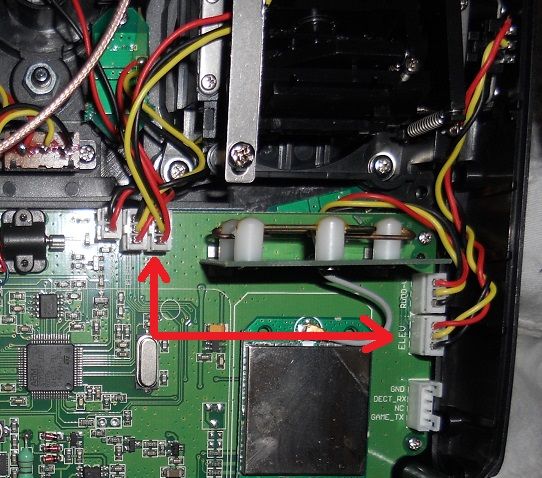- Posts: 304
Deviation for Devo F4?
- Arnold
-
- Offline
It's possible that I've only used 5.0 versions. I'm not presently able to find any of the 4.0.1 versions available. If you or someone has one of the 4.0.1 ZIP files, maybe could you make it available so I can download it from somewhere?Epitaph wrote: ... Have you tried with an older version of Deviation than the 5.0?
Too many hobbies & too many Devos!
Who knows where the time goes?
Please Log in or Create an account to join the conversation.
- Epitaph
-
Topic Author
- Offline
- Posts: 291
Have you tried a previous version of Deviation? Have you checked your EPAs?
Please Log in or Create an account to join the conversation.
- Arnold
-
- Offline
- Posts: 304
Epitaph wrote: Try opening the transmitter and swapping the aileron channel for the elevator and the rudder for the throttle by swapping the plugs around... if the pots are OK then the reduced throws should stay in the monitor on the aileron and rudder channels when moving throttle and elevator, in which case it's definitely software the issue. If on the other hand the reduced throws moves to the throttle and elevator channels, then the problem is in the pots.
Good idea - I'll try that.
End points are -150 and +150 (default). I may not have tried versions prior to 5.0.Have you tried a previous version of Deviation? Have you checked your EPAs?
Too many hobbies & too many Devos!
Who knows where the time goes?
Please Log in or Create an account to join the conversation.
- Deal57
-
- Offline
- Posts: 857
If so, I agree with Epitaph that you need to swap the gimbal inputs. Then you'll see if it's the hardware.
Deviation Devo7e 3way switch mod, A7105, NRF24L01
Devo6s 2x2 switch mod, trim mod, haptic, multimodule, A7105, NRF24L01, CC2500
Devo12e 4-in-1 with voice mod -- it speaks!!
Please Log in or Create an account to join the conversation.
- Arnold
-
- Offline
- Posts: 304
<Edit> I tried twice.
The first time I swapped only the two positions (ELE & RUD) just below the THR gimbal.
The second time I also swapped the two positions (ELE & RUD) along the edge of the board near the THR gimbal.
I don't know how those two sets of connections are different other than their positions on the board. I thought maybe it has something to do with the chosen stick mode.
Too many hobbies & too many Devos!
Who knows where the time goes?
Please Log in or Create an account to join the conversation.
- Arnold
-
- Offline
- Posts: 304
I looked for an input monitor, but didn't find it in the F4 transmitter config section - or anywhere else for that matter.Deal57 wrote: ...So do you mean you checked the Input Monitor?
I only found the output monitor.
Too many hobbies & too many Devos!
Who knows where the time goes?
Please Log in or Create an account to join the conversation.
- Deal57
-
- Offline
- Posts: 857
EDIT: just looked at the photos, The connectors are labeled for with ail and thr on one side, ele and RUD on the other. So RUD and ELE should be a good test. Don't plug into the ones with -v or -h cuz those are trims.
Rule out the hardware... I'm thinking that may be the problem. These pots all share a common Vcc and ground, so the pin to check is the center one (probably yellow). You can put one side of the ohmmeter (oh, yes, no power to the TX) on the black and one on yellow, and you should see the resistance change up or down as you move the stick. Likewise between the red and yellow. The values should be the same on all the pots. I like the fact that these wires can be unplugged to test. If they dont match you've got pot problems.
Deviation Devo7e 3way switch mod, A7105, NRF24L01
Devo6s 2x2 switch mod, trim mod, haptic, multimodule, A7105, NRF24L01, CC2500
Devo12e 4-in-1 with voice mod -- it speaks!!
Please Log in or Create an account to join the conversation.
- Arnold
-
- Offline
- Posts: 304
No, I swapped ELE and RUD because they're adjacent to one another and I know ELE is behaving correctly, while RUD is not.Deal57 wrote: You swapped ail and ele?
Anyway, the wiring for AIL is not long enough to reach ELE.
Too many hobbies & too many Devos!
Who knows where the time goes?
Please Log in or Create an account to join the conversation.
- Arnold
-
- Offline
- Posts: 304
That was one mistake I made. I should have known better - I've seen that -v and -h before in connection with trims.Deal57 wrote: ... Don't plug into the ones with -v or -h cuz those are trims.
I'll do this when I can get more hands to help.Rule out the hardware... I'm thinking that may be the problem. These pots all share a common Vcc and ground, so the pin to check is the center one (probably yellow). You can put one side of the ohmmeter (oh, yes, no power to the TX) on the black and one on yellow, and you should see the resistance change up or down as you move the stick. Likewise between the red and yellow. The values should be the same on all the pots. I like the fact that these wires can be unplugged to test. If they don't match you've got pot problems.
Too many hobbies & too many Devos!
Who knows where the time goes?
Please Log in or Create an account to join the conversation.
- SirDomsen
-
- Offline
Please Log in or Create an account to join the conversation.
- Epitaph
-
Topic Author
- Offline
- Posts: 291
Don't take any notice of the markings on the motherboard, as they seem to be marked up in Mode 3 for some reason
Please Log in or Create an account to join the conversation.
- Arnold
-
- Offline
- Posts: 304
You are right! How did you know that? I haven't seen it mentioned anywhere, not even in the manual.SirDomsen wrote: for display the stick input, you need to push button r+ when in the channel monitor.
I tried it with my 8S and it works the same there. And repeatedly pressing the +R key on the 8S will show additional screens as well - not so on the F4. Pressing the -R key takes you back to the previous screen. A cool, hidden feature of deviation like an Easter egg!
I does appear to behave in the same manner while watching the input monitor. If it s a hardware problem, why does the Devention firmware behave correctly, without issue, That points to software. But, if it is software related, why does no one else have this problem? Mixer settings are all simple and haven't changed.if travel is worse there, too, you have to investigate the hardware. Otherwise it's a mixer setup problem - if you already set up,the mixer check it again, my mixer values change suddenly from time to time!!
What a puzzle! There MUST be an answer. No paradox allowed!
Too many hobbies & too many Devos!
Who knows where the time goes?
Please Log in or Create an account to join the conversation.
- Arnold
-
- Offline
- Posts: 304
OK, I unplugged the wiring at your up-pointing arrow ("RUDD" on the board). Then I moved the wiring from your right-pointing arrow and plugged it into the socket at your up-pointing arrow. Stick mode is set at mode 2:Epitaph wrote: Try swapping out these 2 to start with, which are the THR and RUD channels... I know they are a little hard to make reach, you could try just connecting 1 to see first ...
channel 1 = ELE (right stick vert)
channel 2 = AIL (right stick horiz)
channel 3=THR (left stick vert)
channel 4= RUD (left stick horiz)
And ... The left vert wiring (THR - channel 3) is now plugged into the socket for channel 4 (RUD)
Then I calibrated the sticks.
So, now, when I push the throttle stick up, I should expect to see the value in the rudder (channel 4) increase in the output monitor, right?
Well, not exactly.
In the output monitor - channel 4 (RUD) shows +90 at the minimum and -110 at the maximum when the left vert stick is pushed to maximum. Hmmm... I checked the mixer & no channel is reversed & no offsets.
Channel 2 (AIL), one of my "problem" channels moves from +100 at full left through 0 at midpoint to -100 at full right. Again, no reversal in the mixer.
Channel 3 (THR) increases very slowly up to +9 when I push the left vertical stick (THR) to maximum.
Channel 1 (ELE) is not shown since it is disconnected.
The input monitor shows all sticks, with RUD (doesn't show channel numbers) going from +9 with left stick to +1 at midpoint to +9 with right stick when the right horiz stick (RUD) is moved to extremes.
AIL, one of my "problem" channels moves from +100 at full left stick through 0 at midpoint to -100 at full right stick. Full travel, but again, no reversal in the mixer.
THR increases slowly from -100, erratically up to +100 when I push the left vertical stick (THR) to maximum. Midpoint throttle shows 14 or so.
ELE shows erratic positive values no higher than +9 only when above midpoint. Below midpoint it shows "-".
This is all very interesting, but a bit confusing to me. I didn't change anything on the right gimbal and yet, I'm seeing full travel (reversed) results for AIL in both input & output monitors, where before, I got nothing. And how is it that the throttle values shown in the input monitor change when I have the throttle wiring connected to the rudder socket on the board? I still don't see any answers. Could be hardware - or not.
Keen eye!Don't take any notice of the markings on the motherboard, as they seem to be marked up in Mode 3 for some reason
Too many hobbies & too many Devos!
Who knows where the time goes?
Please Log in or Create an account to join the conversation.
- Arnold
-
- Offline
- Posts: 304
Too many hobbies & too many Devos!
Who knows where the time goes?
Please Log in or Create an account to join the conversation.
- Epitaph
-
Topic Author
- Offline
- Posts: 291
The fact you are getting those movements on that stick shows something... if it were software then it would have still acted the same even with the throttle pot. Now... what if your aileron and rudder pots are of a different value to your elevator and throttle ones? I mean, maybe Devention doesn't care what value the pot is, as long as it goes from end to end, whilst Deviation requires the pots to be of a certain value (usually 5K).
Try centring the throttle stick again on the rudder channel and calibrating it to get -100 to 100, and then plugging in the rudder pot again where it's supposed to go see if that makes it work.
If it runs OK after calibration with the throttle but not with the rudder on the same calibration, then I would say it's a problem with the gimbals. And really this isn't too much of a problem. You can probably get the individual pots pretty cheap off Ebay, or if not, maybe the Turnigy 9XR gimbals are compatible, and they only cost about $5 each complete!! But now you can see where the shots of the tests are going, you can probably figure out with different tests like this if it's the gimbals or the software.
In fact, if you think you can handle it, try removing the pot from the throttle gimbal and fitting it to the aileron gimbal, and wire up the aileron and elevator channels as they should be, then calibrate. If you can get that side working good, then you only need one gimbal, and you'll know it's the pots that are a problem. Pots to wear out and can give problems after a while, but they are not too hard of expensive to change, just fiddly.
Please Log in or Create an account to join the conversation.
- Epitaph
-
Topic Author
- Offline
- Posts: 291
Arnold wrote: I apologize for saturating this thread with my troubles!
Don't be!! I've more than saturated this thread!! And it's all worth it if something positive happens, which I think we are getting somewhere with your particular puzzle!!
Please Log in or Create an account to join the conversation.
- SirDomsen
-
- Offline
Please Log in or Create an account to join the conversation.
- Epitaph
-
Topic Author
- Offline
- Posts: 291
Please Log in or Create an account to join the conversation.
- PhracturedBlue
-
- Offline
- Posts: 4403
Please Log in or Create an account to join the conversation.
- Arnold
-
- Offline
- Posts: 304
Epitaph wrote: The best way to be sure would be to hook up a receiver with some servos and visually see what it does
Yes - Problem solved.
I took your advice and swapped the gimbals, then set up a receiver with servos to check the action. I found I was actually only missing one vertical stick channel. The rest were OK, even though the monitors on the Tx weren't telling me that.
After swapping the gimbals back to original positions and seeing the problem follow the gimbal, I took Deal57's advice and checked the wiring on the ELE/AIL gimbal. The VOM gave me no reading at all on the ELE axis. So, I looked closely with a magnifier at the solder points on the gimbal for ELE and noticed a couple of stray strands of wire from the black wire touching the adjacent yellow wire. YIKES! I fixed it and reassembled the Tx. It is working perfectly now. What a relief! So much bother for such a tiny issue... Thanks to everyone who offered suggestions and to the innocent bystanders, sorry for the drama.
Moving on.
Too many hobbies & too many Devos!
Who knows where the time goes?
Please Log in or Create an account to join the conversation.
-
Home

-
Forum

-
Development

-
Development

- Deviation for Devo F4?