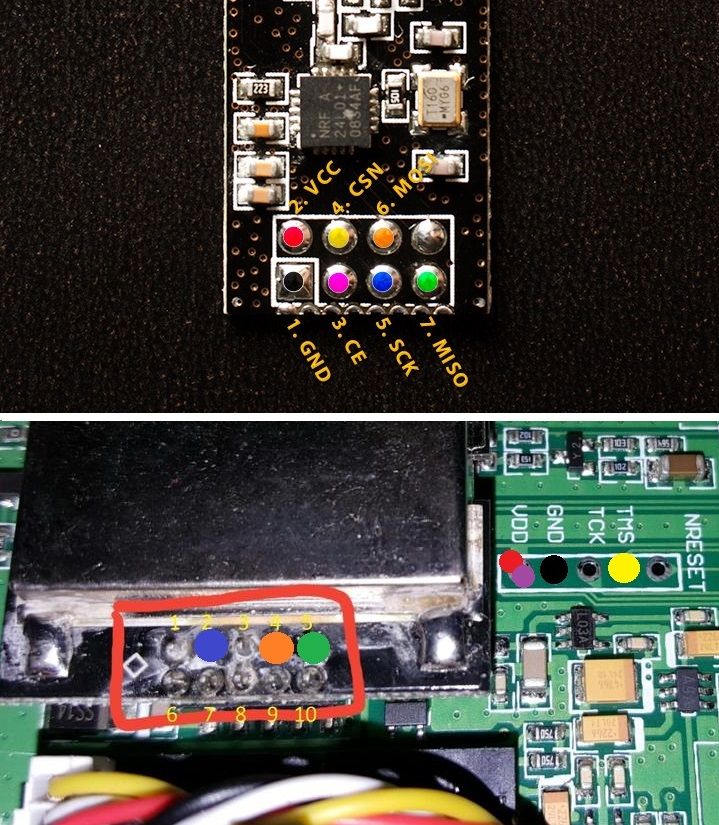- Posts: 304
Deviation for Devo F4?
- Arnold
-
- Offline
batt_critical=3.8
batt_alarm=3.8Too many hobbies & too many Devos!
Who knows where the time goes?
Please Log in or Create an account to join the conversation.
- sensaurabh
-
- Offline
- Posts: 13
If you decide to stop using AA batteries and switch to a lipo, do remember to bump up this min voltage, or you may damage you new batteries!
Please Log in or Create an account to join the conversation.
- Arnold
-
- Offline
- Posts: 304
Too many hobbies & too many Devos!
Who knows where the time goes?
Please Log in or Create an account to join the conversation.
- Epitaph
-
Topic Author
- Offline
- Posts: 291
Anyway, the case to this thread is I will be looking for another point on the MCU, and when (and if) I have it, I'll be adding it here to the list of mods.
And all this for a $30 toy car I decided to upgrade with hobby grade parts hehehe
Please Log in or Create an account to join the conversation.
- SirDomsen
-
- Offline
Please Log in or Create an account to join the conversation.
- Epitaph
-
Topic Author
- Offline
- Posts: 291
And really, I see the removing those functions as downgrading personally... it would be like removing the SWA and B switches for the sake of one more protocol...
So, I think it looks like I'll be on board until the "big cleanup". Because for example, my 7E, I'm running with a Nightly from August and I'm not going to upgrade it because I have absolutely no reason to, as it more than covers my needs as it is.
I'm sorry I just don't see it logical to remove hard wired switches from the firmware for the sake of a couple of kilobytes when those switches are extremely useful, same as i wouldn't see it logical to remove for example FMODE and HOLD on the 7E, I mean, they are there!!. If it's code that's not covered in the hardware, fair enough, but these switches are there on the hardware, you just need to do a little soldering.
Please Log in or Create an account to join the conversation.
- Epitaph
-
Topic Author
- Offline
- Posts: 291
I can't say it on the long term yet for this build, but it seems to be running smoothly with no glitches, all the switches and channels are working well, and seems to be generally great. I won't be able to comment further on it until I test it further, but this seems like a nice version to have in. I'll see about adding the extra switch, set that up as the throttle hold, and if there are no other hidden problems to discover, then I think I personally, for my needs, will have a definitive Devo F4, because as I said, for more serious FPV days I'd rather get a Devo 10 and goggles/ground station, and this is for just putting into a backpack and going off to have some quick fun.
And if that is so, then I would wish to thank everyone that got into this for their time and dedication, and for turning this transmitter into the best €25 I have ever spent!! I would get more into it to help develop further, but I'm not a developer, a programmer, or anything like that... rewriting my own code?? I can barely make a sketch on my own!! heheheh
Please Log in or Create an account to join the conversation.
- Epitaph
-
Topic Author
- Offline
- Posts: 291
I tried again to get the HOLD button to work, and still had no luck with that, but in the process I found where FMODE0 is. If you remember, the green wire on my photos was changing between FMODE1 and FMODE2, and the Devo F7 has a 3 position switch for FMODE, not a 2 position like the Devo 7E. Anyway... it turns out that the MCU pin right next to the FMODE2 one on the right, in other words, the 4th pin from the left on the bottom of the MCU, is for FMODE0. So if you wanted to add another 3 position switch, you would put the 3rd pin to one end of the switch, the middle of the switch to ground, and the 4th pin to the other end of the switch, and this would give you FMODE0 in one end, FMODE1 in the middle, and FMODE2 in the other end. Seeing as I only have a 2 position switch, and I don't need another 3 position, I'm leaving that as it is, but it's there if anyone should need it.
The other pin I found is AIL DR1. This is just a normal 2 position switch that changes the value from AIL DR0 to AIL DR1 the same way GEAR works, by grounding the MCU pin. The pin in question is on the right hand side of the MCU, the second pin from the bottom, right next to GEAR which is the 3rd pin. Because of how close the pins are and how I soldered and stuck GEAR1 into place, I soldered this above and ran the wire on top of the MCU, and then just up to the HOLD switch, putting the throttle connections back to stock in whilst I was doing it. It's just this pin on one end, and the ground connection in the middle, and that's it (orange wire, sorry about the flash).
So now I have my HOLD switch working as a programmable switch, although in the menu it's identified as AIL DR.
Anyway, so in resuming, so far on the MCU, with Deviation 5, we have FMODE0/1/2, GEAR0/1 and AIL DR0/1 identified, all of which are resident to this transmitter... PB can decide if he wants to leave these in the code or not, I would say it's best to leave them in, if he wants to remove the others, then OK, but these are definitely there and are definitely working, and I think it would be a shame to remove them. In fact, he might choose to rename the AIL DR option in the F4 version of Deviation to HOLD so it can be used for that purpose, something which all the Devo range transmitters have, and then just make a new schematic for people that want to add switches with it all renamed. From how I've seen FMODE working as a 3 position switch, I would imagine that MIX works the same way, as MIX0 and MIX2 are on the F7 diagram, but I'm not sure if they are there in the F4, I haven't tried... but if anyone wants to try...
So anyway, the bottom line is 1 new switch has been found, and in the process the "other side" of a previously found switch has been identified, giving one 3-way switch and two 2-way switches directly on the MCU. And the only question I would have for Walkera at this stage would be if they are there, then why on earth did they not add a D/R switch on the transmitter, especially as the original Devention software has the setup option in the menu, but no way of actually switching it in flight!! In fact, I am half tempted to go back to Devention for a moment to test if any of the new switches I have added actually give the F4 Devention software the ability to switch D/R in flight, because if it does, then it might be interesting for those that were on RCGroups saying about the problem and are not interested in Deviation...
Please Log in or Create an account to join the conversation.
- YARIMbe
-
- Offline
- Posts: 40
right now I only have 2 positions instead of 3.. someone told me it's possible that the wire is disconnected or something :/
p.s I have tried to change the switch itself to a new one and the problem consists.
tnx
Please Log in or Create an account to join the conversation.
- Epitaph
-
Topic Author
- Offline
- Posts: 291
When you say 2 of the 3 positions, which one of those positions doesn't work? As in with the switch in what position, and which in the menu is the one that doesn't activate (MIX0, MIX1 and MIX2)
Please Log in or Create an account to join the conversation.
- Arnold
-
- Offline
- Posts: 304
Too many hobbies & too many Devos!
Who knows where the time goes?
Please Log in or Create an account to join the conversation.
- Epitaph
-
Topic Author
- Offline
- Posts: 291
Please Log in or Create an account to join the conversation.
- Almeida
-
- Offline
- Posts: 16
Almeida wrote: Hi im new here does anyone has a good amount of pictures to how install a nrf204l01 module? Im a bit of a zero in electronics and i have a ladybird fpv (came with this devo f4) and a bayangtoys x9 and i would like to use the f4 to control both, deviation aside I might also need a lot of directions in that one.
best regards.
Almeida
Edit: Is this the module to get? www.ebay.com/itm/291747048686?_trksid=p2...e=STRK%3AMEBIDX%3AIT
Hi just received the nrf204l01 module, i´ve atached a pic of my devo f4 internals, can anyone help how to connect the module to the pins i tagged with 1 to 10?
thank you
https://meocloud.pt/link/7e5f9305-1100-44fd-a968-aa96d9eaa6a8/Devo%20f4.jpg/
meocloud.pt/link/7e5f9305-1100-44fd-a968...aa6a8/Devo%20f4.jpg/
Please Log in or Create an account to join the conversation.
- djtrance
-
- Offline
- Posts: 170
This weekend I has restarted to work on the devo F7 GUi.
How I say before there are a lot of work to do on the GUI.
But I need to do a list with the more important things that I must to do.
what do you think that is more important for the gui?
Please Log in or Create an account to join the conversation.
- Epitaph
-
Topic Author
- Offline
- Posts: 291
Almeida wrote:
Almeida wrote: Hi im new here does anyone has a good amount of pictures to how install a nrf204l01 module? Im a bit of a zero in electronics and i have a ladybird fpv (came with this devo f4) and a bayangtoys x9 and i would like to use the f4 to control both, deviation aside I might also need a lot of directions in that one.
best regards.
Almeida
Edit: Is this the module to get? www.ebay.com/itm/291747048686?_trksid=p2...e=STRK%3AMEBIDX%3AIT
Hi just received the nrf204l01 module, i´ve atached a pic of my devo f4 internals, can anyone help how to connect the module to the pins i tagged with 1 to 10?
thank you
https://meocloud.pt/link/7e5f9305-1100-44fd-a968-aa96d9eaa6a8/Devo%20f4.jpg/
meocloud.pt/link/7e5f9305-1100-44fd-a968...aa6a8/Devo%20f4.jpg/
Using the photo you gave and the one from hackmods for installing it on the 7E, here's the diagram of how it should be wired up... just follow the coloured dots. One thing to remember, this is set up for the nRF module to be present on A13. If you need it to be on A14, then change the yellow solder point (CSN) from the from the TMS point to the TCK point which is next to it on the left.
Please Log in or Create an account to join the conversation.
- Almeida
-
- Offline
- Posts: 16
Please Log in or Create an account to join the conversation.
- SirDomsen
-
- Offline
djtrance wrote: Hi,
This weekend I has restarted to work on the devo F7 GUi.
How I say before there are a lot of work to do on the GUI.
But I need to do a list with the more important things that I must to do.
what do you think that is more important for the gui?
Thanks for asking!
I would say the most important thing is to get the last column to work properly. Its kind of bad if you can't see your channel,values in,channel monitor or see the correct battery voltage, because after voltage changes, you only get the value before the point. The second thing might be the correct cleanout of the last row.
Everything more than that (like mixer curves and such stuff) would be amazing but not necessary imho.
Please Log in or Create an account to join the conversation.
- djtrance
-
- Offline
- Posts: 170
Please Log in or Create an account to join the conversation.
- djtrance
-
- Offline
- Posts: 170
SirDomsen wrote:
djtrance wrote: Hi,
This weekend I has restarted to work on the devo F7 GUi.
How I say before there are a lot of work to do on the GUI.
But I need to do a list with the more important things that I must to do.
what do you think that is more important for the gui?
Thanks for asking!
I would say the most important thing is to get the last column to work properly. Its kind of bad if you can't see your channel,values in,channel monitor or see the correct battery voltage, because after voltage changes, you only get the value before the point. The second thing might be the correct cleanout of the last row.
Everything more than that (like mixer curves and such stuff) would be amazing but not necessary imho.
Please Log in or Create an account to join the conversation.
- Epitaph
-
Topic Author
- Offline
- Posts: 291
djtrance wrote: can you send a picture?
Here is the column problem, best seen in the channel monitor. Every value on the left is fully visible, but all the values on the right are out of range basically. So you can see the first number of the value of the channels on the right if they are positive, or just the negative sign when they are negative... the rest of the text is out of the screen.
The row issue seems to be affecting the last row. Basically, the text that is displayed on the last row stays there no matter where you go, until a new line of text comes up to replace it. So this way, we end up for example with 2 stray letters in the main screen between the horizontal trim sliders, or text from a previous screen mixed with text with the new screen.
Please Log in or Create an account to join the conversation.
-
Home

-
Forum

-
Development

-
Development

- Deviation for Devo F4?