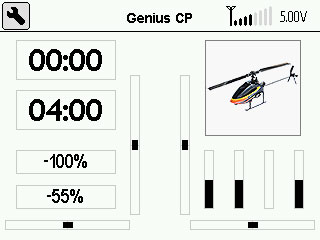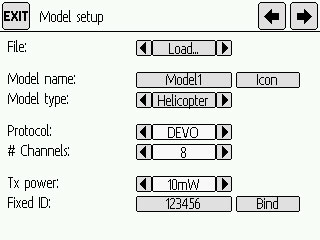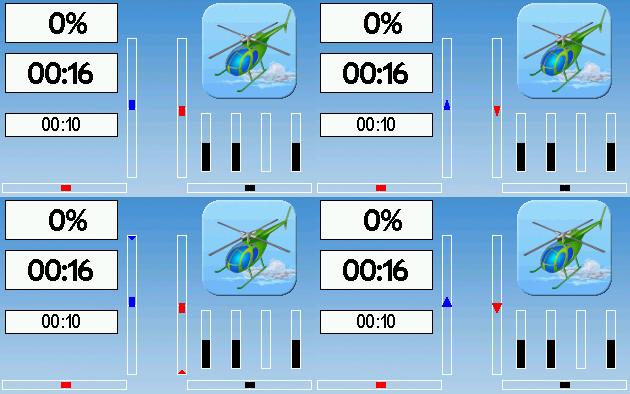High contrast BW skin
- FDR
-
Topic Author
- Offline
Please Log in or Create an account to join the conversation.
- deewee8
-
- Offline
- Posts: 21
Please Log in or Create an account to join the conversation.
- Fredyp
-
- Offline
- Posts: 19
Please Log in or Create an account to join the conversation.
- -=Hubi-Dirk=-
-
- Offline
- Posts: 220
today I installed the new Emulator 3.0 and want to use your B&W skin. But the Emu crashed while loading. Could you please have a look on it?
Thanks in advance,
Dirk
Please Log in or Create an account to join the conversation.
- FDR
-
Topic Author
- Offline
Please Log in or Create an account to join the conversation.
- -=Hubi-Dirk=-
-
- Offline
- Posts: 220
Please Log in or Create an account to join the conversation.
- Gerhard_H
-
- Offline
- Posts: 138
So I hopefully swapped to the BW skin. At a first glance - yes, it's better.
But it's far away from a 2801 . . .
Anyway, thanks a lot, You did what You could (under given circumstances).
thx
Gerhard
Please Log in or Create an account to join the conversation.
- FDR
-
Topic Author
- Offline
...and I have yet to make the standard UI icons...
Please Log in or Create an account to join the conversation.
- Gerhard_H
-
- Offline
- Posts: 138
BTW : Trimmer markers
They change their colour if out of center (blue / red).
Would it be possible to make them triangle shaped (when not centered) pointing with the tip towards center position (instead of the rectangles)?
Please Log in or Create an account to join the conversation.
- rbe2012
-
- Offline
- So much to do, so little time...
- Posts: 1433
Maybe we could have another indicator to show in which direction the trim is moved; e.g. coloring one tip of the trim the one the trim moves to) as long as the trim is near the center and a center line when the trim has moved further:
original - - - - - - - - - - - - - - - - - - - - - - - - - - - - - - - - - - - - - small arrows
small arrows and colored tip - - - - - - - - - - - - - - - - - - wider arrows
Looking at this I think the lower right might work. Will this be better recognizable?
EDIT: Pointing to the center? I think in this case the zero position should be drawn as two triangles pointing to each other, but pointing away from the center seems more natural for me.
Please Log in or Create an account to join the conversation.
- Gerhard_H
-
- Offline
- Posts: 138
Hi !
The lower right one is what I meant. But we discuss a b/w skin version, I think there's no need to give the arrows (different) colours, because the tip of the arrows give proper information.
Pointing to the center : Hm, maybe a matter of taste - for me the arrows give me the direction where I have to go to the center. You see it quite opposite.
Anyway - thx for your work !
Please Log in or Create an account to join the conversation.
- rbe2012
-
- Offline
- So much to do, so little time...
- Posts: 1433
The colors are the original ones. For the b/w skin the colors defined there are used.
I will look into the code (as I remember the trims and the bars are drawn by the same method so I don't know how much effort it would take to change the simple colored rectangles to triangles) and post the result later...
EDIT: Pointing in the direction they move seems more natural for me.
Please Log in or Create an account to join the conversation.
- rbe2012
-
- Offline
- So much to do, so little time...
- Posts: 1433
I have done some programming. Here is the new src/gui/320x240x16/_bargraph.c:
/*
This project is free software: you can redistribute it and/or modify
it under the terms of the GNU General Public License as published by
the Free Software Foundation, either version 3 of the License, or
(at your option) any later version.
Deviation is distributed in the hope that it will be useful,
but WITHOUT ANY WARRANTY; without even the implied warranty of
MERCHANTABILITY or FITNESS FOR A PARTICULAR PURPOSE. See the
GNU General Public License for more details.
You should have received a copy of the GNU General Public License
along with Deviation. If not, see <http://www.gnu.org/licenses/>.
*/
#define TRANSPARENT_BARGRAPH
#define TRIM_THICKNESS 10
#define TRIM_MARGIN 1
u32 _bargraph_get_color(s32 val, struct guiBarGraph *graph, struct disp_bargraph *disp)
{
s32 center = (graph->max + graph->min) / 2;
return val > center
? disp->fg_color_pos
: val < center
? disp->fg_color_neg
: disp->fg_color_zero;
}
void _bargraph_trim_horizontal(int x, int y, int width, int height, s32 val, u32 color,
struct guiBarGraph *graph, struct disp_bargraph *disp, struct guiBox *box)
{
(void)box;
if (Display.flags & TRIM_TRANSPARENT) {
GUI_DrawBackground(x, y, width, height);
} else {
LCD_FillRect(x, y, width, height, disp->bg_color);
}
LCD_DrawFastVLine(x + width / 2, y, height, disp->outline_color); //Center
if (val == 0) {
// rectangle
val = (TRIM_THICKNESS / 2) + (width - TRIM_THICKNESS) * (val - graph->min) / (graph->max - graph->min);
s16 xpos = graph->direction == TRIM_HORIZONTAL ? x + val : x + width - val;
LCD_FillRect(xpos - TRIM_THICKNESS / 2,
y + TRIM_MARGIN,
TRIM_THICKNESS, height - TRIM_MARGIN * 2, color);
} else {
// arrow
s16 newval = val * (width - 2* TRIM_THICKNESS) / (graph->max - graph->min);
int i, t;
for (i=0; i<TRIM_THICKNESS; i++) {
t = ((TRIM_THICKNESS - i) * height) / TRIM_THICKNESS;
LCD_DrawFastVLine(x + width/2 - newval + ( val<0 ? i : -i), y + (height - t)/2, t, color);
}
}
}
void _bargraph_trim_vertical(int x, int y, int width, int height, s32 val, u32 color,
struct guiBarGraph *graph, struct disp_bargraph *disp, struct guiBox *box)
{
(void)box;
if (Display.flags & TRIM_TRANSPARENT) {
GUI_DrawBackground(x, y, width, height);
} else {
LCD_FillRect(x, y, width, height, disp->bg_color);
}
LCD_DrawFastHLine(x, y + height / 2, width, disp->outline_color); //Center
if (val == 0) {
// rectangle
s16 ypos = (TRIM_THICKNESS / 2) + (height - TRIM_THICKNESS) * (val - graph->min) / (graph->max - graph->min);
LCD_FillRect(x + TRIM_MARGIN,
y + (height - ypos) - TRIM_THICKNESS / 2,
width - TRIM_MARGIN * 2, TRIM_THICKNESS, color);
} else {
// arrow
s16 newval = val * (height - 2* TRIM_THICKNESS) / (graph->max - graph->min);
int i, t;
for (i=0; i<TRIM_THICKNESS; i++) {
t = ((TRIM_THICKNESS - i) * width) / TRIM_THICKNESS;
LCD_DrawFastHLine(x + (width - t)/2, y + height/2 - newval + ( val<0 ? i : -i), t, color);
}
}
}Please Log in or Create an account to join the conversation.
- Gerhard_H
-
- Offline
- Posts: 138
I have tried out the 8S theses days under sunnny conditions - think about selling the radio . . .
No matter which skin (normal or high contrast) or battery (NiMh or LiPo), in the end I'm not satsfied.
It's simply the principle which isn't appropriate. Imho it's only indoor suitable.
Anyway, thanks a lot for response.
Kind regards
Gerhard
Please Log in or Create an account to join the conversation.
- Gerhard_H
-
- Offline
- Posts: 138
Please Log in or Create an account to join the conversation.
- Hexperience
-
- Offline
- Posts: 588
There are 10 types of people in this world. Those that understand binary and those that don't.
Please Log in or Create an account to join the conversation.
- ChrisLevo
-
- Offline
- Posts: 18
FDR wrote: You need to extract it into the media directory.
I already have files in there.
Do I just put the new ones there, or do I have to remove the existing ones?
Thanks - Chris
Please Log in or Create an account to join the conversation.
- FDR
-
Topic Author
- Offline
Please Log in or Create an account to join the conversation.
- ChrisLevo
-
- Offline
- Posts: 18
Please Log in or Create an account to join the conversation.
- EduardS
-
- Offline
- Posts: 36
Please Log in or Create an account to join the conversation.
-
Home

-
Forum

-
Model Configs, Templates, Skins

-
Custom Skins

- High contrast BW skin