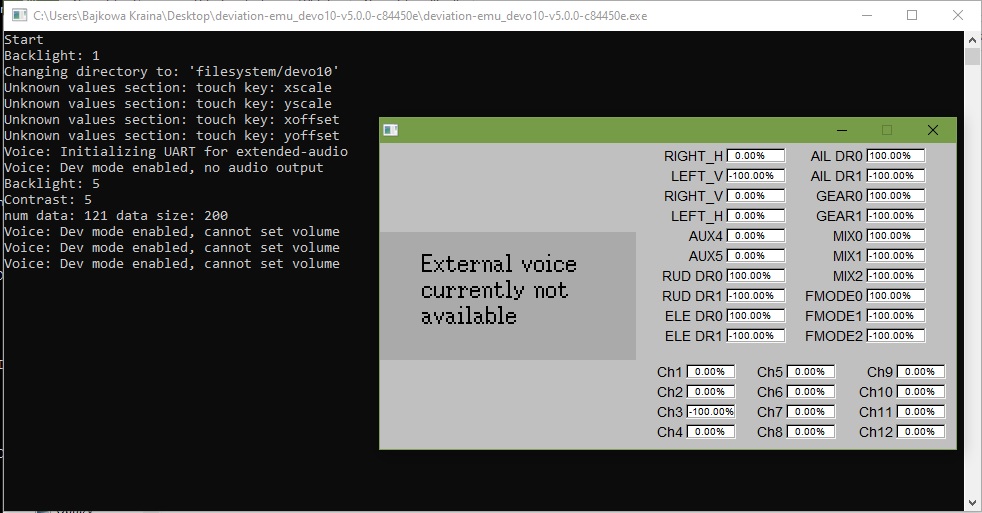Search Results (Searched for: )
- hexfet
22 Aug 2022 16:24
- McGyver
22 Aug 2022 07:12 - 22 Aug 2022 13:36
- hexfet
21 Aug 2022 23:30
- McGyver
21 Aug 2022 12:55
- vanuatuian
21 Aug 2022 00:03
Replied by vanuatuian on topic Jumper T8SG v3 Carbon ELRS CRSF CONFIG BLACK BAR
Jumper T8SG v3 Carbon ELRS CRSF CONFIG BLACK BAR
Category: Feedback & Questions
- Fernandez
20 Aug 2022 14:59
Replied by Fernandez on topic Jumper T8SG v3 Carbon ELRS CRSF CONFIG BLACK BAR
Jumper T8SG v3 Carbon ELRS CRSF CONFIG BLACK BAR
Category: Feedback & Questions
- otterslide
17 Aug 2022 21:00
Replied by otterslide on topic DEVO 10 - I want original devo firmware back!
DEVO 10 - I want original devo firmware back!
Category: Stock Firmware Help
- jfitz66
17 Aug 2022 18:49
Replied by jfitz66 on topic DEVO 10 - I want original devo firmware back!
DEVO 10 - I want original devo firmware back!
Category: Stock Firmware Help
- otterslide
17 Aug 2022 17:14
Replied by otterslide on topic DEVO 10 - I want original devo firmware back!
DEVO 10 - I want original devo firmware back!
Category: Stock Firmware Help
- -=Hubi-Dirk=-
17 Aug 2022 17:06
Replied by -=Hubi-Dirk=- on topic DEVO 10 - I want original devo firmware back!
DEVO 10 - I want original devo firmware back!
Category: Stock Firmware Help
- otterslide
17 Aug 2022 03:57
Replied by otterslide on topic DEVO 10 - I want original devo firmware back!
DEVO 10 - I want original devo firmware back!
Category: Stock Firmware Help
- vanuatuian
15 Aug 2022 10:06
Replied by vanuatuian on topic Jumper T8SG v3 Carbon ELRS CRSF CONFIG BLACK BAR
Jumper T8SG v3 Carbon ELRS CRSF CONFIG BLACK BAR
Category: Feedback & Questions
- hexfet
14 Aug 2022 22:34 - 14 Aug 2022 22:35
Replied by hexfet on topic Jumper T8SG v3 Carbon ELRS CRSF CONFIG BLACK BAR
Jumper T8SG v3 Carbon ELRS CRSF CONFIG BLACK BAR
Category: Feedback & Questions
- vanuatuian
13 Aug 2022 10:11
Jumper T8SG v3 Carbon ELRS CRSF CONFIG BLACK BAR was created by vanuatuian
Jumper T8SG v3 Carbon ELRS CRSF CONFIG BLACK BAR
Category: Feedback & Questions
- belrik
03 Aug 2022 12:43
Replied by belrik on topic "Sticky Logical Switch" like OpenTX
"Sticky Logical Switch" like OpenTX
Category: General Discussions
- belrik
03 Aug 2022 10:12 - 04 Aug 2022 09:59
Replied by belrik on topic "Sticky Logical Switch" like OpenTX
"Sticky Logical Switch" like OpenTX
Category: General Discussions
- -=Hubi-Dirk=-
03 Aug 2022 06:02 - 03 Aug 2022 08:12
Replied by -=Hubi-Dirk=- on topic "Sticky Logical Switch" like OpenTX
"Sticky Logical Switch" like OpenTX
Category: General Discussions
- hexfet
03 Aug 2022 00:36
Replied by hexfet on topic "Sticky Logical Switch" like OpenTX
"Sticky Logical Switch" like OpenTX
Category: General Discussions
- -=Hubi-Dirk=-
02 Aug 2022 05:27
Replied by -=Hubi-Dirk=- on topic "Sticky Logical Switch" like OpenTX
"Sticky Logical Switch" like OpenTX
Category: General Discussions
- Bangdc
02 Aug 2022 04:00
Replied by Bangdc on topic Question XN297L as transmitter and NRF24L01 as RX
Question XN297L as transmitter and NRF24L01 as RX
Category: Protocol Development
Time to create page: 0.072 seconds