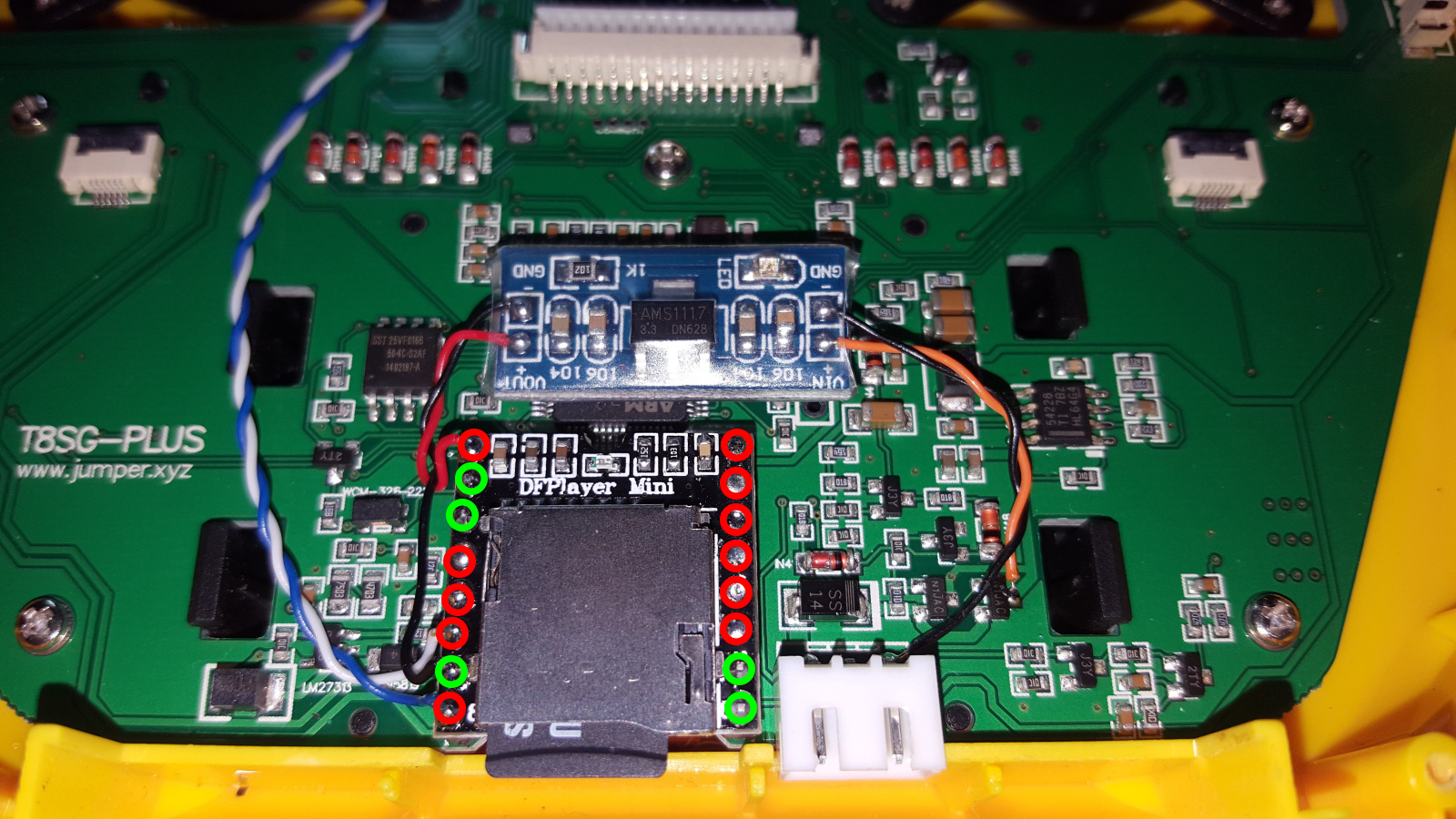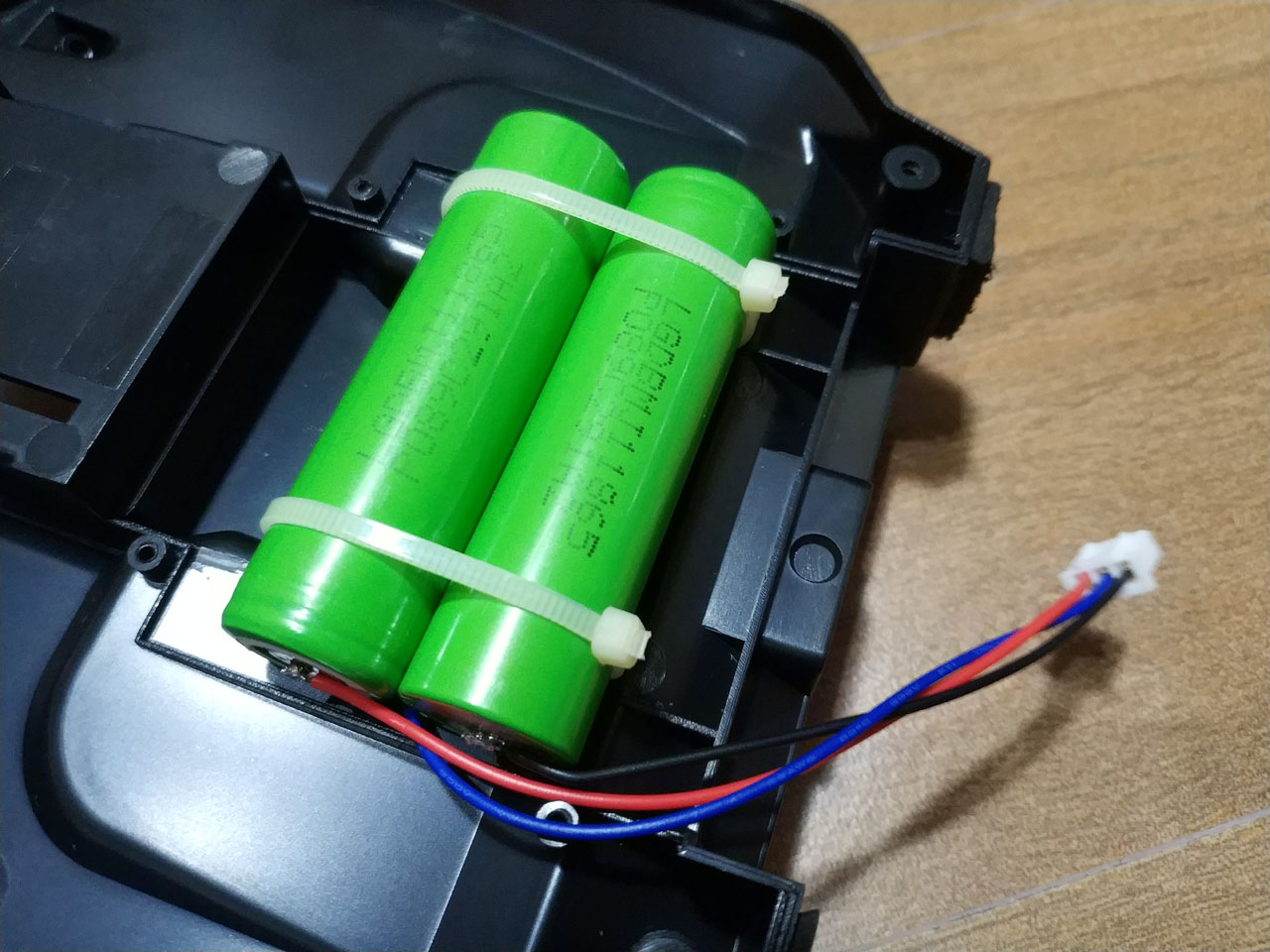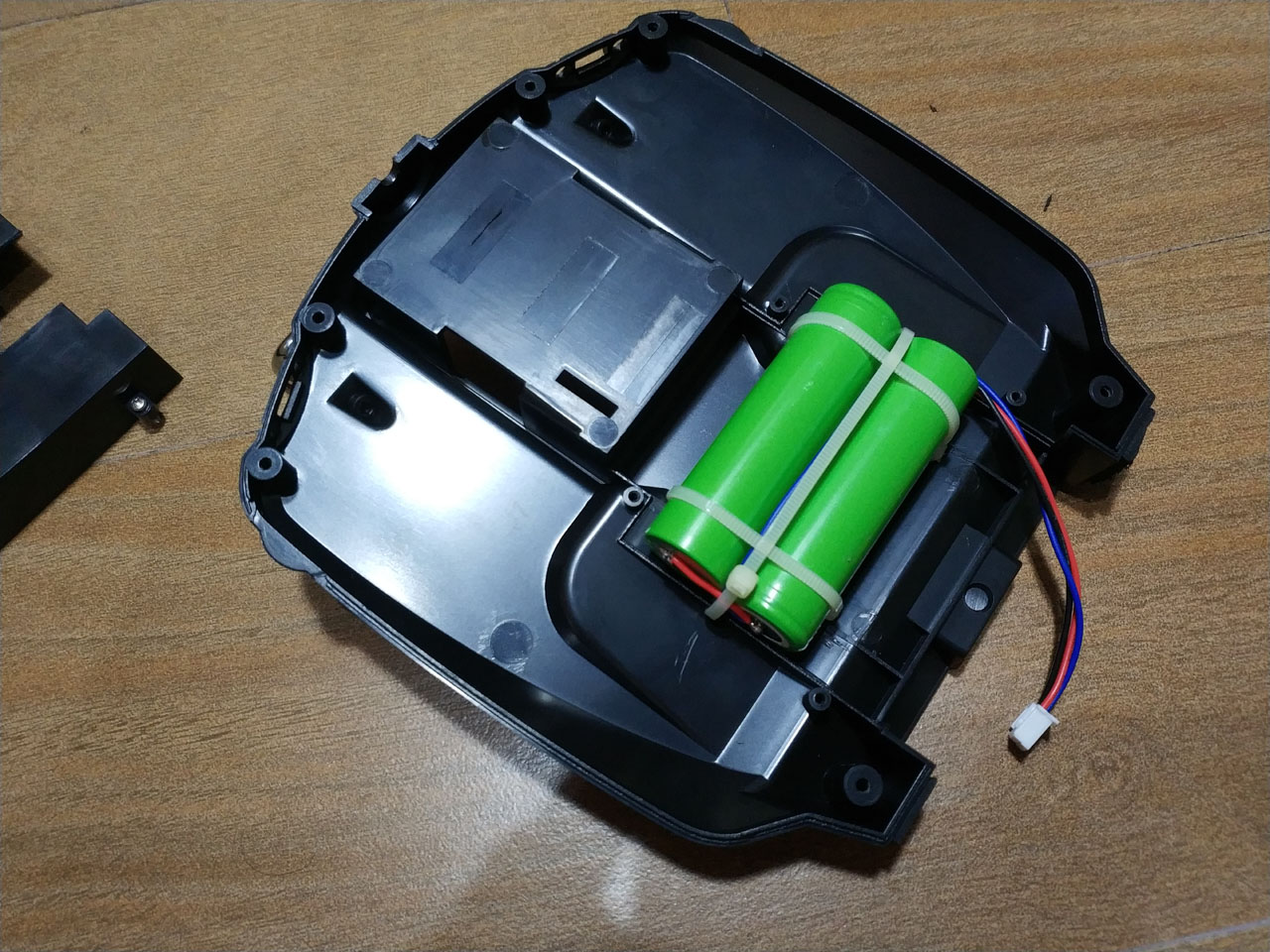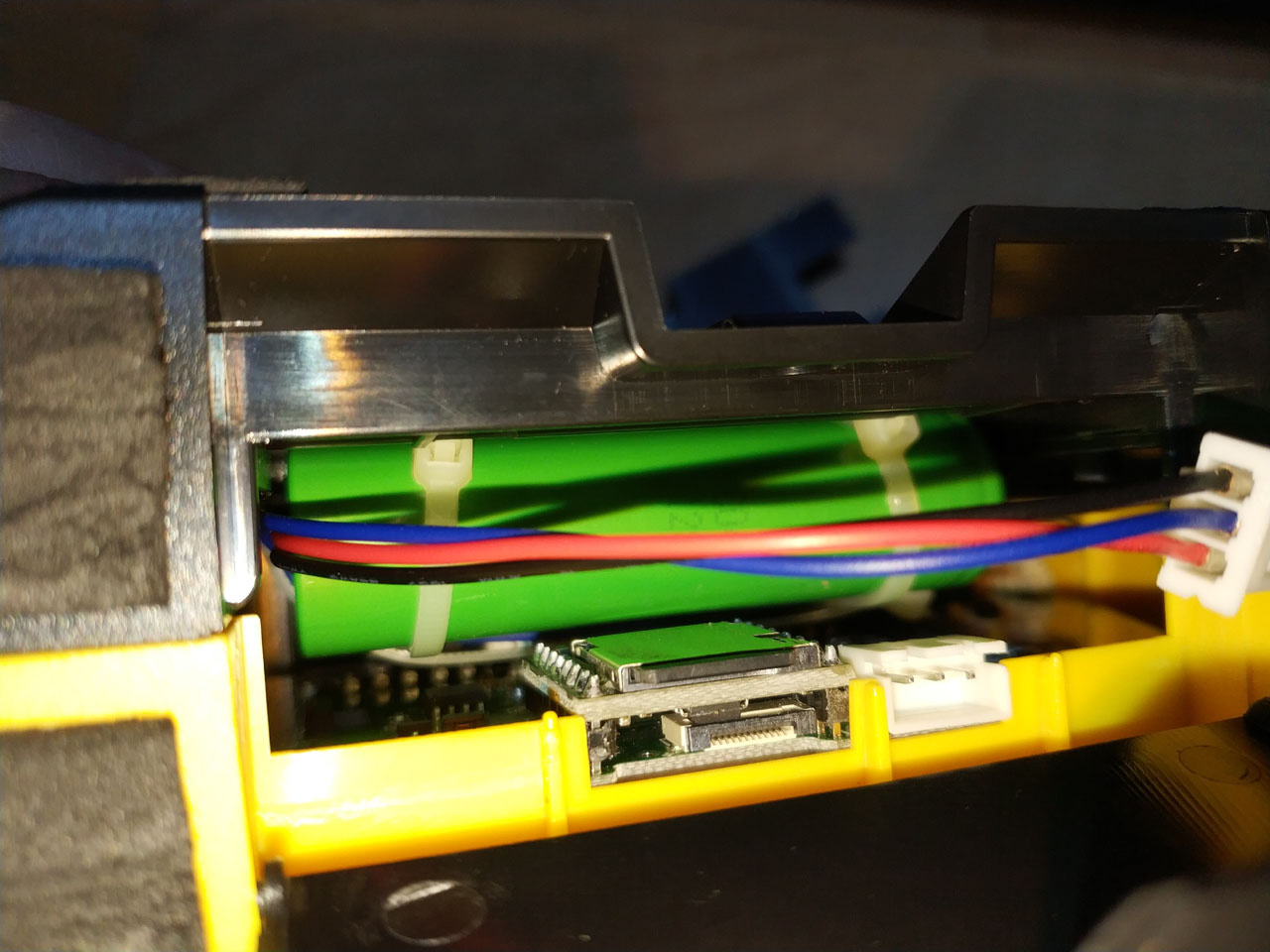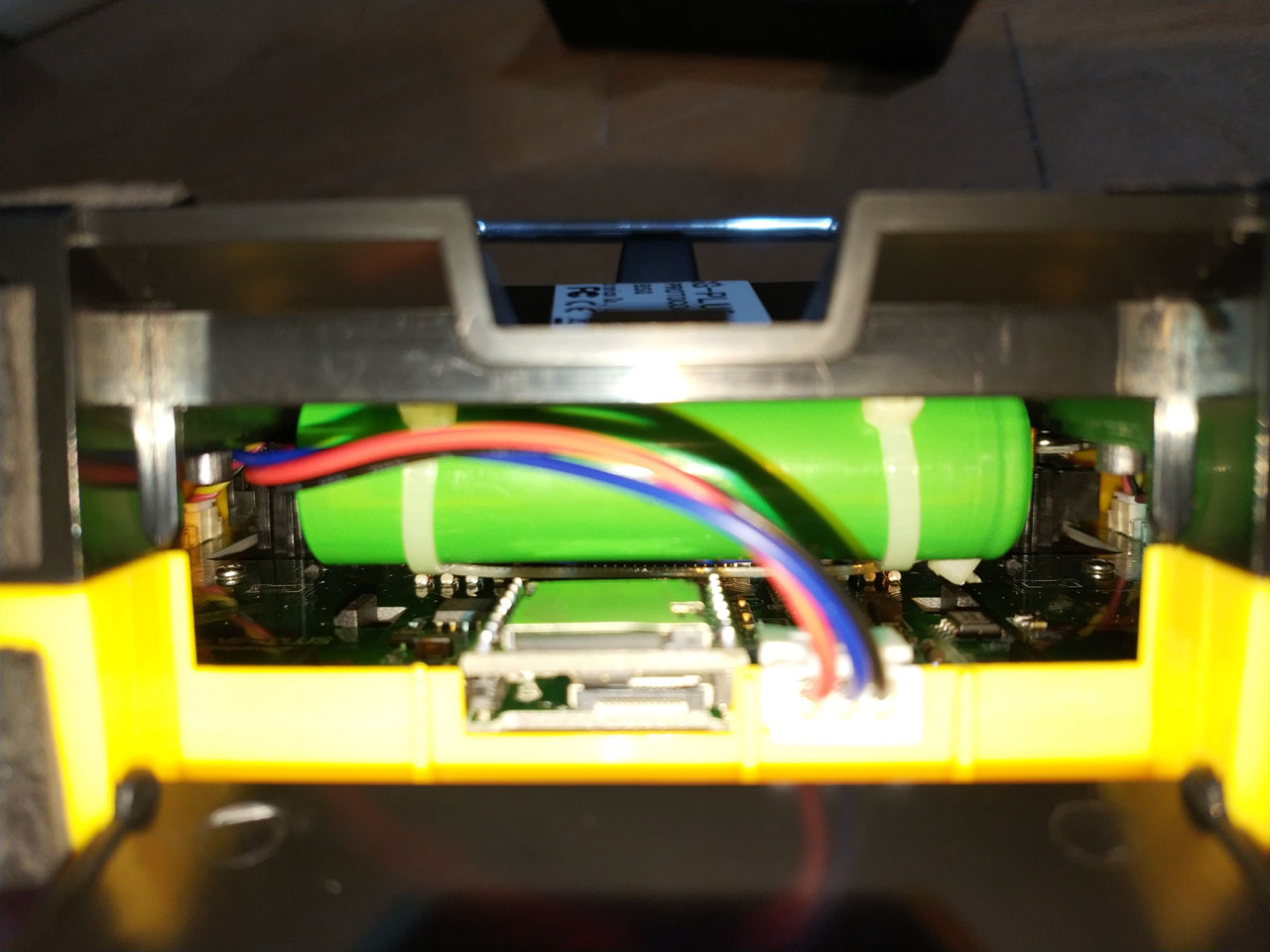- Posts: 9
Jumper T8SG V2 plus transmitter
- taO
-
- Offline
I’m a bit worried to connect the left Gnd pin (located between speaker + and -) to the board and also on the 3.3v regulator.
Could you confirm that I need to do it?
Please Log in or Create an account to join the conversation.
- Rjx
-
- Offline
- Posts: 38
Please Log in or Create an account to join the conversation.
- taO
-
- Offline
- Posts: 9
Rjx wrote: The only thing I never connected (from module to board) is the module 3v3 input. Because I needed that to be isolated from the transmitter supply, hence the external dc-dc module.
That’s weird. I’ve used all your components. The only thing I was unsure was if I had to solder on the main board the pin that is linked to the GND OUT cable from the dc dc module.
The t8sg have started but when I turned it off with sound setting enabled, the t8sg didn’t want to start again. When I turn on the t8sg, The dfplayer and dc/dc module leds are working during a ms then nothing. I think something burned.
Please Log in or Create an account to join the conversation.
- Rjx
-
- Offline
- Posts: 38
As per connecting the dfplayer module , I first followed the instructions posted on page#1. This meant the dfplayer module GETTING 3v3 supply from main board. Yes it worked. Take note I removed the 3v3 input PIN of module,'replaced only with wire link.so I can disconnect supply going to module and replace with external 3v3-5v.
As per initial instruction, there are pins that needed removing prior to installing dfplayer to main board. Have you done that?
Please Log in or Create an account to join the conversation.
- taO
-
- Offline
- Posts: 9
Rjx wrote: Sorry to hear that.
As per connecting the dfplayer module , I first followed the instructions posted on page#1. This meant the dfplayer module GETTING 3v3 supply from main board. Yes it worked. Take note I removed the 3v3 input PIN of module,'replaced only with wire link.so I can disconnect supply going to module and replace with external 3v3-5v.
As per initial instruction, there are pins that needed removing prior to installing dfplayer to main board. Have you done that?
Yes, I removed the pins. Oh well new t8sg is coming. I’ll install the dfplayer without the additional dc/dc module.
Please Log in or Create an account to join the conversation.
- mrsilly
-
- Offline
- Posts: 6
taO wrote:
Rjx wrote: Sorry to hear that.
As per connecting the dfplayer module , I first followed the instructions posted on page#1. This meant the dfplayer module GETTING 3v3 supply from main board. Yes it worked. Take note I removed the 3v3 input PIN of module,'replaced only with wire link.so I can disconnect supply going to module and replace with external 3v3-5v.
As per initial instruction, there are pins that needed removing prior to installing dfplayer to main board. Have you done that?
Yes, I removed the pins. Oh well new t8sg is coming. I’ll install the dfplayer without the additional dc/dc module.
Hi, maybe you shorted the resistor underneath? I got a replacement board from Jumper who were very good. Email Rita Tsui via This email address is being protected from spambots. You need JavaScript enabled to view it. the PCB was $26 with $8 shipping on top (to UK). Mine is all back together now (no voice still).
Mark
Please Log in or Create an account to join the conversation.
- Rjx
-
- Offline
- Posts: 38
#1 provide isolated 3v3 supply for the dfplayer module, because it uses audio amplifier. W/c also shares the same power for the microcontroller
#2 is that the dc-dc gets power ONLY when the transmitter is ON. I had to probe around the board in where to "tap" for a switched supply from battery
And again, as per initial guide how-to, the only thing left UN CONNECTED from module to mainbord , is the vcc supply going to dfplayer, as I wanted it to be powered separatly (but of course with common circuit GROUND connection)
As for speaker output, the 2 pins is STILL connected to mainboard. But I never used the end connections(near the RF module) but instead I used twisted wire externaly(blue/white) going to small speaker/foam speakerbox
Please Log in or Create an account to join the conversation.
- taO
-
- Offline
- Posts: 9
Rjx wrote: The mod I have made, is twofold.
#1 provide isolated 3v3 supply for the dfplayer module, because it uses audio amplifier. W/c also shares the same power for the microcontroller
#2 is that the dc-dc gets power ONLY when the transmitter is ON. I had to probe around the board in where to "tap" for a switched supply from battery
And again, as per initial guide how-to, the only thing left UN CONNECTED from module to mainbord , is the vcc supply going to dfplayer, as I wanted it to be powered separatly (but of course with common circuit GROUND connection)
As for speaker output, the 2 pins is STILL connected to mainboard. But I never used the end connections(near the RF module) but instead I used twisted wire externaly(blue/white) going to small speaker/foam speakerbox
This is what I have connected to the mainboard with DFPlayer pins:
( Red = No / Green = Yes )
I've used this regulator: www.amazon.fr/gp/product/B0728K3CKN/ref=...00_s01?ie=UTF8&psc=1
Also, I don't know if it can have any impact but I'm using 28AWG cables.
Hi, maybe you shorted the resistor underneath? I got a replacement board from Jumper who were very good. Email Rita Tsui via This email address is being protected from spambots. You need JavaScript enabled to view it. the PCB was $26 with $8 shipping on top (to UK). Mine is all back together now (no voice still).
Mark
Thank you for the tip, I'll try to buy two of them to test several things.
Please Log in or Create an account to join the conversation.
- Rjx
-
- Offline
- Posts: 38
Wire thickness dont impact much. You can even use "kaynar" wire. Its the thinnest hookup wire in the world.
Regarding your red/green connections, I followed all the instructions LESS the power input (3.3v - 5v) connection. That should be VERY clear now.
This mod should have been done already by jumper factory. Lots of things could go wrong.
Try posting an image of what youve done.
And if you notice, I used clear heatshrink for insulation. Also make sure no components underside the dfplayer touch the mainboard components.
And be very carefull also of the oled display/holder ( my main problem/concern during re-assembly)
Please Log in or Create an account to join the conversation.
- taO
-
- Offline
- Posts: 9
Rjx wrote: Any regulator WILL work. As long as it outputs 3.3 volts. Im using a LINEAR regulator, they are LESS noisy compared to switchmodes. Besides, that dfplayer module dont consume much power.
Wire thickness dont impact much. You can even use "kaynar" wire. Its the thinnest hookup wire in the world.
Regarding your red/green connections, I followed all the instructions LESS the power input (3.3v - 5v) connection. That should be VERY clear now.
This mod should have been done already by jumper factory. Lots of things could go wrong.
Try posting an image of what youve done.
And if you notice, I used clear heatshrink for insulation. Also make sure no components underside the dfplayer touch the mainboard components.
And be very carefull also of the oled display/holder ( my main problem/concern during re-assembly)
Hi,
Thank you again for taking time to answer. I’m very ignorant in electricity.
Last question to make sure I don’t burn the next PCB. In your last post, when you said, “power input”. Is it referring to “phase + neutral” or just “phase” from the regulator?
Please Log in or Create an account to join the conversation.
- ksaves2
-
- Offline
- Posts: 27
using the initial instructions. I have the speaker and player then found a 3.3V regulator lying around from my GPS experimentation. Now I understand RJX you isolated the DFPlayer from the Jumper v2 Plus board and hardwired the speaker to the DFP board.
You did not solder any of the pins of the module to the Jumper board. Is that correct?
If using a 2S lipo sufficient to eliminate hissing and spitting why go through all that surface mount wiring? Mind you I have the skills but I like to keep it simple stupid on my part. Yeah, might be a hassle to lift the mainboard out of the case to solder the module on but simpler than trying to solder a wire to an SMT component and risk desoldering the whole thing and flipping it to the netherworld.
Also, I would like to know if the DFPlayer module cramps the battery compartment?
I did the 1800mah battery mod as outlined above in message #70401 and would have to think hard if I add voice and lose battery capacity. Also, I've had experience with voice activated GPS tracking and sometimes the voice can get on one's nerves. I could see/hear that especially if several people are flying together. I understand the module can be deactivated in the setup if the novelty wears off? Kurt
Please Log in or Create an account to join the conversation.
- Rjx
-
- Offline
- Posts: 38
The surface mount wiring? To provide the same on/off function for the separate 3v3 power. It is a "electronically switched" output (for the 3v3 input)... In laymans term, when the whole transmitter circuit is OFF, then all should be OFF including the external 3v3 regulator.
But if this is still hard to understand, then by all means just follow the original guide(no external 3v3). It works. Ive tried it myself before I did this external regulator mod.
Mount the dfplayer "as close as possible" to mainboard. Eyeball everything. IIRC ive snipped a few unused "plastics" pinheader. Carefull not to short components from mainboard and dfplayer. Use some thin (0.5mm)plastic film as insulator inside the battery compartment. The module protrudes outside a bit. The pinheaders could potentially poke the battery.
Please Log in or Create an account to join the conversation.
- ksaves2
-
- Offline
- Posts: 27
hiss that can be a problem by using the onboard regulator with 6V battery supply. If one uses a 2S lipo is the hissing/
garbling avoided entirely? If not, I have do materials to do the outboard regulator. I assume you soldered all the pins to the Jumper except the power pins on the DFPlayer and the speaker of which you fed the regulated 3.3V and direct wired the speaker to the DFPlayer. (Sans the suggested pin removal that was shown at the start of the thread.)
Any problem of soldering the speaker output of the DFPlayer to the board, run the outboard 3.3V regulator and use the speaker plug on the Jumper? Me asks simply because I have the speaker with the right plug for the Jumper?
Or is best practice to isolate the speaker output and the power supply to the Player board? Best regards, Kurt
Please Log in or Create an account to join the conversation.
- taO
-
- Offline
- Posts: 9
ksaves2 wrote: Ok, not to be snide I understand the outboard 3.3V regulator provides a more stable supply to the DFPlayer to avoid
hiss that can be a problem by using the onboard regulator with 6V battery supply. If one uses a 2S lipo is the hissing/
garbling avoided entirely? If not, I have do materials to do the outboard regulator. I assume you soldered all the pins to the Jumper except the power pins on the DFPlayer and the speaker of which you fed the regulated 3.3V and direct wired the speaker to the DFPlayer. (Sans the suggested pin removal that was shown at the start of the thread.)
Any problem of soldering the speaker output of the DFPlayer to the board, run the outboard 3.3V regulator and use the speaker plug on the Jumper? Me asks simply because I have the speaker with the right plug for the Jumper?
Or is best practice to isolate the speaker output and the power supply to the Player board? Best regards, Kurt
I've finally decided to run it without the regulator and i'm using a 2W speaker instead of the 0.5W. It is working great. No hissing/garbling even with max volume.
Regarding the speaker, I've soldered it directly to the DFplayer.
I think it is safer to not use the regulator if you are not good in soldering. I'm not and I did try. Result: I burned the component on the PCB of the transmitter. There is no need to use it if you are using a 2S Li-Po. I'm happy now, it's working.
Please Log in or Create an account to join the conversation.
- flyerusa
-
- Offline
- Posts: 5
Jumper advertises on their website: "detachable antenna, easy modification"
But the antenna and its connector are very difficult to identify, and there is no user documentation.
The antenna connector is not the same as the standard wi-fi 2.4 GHz RP-SMA or SMA connector.
Here are pictures to show the Jumper T8SG V2 Plus transmitter antenna compared with a 2.4 GHz wi-fi antenna.
The transmitter antenna is a smaller size and has threads on the outside with a hole in the center, connecting to the antenna mount which has a center pin and threads on the inside.
EDIT: Found the answer with help from others on a different RC forum. The antenna connector is SMA.
(The photos show what happens when components of the SMA connector itself are unscrewed and disassembled, thus appearing to be a different size. All the parts are shown in the pictures, they are just in the wrong position- a threaded piece that belongs on the antenna mount on the transmitter came unscrewed and is shown inserted in the antenna instead.)
Please Log in or Create an account to join the conversation.
- Tigger
-
- Offline
- Posts: 6
Please Log in or Create an account to join the conversation.
- Rjx
-
- Offline
- Posts: 38
Any updates for having audio when transmitter is turning OFF?
Thanks
Please Log in or Create an account to join the conversation.
- rardhian
-
- Offline
- Posts: 9
1) First remove the battery holder. Then trim off a couple parts of the frame, these will provide more space for the batteries.
2) Drill couple of hole on the two spots of the frame, the holes will hold the cable ties to strap the batteries later.
3) Put the 2s 18650 battery prepared earlier. I'm using 2x LG DBMJ1 3500mAh.
Make sure you have balance connector on it as you won't be able to take it out later without removing the rear cover. So charging can only be done with the battery in place.
4) Assemble everything back. Notice that the battery is not touching the board at all. Clean install!
Now with the 3500mAh MJ1 I'm pretty sure I can skip a few nights of sleep flying my aircraft
A bit of power comparison:
4x AA Eneloop = 2000mAh * 4.8V / 1000 = 9.6Wh
2x 14500 Efest = 650mAh * 7.4V / 1000 = 4.81Wh
1x 1200mAh 7.4v lipo = 1200mAh * 7.4V / 1000 = 8.88Wh
2x 18650 LGDBMJ1 3500mAh = 3500mah * 7.4 V / 1000 = 25.9Wh
Please Log in or Create an account to join the conversation.
- Fernandez
-
- Offline
- Posts: 983
In addition I added an USB 2S balance changer module, the 5V and gnd,connected to the original USB connector. I can now charge from any phone charger or USB.
www.modmaker.co.uk/Micro-USB-2S-Balance-Charger
I drilled a small 2mm hole, in the back and the charge status, indicator leds is nicely visble on my desktop.
The TGSG has a reverse polarity diode, inline with positive line, dropping voltage by 0.3V, I connected my cell behind the diode and save even some loss...
Please Log in or Create an account to join the conversation.
- rardhian
-
- Offline
- Posts: 9
Fernandez wrote: In addition I added an USB 2S balance changer module, the 5V and gnd,connected to the original USB connector. I can now charge from any phone charger or USB.
www.modmaker.co.uk/Micro-USB-2S-Balance-Charger
This is very neat! I need this!
However, it seems hard to source this 2s balance ones locally or even on aliexpress?
Please Log in or Create an account to join the conversation.
-
Home

-
Forum

-
General

-
General Discussions

- Jumper T8SG V2 plus transmitter