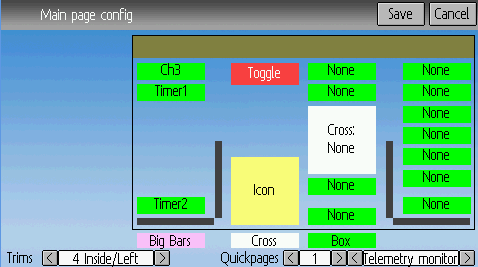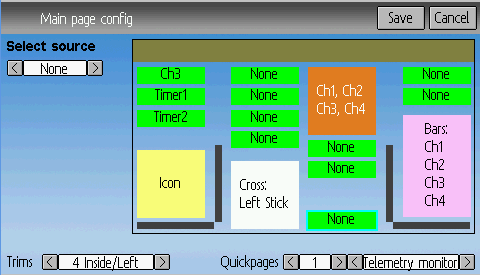- Posts: 1433
devo 12 wide screen...
- rbe2012
-
- Offline
- So much to do, so little time...
Configuring is a little bit crappy now, elements are often jumping up and down when changing its type. I don't like that, maybe there is a better way.
The issue with the disappearing crosses when a dialog is shown is one I had before, but I was sure to have it resolved. I will take a look again.
Loss of alignment is only when the main page is displayed the first time. When you enter tx config and go back everything is fine. Strange. I'll search the reason.
Please Log in or Create an account to join the conversation.
- PhracturedBlue
-
- Offline
- Posts: 4403
There are definitely a few bugs with the configuration. See the following image which is a state I don't think should be possible:
Also, I don't think there is a need for a long-press option. when you short press an object for the 1st time, select it but don't change the object type. then show its config on the left. now when you change its type, you can redraw the options of the left for it. And then get rid of the 'ok' box. You already have a 'save' which should be sufficient
Please Log in or Create an account to join the conversation.
- rbe2012
-
- Offline
- So much to do, so little time...
- Posts: 1433
The picture in your post is possible and intended - the elements under the preview do not fit on the screen but you can change their type so they jump up. But I am also not satisfied with this - I will think about this again.
OK and save button: ok is for the parameters of the selected item, save is for the whole page. But with the above idea it will not longer be necessary.
I am not sure how many time I can spend for this at this weekend but I'll do my very best...
Please Log in or Create an account to join the conversation.
- PhracturedBlue
-
- Offline
- Posts: 4403
Maybe labeling would help, but you could just exclude options that can't fit in the existing space. If I have a big-box in col2,row1, and a 'cross' set in col2, row 2, then maybe 'icon' shouldn't be ab option in row 3,4,5. I'm not really sure, I'd need to test it out and see if that works better or not.
Please Log in or Create an account to join the conversation.
- rbe2012
-
- Offline
- So much to do, so little time...
- Posts: 1433
The screen needs a complete redraw with every change now but the emulator is fast enough...
EDIT: have yet seen PBs post, but it's time for eating with the family...
Please Log in or Create an account to join the conversation.
- Wene001
-
- Offline
- Posts: 277
Trims vertikal and horizontal are interchanged displayed
I tried to configure 4 Toggle Boxes.
1st Box all went fine.
Second Box at setting Icons I´m forwarded to settings of box 1.
Eventually its the best way to have an option to arrange the boxes manual with an up and down button. Maybe right left buttons too to have the change to display the modelicon in the middle of the display
default they are aligned to the top of the page, as before
I Like the version without the long press option.
for the first click of a box there is no need to redraw the comlete screen.
Please Log in or Create an account to join the conversation.
- rbe2012
-
- Offline
- So much to do, so little time...
- Posts: 1433
PB: I will try to skip element types which can not displayed properly on the screen. I am not sure how it will feel but we will see...
The alignment to the lower line was a proposal of Wene and I implemented it, but as you stated there are some surprising jumps of elements (if the actual element changes its type to one which can not displayed the element above gets the new lowest...). I can remove this alignment, but I think it gets better when the above skipping is implemented.
Wene: I know I would not have to redraw the full screen in any dace but it is the easiest way to make sure that the screen is correct. So I didn't too much optimizing for now, but there is surely some potential.
For the toggles: I failed to see this. I am quite sure about the reason and will try to fix it.
The idea of free placing of elements is one I had before but it is hard to implement if you want it to be done with the stylus (only with the help of cursor buttons or something similar) so I discarded it.
Please Log in or Create an account to join the conversation.
- Wene001
-
- Offline
- Posts: 277
Horzontal Trims are displayed on vertikal bars and vice a versa
Please Log in or Create an account to join the conversation.
- rbe2012
-
- Offline
- So much to do, so little time...
- Posts: 1433
Wene, which mode do you use? I take the values directly from the stick inputs, I thought. Might this be mode dependent? I think I always tested with mode2 and in the emulator, where the stick values are shown on the right as "RIGHT_H" and so on. The vertical line moves when the stick is moved horizontally.Wene001 wrote: Trims are working as expected, but displayed on the wrong trim bars.
Horzontal Trims are displayed on vertikal bars and vice a versa
Seems all correct to me, but getting this working was more trial and error than expected. Maybe I have understood something not correct.
Please Log in or Create an account to join the conversation.
- rbe2012
-
- Offline
- So much to do, so little time...
- Posts: 1433
I implemented the proposal of PhracturedBlue. Now those elements, which won't fit into the screen are not selectable anymore. This makes the screen layout changing more intuitive and elements are not jumping as much as before.
The formerly shown "invisible" elements (under the preview) are removed because they are not needed any longer.
Additionally I have highlighted the selected element. It is better recognizable what you are doing now.
I think it's much better now than it was in the morning...
Please Log in or Create an account to join the conversation.
- Wene001
-
- Offline
- Posts: 277
i'm talking about the trim Buttons and the trim Bars, not the crosses and sticks
Wenn ich Höhe trimme bewegt sich die Trimmungsanzeige vom Seitenruder (Mode1) bzw Querruder (Mode2)
the trim Displays for trim_lv and trim_lh are interchanged
Please Log in or Create an account to join the conversation.
- rbe2012
-
- Offline
- So much to do, so little time...
- Posts: 1433
Please Log in or Create an account to join the conversation.
- PhracturedBlue
-
- Offline
- Posts: 4403
Still a few issue to work out. For instance in the following:
It is not possible to put a cross into column3 below the 'short bars' which I think should work fine.
Also, there should be 4 4 small boxes in column3 in this configuration. I think it isn't there because I had previously configured one of the boxes as a cross. when I go back and mark it as 'none' I do get 4 small baoxes as expecte d(but I still can't properly add the 2nd cross)
In any case, getting the logic right will likely be tricky, but I am much happier with the way it is working now. Thanks for all the hard work.
Please Log in or Create an account to join the conversation.
- rbe2012
-
- Offline
- So much to do, so little time...
- Posts: 1433
AS a workaround you can select one of the boxes above and change it to cross. At least with the uppermost it should work. But (I just tested it) if one of the invisible elements was a cross the two allowed crosses were counted and a third is not possible. The "empty" element would resolve this so the best will be thinking about this again.
EDIT: Do you think a non-used element like the two upper boxes in the third column should be removed when I select the lowest to be a cross? This can be done, but I am not sure what to to when you work with an element which is not the lowest: placing it where it is when it fits, moving it up until it fits (with removing empty boxes) or moving it up as much as possible?
Please Log in or Create an account to join the conversation.
- rbe2012
-
- Offline
- So much to do, so little time...
- Posts: 1433
Is this the same with the right trim bars? trim_rh and trim_rh also changed?Wene001 wrote: the trim Displays for trim_lv and trim_lh are interchanged
I pushed a new version where I changed both sides. If you have time it would be nice when you can have a look.
Please Log in or Create an account to join the conversation.
- rbe2012
-
- Offline
- So much to do, so little time...
- Posts: 1433
I pushed a new version where invisible elements are reset and not longer counted.rbe2012 wrote: But (I just tested it) if one of the invisible elements was a cross the two allowed crosses were counted and a third is not possible.
...is still open.Do you think a non-used element like the two upper boxes in the third column should be removed when I select the lowest to be a cross? This can be done, but I am not sure what to to when you work with an element which is not the lowest: placing it where it is when it fits, moving it up until it fits (with removing empty boxes) or moving it up as much as possible?
Please Log in or Create an account to join the conversation.
- Wene001
-
- Offline
- Posts: 277
But changing the type of the boxes is broken.
1 Click on a light green box to select it. OK
Next click change it to dark green bigger box. OK
Next click nothing happens.
If its dark green you cant change it anymore
Alignment to the bottom after a reboot needs still entering a menue to work.
Please Log in or Create an account to join the conversation.
- rbe2012
-
- Offline
- So much to do, so little time...
- Posts: 1433
I have found the wrong code but have to think about if I can remove it or must substitute it...
Please Log in or Create an account to join the conversation.
- rbe2012
-
- Offline
- So much to do, so little time...
- Posts: 1433
I have uploaded a new version.
Wene001, again I want to say "thank you" for your patience with testing. I could not do my work without this.
Please Log in or Create an account to join the conversation.
- PhracturedBlue
-
- Offline
- Posts: 4403
As I mentioned earlier, I think the logic may be tricky. The problem with the current code is if I want to change the top box in a column from a toggle to a box, I lose everything underneath. So now I need to build the columns top to bottom.rbe2012 wrote:
I pushed a new version where invisible elements are reset and not longer counted.rbe2012 wrote: But (I just tested it) if one of the invisible elements was a cross the two allowed crosses were counted and a third is not possible.
I think you probably need to save the starting values of the lower boxes while cycling through the above boxes. You can then either treat it as empty or use its starting value depending on how it packs. Once the user switches to a different element, its value gets fixed.
So if the 5th row is a 'cross', all other rows are 'None', and I cycle the top row, the 5th row would show as:
small-box: cross
big-box: none??? (today it becomes a big empty space),
toggle: none (this is how it is now)
small-bars: none
big-bars: none
small-box: cross (this is the important difference)
but if I switch to a different element at any time whatever all values in the column become permanent.
Please Log in or Create an account to join the conversation.
-
Home

-
Forum

-
Development

-
Development

- devo 12 wide screen...