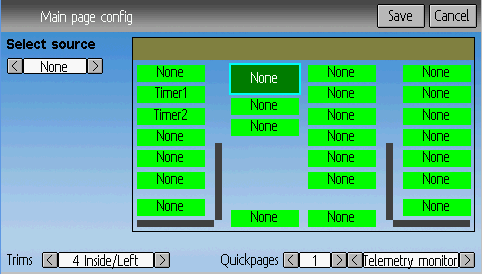- Posts: 4403
devo 12 wide screen...
- PhracturedBlue
-
- Offline
Please Log in or Create an account to join the conversation.
- rbe2012
-
- Offline
- So much to do, so little time...
- Posts: 1433
I can not reproduce this. Only when an element moves out of the screen while toggling the top element it looses its properties.PhracturedBlue wrote: As I mentioned earlier, I think the logic may be tricky. The problem with the current code is if I want to change the top box in a column from a toggle to a box, I lose everything underneath. So now I need to build the columns top to bottom.
No, the big-box is the forth element because for the fifth there will not be enough spaceI think you probably need to save the starting values of the lower boxes while cycling through the above boxes. You can then either treat it as empty or use its starting value depending on how it packs. Once the user switches to a different element, its value gets fixed.
So if the 5th row is a 'cross', all other rows are 'None', and I cycle the top row, the 5th row would show as:
small-box: cross
big-box: none??? (today it becomes a big empty space),
This is what I mean. When an element is shifted off the screen its ifnomation is lost.toggle: none (this is how it is now)
This is really tricky. I can store the properties of any elements if they are visible or not (this is what I have done all the time until this morning), but I may not count them - otherwise an invisible icon will prevent other elements to change their type to icon (because we already have one and a second is prohibited). I can easily roll this back but the problem with the counted icon reappears. I will think about a different solution.small-bars: none
big-bars: none
small-box: cross (this is the important difference)
but if I switch to a different element at any time whatever all values in the column become permanent.
When I think about it it seems to me that things would be easier when only one empty element per row is shown (at the lowest place). This would result in a start screen (nothing configured) where in every column there is one light green small box with source "None" (= empty element). When I change its type or its source (a real box instead of a placeholder for an empty element) a new one appears if it will fit.
What do you think about this?
The problem that changing one of the upper elements can throw some lower off the screen will stay, but it would be easier to store the values when I know there can only be one empty element per column.
Please Log in or Create an account to join the conversation.
- rbe2012
-
- Offline
- So much to do, so little time...
- Posts: 1433
Please Log in or Create an account to join the conversation.
- PhracturedBlue
-
- Offline
- Posts: 4403
I don't think it will help. In order to build the screen with crosses on the bottom of a column, I need to fill the screen with boxes in that case.rbe2012 wrote: When I think about it it seems to me that things would be easier when only one empty element per row is shown (at the lowest place). This would result in a start screen (nothing configured) where in every column there is one light green small box with source "None" (= empty element). When I change its type or its source (a real box instead of a placeholder for an empty element) a new one appears if it will fit.
What do you think about this?
FYI, here is the issue I was mentioning:
I would not expect this situation to be possible since you are turninghidden items to 'None'
I am not sure why my suggestion would be difficult. when you sleect an item, you capture all items below it in a cache. when you switch its type, you decide which ones to hide (just as you do today, and convert them to none. when you switch its type again, you restore the values from the cache and recompute which ones to hide and convert to none. when the user leaves the current item, you throw away the cache. Now admitedly I haven't looked at your code, but it doesn't sound hard. If you were to do that (and fix/explain the above image, I think that'd be all that is needed
Please Log in or Create an account to join the conversation.
- Wene001
-
- Offline
- Posts: 277
Toggle Settings are to Do
Please Log in or Create an account to join the conversation.
- rbe2012
-
- Offline
- So much to do, so little time...
- Posts: 1433
Wene001 wrote: Type Change is fixed
Toggle Settings are to Do
You are right, this shouldn't happen anymore. Maybe I will find some time in the later evening...PhracturedBlue wrote: I would not expect this situation to be possible since you are turninghidden items to 'None'
Please Log in or Create an account to join the conversation.
- rbe2012
-
- Offline
- So much to do, so little time...
- Posts: 1433
Now it's basketball time for me
Please Log in or Create an account to join the conversation.
- rbe2012
-
- Offline
- So much to do, so little time...
- Posts: 1433
I have fixed the toggle icon selection issue. Now for all toggle boxes the correct icons and sources are shown and used.
I have done some improvement to the crosses (they disappeared when a safety dialog was shown; probably also when a telemetry alarm occurs). The crosses are now redrawn after a second if their values do not change. This leads to only a little number of unwanted redraws (max. 2 per second).
I am not happy with this but I did not find a better solution.
One possible thing would be not to fill the crosses background (leave them transparent as the trims are) so drawing the frame and the few lines could be done fast enough to prevent the screen from flickering.
I try to implement this tomorrow so we can compare both ways. But I would highly appreciate a test with a real Devo12 because I have no feeling if it is ok like it is or not.
Please Log in or Create an account to join the conversation.
- Wene001
-
- Offline
- Posts: 277
For me its ok like it is.
redraw is not noticeable.
Found a bug:
When i select the source for the Toggle Icons:
stepping forward "RUD DR" is missing
stepping backwards "RUD DR" is between "AUX7" and "ELE DR"
After pressing "OK" at Icon Select page it would be nice to have the settings of the Toggle box on the left. Not to have to click on the Toggle box again for each Icon select.
Please Log in or Create an account to join the conversation.
- rbe2012
-
- Offline
- So much to do, so little time...
- Posts: 1433
The first error was a bug deviation had earlier - I thought I provided a fix for this... I will look again.
The second (toggle focus) I will improve.
Please Log in or Create an account to join the conversation.
- Wene001
-
- Offline
- Posts: 277
please can you merge PBs Code with your repo, that we have the ppm in working and widescreen.
if the bottom alignment would work after rebooting tx too, then it would be perfekt.
Please Log in or Create an account to join the conversation.
- rbe2012
-
- Offline
- So much to do, so little time...
- Posts: 1433
Thanks to all for the positive feedback. I am not all around glad with my solution but it can be a good starting point.
I will try to make the improvements later today, but not sure if the time will suffice.
I'll keep you informed.
Please Log in or Create an account to join the conversation.
- rbe2012
-
- Offline
- So much to do, so little time...
- Posts: 1433
Wene001 wrote: ...source for the Toggle Icons:
stepping forward "RUD DR" is missing
Fixed this. Originally issue #314 and corrected, but I copied the old code...
Please Log in or Create an account to join the conversation.
- rbe2012
-
- Offline
- So much to do, so little time...
- Posts: 1433
Wene001 wrote: After pressing "OK" at Icon Select page it would be nice to have the settings of the Toggle box on the left. Not to have to click on the Toggle box again for each Icon select.
It is done, also for the model icon.
Found a bug when displaying the toggle icon select page (wonder why this never happened before that the page was not opened (internally a wrong index letting the program assume that there was no input selected)).
I pushed a new version.
Please Log in or Create an account to join the conversation.
- rbe2012
-
- Offline
- So much to do, so little time...
- Posts: 1433
Wene001 wrote: if the bottom alignment would work after rebooting tx too, then it would be perfekt.
It does now. New version pushed.
Please Log in or Create an account to join the conversation.
- Wene001
-
- Offline
- Posts: 277
ppm in please from PBs repo and i´ll give it a try
Please Log in or Create an account to join the conversation.
- Wene001
-
- Offline
- Posts: 277
Now i`ve the best Firmware on my Devo12 inkl Widescreen and PPMin
Thanks to all
Please Log in or Create an account to join the conversation.
- rbe2012
-
- Offline
- So much to do, so little time...
- Posts: 1433
I am working to get PPM in working for the crosses but this can be heavy due to my known lack of Devo12 - testing is not easy.
Can you tell me about the lines you changed (and the "other files")? Is this still necessary after I have merged PBs repo into mine? If yes I will include your fixes.
Wene, I am happy when you are.
Please Log in or Create an account to join the conversation.
- Wene001
-
- Offline
- Posts: 277
Above is the code that i added to your model.c
i think if you have merged with b8bd2b then you have all the changes i made
it would be nice to see action on the bars of the mainscreen if we switch to the slave in trainer mode, like we could see it on the channel page.
If i configure PPMin to the mixer, all is fine, and i can see it on the bars of the mainscreen
Please Log in or Create an account to join the conversation.
- rbe2012
-
- Offline
- So much to do, so little time...
- Posts: 1433
As always I can only test in the emulator and there are no PPM inputs available so I do not know if it will work.
Wene, if you want to test: I had to change a lot to allow two sources for crosses (earlier: selecting a stick defined both sources, now they are independent). Maybe other things belonging to the crosses are mixed up again although it looks good in the emulator.
This is a feature deviation does not bring with. I think when this shall be implemented it makes more sense to do that independent from the advanced widescreen gui. I played today for the first time with the trainer mode and I am also not happy when only the channel monitor shows the inputs (but for Devo12 now you have crossesWene001 wrote: it would be nice to see action on the bars of the mainscreen if we switch to the slave in trainer mode, like we could see it on the channel page.
Perhaps I should implement the crosses for the Devo8 gui? This could be a side effect to make a three-column-version as PB proposed which should then be able to run on a Devo8/6 too. But I do not know yet how much time this will take.
Please Log in or Create an account to join the conversation.
-
Home

-
Forum

-
Development

-
Development

- devo 12 wide screen...