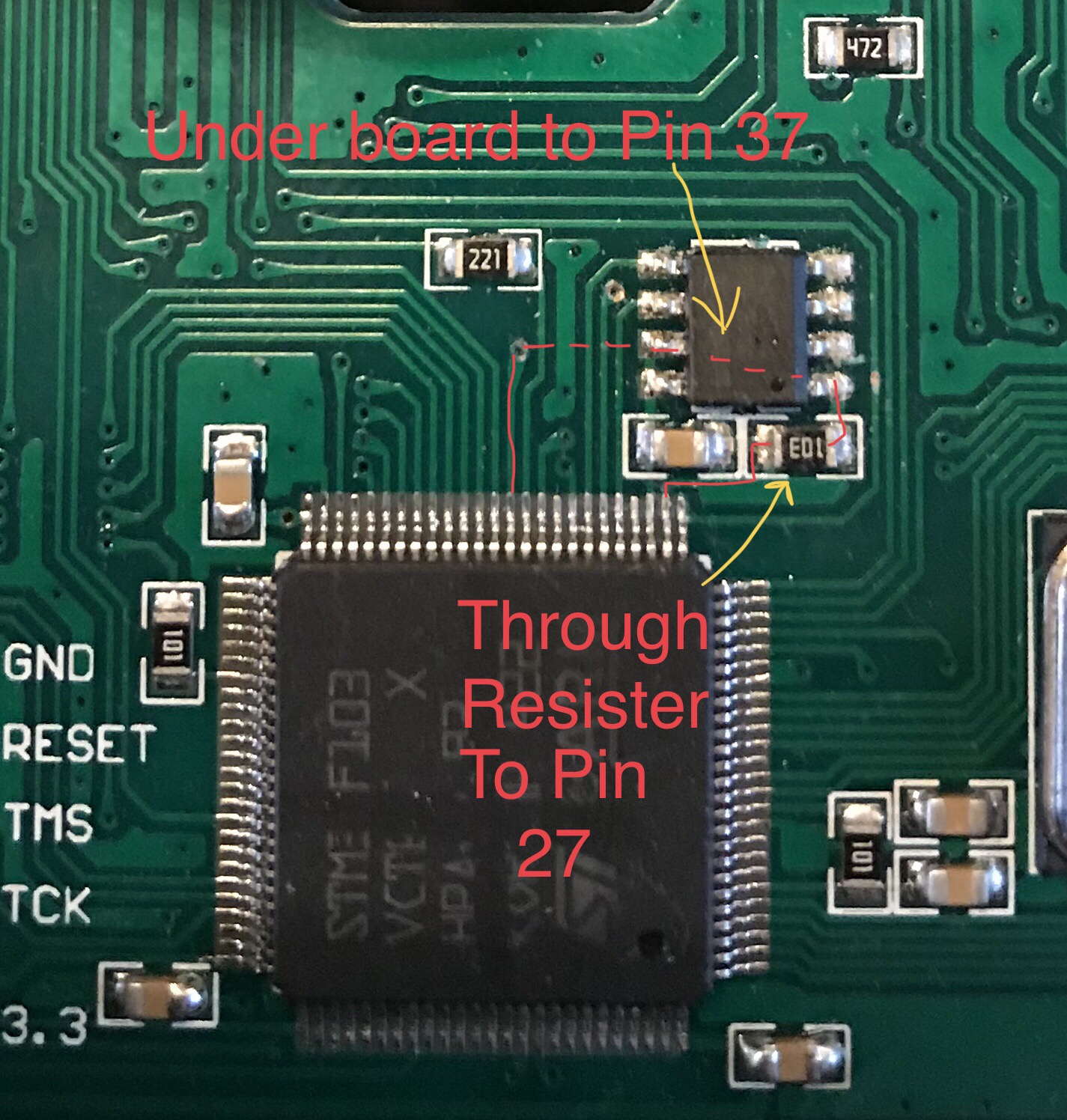- Posts: 3333
Ultimate Devo F12E (devof12e-XMS) builds
- vlad_vy
-
Topic Author
- Offline
devo12 will work without problems, but "media" folder will be inaccessible (at library file).
devof4, devof7 and devof12e have unstable compact filesystem (devo.fs), and at any time you can get damaged filesystem.
Please Log in or Create an account to join the conversation.
- KnzHz
-
- Offline
- Posts: 10
Okay, so limitations is stability and and the ability to upload to media, so that's sounds etc?
I'll probably do the mod, but I just want to check out how it works on my demo f12e first
So far it's pretty cool
Thank you for the quick answer and all your hard work!
Please Log in or Create an account to join the conversation.
- Bcacres
-
- Offline
- Posts: 8
Before I dive into making this mod, are there any regrets from anyone?
Please Log in or Create an account to join the conversation.
- vlad_vy
-
Topic Author
- Offline
- Posts: 3333
* More reliable and beep only once "beep" mux
* More reliable and sound only once "voice" mux
"devo12-XMS" based on nightly builds:
(11-05-2018)
Please Log in or Create an account to join the conversation.
- vlad_vy
-
Topic Author
- Offline
- Posts: 3333
* Fix display of text in startup warnings
* Optimize GUI redraw
Avoid full page redraw for any scrollable object change. It looks much more naturally if updated the scrollable area only, but not the full page.
Avoid full page redraw with every item position change at "Main layout edit" page.
Avoid full page redraw after close any dialog window.
Optimize redraw objects after close dialog window, redraw underlying objects only.
"devo12-XMS" based on nightly builds:
(28-05-2018)
Please Log in or Create an account to join the conversation.
- Bcacres
-
- Offline
- Posts: 8
I have replaced the chip in question with a SST25VF032B in my F12E.
When I connected to PC, it did not show up as a USB drive, not recognized by the java uploaders, only by USB upgrade tool 2.3x.
I tried uploading lastest DFU firmware but when I test out radio it’s only a blank screen. I tried several attempts with different loads and the only one that will work is the original ver 1.5A or other older versions.
Am I doing something wrong here?
Please help
Please Log in or Create an account to join the conversation.
- vlad_vy
-
Topic Author
- Offline
- Posts: 3333
www.deviationtx.com/downloads-new/catego...s-v5-0-0-9b44f22-zip
Please Log in or Create an account to join the conversation.
- Bcacres
-
- Offline
- Posts: 8
I would greatly appreciate some help with this matter .
Thanks in advance !
Please Log in or Create an account to join the conversation.
- vlad_vy
-
Topic Author
- Offline
- Posts: 3333
With Devo F12E it will be (pin connections from SST25VF032B to STM32F103VCT6):
1. CE = GND (VSS_4, pin 27)
2. SO = SPI1_MISO (PA6, pin 31)
3. WP = 3.3V (VDD_4, pin 28)
4. VSS = GND (VSS_4, pin 27)
5. SI = SPI1_MOSI (PA7, pin 32)
6. SCK = SPI1_SCK (PA5, pin 30)
7. HOLD = 3.3V (VDD_4, pin 28)
8. VDD = 3.3V (VDD_4, pin 28)
Please Log in or Create an account to join the conversation.
- RubenRC
-
- Offline
- Posts: 62
Mavic Pro | ARFun 95 | KingKon Tiny7 | Beeductrix | Inductrix FPV | Nano QX2
DEVO F12E | Devo F7
Please Log in or Create an account to join the conversation.
- Bcacres
-
- Offline
- Posts: 8
I tried every possible combination of flashing chip and every time if it showed up in explorer, it would not allow me to format it. Same as I have read in previous posts.
Please Log in or Create an account to join the conversation.
- Bcacres
-
- Offline
- Posts: 8
What I found is that pin 1 on the flash chip goes through a Resistor chip (103) before it goes to pin 27 of the main chip. So pin 1 and pin 4 of the chip are not common.
I rerouted pin 1 to the correct side of the 103 resistor chip but I may have damaged the chip because I still have the same flashing firmware problem.
I will replace it tonight and try again.
Please Log in or Create an account to join the conversation.
- Bcacres
-
- Offline
- Posts: 8
For the F12E
Please Log in or Create an account to join the conversation.
- vlad_vy
-
Topic Author
- Offline
- Posts: 3333
www.deviationtx.com/user-manual
Please Log in or Create an account to join the conversation.
- Bcacres
-
- Offline
- Posts: 8
Please Log in or Create an account to join the conversation.
- Bcacres
-
- Offline
- Posts: 8
vlad_vy wrote: It looks like you flash memory chip not working. Check flash memory chip soldering and connections.
With Devo F12E it will be (pin connections from SST25VF032B to STM32F103VCT6):
1. CE = GND (VSS_4, pin 27)
2. SO = SPI1_MISO (PA6, pin 31)
3. WP = 3.3V (VDD_4, pin 28)
4. VSS = GND (VSS_4, pin 27)
5. SI = SPI1_MOSI (PA7, pin 32)
6. SCK = SPI1_SCK (PA5, pin 30)
7. HOLD = 3.3V (VDD_4, pin 28)
8. VDD = 3.3V (VDD_4, pin 28)
On my F12E I found Pin 1 to go through a resistor first before going to Pin 27 of the MCU. And I also found that pin 1 goes to Pin 37 of the MCU.
See pic...
Please Log in or Create an account to join the conversation.
- vlad_vy
-
Topic Author
- Offline
- Posts: 3333
With Devo F12E it will be (pin connections from SST25VF032B to STM32F103VCT6):
1. CE = SPI1_CE (PB2, pin 37)
2. SO = SPI1_MISO (PA6, pin 31)
3. WP = 3.3V (VDD_4, pin 28)
4. VSS = GND (VSS_4, pin 27)
5. SI = SPI1_MOSI (PA7, pin 32)
6. SCK = SPI1_SCK (PA5, pin 30)
7. HOLD = 3.3V (VDD_4, pin 28)
8. VDD = 3.3V (VDD_4, pin 28)
With Devo F4 it can be (pin connections from SST25VF032B to STM32F103RBT6):
1. CE = SPI1_CE (PB2, pin 28)
2. SO = SPI1_MISO (PA6, pin 22)
3. WP = 3.3V (VDD_4, pin 19)
4. VSS = GND (VSS_4, pin 18)
5. SI = SPI1_MOSI (PA7, pin 23)
6. SCK = SPI1_SCK (PA5, pin 21)
7. HOLD = 3.3V (VDD_4, pin 19)
8. VDD = 3.3V (VDD_4, pin 19)
Please Log in or Create an account to join the conversation.
- Theoretiker
-
- Offline
you made a great job. Thanks for your work and your support.
But no I have a problem to modify my Devo F12e with the XMS Mod.
i changed the Chip and updated the firmware with the XMS-f31c081. i use the java tool V0.9
Than i got problem to format the chip.
i also try the original Wlakera tool and push the button "leave DFU Mode"
The computer didn't found the device. i thought i made a misstake, so a changed the chip back.
take the old firmware and put everything back.
Now there is a message "Battery too low. can't safe!" i put my old devo.fs file (64kb) but the devo can't read or write something.
Do you know someting about it?
i measured the volatage on the battery 10,4V on the chip 3,3V.
If the message comes, the value at the battery is the same.
The Battery value in the devo.fs file was 54.0 and i tried also 102.1 (value from a friend who has also a modified DevoF12e)
A friend made the same modification and everything works well.
i have to say, that i have modified my both Devo 7e and replace the chip and made the modification with the 3 way switch...
So i know some informations how to make the modifikations.
But now I am finished with my knowledge.
regards Oliver
Made some tiny radio controlled vehicles in scale 1:87
2x Devo 7e with chip modification, 4x3 way swithes, 3in1 transmitter chip
1x Devo 10
1x Devo F12e
Webseite: www.der-theoretiker.de
Youtube: www.youtube.com/user/Mikromodelle
Please Log in or Create an account to join the conversation.
- Toolbox1211
-
- Offline
- Posts: 27
I was scared to do this being my first time soldering anything other than a wire but was successful on my first go due to the excellent information here
Please Log in or Create an account to join the conversation.
- wind10071
-
- Offline
- Posts: 20
Please Log in or Create an account to join the conversation.
-
Home

-
Forum

-
Development

-
Builds

- Ultimate Devo F12E (devof12e-XMS) builds