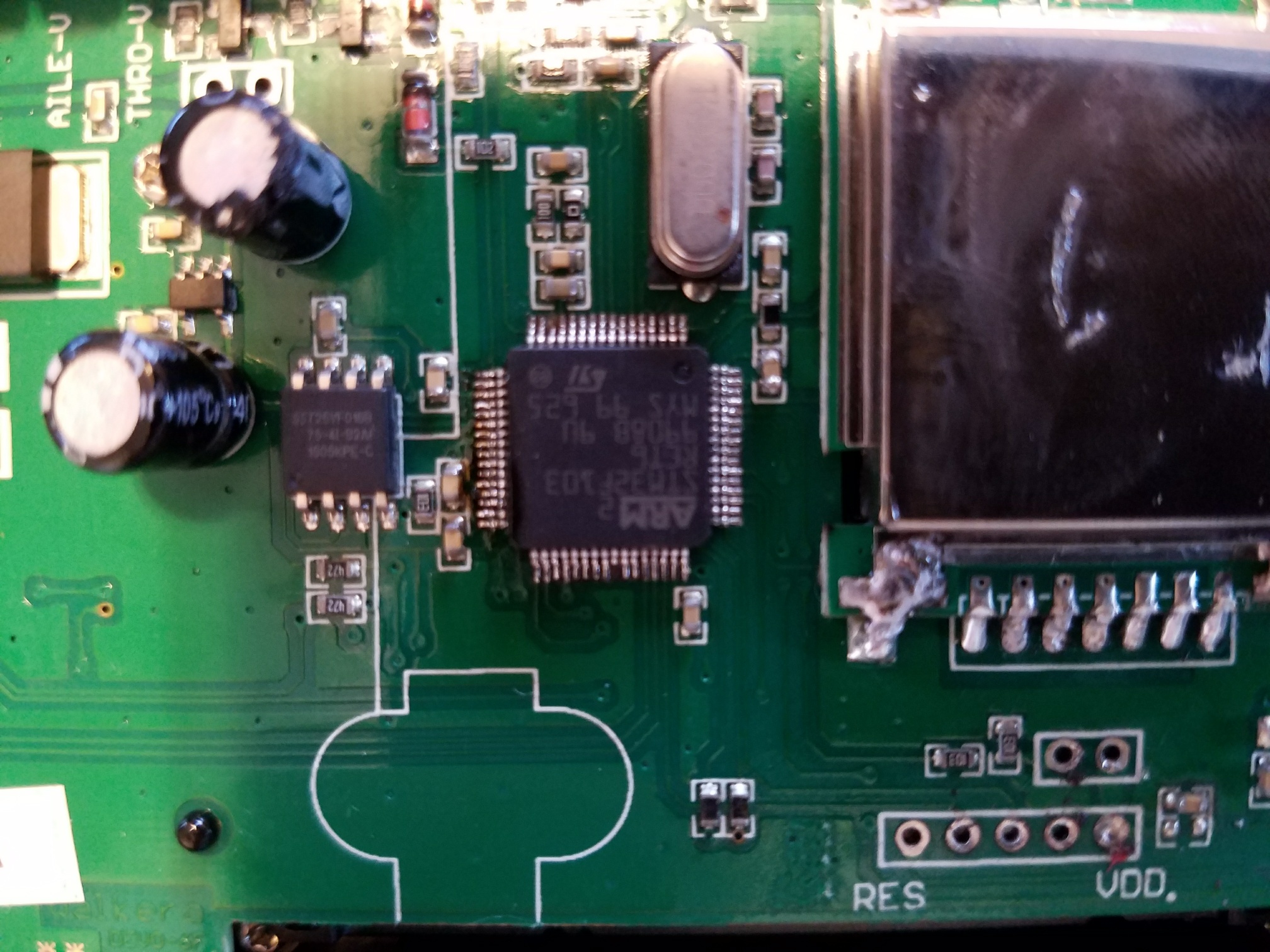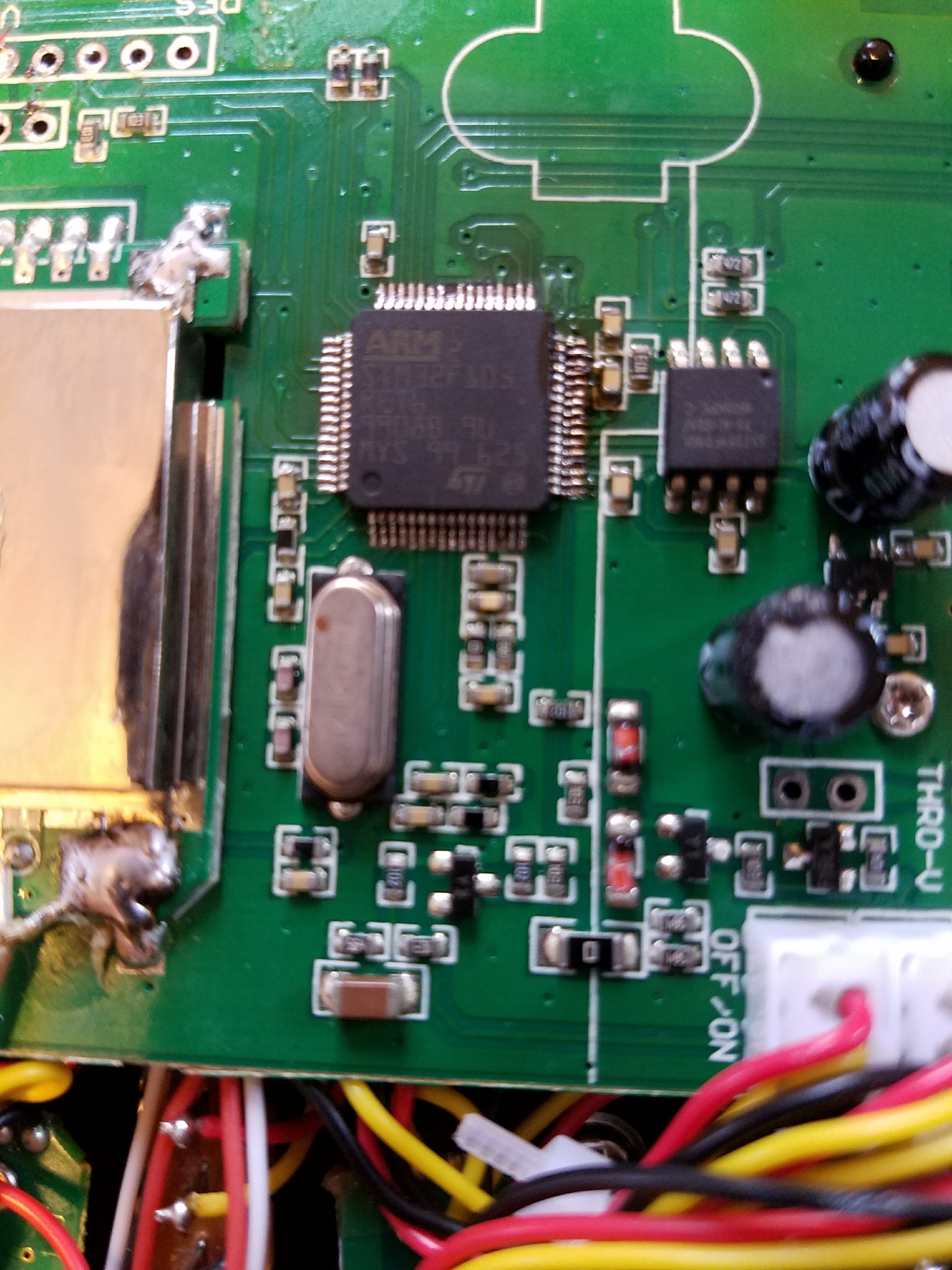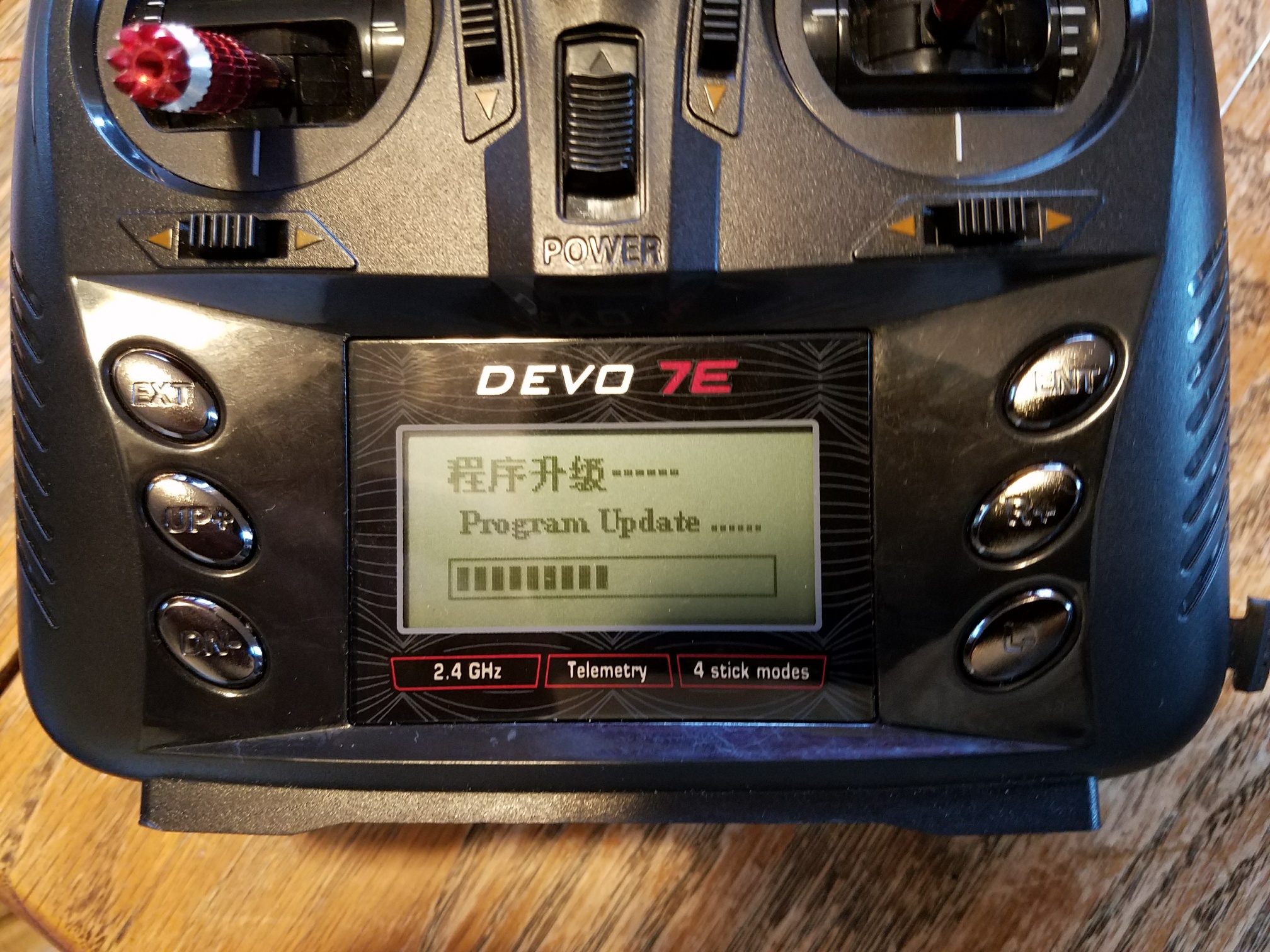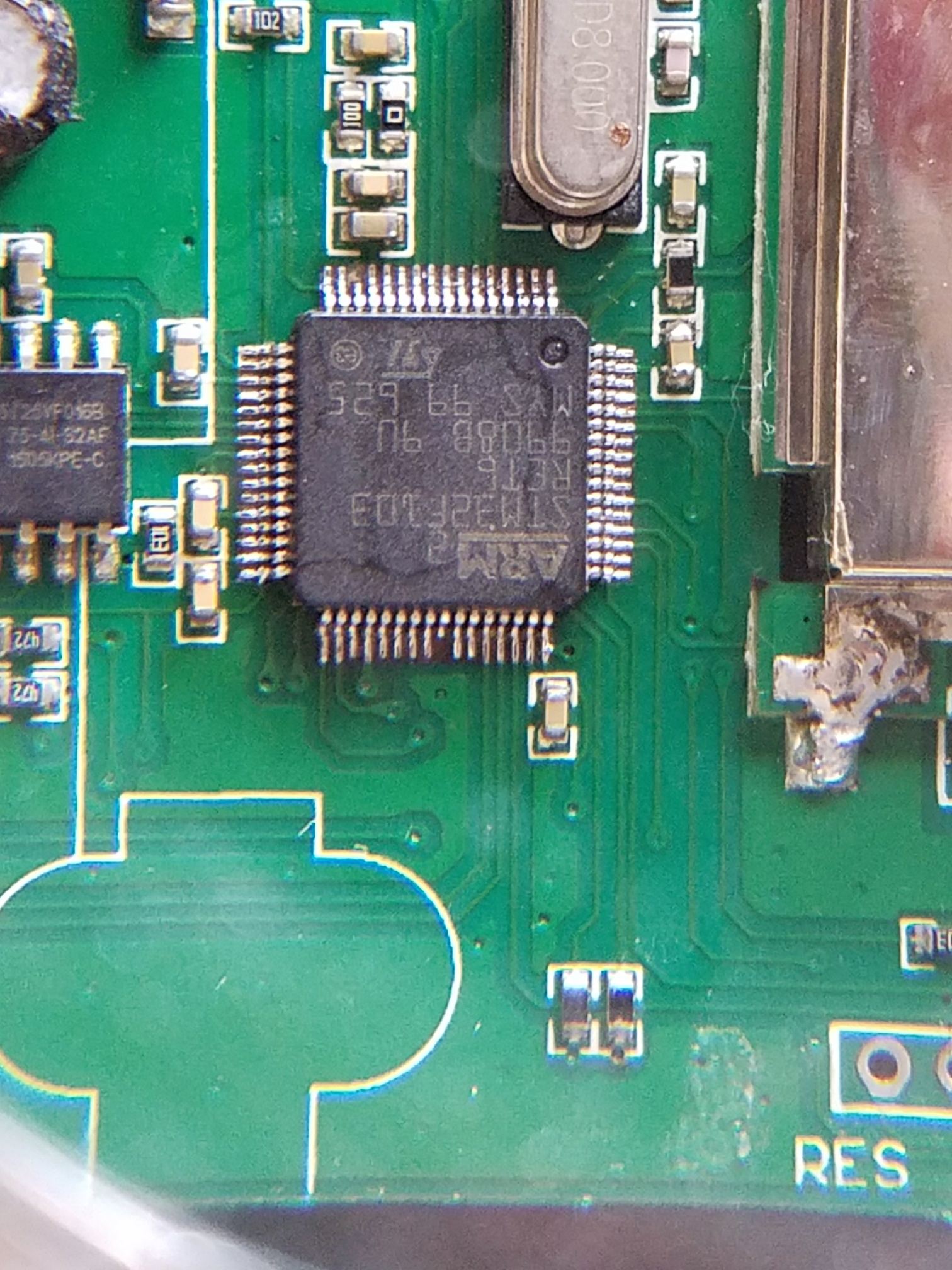- Posts: 244
Ultimate7e tutorial: Processor upgrade
- silpstream
-
Topic Author
- Offline
Please Log in or Create an account to join the conversation.
- compman2
-
- Offline
- Posts: 65
This is indeed a learning process, it has been a real challenge but that is part of the fun/reward. At one point I had given this board up for dead and decided to give it one more try and here I am with one pin touch up to do to have complete function.
computer nerd, hobby collector, proud father
Please Log in or Create an account to join the conversation.
- compman2
-
- Offline
- Posts: 65
computer nerd, hobby collector, proud father
Please Log in or Create an account to join the conversation.
- Smarti
-
- Offline
- Posts: 17
MultiMod / Switchmod seems to be working. Just some testing missing.
But looks good so far!
1. Devo 7e Ultimate: Multimodule - CC2500, NRF2401, A7105 + Switchmod + 2x Poti
2. Devo 7e Ultimate: 4in1 Modul, still upgrading
Hobby Horizon 350 QX, QAV250 FPV Racer, JXD385, WLToys 272, Estes Proto X
Please Log in or Create an account to join the conversation.
- HappyHarry
-
- Offline
- Posts: 1136
Please Log in or Create an account to join the conversation.
- Smarti
-
- Offline
- Posts: 17
I was already planing to buy a Taranis TX...
I followed the process, finally decided to go for the mod, save the money and stick to my Devo 7e
Big thanks for all making this possible!!!
1. Devo 7e Ultimate: Multimodule - CC2500, NRF2401, A7105 + Switchmod + 2x Poti
2. Devo 7e Ultimate: 4in1 Modul, still upgrading
Hobby Horizon 350 QX, QAV250 FPV Racer, JXD385, WLToys 272, Estes Proto X
Please Log in or Create an account to join the conversation.
- RobC62
-
- Offline
- Posts: 30
I have now done three of the Ultimate upgrades, although not to the full extent yet with full sound etc. as I am out of wire to solder the relevant hardware in! LOL!
But in all seriousness, the Deviation TX firmware is a revelation for usability and capabilities, and in some ways is superior to the absolutely brilliant firmwares on offer for the 9X/Taranis transmitters that I really enjoy using.
Now it were only to be/could be ported to those ...
Smarti wrote: Indeed!! First when I read about Ultimate7e I thought not to do the mod (well most of the sw building).
I was already planing to buy a Taranis TX...
I followed the process, finally decided to go for the mod, save the money and stick to my Devo 7e
Big thanks for all making this possible!!!
Please Log in or Create an account to join the conversation.
- ursus69
-
- Offline
- Posts: 143
Please Log in or Create an account to join the conversation.
- ClittleJ
-
- Offline
- Posts: 43
Please Log in or Create an account to join the conversation.
- ursus69
-
- Offline
- Posts: 143
The stick labels can find here! www.deviationtx.com/forum/custom-skins/6...evo-7e-switch-labels
Please Log in or Create an account to join the conversation.
- ClittleJ
-
- Offline
- Posts: 43
Please Log in or Create an account to join the conversation.
- TinuZ
-
- Offline
- Posts: 6
Finally the new ones arrived so I replaced the MCU (third attempt), flashed the bootloader successfully, uploaded Deviation. So far so good...
I did notice that it started immediately in the 'Program update' screen ever since I flashed the bootloader. But it starts always in update mode.
I guess it is one of the pins that has a loose connection, any idea which pin(s) I would have to focus on?
Please Log in or Create an account to join the conversation.
- silpstream
-
Topic Author
- Offline
- Posts: 244
Please Log in or Create an account to join the conversation.
- compman2
-
- Offline
- Posts: 65
When I power up the transmitter it immediately goes to the program update screen without any buttons being pressed. Is this normal before deviation is flashed or does it mean that I have a bridged pin somewhere in the button matrix? If there is a bridged pin could this be keeping the usb from being recognized or is that a seperate issue.
I have checked that the usb tx and rx lines are connected to the pins on the mcu. Are there other places to check?
computer nerd, hobby collector, proud father
Please Log in or Create an account to join the conversation.
- RobC62
-
- Offline
- Posts: 30
Also had the same problem - albeit a different symptom - when replacing the ARM M3 MCU in my Sky9X boarded TX for an ARM M4 - and that has 100 pins!
Please Log in or Create an account to join the conversation.
- compman2
-
- Offline
- Posts: 65
I have checked and rechecked for shorts on the pins. I have tested continuity from pin to pad on all mcu pins. I have tested continuity on the usb cable to pins on the mcu.
I just updated the firmware on stink tool and reflashed the bootloader again after full chip erase. All went perfect. Did a compare of the file and mcu this verified.
Any ideas where to look. I did knock a capicator loose when removing mcu. I put it back with hot air rework tool. This capacitor was neat pins 60-64.
I have reflowed the pins on all four sides
twice no change.
I verified it isn't my computer by connecting my other U7e. It connects fine. I am about ready to try another mcu as I have a spare.
I am attaching photos and asking for any advice or suggestions. This replacement is so much cleaner than my first but doesn't working.
computer nerd, hobby collector, proud father
Please Log in or Create an account to join the conversation.
- RobC62
-
- Offline
- Posts: 30
Not sure if it is the photos or lighting, but there are a couple pins on your MCU that are not looking to be soldered well, and the row of pins furthest from the RF module do not look to be particularly tidily soldered. It may pay once more to flux and run a fine round tip soldering iron over them all again.
Please Log in or Create an account to join the conversation.
- compman2
-
- Offline
- Posts: 65
It is going automatically to program update, but I thought I saw somewhere that this is default behavior until software is loaded with defuse. I may be wrong about that and forget how it worked with my other U7e.
I have checked all pins in the button matrix for shorts and couldn't find any even checking them for non adjoining pins.
I am looking for the magic bullet as I am out of things to try.
computer nerd, hobby collector, proud father
Please Log in or Create an account to join the conversation.
- RobC62
-
- Offline
- Posts: 30
I too am not 100% sure, but I am thinking I had to hit EXT to boot into Update mode for the first time on both Ultimates I have done.
Please Log in or Create an account to join the conversation.
- compman2
-
- Offline
- Posts: 65
What would keep the bootloader from turning on usb MODE? I noticed on the wiki that there is s pin to turn on usb mode. Is there a way to force this like tie the pin to ground?
Can you test the button matrix with a multimeter to see which if any button is pushed/on?
Is it possible to flash the dfu file to the chip with STLink utility?
Here is a much better photo
computer nerd, hobby collector, proud father
Please Log in or Create an account to join the conversation.