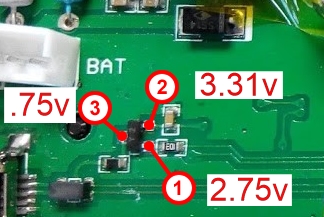- Posts: 65
Ultimate7e tutorial: Processor upgrade
- compman2
-
- Offline
silpstream wrote: I actually meant pin 3 on the transistor as shown in the picture I posted above. You should get 3v3 there. NOT the mcu. Sorry if I wasn't clear.
So I checked my voltages with in program mode and I didn't get 3v3 on pin 3. I have encluded a photo with the voltages I got by pin. After looking at this does that mean that the transistor is bad? Can I run a jumper from pin 2 to pin 3 to get the 3v3 on pin 3?
computer nerd, hobby collector, proud father
Please Log in or Create an account to join the conversation.
- silpstream
-
Topic Author
- Offline
- Posts: 244
Please Log in or Create an account to join the conversation.
- Sko
-
- Offline
- Posts: 2
Please Log in or Create an account to join the conversation.
- compman2
-
- Offline
- Posts: 65
silpstream wrote: If you are only getting 0.7v then something is definitely wrong. try running the jumper between Pin 2 to Pin 3. This should just be temporary though, so change the transistor when you get a chance. It's a SS8550 in a SOT23 package. Easy to find.
Thanks for you help. The jumper did indeed get the usb problem fixed. I was able to load deviation and the file subsystem. I am ordering a replacement transistor. Any idea how it fried? Could it have been shorted pins on the MCU?
It was such a mystery to me why it wasn't working because the solder joints on the mcu look so good. All is well now. I was about to do another mcu swap which wouldn't have fixed the problem. Thanks so much for you help silpstream!
Another Ultimate 7e in the wild!
computer nerd, hobby collector, proud father
Please Log in or Create an account to join the conversation.
- silpstream
-
Topic Author
- Offline
- Posts: 244
@compman2, try checking for shorts next to the USB enable pin (PB10). It could be that your transistor is good, but one of the neighbouring pins (PB2 or PB11) is preventing USB enable from toggling low (i.e pulling the line up). Try checking using both the continuity as well as the ohmmeter setting on your multimeter.
Please Log in or Create an account to join the conversation.
- offspringfan
-
- Offline
- Posts: 7
But i get an error on startup: "Missing Modules: CYRF6936"
I can't just click it away. When pressing the enter button, I start USB mode, on ext I get to DFU mode. I managed to get past there once, so im sure the Buttons are all working correctly.
Also I double checked the four connections to the CYRF6936 module. I used the complete stock filesystem, no extra switches or modules installed at the moment.
This is my errors.txt:
[Hard fault]
devo7e-256-v5.0.0-144bdd2
R0 = 00000000
R1 = 10000000
R2 = 00000000
R3 = 2000035c
R12 = 00000020
LR [R14] (subroutine call return address) = 0802d023
PC [R15] (program counter) = 0802d022
PSR = 01000000
BFAR = e000ed38
CFSR = 00000400
HFSR = 40000000
DFSR = 00000000
AFSR = 00000000
SCB_SHCSR = 00000000
Top of Stack:2000c000
Stack Detect:2000bf70
Backtrace:
2000bf84 : 0802d023
2000bf9c : 0802d14f
2000bfa0 : 0801ef71
2000bfa4 : 0801f083
2000bfc4 : 08028f03
2000bfcc : 080293a7
2000bfdc : 0800b4fb
2000bfec : 0800b5ef
2000bffc : 080330e9
Done
Any ideas?
Please Log in or Create an account to join the conversation.
- Fernandez
-
- Offline
- Posts: 983
Please try to give a full re-format of the devo drive letter. Than copy all files and folders back fresh. Then nicely close the usb, using usb removal, not just unplug.
Please Log in or Create an account to join the conversation.
- offspringfan
-
- Offline
- Posts: 7
What I think is strange is that sometimes I get no USB and DFU screen when I start it holding the button down.
I get the USB screen when I press and hold ENT button after startup. I can't get to DFU that way.
I should mention that the missing module error just shows up when I press DN button. Splashscreen is missing, too. When not pressing any button, the display lights up some time and then goes out.
I use DevoDfuSe 2.0. Is it normal that there is no option for veryfying the uploaded firmware? Don't know if this was so before.
Please Log in or Create an account to join the conversation.
- compman2
-
- Offline
- Posts: 65
I have been trying to resolve the issue of the usb not being visible on my u7e. I have replaced the transister and that didn't resolve it. I have checked the resistance between pins and did find that I had a resistance value between PB10 and PB11. It isn't enough to sound the chime when in continuity mode on my multimeter. I have checked the traces under magnification and also took a needle to clean between the bins and frankly can't see anything and it hasn't resolved the issue. I have cleaned the area with alcohol and qtips to remove flux still no love. I am getting weary trying to find the issue. So my bottom line question is this. What are the issues going forward if I just leave the jumper on the transistor? With the jumper everything works great.
computer nerd, hobby collector, proud father
Please Log in or Create an account to join the conversation.
- silpstream
-
Topic Author
- Offline
- Posts: 244
@compman2, PB10 and PB11 should be an open circuit, so there should be no resistance reading (infinite resistance) at all. I can't think of any real harm in using the jumper only. If you do, then remove the transistor and just jumper the relevant pads. Also only plug your computer in only after you are in USB mode. Should be safe.
Please Log in or Create an account to join the conversation.
- offspringfan
-
- Offline
- Posts: 7
except for the two potenttiometers... but I think i will manage that,too.
Please Log in or Create an account to join the conversation.
- ch_screwed
-
- Offline
- Posts: 4
Please Log in or Create an account to join the conversation.
- silpstream
-
Topic Author
- Offline
- Posts: 244
Please Log in or Create an account to join the conversation.
- ch_screwed
-
- Offline
- Posts: 4
Please Log in or Create an account to join the conversation.
- HappyHarry
-
- Offline
- Posts: 1136
Please Log in or Create an account to join the conversation.
- ch_screwed
-
- Offline
- Posts: 4
Please Log in or Create an account to join the conversation.
- captjack01
-
- Offline
- Posts: 17
Please Log in or Create an account to join the conversation.
- silpstream
-
Topic Author
- Offline
- Posts: 244
Please Log in or Create an account to join the conversation.
- ch_screwed
-
- Offline
- Posts: 4
Open the Tx, get your bought Chip, put the two side by side.
Look at them carefully, maybe with a magnifier. Play with the angle of the light to get every detail.
Has the text the same font? (mine did not, the underlined ARM logo was kinda bold and the characters and line are touching, on the original one the letters and line are distinct)
Has the text the same color? (the fake one is very slightly less white)
Is the layout exactly the same? The numbers may differ, or a revision marking may change from a "1" to an "Z" or something, numbers change. But the positions stay. (the markings (ST logo) in the lower right corner is slightly shifted on mine)
There is an dimple indicating pin one, does it look exactly the same way? (mine does not, and has a tiny pimple in the middle)
Also the original one has a slight round tooling/ejector mark on the corner opposite to the dimple. (the fake one has not).
Also, pay close attention to the front edges of the package, is the bevel the same? The sanding reveals itself easiest here. (you guessed it, it was not)
All in all, i had a bad feeling and took the risk. Just google Stm32f103rct6(or look on ebay), click on pictures. You'll see it, the ARM logo being the most distinctive one. Not every chip looking original will be original, but one looking fake, well...
The only way to be 100% sure is trusted chain of supply.
Please Log in or Create an account to join the conversation.
- Whatsinaname
-
- Offline
- Posts: 40
I purchased two chips from newark.com but I haven't opened them yet since there was a moisture warning on the package. Something about it needing to be used/soldered within a specific time frame of opening the package.
Has anyone heard of this? This is my first time purchasing bare smd chips and I don't want to open the package for inspection when I know I won't be soldering it any time soon.
Please Log in or Create an account to join the conversation.