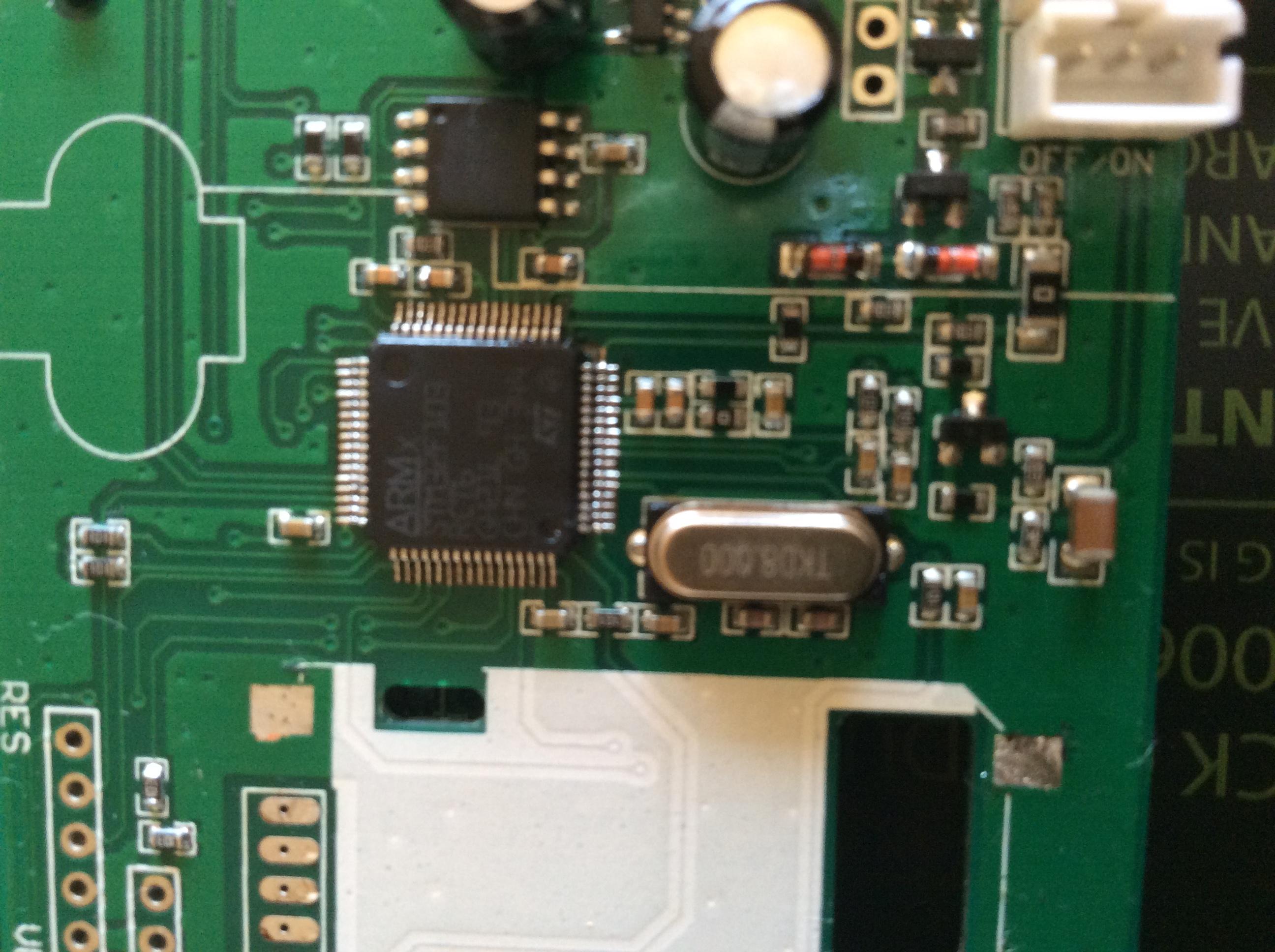- Posts: 1136
Ultimate7e tutorial: Processor upgrade
- HappyHarry
-
- Offline
but this 7e is still salvageable, the trace I pulled doesn't connect to anything, it's just part of the original 64pin screen, but I'll not try again with this one till more mcu's arrive, I'm not willing to risk more damage using the ones I have (serves me right for buying the cheapest I could find on ebay lol) but I will try once more with it to be sure.
Please Log in or Create an account to join the conversation.
- silpstream
-
Topic Author
- Offline
- Posts: 244
Everytime I don't (forget to), I get kicked out upon attempting to connect.
Please Log in or Create an account to join the conversation.
- HappyHarry
-
- Offline
- Posts: 1136
thanks for all your help guys, believe me it's much appreciated!
like i said i will try this 7e again when the next lot of mcu's arrive so it's not dead and buried yet, i'm just worried i've got a dud batch of the mcu's as i noticed that in the stlink software the revision id and device id remain blank when connected to the mcu, it does show as an 'stm23f10xx high density' and the flash size shows '256KBytes' but the other two boxes are blank, but this might be the norm for some of them?
i'll also be doing my new 7e too so hopefully things work out
again thanks for all the help and info
Please Log in or Create an account to join the conversation.
- mtx63
-
- Offline
- Posts: 37
Please Log in or Create an account to join the conversation.
- silpstream
-
Topic Author
- Offline
- Posts: 244
Nice work! Just curious, why remove the original CYRF module? Given your ability to solder, I would assume that you could easily modify the original module for full range. Is there an advantage to removing it?mtx63 wrote: A long way to ultimate DEVO 7e+.
Replace the MCU + Remove the CYRF module.
Please Log in or Create an account to join the conversation.
- mtx63
-
- Offline
- Posts: 37
and hope Deviation 5.0.x 7E 256k ultimate.
Dieter
I hope PhracturedBlue can help.
Please Log in or Create an account to join the conversation.
- PhracturedBlue
-
- Offline
- Posts: 4403
Does the STLink software allow you to set option bytes, and if so did you? I don't recall if this is necessary for the STM32 or not, but on many microcontrollers, the option bytes control the boot sequence. Sorry for being so vague, I haven't used my STLink in about a year, and I don't recall what the programming options are.
Please Log in or Create an account to join the conversation.
- PhracturedBlue
-
- Offline
- Posts: 4403
mtx63 wrote: I need space. want install multimedia modules.
and hope Deviation 5.0.x 7E 256k ultimate.
Dieter
I hope PhracturedBlue can help.
I am not sure what you are asking. If you want me to actually replace the MCU you your transmitter, I'm sorry but I can't help you. I am not good enough at rework to offer my services. If you want the software, it can be easily built using the docker images right now.
Please Log in or Create an account to join the conversation.
- HappyHarry
-
- Offline
- Posts: 1136
PhracturedBlue wrote: HappyHarry,
Does the STLink software allow you to set option bytes, and if so did you? I don't recall if this is necessary for the STM32 or not, but on many microcontrollers, the option bytes control the boot sequence. Sorry for being so vague, I haven't used my STLink in about a year, and I don't recall what the programming options are.
yeah you can definitely go into the options and change the option bytes, but the only thing i can remember being able to change was the read block* for all of the different hex addresses in the memory, (*i think that's what it said, but there may have been more options as i just had a quick look) and unfortunately i can't check just now as my 7e won't talk to the the stlink at all. i have a new 7e coming this week some time and also some new mcu's so i'll let you know more once they both arrive. but to answer your question no i didn't set these as i didn't know what they were for or that they were needed, i just had a look inside all the menus when i was trying to get things to work
quick question, to save me waiting for the slow boat for the mcu's my local RS has the stm32f103rdt6 in stock, is this as usable as the 256k and 512k versions?
Please Log in or Create an account to join the conversation.
- PhracturedBlue
-
- Offline
- Posts: 4403
Please Log in or Create an account to join the conversation.
- mtx63
-
- Offline
- Posts: 37
Test Build - Devo 7e 256k Ultimate - Deviation 5.x.x
Dieter
Please Log in or Create an account to join the conversation.
- PhracturedBlue
-
- Offline
- Posts: 4403
www.deviationtx.com/wiki/development/docker
Please Log in or Create an account to join the conversation.
- HappyHarry
-
- Offline
- Posts: 1136
Please Log in or Create an account to join the conversation.
- TheSFReader
-
- Offline
- Posts: 64
Please Log in or Create an account to join the conversation.
- HappyHarry
-
- Offline
- Posts: 1136
board was already without an mcu and the pads wicked clean
1: prepped and soldered in the the new mcu
2: fully checked for good solder and no bridges
3: soldered wires to debug header and boot0 jumpers
4: hooked up boot0 jumper, and connected the debug header to the stlink as so
TX STLink
Vdd 3.3V
Gnd Gnd
TCK SWCLK
TMS SWDIO6: plugged the stlinkv2 into the pc
7: connected to the device
8: erased the chip
9: flashed the 256k boot bin
10: compared the file to the flash
11: clicked disconnect in the software
12: removed boot0 jumper, disconnected stlink, reassembled the tx
13: connected the tx usb to the pc, held down ext and turned on the power
14: no lights, no usb device appearing, nothing :/
here's some pics i took of the process.
stlink first connected after soldering
the settings for the stlink
the available option bytes
and the core panel once the device has been flashed
here's the log file of me connecting the device, checking the 256k boot file against the mcu's memory, and running a checksum against both to be sure they match.
17:09:29 : ST-LINK SN : 56FF71064965565045310487
17:09:29 : ST-LINK Firmware version : V2J24S4
17:09:29 : Connected via SWD.
17:09:29 : SWD Frequency = 1.8 MHz.
17:09:29 : Connection mode : Normal.
17:09:29 : Debug in Low Power mode enabled.
17:09:29 : Device ID:0x414
17:09:29 : Device flash Size : 384KBytes
17:09:29 : Device family :STM32F10xx High-density
17:09:50 : [devo7ebootloader_256.bin] opened successfully.
17:09:50 : [devo7ebootloader_256.bin] checksum : 0x9585D497
17:10:03 : No difference found.
This file is already downloaded.
17:10:14 : [0x08000000:0x08003000] Memory checksum : 0x9585D497 sorry for the long post but i'm totally stumped, can anyone give me some idea of how to debug this at all? is there some other component that could be damaged on the board that would cause this? does the 7e programming mode work properly with USB3 and 3.1? as i said i'm stumped :/
Please Log in or Create an account to join the conversation.
- silpstream
-
Topic Author
- Offline
- Posts: 244
I noticed you have version "V2J24S4". "V2J25S4" is out. So the first thing you should do is update the firmware on your st-link. It is in the menu "ST-LINK->Firmware Update". You'll need to unplug from usb and replug, but do not connect to the processor, just select update right away.
I also noticed that your first picture shows "SWD Frequency = 4,0 MHz", but you settings shows "1,8 MHz". what's going on there? The rest of your settings look fine.
After updating and confirming the frequency try:
1) Erasing the entire chip again.
2) Re-download and flash devo7ebootloader_256.bin. Check that the start address is 0x08000000 and select "Verify after programming".
I hope that works. If it doesn't, try the whole process again but don't jumper the BOOT0 pin. If you are able to connect via st-link without BOOT0 jumped, then you still have the same problem as before where something is pulling BOOT0 pin high.
If this is a modded devo7e, you might have to remove all the other rf modules that you had soldered to the programming header. It could make a difference, cause the modules would draw power from the st-link also (thus turning on) and I'm not sure what logic state the pins will be in while you are trying to flash the processor.
For reference, here is the output I have in my log window from connection to completion of a successful flash.
01:47:57 : ST-LINK SN : 53FF72064967535550252287
01:47:57 : ST-LINK Firmware version : V2J25S4
01:47:57 : Connected via SWD.
01:47:57 : SWD Frequency = 1,8 MHz.
01:47:57 : Connection mode : Normal.
01:47:57 : Debug in Low Power mode enabled.
01:47:57 : Device ID:0x414
01:47:57 : Device flash Size : 512KBytes
01:47:57 : Device family :STM32F10xx High-density
01:48:02 : [devo7ebootloader_256.bin] opened successfully.
01:48:02 : [devo7ebootloader_256.bin] checksum : 0x9585D497
01:51:02 : Memory programmed in 3s and 657ms.
01:51:02 : Verification...OKPlease Log in or Create an account to join the conversation.
- HappyHarry
-
- Offline
- Posts: 1136
so with that in mind i disconnected my jumper for boot0 and tried to connect to the the mcu using stlink and it worked! but there is infinite resistance between vdd and boot0 either at the opposite side of the jumper or at the boot0 pin on the mcu, so what else could be pulling it high? and there are definitely no bridges and the solder connections are good.
[edit]
also yeah this was a fully modded 7e but everything including the 2 3way switches and 2 extra modules and wiring were disconnected prior to starting the first upgrade process. so it's just a bare 7e main board with the diode removed and bridged inside the stock rf transmitter.
would tying boot0 to ground risk any damage considering it's being pulled high by something?
[/edit]
Please Log in or Create an account to join the conversation.
- silpstream
-
Topic Author
- Offline
- Posts: 244
PhracturedBlue wrote: You should check that the boot0 pin is pulled low. in fact you could just short the non-Vdd side to Vss. Not being shorted high is not sufficient. any cap on the pin during bootup can pull it high long enough to enter programming mode. (you could also tie it low through an ammeter and see if there is any current draw. there should be no current on the BOOT0 pin.
If you can get a connection to the STlink with the boot0 jumper removed, than BOOT0 is your culprit. It is theouretically possible to have internal latch-up that would cause this permanently, but I find it quite unlikely.
The non-VDD side is the pin exactly above your ground pin of the programming header. I'd try the ammeter test first after which pulling to ground via a 4.7K pull-down resistor. Hopefully it allows you to at least get to the dfu programming screen.
Please Log in or Create an account to join the conversation.
- HappyHarry
-
- Offline
- Posts: 1136
again thanks for all the help
Please Log in or Create an account to join the conversation.
- PhracturedBlue
-
- Offline
- Posts: 4403
If you are in the US you can send me the board and I'll take a look at it when I get a chance. I'm curious, because what you are seeing makes no sense.
Please Log in or Create an account to join the conversation.