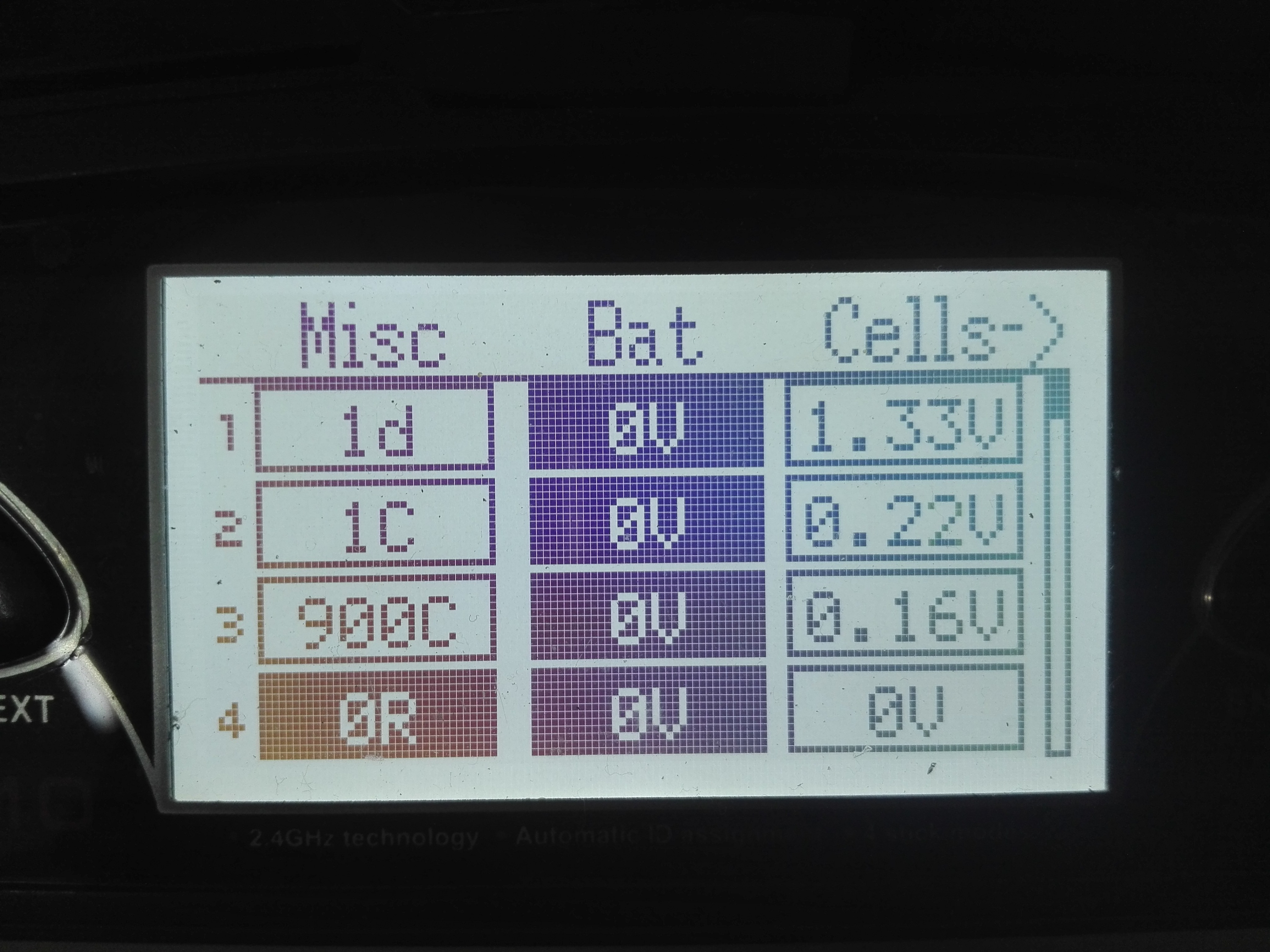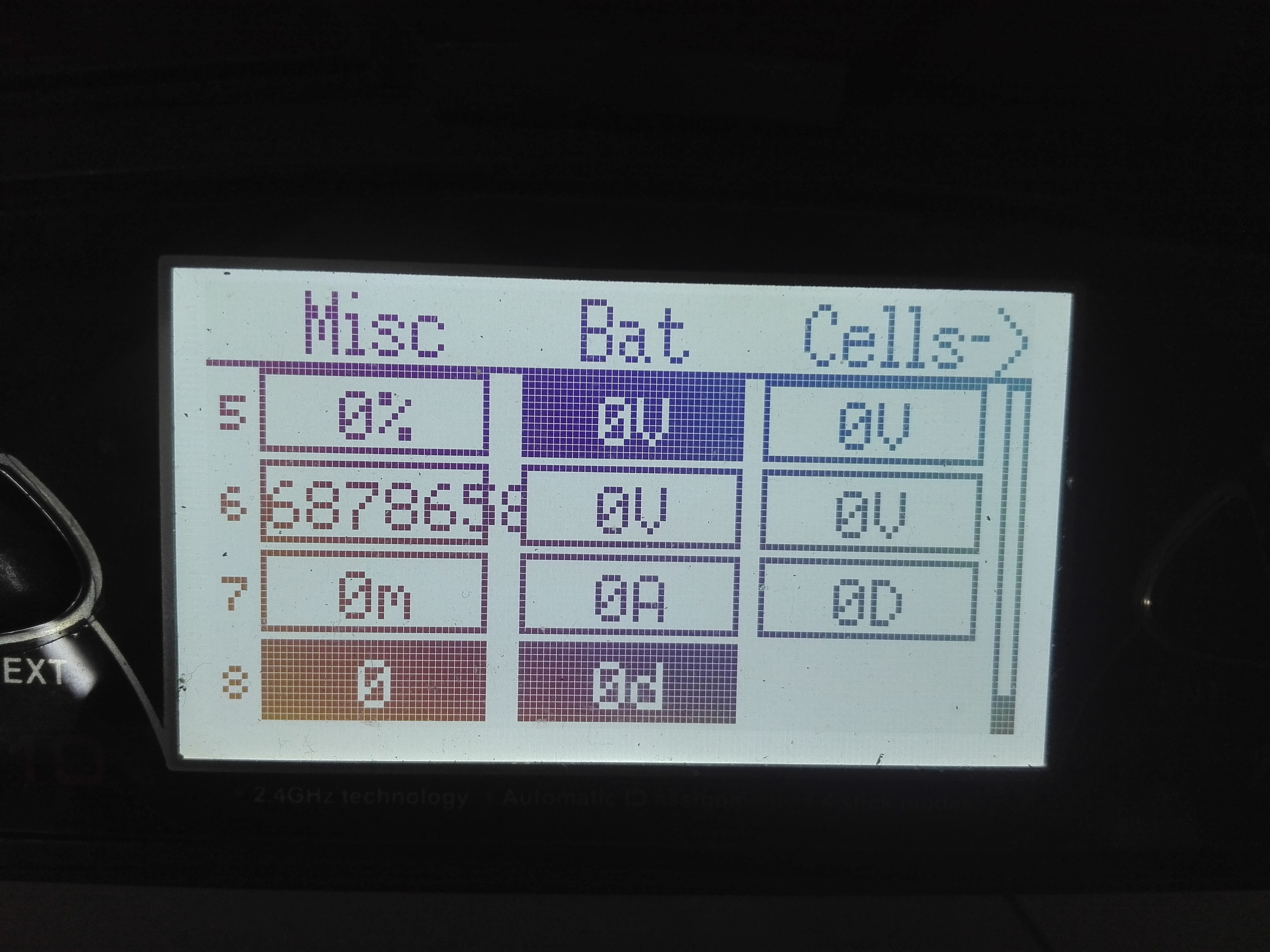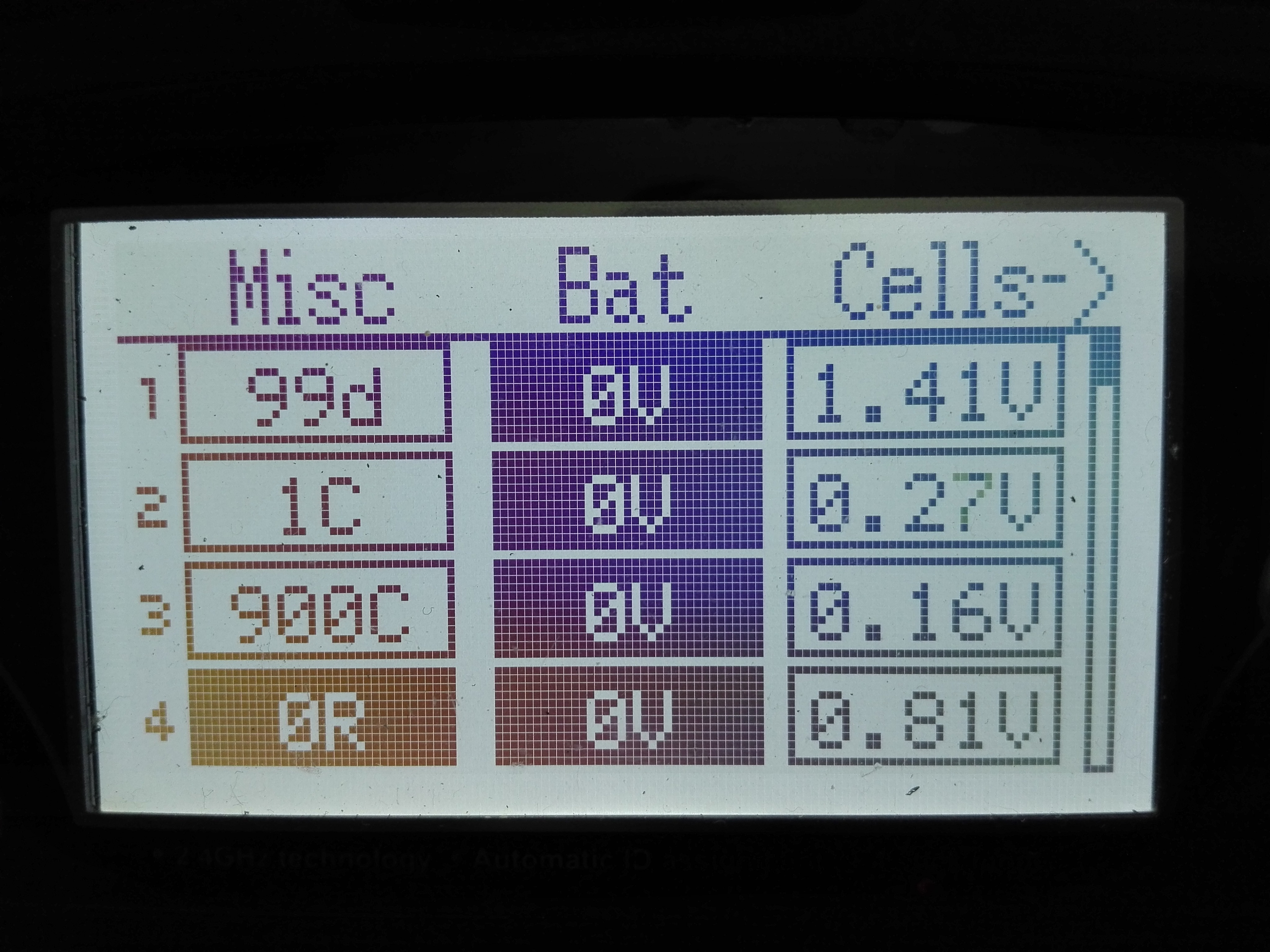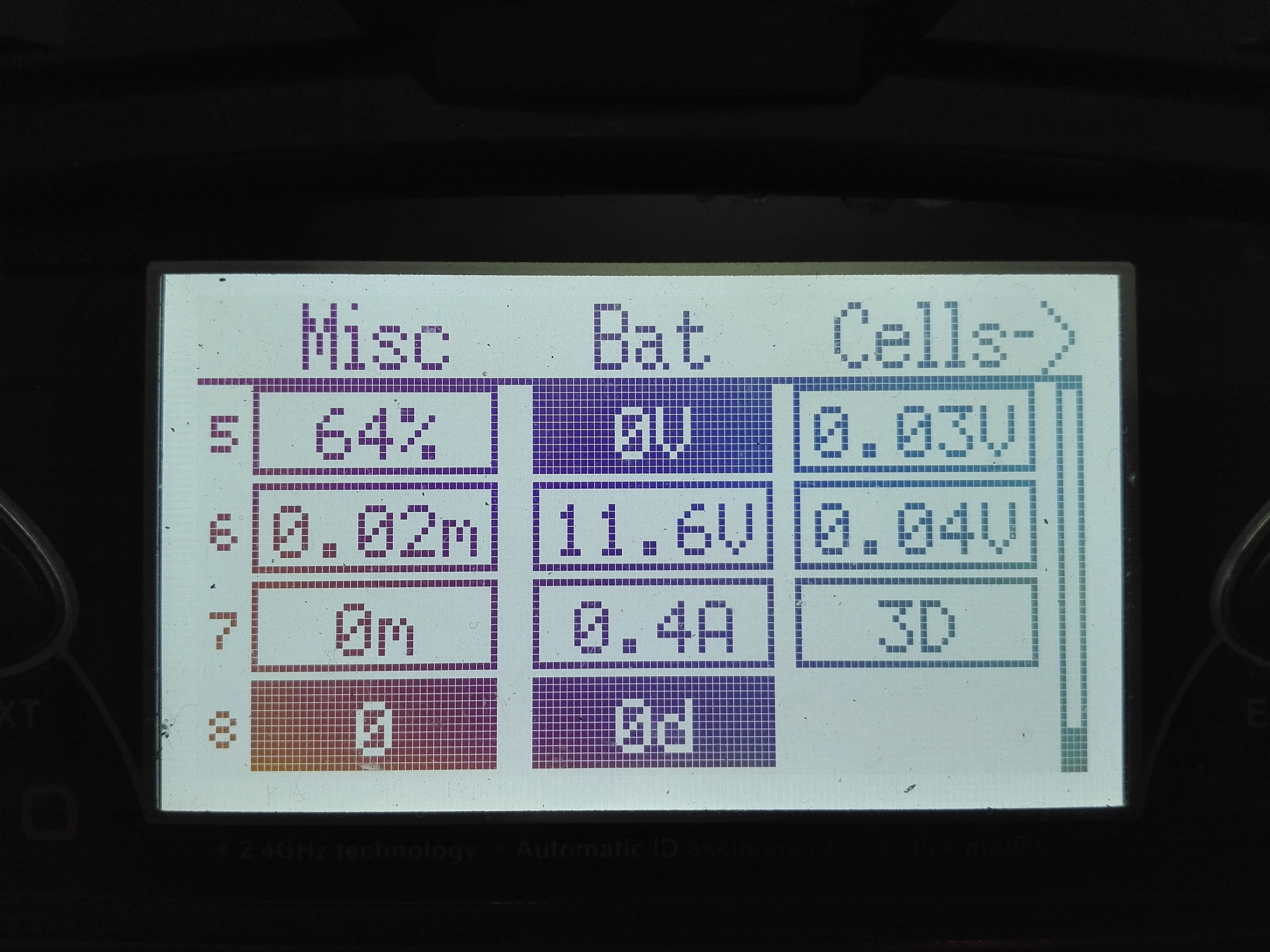- Posts: 98
PXX protocol
- joeclone
-
- Offline
Telemetry values are grab from air side module, fc and proprietory encoded by qlrs dev and transmitted to ground side module decode and spit out in sport/mavlink.
Please Log in or Create an account to join the conversation.
- joeclone
-
- Offline
- Posts: 98
1) sport data with pxx stream connected to the devo
2) sport data without the pxx stream connected
3) sport data with the pxx stream connected but without the fc sport connected
4) sport data without pxx stream connected and without the fc sport connected
Attachments:
Please Log in or Create an account to join the conversation.
- joeclone
-
- Offline
- Posts: 98
hexfet wrote:
For testing I've added a test build(93d878b) to map these sensors to the following display spots:
ALLCELL - APID_CUST_RSSI
CELL1 - APID_RX_RSSI_REG_VAL
CELL2 - APID_RX_SNR_REG_VAL
CELL3 - APID_RX_PACKET_LOST_VAL
CELL4 - APID_MAV_BASE_MODE
CELL5 - APID_MAV_SYS_STATUS
CELL6 - APID_MAV_CUSTOM_MODE
Ignore any decimal point that may be in the display for these items. In the captured data only CELL1, 2, and 3 are non-zero.
From test build 93d878b, values on cell row 1 and 2 and always fluctuating and 3rd row value is constant. Other values remain the same.
Attachments:
Please Log in or Create an account to join the conversation.
- hexfet
-
Topic Author
- Away
- Posts: 1957
Running these captures in the emulator the altitude is always displayed as 0. I'll try running sending to a devo to see if big number shows up.
Not sure what to do about Qlrs sending non-standard sensor IDs. For RSSI the value can share the existing RSSI spot except Qlrs is also sending the standard RSSI sensor ID with value 1. If SNR is the only other value of interest I can find a spot for it. The captures include GPS altitude and speed information that's always 0. Are they reported correctly if the GPS is locked?
Please Log in or Create an account to join the conversation.
- joeclone
-
- Offline
- Posts: 98
Please Log in or Create an account to join the conversation.
- hexfet
-
Topic Author
- Away
- Posts: 1957
Please Log in or Create an account to join the conversation.
- joeclone
-
- Offline
- Posts: 98
Attachments:
Please Log in or Create an account to join the conversation.
- hexfet
-
Topic Author
- Away
- Posts: 1957
Are the pictures from the test build or a regular nightly? The test build puts the Qlrs custom sensors in the Cells column. Do we need to find a permanent place for some of those values?
Please Log in or Create an account to join the conversation.
- joeclone
-
- Offline
- Posts: 98
Actually without valid description and proper units many of these values dun make much sense. If it would be possible to remap this telemetry page to make it easier to understand that would be best.
Is there a way to capture all the data from Qlrs and having the user choose which to display?
Please Log in or Create an account to join the conversation.
- Thinker
-
- Offline
- Posts: 12
Please Log in or Create an account to join the conversation.
- hexfet
-
Topic Author
- Away
- Posts: 1957
The standard s.port layout is described in the manual linked in the left column. Don't know anything about the special Qlrs sensors. If you use the standard build then is everything you need for telemetry shown on the display?joeclone wrote: This was with your last test build.
Actually without valid description and proper units many of these values dun make much sense. If it would be possible to remap this telemetry page to make it easier to understand that would be best.
Is there a way to capture all the data from Qlrs and having the user choose which to display?
There's been occasional discussion of telemetry user interface improvements but it's not an active project.
Please Log in or Create an account to join the conversation.
- joeclone
-
- Offline
- Posts: 98
Is the test build safe to run or is it better to just stick with the nightlies?
Please Log in or Create an account to join the conversation.
- hexfet
-
Topic Author
- Away
- Posts: 1957
The one change I made for Qlrs will be in the nightly build tomorrow, so the nightly will also work for you after tomorrow.
Please Log in or Create an account to join the conversation.
- joeclone
-
- Offline
- Posts: 98
Please Log in or Create an account to join the conversation.
- rumpang
-
- Offline
- Posts: 3
Please Log in or Create an account to join the conversation.
- hexfet
-
Topic Author
- Away
- Posts: 1957
Yes, the fix for bytes missing in the s.port data.joeclone wrote: Is it the missing bytes stuff?
Unfortunately the t8sg v2 plus version of the current nightly has a problem with the display. Hold off on changing until that's fixed.
Please Log in or Create an account to join the conversation.
- hexfet
-
Topic Author
- Away
- Posts: 1957
Yes, it is supported. The PXX signal is output on the trainer port. Follow the Downloads link in the left column and look for Nightly Builds.rumpang wrote: hi, im new here, question is, is jumper t8sg v2 (not plus version) support PXX protocol? how to download and upload the firmware to this transmitter?
Please Log in or Create an account to join the conversation.
- rumpang
-
- Offline
- Posts: 3
Please Log in or Create an account to join the conversation.
- joeclone
-
- Offline
- Posts: 98
I've tried devo10 with r9 system but I'm guessing it'd not be much different. Just power on r9mm in bind mode and select tx bind in deviation screen. Wait for binding process to complete and power cycle. Maybe you can try with no fixed id?rumpang wrote: Thank hexfet, i flashed radio firmware with latest build firmware, installed module r9 on my t8sg, with PXX protocol, but... unable to bind my r9mm receiver with the module.. any special instruction or step to do this?
Look at the r9m and r9mm leds to give an indication whats going on. And try not to bind with tx and rx next to each other, put some distance between them maybe put one across the room.
Please Log in or Create an account to join the conversation.
- rumpang
-
- Offline
- Posts: 3
Please Log in or Create an account to join the conversation.
-
Home

-
Forum

-
Development

-
Protocol Development

- PXX protocol