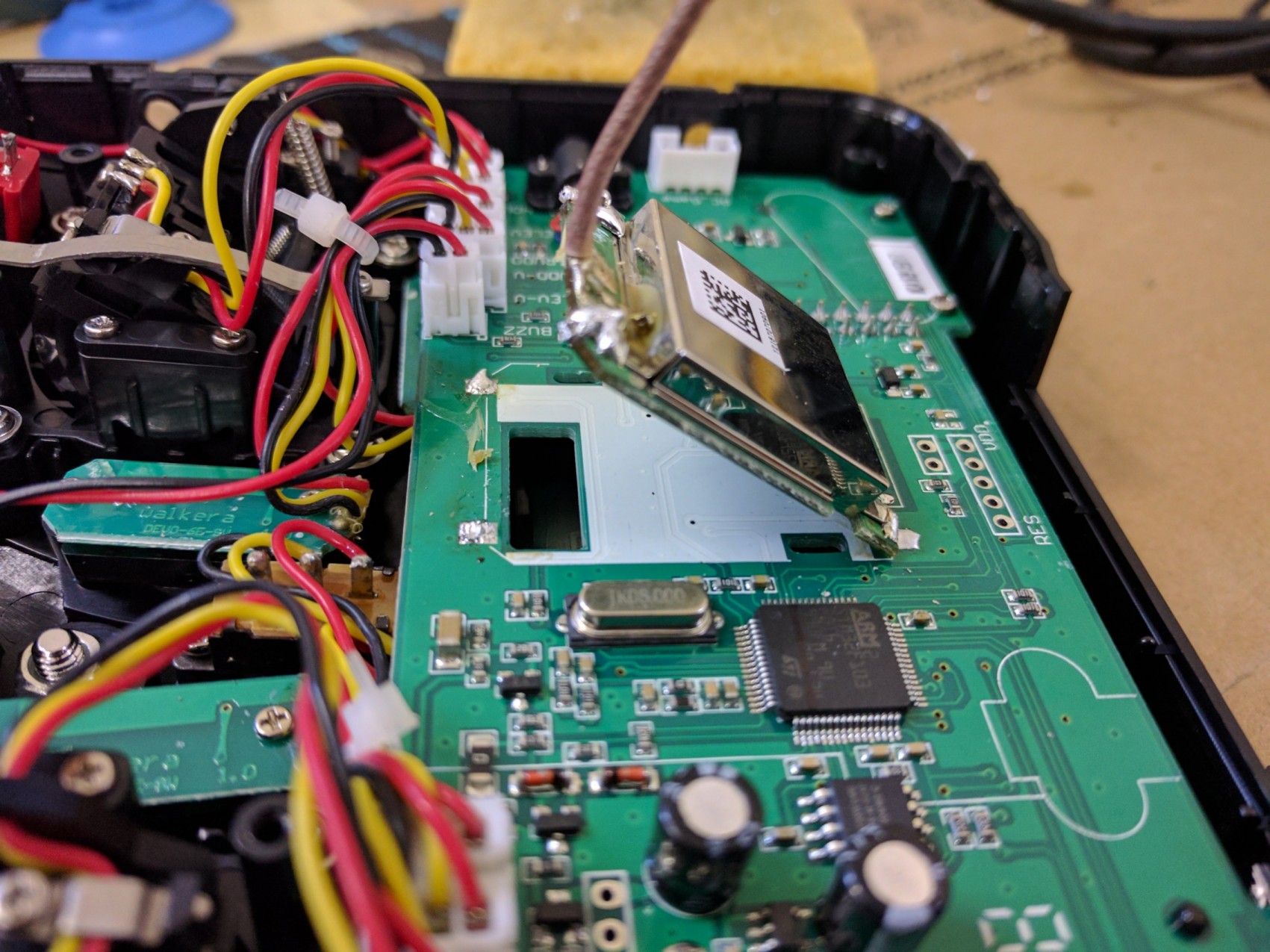- Posts: 1136
7e/Ultimate7e, adding the devo version 4in1
- HappyHarry
-
Topic Author
- Offline
as it's a new year i just want to say that i feel i owe a great deal to all the people who have contributed to deviationtx firmware, also those that have hacked previous protocols and those who continue to hack new emerging protocols as well as those who help them with captures and testing, and also the person/people who made the 4in1 readily available. as with all the various transmitters that are now 4in1 and multiprotocol capable in a compact single antenna package due to their work we have at long last again came to a point where 1 transmitter can really fly/drive/sail most everything, and with those transmitters that run on deviation there is an option for everyones taste/budget, though i know what my choice is, and you'll only part me from my u7e's if i leave the hobby or from my cold dead fingers lol
so to all involved in making this hobby better many thanks
also happy new year to everyone
Please Log in or Create an account to join the conversation.
- cmpang
-
- Offline
- Posts: 296
cmPang
Please Log in or Create an account to join the conversation.
- StuartAmbient
-
- Offline
- Posts: 23
I've watched some YT videos though of mcu removals using the chip quik kit. Guess that is the same.
Please Log in or Create an account to join the conversation.
- timps
-
- Offline
- Posts: 6
- Soldering Iron with medium size tip, 380C.
- Heat up ground contacts (2 top, 1 bottom), mix with regular solder, use solder sucker/wick to remove some, repeat ...
- Gently start to lift module @ red circle and heat up top ground contacts (I was not able to fully remove the solder)
- Once there was about 1mm space, de-solder top
- Heat up bottom contacts (simply move left <-> right) and slowly lift module
- Remove more solder if necessary
- Pull module to back/up while constantly heating bottom contacts
Most importantly: be patient
Please Log in or Create an account to join the conversation.
- victzh
-
- Offline
- Posts: 1386
If you live in a country with limited availability of low temp alloys, then use led-based solder to dilute the original led-free as @timps did.
Please Log in or Create an account to join the conversation.
- eirikso
-
- Offline
- Posts: 31
I have just installed a new CYRF6936 module in my Devo 7e to get full range. After some trouble with a bad U.fl connector I am up and running and it seems to work well.
But: do I need to replace the power regulator to adjust for the increase in current draw?
I am about to order another 7e to do the 4in1 mod as well. And obviously will have the same question there. From what I have found so far it is kind of "the original regulator will hold up, but it is better to replace it".
And, if so: any good guides on how to replace it?
Please Log in or Create an account to join the conversation.
- HappyHarry
-
Topic Author
- Offline
- Posts: 1136
Please Log in or Create an account to join the conversation.
- eirikso
-
- Offline
- Posts: 31
But it is tempting to throw both that one and the "S"-module out in favour of this 4in1 module...
Please Log in or Create an account to join the conversation.
- HappyHarry
-
Topic Author
- Offline
- Posts: 1136
Please Log in or Create an account to join the conversation.
- StuartAmbient
-
- Offline
- Posts: 23
Please Log in or Create an account to join the conversation.
- Phoenixx
-
- Offline
- Posts: 25
Please Log in or Create an account to join the conversation.
- Lobojpm
-
- Offline
- Posts: 3
After reading through this very helpful thread, I think I can map out the solder spots to get this installed.
I have two questions:
1) Do I still need to solder anything to the mcu? I looks like more recent installs just used the larger solder pads down at the bottom below the original RF module.
2) Do I have to remove the existing RF Module? I know that the 4-in-1 covers that same protocol (at full strength!) so the original is not needed. But can I just leave the original in and solder the 4-in-1 in as well? Just wondering if I can avoid the tedious/dangerous step of removing the original module.
Thanks for any info you guys can send...!
Please Log in or Create an account to join the conversation.
- CesiumSalami
-
- Offline
- Posts: 51
I believe, yes, you need to remove the original module (as you can't turn it off).
On the MCU - I think you'll need to solder to the MCU on 7e IF you want to use all 4 modules. I bought the 4-in-1 for my Devo7e and only need 3 modules - so I just didn't wire that up and therefore didn't need to solder to the MCU.
Please Log in or Create an account to join the conversation.
- HappyHarry
-
Topic Author
- Offline
- Posts: 1136
StuartAmbient wrote: I have two modules on the way, nrf and cc2500. Anyway, first time I am reading about a vreg issue though I didn't read entirely through the rcg thread. Is there somewhere in particular to read up on the issue and if it is something of concern what would I need to add an additional 3.3. source? Thanks!
this thread is really for the 4in1 bud and it doesn't have this issue, but in a nutshell the 3.3vreg that's used for extra modules and the 3in1 isn't rated high enough for that current demand, while some get away without issue (one of my u7e's has 3 extra separate modules with no isues so far), some get away with it for a while (running the vreg over spec eventually degrades it) having it fail eventually, and some have issues right away, and this even depends on the rf chip and protocol used, with the e010 protocol being one of the main ones to cause problems due to the current required for it. the easiest solution is to add an extra vreg for just the modules/3in1, see this post here for details >> www.deviationtx.com/forum/7-development/...dule?start=780#52623
Phoenixx wrote: Sorry if this is a daft question but doesn't the Vin come from the same pin that the original module was soldered to? so wouldn't this be regulated and not direct from the battery?
yes bud the 4in1 uses the same Vin as the stock rf module, but this is battery voltage (well it goes through a diode before going to the module so it's Vbatt -~0.7V, if you look at my install pics at the start of the thread you'll see the diode is where I sourced my +V) as the stock rf module, like the 4in1, has it's own ldo vreg onboard, where as the usual voltage points used when adding modules (the mcu's jtag/swd header) are 3.3v and use the mcu's vreg as a supply, as that vreg is only rated for 100ma, along with the silicon lottery, is what causes people to have these power supply issues.
Lobojpm wrote: Hi Everyone! I have a brand new Devo 7e and the 4-in-1 module from Banggood. I'm excited to get this installed (and a little nervous).
After reading through this very helpful thread, I think I can map out the solder spots to get this installed.
I have two questions:
1) Do I still need to solder anything to the mcu? I looks like more recent installs just used the larger solder pads down at the bottom below the original RF module.
2) Do I have to remove the existing RF Module? I know that the 4-in-1 covers that same protocol (at full strength!) so the original is not needed. But can I just leave the original in and solder the 4-in-1 in as well? Just wondering if I can avoid the tedious/dangerous step of removing the original module.
Thanks for any info you guys can send...!
as CS said you only need to solder to the mcu if you want to use all 4 rf chips on the 4in1, and yes it's better to remove the stock rf module as there's no easy way to disconnect the stock module connections otherwise, and they must be for the 4in1 to operate correctly and safely.
Please Log in or Create an account to join the conversation.
- Lobojpm
-
- Offline
- Posts: 3
Chalk up one more Devo 7e with the 4in1 Module success. This thread was my instruction guide.
Removing the original module was tough and took some time and patience, but eventually I got it.
I even was brave and soldered in that spot on the mcu for the 4th rf chip. I don't know how well it's going to hold but it looks ok for now and I added some hot glue so hopefully it will be ok. I tested 2 of the other rf chips and they are working.
Here's a pic... I did add some heat shrink around the 4-in-1 after this pic was taken to avoid shorts with other components.
I'm sure it's not the most elegant, but it looks like it's working so far... a Devo 7e with those 4 rf's in it and Deviation firmware is about the best transmitter out there right now IMO. Compact size, nice smooth gimbals, and flys so many things with all the support on here.
Thanks again all.
Please Log in or Create an account to join the conversation.
- Gerhard_H
-
- Offline
- Posts: 138
I got another 7e and the 4in1 module today.
Wiring seems clear to me so far besides the mcu solder point - point 13 referring to HappyHarry's post #49789.
Looking at the mcu, the solder point ist positioned at the lower end of the right column, but I'm unsure :
Is it the lowest (1st) or the 2nd point (from below) where the brown wire ist soldered on.
TIA
Gerhard
Please Log in or Create an account to join the conversation.
- HappyHarry
-
Topic Author
- Offline
- Posts: 1136
Please Log in or Create an account to join the conversation.
- Gerhard_H
-
- Offline
- Posts: 138
Please Log in or Create an account to join the conversation.
- Gerhard_H
-
- Offline
- Posts: 138
Installed (wired) the module according to www.deviationtx.com/forum/how-to/5955-7e...1?limitstart=0#49788
After installation of latest firmware and adapting hardware.ini I got a message saying
Protocol Mismatch
0801f458
0801ef44
OK
Checking the wiring I found 2 solder points I am not sure about:
11 - black wire
12 - red wire
Where does these wires come from ?
Since the message appears no matter which protocol is selected I assume that the module lacks current . . .
Any ideas ?
TIA
Gerhard
Please Log in or Create an account to join the conversation.
- HappyHarry
-
Topic Author
- Offline
- Posts: 1136
11 and 12 are live and neutral, but that's only for the 3in1 as it uses 3.3v, the 4in1 pulls it's power from pins 6 and 7 of the original rf module pins. the pics in this post here >> www.deviationtx.com/forum/how-to/5955-7e...-4in1?start=20#50816 are the 4in1 wiring guide
Please Log in or Create an account to join the conversation.