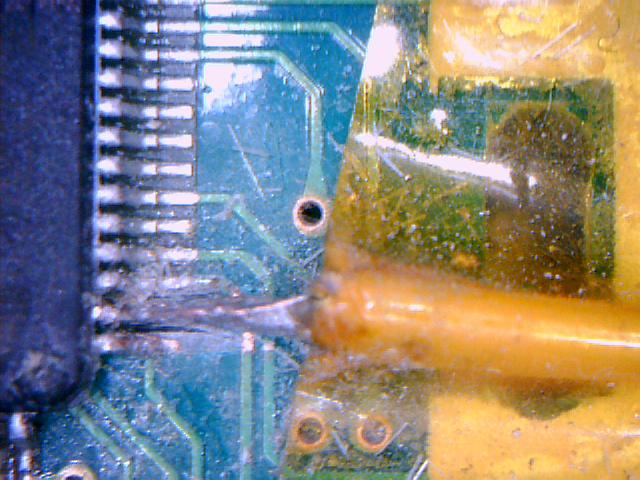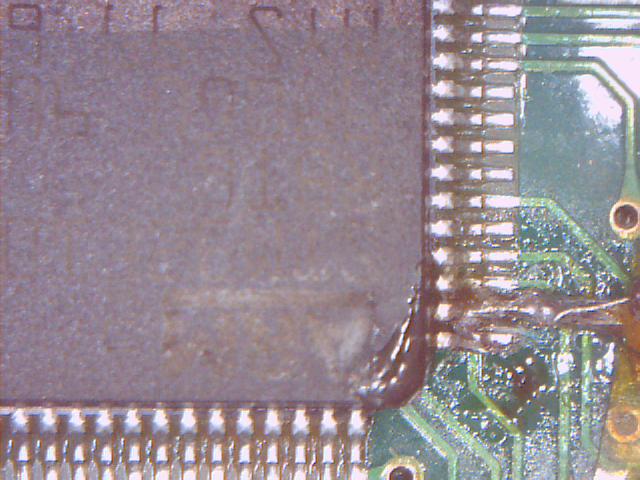- Posts: 138
7e/Ultimate7e, adding the devo version 4in1
- Gerhard_H
-
- Offline
Copied the right one but instead of Mismatch Error I now only have Walkera, Devo, J6 and DSMX available . . .
That's the Hardware.ini
has_pa-cyrf6936 = 1
enable-a7105 = A13
has_pa-a7105 = 1
enable-cc2500 = A14
has_pa-cc2500 = 1
enable-nrf24l01 = A15
has_pa-nrf24l01 = 1
Tried to swap A13 and A15 but no success
Not my day . . .
Please Log in or Create an account to join the conversation.
- HappyHarry
-
Topic Author
- Offline
- Posts: 1136
Please Log in or Create an account to join the conversation.
- Gerhard_H
-
- Offline
- Posts: 138
- I do have 5 Volts for the 4in1 (5,25V)
- MCU pin 50
How can I check for short with neighbour-pins? May I simply take the Ohm-Meter? Don't want to burn the chip ( or maybe some hyper sensitive stuff within)....
- Checked pin 50 with a pocket oszilloscope - there's a signal which nearly instantly (or very fast) disappears after connecting the scope; maybe the oszi-load is too high, no idea.....
Next I'll do is to go through the complete wiring, maybe some wire is broken ...
Please Log in or Create an account to join the conversation.
- Gerhard_H
-
- Offline
- Posts: 138
Update:
Got to make a break . . . .
There had been shorts around pin 50. Tried to fix by scratching the bridges away, seemed it had worked,
Also had found pin 9 on the module loose, resoldered.
Could have been shorts at pin 1 also (some loose strand), fixed.
But : Now there are 3,6 Volts at 6/7 . . . .
Attach 2 Pics showing situation around pin 50.
But now I definitely make a break . . .
Please Log in or Create an account to join the conversation.
- Gerhard_H
-
- Offline
- Posts: 138
This gave me more Volts depending on which battery used - 4 NiMh (not full loaded) around 4,8 Volts, 4 Batteries AA brought 5,3 Volts at the module.
Switching on the radio now there's no further message saying some module is missing.
But again I can't use to some protocols (Asterisk followed by the name of the protocol).
Protocols like DSMX or WK or DEVO seem to work, but next I'll check it out wether they're really working.
Please Log in or Create an account to join the conversation.
- HappyHarry
-
Topic Author
- Offline
- Posts: 1136
the fact that there's an asterisk is likely a hardware.ini problem, what program are you using to edit the file? the best choice is notepad++ >> notepad-plus-plus.org/ as the built in windows editors cause issues.
try using this below
;Only useful for transmitters with an after-market vibration motor
;enable-haptic=1
;
;switch_types: 3x4, 3x3, 3x2, 3x1, 2x8, 2x7, 2x6, 2x5, 2x4, 2x3, 2x2, 2x1, potx2, potx1
;May occur more than once if necessary.
;Add nostock if stock FMOD and HOLD switches have been removed.
; extra-switches = nostock
; extra-switches = 3x4
; extra-switches = 2x2
; extra-switches = potx2
;
;button_types: trim-all, trim-(left|right)-(up|down|both)
;May occur more than once if necessary.
;extra-buttons=
;
[modules]
; there is no need to enable the cyrf6936 module unless
; it is wired to an alternate port. It is Enabled automatically otherwise
; enable-cyrf6936 = B12
has_pa-cyrf6936 = 1
enable-a7105 = A13
has_pa-a7105 = 1
enable-cc2500 = A14
has_pa-cc2500 = 1
enable-nrf24l01 = A15
has_pa-nrf24l01 = 1
; enable-multimod = A13but be sure that the A13/14/15 are aimed at the correct rf chips, A13=TMS, A14=TCK, A15=MCU Pin50
Please Log in or Create an account to join the conversation.
- Gerhard_H
-
- Offline
- Posts: 138
I do use notepad++ since I go with Deviation.
But last times I just copied the inis direct from the computer with Windows Notepad.
Now I copied your ini via notepad++ - amazing . . .
I now have S-FHSS for instance.
But when I switched on the radio the "Missing Modules! A7105" message did pop up again.
And I have these protocols with leading Asterisk :
*Joysway
*Hubsan4
*AFHDS-2A
*Flysky
This is the port which comes from mcu pin50.
I now consider to forget these protocols, I don't really need them and I avoid the risk to damage the mcu.
. . . .
OK, disabled A7105 . . .
Please Log in or Create an account to join the conversation.
- HappyHarry
-
Topic Author
- Offline
- Posts: 1136
and fixing them in place with hot glue. i would be sure to check if those traces from the pins are shorting as pins 51 and 52 are for the fmode and hold switch, you wouldn't want them triggering by mistake during flight, you could adjust the wire as i've shown above, though if you are happy to avoid using the a7105 based protocols (i understand not wanting to risk any more problems) and if they are shorting i'd just remove that wire altogether.
Please Log in or Create an account to join the conversation.
- Gerhard_H
-
- Offline
- Posts: 138
Have to wait for a new 7e (takes a lot of time from BG)
OK . . .
Removed the loose wire end from pin 50 . . .
Wire hadn't been loose - I removed the wire with the pin on it . . .
Well, let's proceed without A7105.
But when I turned on the radio I found that 24101 also was gone . . .
This was the 1st radio loss . . .
I had a spare radio which lacked with range issues. Let's take this.
First I had to remove (again) the tx module. Though the procedure wasn't new for me, I wasn't careful enough with desoldering the 7 hookups. Lifted every da . . . single trace. No chance.
This was the 2nd radio loss . . .
Enough for today . . .
CU again next month . . .
Please Log in or Create an account to join the conversation.
- HappyHarry
-
Topic Author
- Offline
- Posts: 1136
even when i did my first 4in1 i was really careful, i mixed in leaded solder with the original lead free, used a solder sucker to remove almost all the solder and i thought i pulled the module off without damaging them, but when i went to solder the wires for the 4in1 the pad from pin6 just lifted to the iron as soon as i touched it :/ so now i wont even attempt to do the stock module removal without chipquick
Please Log in or Create an account to join the conversation.
- Gerhard_H
-
- Offline
- Posts: 138
Concerning your comment that not everything's lost : I assume you mean that tiny hole in the middle of where the pads had been, right ? Where I could notice kinda metallic shimmer around the hole, so I tried to apply some solder and at some points it looked like it could work. But I had been unsure.
Now I understand your comment in that way : The pads are supplied with contacts through the plate (or layer respectively) which could be used (as life saver . . .). Furthermore - if I had understood right - you put some wire into that hole ? Honestly said I have no ideas about what a gauge wire is but that doesn't matter as long as he provides connection.
As first step I had adapted one of my soldering tips to kinda blade, 0,6 mm thick. Seems to work well, especially around the mcu.
Now I can try to follow Your hints.
Here's my new soldering tip:
Please Log in or Create an account to join the conversation.
- eirikso
-
- Offline
- Posts: 31
No error messages when powering up. I have tested it on DSM2 controlling a quad and also controlling a small Eachine H8 Mini.
But when I try to bind to a FrSky D4R-II I have no success. I choose FrSky-V8, fire up the D4R with the bind button pressed -> two solid leds, hit "Bind" on the Devo, it says it is binding, but no success.
Any ideas where to start debugging?
Please Log in or Create an account to join the conversation.
- HappyHarry
-
Topic Author
- Offline
- Posts: 1136
Please Log in or Create an account to join the conversation.
- eirikso
-
- Offline
- Posts: 31
Please Log in or Create an account to join the conversation.
- taksmara
-
- Offline
- Posts: 9
victzh wrote: This way everything depends on how much solder is there when you lift the module under such large an angle. If you wicked it well before you can get away with it. If not - almost sure way to lift a pad or two. Chip Quik works reliably, one $15 pack is enough to unsolder dozens of modules (you need 2-3mm piece of it on every large blob, maybe less). The trick is to remove as much of it as possible after unsoldering - it lowers melting temperature of the solder you going to apply, so to have reliable connection you better clean it up.
If you live in a country with limited availability of low temp alloys, then use led-based solder to dilute the original led-free as @timps did.
As you say, none available in South Africa, and chip quik will cost about $30 to bring in. So is it normal tin lead rosin core solder wire that you are reffering too?
Please Log in or Create an account to join the conversation.
- eirikso
-
- Offline
- Posts: 31
Have tried with a D4R-II and a V8RN2. With FrSky and FrSky-V8. With the FrSky setting I have tried several different freq fine tuning. I have tested both receivers on my Taranis and they bind at once with that one.
As far as I understand I need to use the FrSky-V8 setting for the D4R-II. But that setting has no extra options.
So I am out of ideas. Anyone else here with ideas of what I am doing wrong?
Please Log in or Create an account to join the conversation.
- hexfet
-
- Away
- Posts: 1952
Start with the devo turned on.
Hold down bind button on D4R, apply power. LEDs stay solid red and green.
Press Bind button on deviation model setup screen. Red LED starts flashing.
Press OK on devo or wait for timeout.
Remove power from D4R. Apply power to D4R. Green LED on solid.
If no green LED, change Fine Freq setting by 10 and repeat.
Please Log in or Create an account to join the conversation.
- eirikso
-
- Offline
- Posts: 31
Please Log in or Create an account to join the conversation.
- Maxner
-
- Offline
- Posts: 32
I'm not happy with my 3in1 module. Despite the Polopu for the 3.3V supply, the connection to the Eachine E010 is unstable.
Anyway, I would now like to help and use the 4in1 module. However, I am unsure which module is up-to-date and works error-free and which wiring is correct:
This module?
And the wiring from this post?
I would like to use all 4 RF chips to control eachine E010, Hubsan X4 and some DSM2 / DSMX models. Can I use for the 2.4 GHz each WLAN antenna or do they have a recommendation (please a BG link)?
Thanks for your effort (and sorry for my "Google-English")
Please Log in or Create an account to join the conversation.
- timps
-
- Offline
- Posts: 6
I simply used the antenna and connector that is linked in the first post.
Please Log in or Create an account to join the conversation.